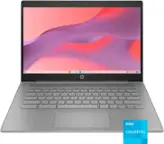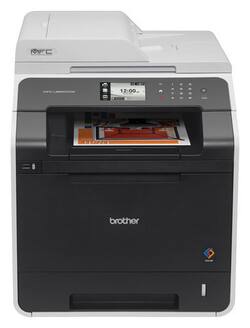
Brother - MFC-L8600CDW Wireless Color All-In-One Printer - White
Model: MFC-L8600CDW
SKU: 8292017
This item is no longer available in new condition. See similar items below
- Key Specs
- Networking: Wired, Wireless
- ENERGY STAR Certified: true (Devices carrying the ENERGY STAR service mark, such as computer products and peripherals, kitchen appliances, and other products, generally use 20% to 30% less energy than required by federal standards.)
- Printer Type: All In One
- Duty Cycle: Up to 40,000 (The maximum number of pages per month that the device can produce without failing, as specified by the manufacturer.)
- ISO Color Print Speed: 30 pages per minute (The number of color pages able to be printed per minute in the device's default single-side mode, as tested by the International Standards Organization (ISO).)
- ISO Mono Print Speed: 30 pages per minute (The number of black ink (grayscale) pages able to be printed per minute in the device's default single-side mode, as tested by the International Standards Organization (ISO).)
- Monochromatic/Color: Color
- General
- Product Name: MFC-L8600CDW Wireless Color All-In-One Printer
- Brand: Brother
- Model Number: MFC-L8600CDW
- Dimensions
- Product Height: 16.1 inches (The out of box height of the item. Height is measured as the vertical distance from the bottom of the item to the top as it would be primarily used or placed.)
- Product Width: 19.8 inches (The out of box width of the item. Width is measured as the horizontal distance from one side of the item to the other as it would be primarily used or placed.)
- Product Weight: 63.5 pounds (The out of box weight of the item.)
- Certifications Listings & Approvals
- EPEAT Qualified: false (The Electronic Product Environmental Assessment Tool (EPEAT) was designed to provide an environmental assessment tool for purchasers. In order to qualify for EPEAT, a product must meet all 23 required criteria.)
- Paper Info
- Automatic Document Feeder Capacity: 35 sheets
- Maximum Document Length: 14 inches
- Maximum Document Width: 8.5 inches
- Paper Handling: Up to 300 sheets
- Supported Paper Sizes: 8.5" x 14"
- Tray Capacity: 300
- Ink
- Compatible Cartridges: TN331BK, TN336BK, TN331Y, TN336Y, TN331M, TN336M, TN331C, TN336C, DR331CL
- Ink Subscription Service Available: false (The printer monitors ink usage and alerts the subscription provider when levels are low. A purchased subscription provides refills of ink based on usage.)
- Performance
- Printer Resolution (Color): Up to 2400 x 600 (Refers to the number of pixels/dots, both horizontally and vertically, of the image produced by the printer in colored ink. Generally, the higher the resolution, the sharper and cleaner the produced image.)
- Scanner Info
- Scanner Resolution: Up to 2400 x 1200 (Refers to the number of pixels/dots, both horizontally and vertically, of the image produced by the scanner. Generally, the higher the resolution, the sharper and cleaner the produced image.)
- Scanner Type: Flatbed
- Connectivity
- Minimum System Requirements: Windows, Mac OS, Linux
- Other
- UPC: 012502637837
With 4-in-1 functionality, this Brother MFC-L8600CDW all-in-one printer lets you easily print, scan, copy and fax to meet your needs. The 250-sheet input tray, 50-sheet multipurpose tray and 35-page auto document feeder allow flexible paper handling.
- Prints up to 30 ISO ppm* in black and color: To generate high-impact business documents quickly.
- Built-in wireless LAN: Ensures fast data transfer from a wireless connection. The built-in Ethernet interface enables simple wired connection to your existing home or office network.
- Front-access USB Direct interface: Enables you to directly print from or scan to a compatible USB flash drive.
- Duplex printing feature: Lets you produce professional-looking 2-sided documents, presentations and brochures.
- 3.7" color TouchScreen display: Offers intuitive menu navigation, shortcuts and one-touch scanning to popular Cloud services, such as Evernote, Dropbox, Google Drive and more.
Whats Included
- 3 toner cartridges
- AC power cord
- Drum unit, installation CD-ROM
- MFC-L8600CDW Wireless Color All-In-One Printer
- Owner's manual
- Standard-yield black toner cartridge (TN331BK)
A: It works fine with windows 10.
Q: Does this model print and copy 11" X 17" copies?
A: No, the maximum document size is 8.5'' x 14''.
A: yes it is, not sure how efficient but it is available. you do have to open the back cover.