
Google - Nest Wifi - Mesh Router (AC2200) - Snow
- Key Specs
- Wi-Fi Range: 1600 square feet (The device will provide a Wi-Fi connection to this approximate area.)
- Wi-Fi Mesh System: true (A single wireless network consisting of a main router (connected directly to a modem) that connects to a series of satellite modules or nodes placed around the home. Routers with this capability promote stronger, faster wireless signals as well as increase Wi-Fi coverage by reducing interference and eliminating dead zones.)
- Number of Wi-Fi Satellites Included: 1 (Quantity of Wi-Fi satellite modules/nodes for a Wi-Fi Mesh System that come with the product.)
- Wi-Fi Speed: 2.2 gigabits per second (The maximum rate at which data is transferred between a network device and wireless router.)
- Downstream Data Speed: 2.2 megabits per second (The maximum speed at which data is downloaded from the internet.)
- Works With: Google Assistant, Arlo, Wink, Hue, Nest, Ring, SmartThings (Compatible with or able to be connected to other smart devices or applications.)
- General
- Brand: Google
- Model Number: GA00595-US
- Product Name: Nest Wifi - Mesh Router (AC2200) - Snow
- Color: Snow
- Security
- Data Encryption: false
- Firewall Type: NAT (The method the firewall uses to filter and process data to increase network security, primarily by blocking malicious traffic requests while allowing legitimate traffic through.)
- Security Features: Trusted Platform Module, WPA3 encryption, automatic security updates
- Parental Controls: true (Allows user to block unwanted content, signals, channels, networks, etc. from being received or accessed.)
- Network
- Band Technology: Dual (Refers to the number of frequency bands used to wirelessly transmit an internet signal. For example, dual-band devices may use one 2.4 and one 5 GHz band, while tri-band devices may use one 2.4 and two 5 GHz bands. Multiple bands also provide more flexibility for designating connected devices to specific band use.)
- Ethernet Standard: 10/100/1000 (Each standard is a variation of the IEEE 802.3 set of computer networking technologies known as Ethernet. New versions evolved to include higher bandwidth, different physical media, and other new and improved features. Standards are often denoted by speeds (in Megabits per second). For example, a 10/100/1000 Ethernet port transmits at 10 Mbps, 100 Mbps, and 1000 Mbps (1 Gbps).)
- Number Of Connected Devices: 100
- Frequency Band: 2.4 GHz, 5.0 GHz, 6.0 GHz (Bands may be grouped into categories such as low- and high-band VHF (Very High Frequency), low- and high-band UHF (Ultra High Frequency), or certain frequency channels (measured in MHz or GHz). Generally, higher frequencies transmit information faster but have shorter range than lower frequencies.)
- Wireless Networking Standard: Wi-Fi 5 (The wireless networking standard used by the device. Each iteration of the standard developed by the Wi-Fi Alliance corresponds to an existing IEEE 802.11 protocol; for example, standard 802.11ac (or AC) is termed Wi-Fi 5. Refers specifically to the standard the device is designed to use, but ultimately determines product interoperability and backward compatibility including previous versions.)
- Wireless Standard: AC (The wireless networking protocol used by the device. Each iteration of the protocol is based on the 802.11 standard developed by the Institute of Electrical and Electronics Engineers (IEEE) Standards Association. Denoted by letters following 802.11 (802.11a, 802.11ac, etc.), each version, published in alphabetical order, encompasses all previous versions.)
- Wi-Fi Range: 1600 square feet (The device will provide a Wi-Fi connection to this approximate area.)
- Input/Output Technology: MU-MIMO (Multi-user Multiple-Input Multiple Output) (Generally, multiple-input multiple-output communication technologies allow for more signals to be transmitted at a single time, which can improve the device's overall performance.)
- Number of 2.4Ghz Streams: 1 (A router's streams are like lanes on a highway. The more streams a router has, the less traffic congestion. Because the 2.4 GHz band is used to transmit wireless signals to a wide variety of devices, there is often high amounts of traffic on that stream. But with multiple streams, each can be designated to a specific device for optimal performance. For example, if one 2.4 GHz stream is assigned to one device, such as a desktop computer, it leaves the remaining streams open for guest users, devices that use more data, or devices with specific band compatibility.)
- Number of 5.0Ghz Streams: 1 (A router's streams are like lanes on a highway. The more streams a router has, the less traffic congestion. The 5.0 GHz band provides high speed, short-range data transmission and typically has less traffic than the 2.4 GHz band. With multiple streams, each can be designated to a specific device for optimal performance. For example, if one 5.0 GHz stream is assigned to one device, such as a streaming media player, it leaves the remaining streams open for guest users, devices that need less data, or devices with specific band compatibility.)
- Wi-Fi Mesh System: true (A single wireless network consisting of a main router (connected directly to a modem) that connects to a series of satellite modules or nodes placed around the home. Routers with this capability promote stronger, faster wireless signals as well as increase Wi-Fi coverage by reducing interference and eliminating dead zones.)
- Number of Wi-Fi Satellites Included: 1 (Quantity of Wi-Fi satellite modules/nodes for a Wi-Fi Mesh System that come with the product.)
- Number of Wi-Fi Satellites Supported: 1 (Maximum quantity of Wi-Fi satellite modules/nodes that are able to be connected to the main router in a Wi-Fi Mesh System.)
- Certifications Listings & Approvals
- ENERGY STAR Certified: false (Devices carrying the ENERGY STAR service mark, such as computer products and peripherals, kitchen appliances, and other products, generally use 20% to 30% less energy than required by federal standards.)
- Features
- App Compatible: true (The product can be connected to a program or software application on a mobile device, which then receives collected data from the product.)
- App Name: Google Home app
- Beamforming: true (A signal processing technique that enables a router to focus a Wi-Fi signal in a specific direction. The router determines where a connected device in the network is located and projects a stronger signal in that specific direction. This can result in faster and higher quality data transfer as well as reduced signal interference.)
- Integrated Modem: true
- Auto Detecting: true
- Wireless: true
- Ports
- Port Type(s): RJ-45, Other (USB 2.0 connects external drives, gaming controllers, smartphones, MP3 players and other accessories.USB 3.0 transfers data faster than USB 2.0, but only when used with USB 3.0 devices.USB Type-C provides fast speeds and versatile power, featuring connectors with identical ends that plug in upside down or right side up. Adapters allow for video as well as backward compatibility.Thunderbolt provides ultra-high bandwidth for fast data transfer between devices featuring a Thunderbolt or MiniDisplayPort connection.HDMI allows you to connect a projector or display HD media on your HDTV or monitor.Media card slots allow you to transfer photos from your digital camera or camcorder.)
- Speed
- Wired Speed: 1000 megabits per second (The maximum rate at which data is transferred between a network device and router using an Ethernet cable.)
- Wi-Fi Speed: 2.2 gigabits per second (The maximum rate at which data is transferred between a network device and wireless router.)
- Downstream Data Speed: 2.2 megabits per second (The maximum speed at which data is downloaded from the internet.)
- Auto Speed Sensing: true
- Compatibility
- Bluetooth Enabled: true (The device is capable of communicating with another device via Bluetooth, provided they are within the required range of each other. A Bluetooth-enabled device must also be the same Bluetooth version or higher than the accessory it is intended to pair with.)
- Works With: Google Assistant, Arlo, Wink, Hue, Nest, Ring, SmartThings (Compatible with or able to be connected to other smart devices or applications.)
- Dimensions
- Product Height: 3.56 inches (The out of box height of the item. Height is measured as the vertical distance from the bottom of the item to the top as it would be primarily used or placed.)
- Product Length: 4.33 inches (The out of box length of the item. Length is measured as the longest dimension of the item.)
- Product Width: 4.33 inches (The out of box width of the item. Width is measured as the horizontal distance from one side of the item to the other as it would be primarily used or placed.)
- Product Weight: 0.84 pounds (The out of box weight of the item.)
- Warranty
- Warranty - Parts: 1 year
- Warranty - Labor: 1 year
- Other
- UPC: 193575001593
Nest Wifi blankets your whole home in fast, reliable Wi-Fi.¹ With up to 2200 sq. ft. of coverage, it automatically updates itself to get new features and help your network stay safe. And Nest Wifi points have a speaker with the Google Assistant for extra help around the house.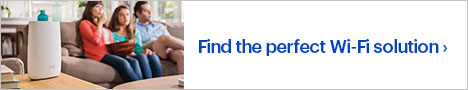
- Scalable Wi-Fi router: Provides up to 2200 sq. ft. of fast, reliable Wi-Fi coverage for your home. Handles up to 200 connected devices, and is fast enough to stream multiple 4K videos at a time.¹
- Wireless-AC technology: Features two wireless bands, 2.4GHz and 5GHz, for faster wireless performance.
- Up to 2.2 Gbps data transfer speed: Allows for fast, efficient operation.
- Beamforming technology: Focuses signals directly to compatible wireless devices to help ensure dependable connectivity.
- Wi-Fi protected access: Protects your network against hackers and eavesdroppers.
- Manage your family's Internet use: Keep track of your family's screen time. Pause the Internet on your kids' devices at bedtime or during homework hours.
- Google Home app: Makes it simple to share your password with guests and prioritize devices on your network.
- Scalable Wi-Fi router: Provides up to 2200 sq. ft. of fast, reliable Wi-Fi coverage for your home. Handles up to 200 connected devices, and is fast enough to stream multiple 4K videos at a time.¹
- Wireless-AC technology: Features two wireless bands, 2.4GHz and 5GHz, for faster wireless performance.
- Up to 2.2 Gbps data transfer speed: Allows for fast, efficient operation.
- Beamforming technology: Focuses signals directly to compatible wireless devices to help ensure dependable connectivity.
- Wi-Fi protected access: Protects your network against hackers and eavesdroppers.
- Manage your family's Internet use: Keep track of your family's screen time. Pause the Internet on your kids' devices at bedtime or during homework hours.
- Google Home app: Makes it simple to share your password with guests and prioritize devices on your network.
Whats Included
- Google Nest Wifi AC2200 Router
- Owner's manual
- Power adapter
- Google Nest Wifi AC2200 Router
- Owner's manual
- Power adapter
Q: Am I able to connect a Google WiFi Router with a Nest WiFi Router? Thank you.
A: I have the same question and the answer should be YES. On the Nest Wifi product page, it does say that the Nest Wifi is "compatible" with Google Wifi. That could just mean though that only the Nest Wifi Points are compatible with the Google Wifi Router. I am hoping that I can use my existing Google Wifi router as an extender and replace it with the Nest Wifi router since it has a more powerful antenna.
A: Yes I have 4 nest wifi points and 3 google wifi points and it works although the google home software sucks is buggy and no where near as good as google wifi app. Meshdownload performance is better in mixed network than with Google wifi points alone.
Q: Do you have to pay a monthly fee for this service ?
A: There is no monthly fee to use Nest Wifi mesh system, it's just a one-time purchase. However, you will need internet connection from your Internet Service Provider (ISP). Take a look at this link for the setup requirements and guide on how to setup Nest Wifi: https://support.google.com/googlenest/answer/9548301
A: About the basement it's not the most ideal place for a router and my nest has very poor performance more than 6 inches away from the device. My old Netgear nighthawk I could connect to my Wi-Fi a block away from my house.
Q: Does this router have an Ethernet connection besides the one connected to the modem?
A: Yes - there are two ports on the Nest Router - a WAN port for the modem to connect to, and a LAN port for hardwiring a device. Hardwiring more than one device will require a network switch, but those are relatively cheap (I have a 5 port switch connected to the LAN port for all of my home theater electronics) One thing to note, if you purchase a second router to use in place of an access point, both the WAN and LAN ports on it will function as LAN ports. Good to have if you need to connect up devices that are far away from the modem (ex. My Wife’s desktop does not have WiFi built in, so we set up the second router at her desk and ran the hardwire from the router to the PC - works great)
Q: Is there an ethernet backhaul with the Google Nest router?
A: Yes, like the original Google WiFi, the Google Nest Router supports an Ethernet back-haul as long as you have two (or more) Nest Routers and not the Nest WiFi Points (which are wireless only).
A: Yes, Nest Wifi can work with your AT&T modem/router combo. We recommend putting your combo in Bridge mode to avoid a Double NAT as it may cause connection issues due to the creation of 2 private networks. You can check out this support article for more information on Bridge mode and Double NAT: https://support.google.com/googlenest/answer/6240987
Q: Can this router be used as a travel router and is it a repeater?
A: Yes it can be use as a travel router, but I wouldn’t recommend it. As a repeater, not so great. I bought two and was trying to do a hard wire repeater instead of wireless, Even with the second router connected to Ethernet it constantly reverted to add the second router as a mesh network, you will loose a lot of speed depending on what you’re paying.














