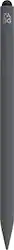Drawing Electronics
Best Buy customers often prefer the following products when searching for Drawing Electronics.
If you're used to drawing on paper, the transition to digital art can be difficult. The best drawing electronics should help bridge that gap between analog and digital, giving artists a natural-feeling surface with pressure sensitivity and a familiar layout for their tools. Browse the top-ranked list of drawing electronics below along with associated reviews and opinions.
Wacom - MovinkPad 11, Android Mobile Drawing Tablet, 11" with Battery-Free Slim Pro Pen 3, 8GB RAM/128 GB Storage - Silver
Model: DTHA116CL0ZSKU: 6635583Top comment"The Wacom MovinkPad 11 strikes a rare balance between portability, professional pen feel, and rich drawing-ready features, all without needing a PC. ...The surface is textured to make it feel more like drawing or writing on paper. And the Wacom pen is as good as it gets. "
See all customer reviewsSee all Drawing TabletsProduct Description
No cords, no setup, no computer - just pick up the pen and start sketching. This lightweight all-in-one tablet delivers Wacom's legendary pen experience for spontaneous creativity, whether you're doodling on the couch or capturing an idea on the go. Running Android 14, an 11" anti-glare etched glass screen, and one-tap Quick Draw, it's perfect for anyone who wants to draw more often - no experience required. Just you, your pen, and a world of possibilities. No limits - just draw.See all Drawing TabletsTop comment"The Wacom MovinkPad 11 strikes a rare balance between portability, professional pen feel, and rich drawing-ready features, all without needing a PC. ...The surface is textured to make it feel more like drawing or writing on paper. And the Wacom pen is as good as it gets. "
See all customer reviewsSee all Drawing TabletsProduct Description
No cords, no setup, no computer - just pick up the pen and start sketching. This lightweight all-in-one tablet delivers Wacom's legendary pen experience for spontaneous creativity, whether you're doodling on the couch or capturing an idea on the go. Running Android 14, an 11" anti-glare etched glass screen, and one-tap Quick Draw, it's perfect for anyone who wants to draw more often - no experience required. Just you, your pen, and a world of possibilities. No limits - just draw.Wacom - One 14 (2025) Pen Display Drawing Tablet - White
Model: DTC141W0SKU: 6643866SaharaBasics - Stylus - Black
Model: SB-P-A-IP-2SKU: 6344827reMarkable - 2 - Marker for your Paper Tablet - Gray
Model: RM210MSKU: 6526102See all Tablet Stylus PensYour price for this item is $39.50The comparable value price is $79.00Select pickup
Select shipping
Wacom - Cintiq 16 Drawing Tablet - Black
Model: DTK168K0ASKU: 6635582One by Wacom Student Drawing Tablet (medium) – Works with Chromebook, Mac, PC - Black/Red
Model: CTL672K1ASKU: 6470640Top comment"Drawing Table...very nice connects very easy and attractive drawings to use....i had smaller drawing tablet it was harder to draw on with smaller tablet and the next size work great and is easier to use has well"
See all customer reviewsSee all Drawing TabletsProduct Description
One by Wacom drawing tablet is designed to make learning easier. Use the digital pen and tablet with your computer to draw, edit photos, express ideas, write formulas and interact in online classes in a way you can’t with a keyboard and trackpad. The simple USB connection to a Chromebook, Mac or Windows computer couldn’t be easier (some devices require a USB-C adapter) and the battery-free pressure-sensitive pen doesn’t require charging so it works the moment it touches the tablet surface. With Wacom’s 35+ years of digital pen development, you can count on One by Wacom as a high-quality, reliable product to last well beyond your school years. This product works with devices capable of running the latest version of Chrome OS and has been certified to meet Google's compatibility standards. Google is not responsible for the operation of this product or its compliance with safety requirements. Chromebook and the Works With Chromebook badge are trademarks of Google LLC.Top comment"Drawing Table...very nice connects very easy and attractive drawings to use....i had smaller drawing tablet it was harder to draw on with smaller tablet and the next size work great and is easier to use has well"
See all customer reviewsSee all Drawing TabletsProduct Description
One by Wacom drawing tablet is designed to make learning easier. Use the digital pen and tablet with your computer to draw, edit photos, express ideas, write formulas and interact in online classes in a way you can’t with a keyboard and trackpad. The simple USB connection to a Chromebook, Mac or Windows computer couldn’t be easier (some devices require a USB-C adapter) and the battery-free pressure-sensitive pen doesn’t require charging so it works the moment it touches the tablet surface. With Wacom’s 35+ years of digital pen development, you can count on One by Wacom as a high-quality, reliable product to last well beyond your school years. This product works with devices capable of running the latest version of Chrome OS and has been certified to meet Google's compatibility standards. Google is not responsible for the operation of this product or its compliance with safety requirements. Chromebook and the Works With Chromebook badge are trademarks of Google LLC.See all Drawing TabletsYour price for this item is $59.95reMarkable - 2 - Marker Plus with Built-in Eraser for your Paper Tablet - Black
Model: RM212MSKU: 6526103Top comment"very good quality, it sticks well on remarkable and writes and draws very well....Excellent customer service. We buy all of our electronics through best buy."
See all customer reviewsSee all Tablet Stylus PensProduct Description
An exceptional digital writing instrument with a built-in eraser on its top end. Simply flip it upside down to erase, just like a traditional pencil. Designed to deliver just the right friction and draw digital ink on reMarkable 2 with incredibly low lag and phenomenal accuracy, Marker Plus is indispensable to the paper-like experience.See all Tablet Stylus PensTop comment"very good quality, it sticks well on remarkable and writes and draws very well....Excellent customer service. We buy all of our electronics through best buy."
See all customer reviewsSee all Tablet Stylus PensProduct Description
An exceptional digital writing instrument with a built-in eraser on its top end. Simply flip it upside down to erase, just like a traditional pencil. Designed to deliver just the right friction and draw digital ink on reMarkable 2 with incredibly low lag and phenomenal accuracy, Marker Plus is indispensable to the paper-like experience.Targus - Antimicrobial Active Stylus for iPad - White
Model: AMM174AMGLSKU: 6499372Top comment"Excellent it used by my daughter in her iPad, never had issues. She use it to draw....my daughter loves it! she uses it to draw and paint"
See all customer reviewsSee all Tablet Stylus PensProduct Description
Write, draw, and scroll with ease using the Antimicrobial Active Stylus for iPad. The durable POM tip provides a natural pen-like experience, allowing you to write and draw accurately and comfortably. And thanks to its palm rejection functionality, you can rest your hand naturally on the screen and write as smoothly as you would on paper. The Active Stylus requires no drivers or Bluetooth connection to function. Simply touch the stylus to activate , or leave idle for 5 minutes to trigger its power-saving Sleep Mode. Charge for 90 minutes and enjoy 10 hours of continuous working and 90 days standby time.See all Tablet Stylus PensTop comment"Excellent it used by my daughter in her iPad, never had issues. She use it to draw....my daughter loves it! she uses it to draw and paint"
See all customer reviewsSee all Tablet Stylus PensProduct Description
Write, draw, and scroll with ease using the Antimicrobial Active Stylus for iPad. The durable POM tip provides a natural pen-like experience, allowing you to write and draw accurately and comfortably. And thanks to its palm rejection functionality, you can rest your hand naturally on the screen and write as smoothly as you would on paper. The Active Stylus requires no drivers or Bluetooth connection to function. Simply touch the stylus to activate , or leave idle for 5 minutes to trigger its power-saving Sleep Mode. Charge for 90 minutes and enjoy 10 hours of continuous working and 90 days standby time.Wacom - Intuos Pro Large Bluetooth Professional Graphic Drawing Tablet (2025) - Black
Model: PTK870K0ASKU: 6620067Wacom - Movink 13" Creative Pen Drawing Tablet with Touch Display - Black
Model: DTH135K0ASKU: 6603916Top comment"I recently picked up this item to dive more profesionally into digital drawing. I usually draw on my ipad pro and have gotten very used to it. ...Now the screen on its own is absolutely amazing for its portability. I have a 27' drawing display at home and use this for on the go editing or when I'm sitting at starbucks."
See all customer reviewsSee all Drawing TabletsProduct Description
Enjoy the freedom of working wherever creativity strikes with Wacom Movink, our lightest and thinnest digital drawing tablet yet. Engineered to be incredibly compact, slim, and sturdy, this 13” creative display weighs less than a pound and is only 4-6.6 mm thick. Wacom Movink's magnesium alloy exterior is lightweight yet sturdy enough to be carried in a backpack or bag, transforming any location into your creative sanctuary – whether it's the local café, the serene confines of a school library, or the comfort of your own bed. Connect it to your Mac or PC, and you'll have the processing power you need for your professional work, in a graphics tablet that’s always ready to go.See all Drawing TabletsTop comment"I recently picked up this item to dive more profesionally into digital drawing. I usually draw on my ipad pro and have gotten very used to it. ...Now the screen on its own is absolutely amazing for its portability. I have a 27' drawing display at home and use this for on the go editing or when I'm sitting at starbucks."
See all customer reviewsSee all Drawing TabletsProduct Description
Enjoy the freedom of working wherever creativity strikes with Wacom Movink, our lightest and thinnest digital drawing tablet yet. Engineered to be incredibly compact, slim, and sturdy, this 13” creative display weighs less than a pound and is only 4-6.6 mm thick. Wacom Movink's magnesium alloy exterior is lightweight yet sturdy enough to be carried in a backpack or bag, transforming any location into your creative sanctuary – whether it's the local café, the serene confines of a school library, or the comfort of your own bed. Connect it to your Mac or PC, and you'll have the processing power you need for your professional work, in a graphics tablet that’s always ready to go.Wacom - Intuos Pro Small Bluetooth Professional Graphic Drawing Tablet (2025) - Black
Model: PTK470K0ASKU: 6620066One by Wacom Student Drawing Tablet (small) – Works with Chromebook, Mac, PC - Black/Red
Model: CTL472K2ASKU: 6506662Top comment"Good place to start learning how to draw electronically. But it doesn't come with any drawing software and you would have to try to get use to drawing on tablet...Draws good"
See all customer reviewsSee all Drawing TabletsProduct Description
One by Wacom drawing tablet is designed to make learning easier. Use the digital pen and tablet with your computer to draw, edit photos, express ideas, write formulas and interact in online classes in a way you can’t with a keyboard and trackpad. The simple USB connection to a Chromebook, Mac or Windows computer couldn’t be easier (some devices require a USB-C adapter) and the battery-free pressure-sensitive pen doesn’t require charging so it works the moment it touches the tablet surface. With Wacom’s 35+ years of digital pen development, you can count on One by Wacom as a high-quality, reliable product to last well beyond your school years. This product works with devices capable of running the latest version of Chrome OS and has been certified to meet Google's compatibility standards. Google is not responsible for the operation of this product or its compliance with safety requirements. Chromebook and the Works With Chromebook badge are trademarks of Google LLC.Top comment"Good place to start learning how to draw electronically. But it doesn't come with any drawing software and you would have to try to get use to drawing on tablet...Draws good"
See all customer reviewsSee all Drawing TabletsProduct Description
One by Wacom drawing tablet is designed to make learning easier. Use the digital pen and tablet with your computer to draw, edit photos, express ideas, write formulas and interact in online classes in a way you can’t with a keyboard and trackpad. The simple USB connection to a Chromebook, Mac or Windows computer couldn’t be easier (some devices require a USB-C adapter) and the battery-free pressure-sensitive pen doesn’t require charging so it works the moment it touches the tablet surface. With Wacom’s 35+ years of digital pen development, you can count on One by Wacom as a high-quality, reliable product to last well beyond your school years. This product works with devices capable of running the latest version of Chrome OS and has been certified to meet Google's compatibility standards. Google is not responsible for the operation of this product or its compliance with safety requirements. Chromebook and the Works With Chromebook badge are trademarks of Google LLC.See all Drawing TabletsYour price for this item is $39.99Sold OutWacom - Intuos Pro Medium Bluetooth Professional Graphic Drawing Tablet (2025) - Black
Model: PTK670K0ASKU: 6620068Top comment"After using my ipad and drawing display quite a bit, i found it more convenient to just have a wacom intuos pro for 3d modeling and just sticking with my monitor screens instead of having to look at a drawing display. ...The Wacom Intuos Pro Medium (2025) is a top-tier drawing tablet that delivers professional-grade performance in a sleek, portable form. "
See all customer reviewsSee all Drawing TabletsProduct Description
The Intuos Pro drawing tablet, Wacom’s flagship tablet, combines cutting-edge pen technology with unmatched precision, comfort, and versatility to help creators achieve the perfect harmony between work and flow. Designed with professional needs in mind, it’s the only Wacom graphic tablet featuring the customizable Pro Pen 3, which allows you to adjust the grip, weight, and button configuration for a personalized experience with Wacom’s most sensitive and accurate pen technology. This art tablet’s ergonomic layout includes intuitive Dials and ExpressKeys, located at the top of the tablet and easily accessible for both left- and right-handed users. At its thinnest, Intuos Pro is only 4mm, and is built with durable magnesium, it’s portable yet rugged, ideal for studio or on-the-go use. With three sizes to suit any style—whether for detailed editing or expressive art forms - Intuos Pro integrates seamlessly with creative software and supports Bluetooth connectivity. It’s also compatible with previous generation Wacom Pro Pens and EMR styluses from brands like LAMY and STAEDTLERSee all Drawing TabletsTop comment"After using my ipad and drawing display quite a bit, i found it more convenient to just have a wacom intuos pro for 3d modeling and just sticking with my monitor screens instead of having to look at a drawing display. ...The Wacom Intuos Pro Medium (2025) is a top-tier drawing tablet that delivers professional-grade performance in a sleek, portable form. "
See all customer reviewsSee all Drawing TabletsProduct Description
The Intuos Pro drawing tablet, Wacom’s flagship tablet, combines cutting-edge pen technology with unmatched precision, comfort, and versatility to help creators achieve the perfect harmony between work and flow. Designed with professional needs in mind, it’s the only Wacom graphic tablet featuring the customizable Pro Pen 3, which allows you to adjust the grip, weight, and button configuration for a personalized experience with Wacom’s most sensitive and accurate pen technology. This art tablet’s ergonomic layout includes intuitive Dials and ExpressKeys, located at the top of the tablet and easily accessible for both left- and right-handed users. At its thinnest, Intuos Pro is only 4mm, and is built with durable magnesium, it’s portable yet rugged, ideal for studio or on-the-go use. With three sizes to suit any style—whether for detailed editing or expressive art forms - Intuos Pro integrates seamlessly with creative software and supports Bluetooth connectivity. It’s also compatible with previous generation Wacom Pro Pens and EMR styluses from brands like LAMY and STAEDTLERInsignia™ - Slim Stylus for Smartphones, Tablets and More - Rose Gold
Model: NS-STYLRGSKU: 6514469Top comment"My daughter loves her pen she can finally draw in her tablet....Dont buy if u plan to draw"
See all customer reviewsSee all Tablet Stylus PensProduct Description
The Insignia Slim Stylus for Smartphones, Tablets and More, easily type and draw on your touch screen devices wherever you are. Compatible with your iPhone, iPad, Android smartphone, tablets and any devices equipped with capacitive touch screens, create impressive digital drawings or use it to play games. A sensitive silicone tip glides across your screen without causing any scratches and omitting fingerprint smudges. Made of aluminum, this stylus works just like a pencil, making it easy to carry and use whenever you need it.See all Tablet Stylus PensTop comment"My daughter loves her pen she can finally draw in her tablet....Dont buy if u plan to draw"
See all customer reviewsSee all Tablet Stylus PensProduct Description
The Insignia Slim Stylus for Smartphones, Tablets and More, easily type and draw on your touch screen devices wherever you are. Compatible with your iPhone, iPad, Android smartphone, tablets and any devices equipped with capacitive touch screens, create impressive digital drawings or use it to play games. A sensitive silicone tip glides across your screen without causing any scratches and omitting fingerprint smudges. Made of aluminum, this stylus works just like a pencil, making it easy to carry and use whenever you need it.ZAGG - Pro Stylus 2 Active, Dual-Tip Pencil Stylus with Wireless Charging - Gray
Model: 109911372SKU: 6559593Top comment"I boight for my 14yr old daughter who loves to draw on her Ipad, easy to connect to and fast charging also...This is the most accurate stylus i've ever had, which is super helpful when you have to draw in canva, photoshop, etc."
See all customer reviewsSee all Tablet Stylus PensProduct Description
This ZAGG Pro Stylus 2 Active, Dual-Tip Stylus with Wireless Charging helps you do more with your iPad. Use the fine tip to draw and write, and use the round, capacitive end to swipe. Pro Stylus 2 helps you increase your accuracy, edit photos precisely, and avoid fingerprint smudges on your screen. Tilt recognition and palm rejection technology allow you to create nuanced, pixel-perfect artwork and mark-up documents quickly and efficiently with an Ergonomic Design. Pro Stylus 2 charges wirelessly and has a long-lasting battery. Compatible with all Apple iPads 2018 and newer. The Pro Stylus from ZAGG works with your favorite apps that support Apple Pencil.See all Tablet Stylus PensTop comment"I boight for my 14yr old daughter who loves to draw on her Ipad, easy to connect to and fast charging also...This is the most accurate stylus i've ever had, which is super helpful when you have to draw in canva, photoshop, etc."
See all customer reviewsSee all Tablet Stylus PensProduct Description
This ZAGG Pro Stylus 2 Active, Dual-Tip Stylus with Wireless Charging helps you do more with your iPad. Use the fine tip to draw and write, and use the round, capacitive end to swipe. Pro Stylus 2 helps you increase your accuracy, edit photos precisely, and avoid fingerprint smudges on your screen. Tilt recognition and palm rejection technology allow you to create nuanced, pixel-perfect artwork and mark-up documents quickly and efficiently with an Ergonomic Design. Pro Stylus 2 charges wirelessly and has a long-lasting battery. Compatible with all Apple iPads 2018 and newer. The Pro Stylus from ZAGG works with your favorite apps that support Apple Pencil.Insignia™ - Slim Stylus for Smartphones, Tablets and More - White
Model: NS-STYLWSKU: 6514470Top comment"Good price, tip is soft and easy to write/draw with....My son enjoys his stylus with his Amazon tablet. He likes to draw"
See all customer reviewsSee all Tablet Stylus PensProduct Description
The Insignia Slim Stylus for Smartphones, Tablets and More, easily type and draw on your touch screen devices wherever you are. Compatible with your iPhone, iPad, Android smartphone, tablets and any devices equipped with capacitive touch screens, create impressive digital drawings or use it to play games. A sensitive silicone tip glides across your screen without causing any scratches and omitting fingerprint smudges. Made of aluminum, this stylus works just like a pencil, making it easy to carry and use whenever you need it.See all Tablet Stylus PensTop comment"Good price, tip is soft and easy to write/draw with....My son enjoys his stylus with his Amazon tablet. He likes to draw"
See all customer reviewsSee all Tablet Stylus PensProduct Description
The Insignia Slim Stylus for Smartphones, Tablets and More, easily type and draw on your touch screen devices wherever you are. Compatible with your iPhone, iPad, Android smartphone, tablets and any devices equipped with capacitive touch screens, create impressive digital drawings or use it to play games. A sensitive silicone tip glides across your screen without causing any scratches and omitting fingerprint smudges. Made of aluminum, this stylus works just like a pencil, making it easy to carry and use whenever you need it.Wacom - 4K Pen - Black
Model: LP1100KSKU: 6316666Top comment"I use it all the time for drawing and art....The pen works great with his drawing pad. I would buy it again if needed."
See all customer reviewsSee all Tablet Stylus PensProduct Description
Get creative with this Wacom Pen 4K stylus. It's highly pressure-sensitive for accurate drawing on a compatible Intuos pen tablet, and it has a programmable side switch for quick access to your favorite functions. This Wacom Pen 4K stylus is wireless and battery-free, so you can use it for hours without recharging.Top comment"I use it all the time for drawing and art....The pen works great with his drawing pad. I would buy it again if needed."
See all customer reviewsSee all Tablet Stylus PensProduct Description
Get creative with this Wacom Pen 4K stylus. It's highly pressure-sensitive for accurate drawing on a compatible Intuos pen tablet, and it has a programmable side switch for quick access to your favorite functions. This Wacom Pen 4K stylus is wireless and battery-free, so you can use it for hours without recharging.See all Tablet Stylus PensYour price for this item is $29.99Sold OutWacom - Cintiq 16 Creative Pen Display Drawing Tablet - Black
Model: DTK1660K0ASKU: 6330449Top comment"Amazing - Cintiq 16 Drawing Tab...My son loves the drawing tablet. He has spent hours on it. Would highly recommend if you love to draw and would like hardware/software options....great tablet, easy to set up, great drawing surfac...I got this for my son for illustration classes and he loves it! Its precise and draws like pen and paper."
See all customer reviewsSee all Drawing TabletsProduct Description
Draw accurate illustrations with this 15.6-inch Wacom Cintiq creative pen display. The 1920 x1080 Full HD anti-glare screen makes for comfortable viewing, and the pressure-sensitive pen has a comfortable grip and tilt recognition for accurate drawing. The foldable legs on this Wacom Cintiq creative pen display can be adjusted for personal comfort.See all Drawing TabletsTop comment"Amazing - Cintiq 16 Drawing Tab...My son loves the drawing tablet. He has spent hours on it. Would highly recommend if you love to draw and would like hardware/software options....great tablet, easy to set up, great drawing surfac...I got this for my son for illustration classes and he loves it! Its precise and draws like pen and paper."
See all customer reviewsSee all Drawing TabletsProduct Description
Draw accurate illustrations with this 15.6-inch Wacom Cintiq creative pen display. The 1920 x1080 Full HD anti-glare screen makes for comfortable viewing, and the pressure-sensitive pen has a comfortable grip and tilt recognition for accurate drawing. The foldable legs on this Wacom Cintiq creative pen display can be adjusted for personal comfort.Insignia™ - Slim Stylus for Smartphones, Tablets and More (3-Pack) - Multicolor
Model: NS-STYL3PKSKU: 6514468Top comment"My 3 children use these to draw and color on their tablets, they love them!...When using your phone to draw on a phone that doesn’t offer a official pen stylus if definitely gets the job done."
See all customer reviewsSee all Tablet Stylus PensProduct Description
The Insignia Slim Stylus for Smartphones, Tablets and More (3-Pack), easily type and draw on your touch screen devices wherever you are. Compatible with your iPhone, iPad, Android smartphone, tablets and any devices equipped with capacitive touch screens, create impressive digital drawings or use it to play games. A sensitive silicone tip glides across your screen without causing any scratches and omitting fingerprint smudges. They also come in a pack of three, giving three of your most used electronics its own stylus. Made of aluminum, this stylus works just like a pencil, making it easy to carry and use whenever you need it.See all Tablet Stylus PensTop comment"My 3 children use these to draw and color on their tablets, they love them!...When using your phone to draw on a phone that doesn’t offer a official pen stylus if definitely gets the job done."
See all customer reviewsSee all Tablet Stylus PensProduct Description
The Insignia Slim Stylus for Smartphones, Tablets and More (3-Pack), easily type and draw on your touch screen devices wherever you are. Compatible with your iPhone, iPad, Android smartphone, tablets and any devices equipped with capacitive touch screens, create impressive digital drawings or use it to play games. A sensitive silicone tip glides across your screen without causing any scratches and omitting fingerprint smudges. They also come in a pack of three, giving three of your most used electronics its own stylus. Made of aluminum, this stylus works just like a pencil, making it easy to carry and use whenever you need it.Wacom - One 12 (2023 Version) 11.6” Pen Display Drawing Tablet - White
Model: DTC121W0ASKU: 6558608Top comment"Drawing tab...Best Tablet For my Granddaughter for art shes having so much fun drawing Its hard to get here away from it thanks...Real talk — the Wacom One is just clean. Super smooth to draw on, pressure sensitivity feels natural, and it’s got that paper-like texture that makes sketching actually fun. "
See all customer reviewsSee all Drawing TabletsProduct Description
Say goodbye to traditional paper and hello to the digital canvas of the Wacom One 12, the redesigned Wacom One graphic tablet lets you express yourself with the natural feel of pen and paper on a full-color 11.6” HD screen. The Wacom One 12 is not just a drawing tablet with screen; it's a gateway to the world of digital art. Whether you're sketching, painting, creating animations or communicating your ideas, this graphics tablet is equipped with everything you need to express your artistic vision. With its seamless compatibility with PC, Mac, Chromebook, and Android devices, you can effortlessly bring your art to life on any platform. This product works with devices capable of running the latest version of Chrome OS and has been certified to meet Google's compatibility standards. Google is not responsible for the operation of this product or its compliance with safety requirements. Chromebook, Android, and the Works with Chromebook badge are trademarks of Google LLC.See all Drawing TabletsTop comment"Drawing tab...Best Tablet For my Granddaughter for art shes having so much fun drawing Its hard to get here away from it thanks...Real talk — the Wacom One is just clean. Super smooth to draw on, pressure sensitivity feels natural, and it’s got that paper-like texture that makes sketching actually fun. "
See all customer reviewsSee all Drawing TabletsProduct Description
Say goodbye to traditional paper and hello to the digital canvas of the Wacom One 12, the redesigned Wacom One graphic tablet lets you express yourself with the natural feel of pen and paper on a full-color 11.6” HD screen. The Wacom One 12 is not just a drawing tablet with screen; it's a gateway to the world of digital art. Whether you're sketching, painting, creating animations or communicating your ideas, this graphics tablet is equipped with everything you need to express your artistic vision. With its seamless compatibility with PC, Mac, Chromebook, and Android devices, you can effortlessly bring your art to life on any platform. This product works with devices capable of running the latest version of Chrome OS and has been certified to meet Google's compatibility standards. Google is not responsible for the operation of this product or its compliance with safety requirements. Chromebook, Android, and the Works with Chromebook badge are trademarks of Google LLC.SaharaBasics - Stylus Pen - Black
Model: SB-P-S-G-S4SKU: 6344810Top comment"Great for drawing and more!...She can draw, color, write, etc. and loves how well it works! ...I would say it is great and works to draw with but if you have a screen protector on your tablet, it is kind of hard for the tablet to pick up on the stylus. "
See all customer reviewsSee all Tablet Stylus PensProduct Description
Take quick notes with this SaharaBaisc stylus pen for your Android device. The SaharaBaiscs stylus pen is compatible with all versions of Samsung Tab, Lenovo tablet, Amazon Fire devices. The small, lightweight design makes it easy to control and ensure complete precision, while the rubber tip detects up to 4,096 levels of pressure to provide responsive feedback. This SaharaBasics stylus pen enables you to jot down notes without unlocking your device.See all Tablet Stylus PensTop comment"Great for drawing and more!...She can draw, color, write, etc. and loves how well it works! ...I would say it is great and works to draw with but if you have a screen protector on your tablet, it is kind of hard for the tablet to pick up on the stylus. "
See all customer reviewsSee all Tablet Stylus PensProduct Description
Take quick notes with this SaharaBaisc stylus pen for your Android device. The SaharaBaiscs stylus pen is compatible with all versions of Samsung Tab, Lenovo tablet, Amazon Fire devices. The small, lightweight design makes it easy to control and ensure complete precision, while the rubber tip detects up to 4,096 levels of pressure to provide responsive feedback. This SaharaBasics stylus pen enables you to jot down notes without unlocking your device.Samsung - S Pen Creator Edition - White
Model: EJ-P5600SWEGUSSKU: 6562492Top comment"These are some of her drawings...She said it is easier to draw on her ipad....I would definitely recommend for anyone who likes to draw, write or take notes!"
See all customer reviewsSee all Tablet Stylus PensProduct Description
Meet the S Pen Creator Edition, the newest extension of your creativity. Get inspired with each pen stroke, and bring your ideas to life with the most tilt-sensitive S Pen yet.See all Tablet Stylus PensTop comment"These are some of her drawings...She said it is easier to draw on her ipad....I would definitely recommend for anyone who likes to draw, write or take notes!"
See all customer reviewsSee all Tablet Stylus PensProduct Description
Meet the S Pen Creator Edition, the newest extension of your creativity. Get inspired with each pen stroke, and bring your ideas to life with the most tilt-sensitive S Pen yet.Lenovo - Tab Pen Plus - Gray
Model: ZG38C05194SKU: 6576701Top comment"Use for drawing apps....So far all seems to be good. Got it for drawing and seems to work well. Bought it for a client and they seem to enjoy it for drawing apps....The pen plus works very well for writing with little lag, however it is hard to use it to draw as it is not smooth enough. Overall a good product for the price."
See all customer reviewsSee all Tablet Stylus PensProduct Description
The Lenovo Tab Pen Plus offers 4,096 pressure levels, palm rejection, and tilt detection for precise and intuitive sketching or note-taking.See all Tablet Stylus PensTop comment"Use for drawing apps....So far all seems to be good. Got it for drawing and seems to work well. Bought it for a client and they seem to enjoy it for drawing apps....The pen plus works very well for writing with little lag, however it is hard to use it to draw as it is not smooth enough. Overall a good product for the price."
See all customer reviewsSee all Tablet Stylus PensProduct Description
The Lenovo Tab Pen Plus offers 4,096 pressure levels, palm rejection, and tilt detection for precise and intuitive sketching or note-taking.Lenovo - Digital Pen 2 - Gray
Model: GX81J19850SKU: 6580719Top comment"easy to setup and you are working with it in minutes. it is thin, so you have to get used to the smaller size. draws and writes very well....Buttons are helpful on the side to draw! Would recommend for touchscreen."
See all customer reviewsSee all Tablet Stylus PensProduct Description
The Lenovo Digital Pen 2 is a testament to innovation and user-centric design. With an enhanced grip, elastomer pen tip for precision, extended battery life, and quick-access buttons, it provides an elevated creative experience. Whether you're a professional artist, a student, or simply someone who values seamless functionality, this pen is designed to transform your digital interactions into natural and fluid expressions. Unleash your creativity, sign documents with finesse, and sketch your imagination into reality with the Lenovo Digital Pen 2.See all Tablet Stylus PensTop comment"easy to setup and you are working with it in minutes. it is thin, so you have to get used to the smaller size. draws and writes very well....Buttons are helpful on the side to draw! Would recommend for touchscreen."
See all customer reviewsSee all Tablet Stylus PensProduct Description
The Lenovo Digital Pen 2 is a testament to innovation and user-centric design. With an enhanced grip, elastomer pen tip for precision, extended battery life, and quick-access buttons, it provides an elevated creative experience. Whether you're a professional artist, a student, or simply someone who values seamless functionality, this pen is designed to transform your digital interactions into natural and fluid expressions. Unleash your creativity, sign documents with finesse, and sketch your imagination into reality with the Lenovo Digital Pen 2.