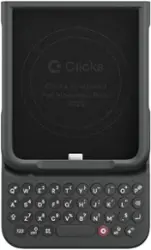Natural Phone Cases
Best Buy customers often prefer the following products when searching for Natural Phone Cases.
A phone case is an essential accessory for your device. It protects your phone from scratches, dings, and drops, while adding style. Browse the top-ranked list of natural phone cases below along with associated reviews and opinions.
OtterBox - Symmetry Cactus Leather Series Hard Shell for Samsung Galaxy S25 Ultra - Brown
Model: 77-97508SKU: 6625100Top comment"The perfect case...[This review was collected as part of a promotion.] This case is so high quality. I always love Otter Box cases for their reliable and stylish cases, and this case is no exception. ...Yet it's made from more natural materials than faux leather and an animal didn't have to be slaughtered to make a phone case. "
See all customer reviewsSee all Samsung Galaxy CasesProduct Description
Meet the desert’s rarest bloom – cactus-based leather substitute by Desserto. It’s a natural alternative to animal leather that comes from nopal cactus that’s organically grown and sustainably harvested without the need for irrigation. It doesn’t just look good, it’s also resilient to scratches and stains. Every aspect of this case is elevated, from the metal buttons and inner felt backing to the metal camera crown and razor-thin profile. To round out the refined design of your cactus-based leather Samsung Galaxy S25 Ultra case, it’s designed to work with wireless charging. Model 77-97508Top comment"The perfect case...[This review was collected as part of a promotion.] This case is so high quality. I always love Otter Box cases for their reliable and stylish cases, and this case is no exception. ...Yet it's made from more natural materials than faux leather and an animal didn't have to be slaughtered to make a phone case. "
See all customer reviewsSee all Samsung Galaxy CasesProduct Description
Meet the desert’s rarest bloom – cactus-based leather substitute by Desserto. It’s a natural alternative to animal leather that comes from nopal cactus that’s organically grown and sustainably harvested without the need for irrigation. It doesn’t just look good, it’s also resilient to scratches and stains. Every aspect of this case is elevated, from the metal buttons and inner felt backing to the metal camera crown and razor-thin profile. To round out the refined design of your cactus-based leather Samsung Galaxy S25 Ultra case, it’s designed to work with wireless charging. Model 77-97508See all Samsung Galaxy CasesYour price for this item is $48.99Save $21The comparable value price is $69.99Select pickup
Select shipping
OtterBox - Symmetry Series Cactus Leather Soft Shell for Galaxy S25 Ultra - Noir Ash
Model: 77-97506SKU: 6610284Top comment"This case is exceptionally sturdy and has protected my phone through multiple accidental drops without issue. ...Phone case...Great case would buy another and recommend to others"
See all customer reviewsSee all Cell Phone CasesProduct Description
Meet the desert’s rarest bloom — cactus-based leather substitute by Desserto. It’s a natural alternative to animal leather that comes from nopal cactus that’s organically grown and sustainably harvested from without the need for irrigation. It doesn’t just look good, it’s also resilient to scratches and stains. Every aspect of this case is elevated, from the metal buttons and inner felt backing to the metal camera crown and razor-thin profile. To round out the refined design of your cactus-based leather phone case, it's designed to work with wireless charging. Model 77-97506.Top comment"This case is exceptionally sturdy and has protected my phone through multiple accidental drops without issue. ...Phone case...Great case would buy another and recommend to others"
See all customer reviewsSee all Cell Phone CasesProduct Description
Meet the desert’s rarest bloom — cactus-based leather substitute by Desserto. It’s a natural alternative to animal leather that comes from nopal cactus that’s organically grown and sustainably harvested from without the need for irrigation. It doesn’t just look good, it’s also resilient to scratches and stains. Every aspect of this case is elevated, from the metal buttons and inner felt backing to the metal camera crown and razor-thin profile. To round out the refined design of your cactus-based leather phone case, it's designed to work with wireless charging. Model 77-97506.See all Cell Phone CasesYour price for this item is $41.99Save $28The comparable value price is $69.99Select pickup
Select shipping
Clicks - Keyboard for Motorola Razr Base, Plus (2024 & 2025) and Ultra (2025) - Onyx
Model: CA-2200-1SKU: 6626259Top comment"Case Review...Case is good and serves its purpose. Wont "Turbo Charge" when plugged into a charger and case around the exterior screen is cheap and doesn't fit the phone well but other than that its GREAT typing on a physical keyboard again!...Other then that i love the case and dont see myself ever owning another phones case."
See all customer reviewsSee all Cell Phone CasesProduct Description
Clicks extends the power of your Razr with a physical keyboard. Use Clicks to free up your screen for content, tackle tasks on the go and take full control of your Razr with keyboard shortcuts. By moving the keyboard off the screen, Clicks helps you gain up to 50% more display to immerse yourself in chats, browsing, live streaming and more. Real keys make typing feel natural so you can write long notes, edit documents, or take action on ideas, without having to wait to get back to your laptop or tablet. Use Clicks to access powerful keyboard shortcuts such as scroll through web pages with space bar. Clicks connects directly to the Razr so there's no battery to charge or Bluetooth connection.Top comment"Case Review...Case is good and serves its purpose. Wont "Turbo Charge" when plugged into a charger and case around the exterior screen is cheap and doesn't fit the phone well but other than that its GREAT typing on a physical keyboard again!...Other then that i love the case and dont see myself ever owning another phones case."
See all customer reviewsSee all Cell Phone CasesProduct Description
Clicks extends the power of your Razr with a physical keyboard. Use Clicks to free up your screen for content, tackle tasks on the go and take full control of your Razr with keyboard shortcuts. By moving the keyboard off the screen, Clicks helps you gain up to 50% more display to immerse yourself in chats, browsing, live streaming and more. Real keys make typing feel natural so you can write long notes, edit documents, or take action on ideas, without having to wait to get back to your laptop or tablet. Use Clicks to access powerful keyboard shortcuts such as scroll through web pages with space bar. Clicks connects directly to the Razr so there's no battery to charge or Bluetooth connection.See all Cell Phone CasesYour price for this item is $139.00OtterBox - Symmetry Cactus Leather Series Soft Shell for Apple iPhone 17 Pro - Brown
Model: 77-99056SKU: 6647618OtterBox - Symmetry Cactus Leather Series Soft Shell for Apple iPhone 17 - Brown
Model: 77-99016SKU: 6647588OtterBox - Symmetry Cactus Leather Series Soft Shell for Apple iPhone 17 Pro Max - Brown
Model: 77-99072SKU: 6647585OtterBox - Symmetry Cactus Leather Series Soft Shell for Apple iPhone 17 - Black
Model: 77-99012SKU: 6647623TORRAS - Guardian Magnetic - Military-Grade Protective Case with Ergonomic Grip & 18N MagSafe - Apple iPhone 17 Pro Max - Black
Model: X00FX2784SKU: 6640512Top comment"Best case I’ve ever used!...Love this case with the change out on buttons and its durability!"
See all customer reviewsSee all iPhone CasesProduct Description
Guardian Magnetic Case is a premium accessory that combines sophisticated design with superior protection, offering comprehensive and thoughtful care for your iPhone 17. It features an ergonomic G3 curvature for a natural and secure grip, along with an upgraded texture that increases surface friction for enhanced slip resistance and a refined tactile feel. Built with a hybrid TPU + TPE structure and reinforced PC backplate, it incorporates X-shaped honeycomb cushioning to effectively absorb impacts and is triple MIL-STD-810H certified for military-grade durability. Equipped with a powerful 18N rare-earth magnet array, it ensures strong and stable compatibility with MagSafe chargers and accessories, delivering effortless functionality and trusted protection in style.Top comment"Best case I’ve ever used!...Love this case with the change out on buttons and its durability!"
See all customer reviewsSee all iPhone CasesProduct Description
Guardian Magnetic Case is a premium accessory that combines sophisticated design with superior protection, offering comprehensive and thoughtful care for your iPhone 17. It features an ergonomic G3 curvature for a natural and secure grip, along with an upgraded texture that increases surface friction for enhanced slip resistance and a refined tactile feel. Built with a hybrid TPU + TPE structure and reinforced PC backplate, it incorporates X-shaped honeycomb cushioning to effectively absorb impacts and is triple MIL-STD-810H certified for military-grade durability. Equipped with a powerful 18N rare-earth magnet array, it ensures strong and stable compatibility with MagSafe chargers and accessories, delivering effortless functionality and trusted protection in style.See all iPhone CasesYour price for this item is $23.99Save $1The comparable value price is $24.99Select pickup
Select shipping
- See all iPhone CasesYour price for this item is $23.99Save $1The comparable value price is $24.99
Select pickup
Select shipping
TORRAS - Guardian Magnetic - Military-Grade Protective Case with Ergonomic Grip & 18N MagSafe Compatibility for Apple iPhone 17 - Black
Model: X00FX3070SKU: 6640519Top comment"Great Case for My New iPhone...The iPhone 17 case impresses with solid protectiveness — its raised edges, tough material and snug fit mean the phone feels well‑shielded from drops without bulk. "
See all customer reviewsSee all iPhone CasesProduct Description
Guardian Magnetic Case is a premium accessory that combines sophisticated design with superior protection, offering comprehensive and thoughtful care for your iPhone 17. It features an ergonomic G3 curvature for a natural and secure grip, along with an upgraded texture that increases surface friction for enhanced slip resistance and a refined tactile feel. Built with a hybrid TPU + TPE structure and reinforced PC backplate, it incorporates X-shaped honeycomb cushioning to effectively absorb impacts and is triple MIL-STD-810H certified for military-grade durability. Equipped with a powerful 18N rare-earth magnet array, it ensures strong and stable compatibility with MagSafe chargers and accessories, delivering effortless functionality and trusted protection in style.Top comment"Great Case for My New iPhone...The iPhone 17 case impresses with solid protectiveness — its raised edges, tough material and snug fit mean the phone feels well‑shielded from drops without bulk. "
See all customer reviewsSee all iPhone CasesProduct Description
Guardian Magnetic Case is a premium accessory that combines sophisticated design with superior protection, offering comprehensive and thoughtful care for your iPhone 17. It features an ergonomic G3 curvature for a natural and secure grip, along with an upgraded texture that increases surface friction for enhanced slip resistance and a refined tactile feel. Built with a hybrid TPU + TPE structure and reinforced PC backplate, it incorporates X-shaped honeycomb cushioning to effectively absorb impacts and is triple MIL-STD-810H certified for military-grade durability. Equipped with a powerful 18N rare-earth magnet array, it ensures strong and stable compatibility with MagSafe chargers and accessories, delivering effortless functionality and trusted protection in style.See all iPhone CasesYour price for this item is $22.99Save $2The comparable value price is $24.99Select pickup
Select shipping