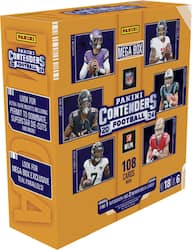Easy Learning Games
Best Buy customers often prefer the following products when searching for Easy Learning Games.
Are you looking for an online game to play? Do you want to learn a new language in a fun way? Are you a student who wants to learn English in an easy and entertaining way? If so, you have come to the right place! Browse the top-ranked list of easy learning games below along with associated reviews and opinions.
Individual Software - Typing Instructor Bundle - Windows [Digital]
Model: TDB-TIBPublisher: Individual SoftwareSKU: 6231402Top comment"My kids are learning how to code in school. This typing software is helping them the learning the skills they need to type....It is a great program for beginners to learn how to type. Very entertaining, it keeps my kid engage in it for a long period of time."
See all customer reviewsSee all Typing SoftwareProduct Description
Learn to type on an exciting adventure on Typer Island with Toby and his companion Lafitte, or on a World Travel, Time Travel, or Safari adventure. Step-by-step lessons, challenges, tests, and games motivate typists to keep typing to reach the Castle or complete their typing adventure and fill their passport with stamps from each destination. Typists learn to type by choosing one of several age- or skill-appropriate Typing Plans. They can improve their typing skills quickly and see immediate results. There are a variety of ways to practice typing with games, lessons, drills, advanced skill-building lessons and challenges, plus engaging Practice Stories and magazine articles once typists have learned all the keys on the keyboard. Typing games are automatically played with just the keys the typist has learned so far, which is an exclusive feature.See all Typing SoftwareTop comment"My kids are learning how to code in school. This typing software is helping them the learning the skills they need to type....It is a great program for beginners to learn how to type. Very entertaining, it keeps my kid engage in it for a long period of time."
See all customer reviewsSee all Typing SoftwareProduct Description
Learn to type on an exciting adventure on Typer Island with Toby and his companion Lafitte, or on a World Travel, Time Travel, or Safari adventure. Step-by-step lessons, challenges, tests, and games motivate typists to keep typing to reach the Castle or complete their typing adventure and fill their passport with stamps from each destination. Typists learn to type by choosing one of several age- or skill-appropriate Typing Plans. They can improve their typing skills quickly and see immediate results. There are a variety of ways to practice typing with games, lessons, drills, advanced skill-building lessons and challenges, plus engaging Practice Stories and magazine articles once typists have learned all the keys on the keyboard. Typing games are automatically played with just the keys the typist has learned so far, which is an exclusive feature.Rosetta Stone - Learn UNLIMITED Languages with Lifetime access - Learn 24+ Languages - Android, Mac OS, Windows, Apple iOS [Digital]
Model: ROS228800V314Publisher: Rosetta StoneSKU: 6453101Top comment"Learning is endless...Super excited to learn. I love learning and speaking with others. ...Working well and easy...Working well training is easy. Learning little things every day."
See all customer reviewsSee all Education & Language SoftwareProduct Description
English wasn’t easy at first, either, and speaking a new language like a local doesn’t happen overnight. Rosetta Stone teaches you to speak, read, and write effectively with confidence. No gimmicks or frills: just a language learning method trusted for more than 26 years. Millions of people around the world have already learned a new language with our award-winning approach. It's no coincidence that Rosetta Stone is the fastest way to learn a language. Our method is effective because it's more than the newest app-it's the result of decades of research into the way people learn best.Top comment"Learning is endless...Super excited to learn. I love learning and speaking with others. ...Working well and easy...Working well training is easy. Learning little things every day."
See all customer reviewsSee all Education & Language SoftwareProduct Description
English wasn’t easy at first, either, and speaking a new language like a local doesn’t happen overnight. Rosetta Stone teaches you to speak, read, and write effectively with confidence. No gimmicks or frills: just a language learning method trusted for more than 26 years. Millions of people around the world have already learned a new language with our award-winning approach. It's no coincidence that Rosetta Stone is the fastest way to learn a language. Our method is effective because it's more than the newest app-it's the result of decades of research into the way people learn best.See all Education & Language SoftwareYour price for this item is $189.99Save $210The comparable value price is $399.99Ravensburger - GraviTrax Power: Starter-Set XXL
Model: 27014SKU: 6585554Top comment"Fun learning toy...My kids are liking so much and they are busy with this innovative game. Its great leaning game. I am so happy to see them playing with this innovative learning game rather than watching unuseful, content on TV or Tatablet."
See all customer reviewsProduct Description
Soup up your mega marble run and automate your track with our “GraviTrax Power Starter-Set XXL”! Eight Power accessories link via radio; as one marble finishes the race, another is signaled and sent on its way. Or use the remote control and take charge. Set includes the Power Trigger, Lever, Elevator and Switch to create buzz-worthy, customized marble runs. Easy to connect and compatible with all other GraviTrax construction sets. Boost the power of gravity and educational fun today!Top comment"Fun learning toy...My kids are liking so much and they are busy with this innovative game. Its great leaning game. I am so happy to see them playing with this innovative learning game rather than watching unuseful, content on TV or Tatablet."
See all customer reviewsProduct Description
Soup up your mega marble run and automate your track with our “GraviTrax Power Starter-Set XXL”! Eight Power accessories link via radio; as one marble finishes the race, another is signaled and sent on its way. Or use the remote control and take charge. Set includes the Power Trigger, Lever, Elevator and Switch to create buzz-worthy, customized marble runs. Easy to connect and compatible with all other GraviTrax construction sets. Boost the power of gravity and educational fun today!Pokémon - Trading Card Game: Battle Academy (2024)
Model: 290-87695SKU: 6580253Top comment"Easy to learn with this set....Learning about TCG....This product is great if you want to start play Pokémon tcg card game. And as a kid I never knew how to play tcg card game, and using this product help me a lot learn about the tcg game."
See all customer reviewsSee all Trading CardsProduct Description
Prepare for a Pokémon battle with the ready-to-play Pokémon Trading Card Game Battle Academy! The Battle Academy includes everything two players need to play, with guides to the decks so your first game is easy to follow. You can choose Armarouge or Pikachu to lead your team in a heads-up battle against another Trainer. Then, switch up the decks to play Darkrai against Armarouge or Pikachu, and lead a different team of Pokémon into the arena! With a little strategy and a little luck, you can battle with the best!Top comment"Easy to learn with this set....Learning about TCG....This product is great if you want to start play Pokémon tcg card game. And as a kid I never knew how to play tcg card game, and using this product help me a lot learn about the tcg game."
See all customer reviewsSee all Trading CardsProduct Description
Prepare for a Pokémon battle with the ready-to-play Pokémon Trading Card Game Battle Academy! The Battle Academy includes everything two players need to play, with guides to the decks so your first game is easy to follow. You can choose Armarouge or Pikachu to lead your team in a heads-up battle against another Trainer. Then, switch up the decks to play Darkrai against Armarouge or Pikachu, and lead a different team of Pokémon into the arena! With a little strategy and a little luck, you can battle with the best!See all Trading CardsYour price for this item is $24.99High Demand ProductThis item is expected to sell out quickly. To improve your odds of getting one, we've updated our reservation process.
SaharaCase - Tempered Glass Screen Protector for Apple iPad 10.2 (7th, 8th, 9th Generation 2019-2021) - Clear
Model: ZD-TG-A-IP-10.2SKU: 6409956Top comment"Purchased to protect investment of an Ipad that would be used by a senior citizen learning how to navigate an Apple device. Installation was a bit cumbersome but utube video help as website didn’t work. ...VERY EASY & SMOOTH TRANSACTION!!!!...VERY EASY & SMOOTH TRANSACTION, Shipped out Quickly!!!!"
See all customer reviewsSee all Tablet Screen ProtectorsProduct Description
Protect the screen of your 10.2-inch iPad with this clear SaharaCase ZeroDamage HD screen protector. The tempered glass construction resists scratches for long-lasting durability, while anti-fingerprint repelling technology repels oil smudges, keeping your display clear. This SaharaCase ZeroDamage HD screen protector includes an alcohol prep pad, a micro-dust removal tape and an alignment sticker for easy installation.See all Tablet Screen ProtectorsTop comment"Purchased to protect investment of an Ipad that would be used by a senior citizen learning how to navigate an Apple device. Installation was a bit cumbersome but utube video help as website didn’t work. ...VERY EASY & SMOOTH TRANSACTION!!!!...VERY EASY & SMOOTH TRANSACTION, Shipped out Quickly!!!!"
See all customer reviewsSee all Tablet Screen ProtectorsProduct Description
Protect the screen of your 10.2-inch iPad with this clear SaharaCase ZeroDamage HD screen protector. The tempered glass construction resists scratches for long-lasting durability, while anti-fingerprint repelling technology repels oil smudges, keeping your display clear. This SaharaCase ZeroDamage HD screen protector includes an alcohol prep pad, a micro-dust removal tape and an alignment sticker for easy installation.Pokémon - Trading Card Game: Battle Academy 2022
Model: 290-82906SKU: 6500508Top comment"Learning TCG...If you are looking to learn Pokemon TCG this is the product to buy....This was the perfect intro for me to learn how to play the game with easy-to-use pre made decks. "
See all customer reviewsSee all Trading CardsProduct Description
Join the Pokémon Trainers at the Battle Academy! Prepare for a Pokémon battle with the ready-to-play Pokémon Trading Card Game Battle Academy! The Battle Academy includes everything two players need to play, with guides to the decks so your first game is easy to follow. You can choose Cinderace or Pikachu to lead your team in a heads-up battle against another Trainer. Then, switch up the decks to play Eevee against Cinderace or Pikachu, and lead a different team of Pokémon into the arena! With a little strategy and a little luck, you can battle with the best!See all Trading CardsTop comment"Learning TCG...If you are looking to learn Pokemon TCG this is the product to buy....This was the perfect intro for me to learn how to play the game with easy-to-use pre made decks. "
See all customer reviewsSee all Trading CardsProduct Description
Join the Pokémon Trainers at the Battle Academy! Prepare for a Pokémon battle with the ready-to-play Pokémon Trading Card Game Battle Academy! The Battle Academy includes everything two players need to play, with guides to the decks so your first game is easy to follow. You can choose Cinderace or Pikachu to lead your team in a heads-up battle against another Trainer. Then, switch up the decks to play Eevee against Cinderace or Pikachu, and lead a different team of Pokémon into the arena! With a little strategy and a little luck, you can battle with the best!LEGO - Speed Champions Ferrari F40 Supercar Building Set 76934
Model: 6506053SKU: 6582481Top comment"Easy classic...It was an amazing piece to do . It is very easy and instruction are very well detailed ....They dove right into the build with focus and enthusiasm, learning to follow instructions, problem-solve, and appreciate the satisfaction of completing a project."
See all customer reviewsSee all Building Sets & BlocksProduct Description
Boys and girls ages 9 and up can collect, build, play, and display this incredible LEGO Speed Champions Ferrari F40 (76934) car toy. Designed to celebrate the 40th anniversary of the iconic Italian car brand, the F40 was the last model personally approved by Ferrari founder Enzo Ferrari, and this fantastic buildable vehicle for kids features lots of famous design details from the real-life version. The Ferrari toy includes the F40’s iconic rear spoiler, nose, tailpipes, rims, air-intake features, and an interior with a dashboard, handbrake, gear shift, red seats and a steering wheel. This LEGO car set also comes with a Ferrari driver minifigure for kids to place behind the wheel. LEGO Speed Champions building sets let kids and passionate supercar fans build replica versions of some of the world’s most iconic vehicles. Each car playset can be created using the LEGO Builder app, which guides you and your kid on an easy and intuitive digital building adventure. Contains 318 pieces.Top comment"Easy classic...It was an amazing piece to do . It is very easy and instruction are very well detailed ....They dove right into the build with focus and enthusiasm, learning to follow instructions, problem-solve, and appreciate the satisfaction of completing a project."
See all customer reviewsSee all Building Sets & BlocksProduct Description
Boys and girls ages 9 and up can collect, build, play, and display this incredible LEGO Speed Champions Ferrari F40 (76934) car toy. Designed to celebrate the 40th anniversary of the iconic Italian car brand, the F40 was the last model personally approved by Ferrari founder Enzo Ferrari, and this fantastic buildable vehicle for kids features lots of famous design details from the real-life version. The Ferrari toy includes the F40’s iconic rear spoiler, nose, tailpipes, rims, air-intake features, and an interior with a dashboard, handbrake, gear shift, red seats and a steering wheel. This LEGO car set also comes with a Ferrari driver minifigure for kids to place behind the wheel. LEGO Speed Champions building sets let kids and passionate supercar fans build replica versions of some of the world’s most iconic vehicles. Each car playset can be created using the LEGO Builder app, which guides you and your kid on an easy and intuitive digital building adventure. Contains 318 pieces.See all Building Sets & BlocksYour price for this item is $26.99Sold OutExplore One - Compound Microscope - Blue
Model: 88-50101SKU: 6443005Amazon - Fire HD 8 Kids tablet, ages 3-7 | 3GB memory, 13-hr battery, 32GB (2024 release) - Disney Pixar Cars
Model: B0D38HHCG9SKU: 6601652Top comment"Perfect learning tablet for my grandson. Keeps him busy lol...This is a great learning tool! My 3 year old loves it. Great learning apps available."
See all customer reviewsSee all Kids' TabletsProduct Description
SAVE UP TO $70 on a full-featured tablet (not a toy) for kids ages 3–7, 6-month subscription to Amazon Kids+ content, and a Kid-Proof Case with built-in stand, versus items purchased separately.See all Kids' TabletsTop comment"Perfect learning tablet for my grandson. Keeps him busy lol...This is a great learning tool! My 3 year old loves it. Great learning apps available."
See all customer reviewsSee all Kids' TabletsProduct Description
SAVE UP TO $70 on a full-featured tablet (not a toy) for kids ages 3–7, 6-month subscription to Amazon Kids+ content, and a Kid-Proof Case with built-in stand, versus items purchased separately.Amazon - Fire HD 8 Kids Pro tablet, ages 6-12 | 3GB memory, 8" HD screen, 13-hr battery, 32GB (2024 release) - Marvel Avengers
Model: B0D38DHQG1SKU: 6601649Top comment"Love this tablet ! Very easy to operate for my 3yo, Content is unlimited from learning to fun. ...Learning and entertainment hub...The tablet's selection of age-appropriate applications has proven to be a valuable tool for both entertainment and learning, offering a positive and enriching experience. "
See all customer reviewsSee all Kids' TabletsProduct Description
SAVE UP TO $70: Get a full-feature tablet (not a toy) made for big kids ages 6–12, 6-month subscription Amazon Kids+ and a slim Kid-Friendly Case, versus items purchased separately.See all Kids' TabletsTop comment"Love this tablet ! Very easy to operate for my 3yo, Content is unlimited from learning to fun. ...Learning and entertainment hub...The tablet's selection of age-appropriate applications has proven to be a valuable tool for both entertainment and learning, offering a positive and enriching experience. "
See all customer reviewsSee all Kids' TabletsProduct Description
SAVE UP TO $70: Get a full-feature tablet (not a toy) made for big kids ages 6–12, 6-month subscription Amazon Kids+ and a slim Kid-Friendly Case, versus items purchased separately.Cricut - Explore 4 + Starter Bundle - Seashell
Model: 8002724SKU: 6618826Top comment"I love my Cricut; I'm a first-time user, and I'm still learning a lot about it. I do wish that it had more instructional information on it but I guess YouTube will have to do for now....Do recommend a how to for dummies. It is alot of fun learning on some days."
See all customer reviewsSee all Die-Cutting MachinesProduct Description
Make custom vinyl decals, T-shirts, full-color stickers, cards, and more with Cricut Explore 4. You can even make in multiples. This machine delivers speed, precision, and accuracy, cutting up to 2X faster than the previous model.* It comes with easy-to-follow setup instructions online. Bundle includes the cutting machine, plus popular materials and tools you'll need to start making right out of the box. No design experience required. Works with free Design Space app.Top comment"I love my Cricut; I'm a first-time user, and I'm still learning a lot about it. I do wish that it had more instructional information on it but I guess YouTube will have to do for now....Do recommend a how to for dummies. It is alot of fun learning on some days."
See all customer reviewsSee all Die-Cutting MachinesProduct Description
Make custom vinyl decals, T-shirts, full-color stickers, cards, and more with Cricut Explore 4. You can even make in multiples. This machine delivers speed, precision, and accuracy, cutting up to 2X faster than the previous model.* It comes with easy-to-follow setup instructions online. Bundle includes the cutting machine, plus popular materials and tools you'll need to start making right out of the box. No design experience required. Works with free Design Space app.See all Die-Cutting MachinesYour price for this item is $239.99Save $50The comparable value price is $289.99Select pickup
Select shipping
Celestron - Starsense Explorer LT 114AZ Telescope App-Enabled Newtonian Reflector Telescope - Silver/Black
Model: 22452SKU: 6398028Top comment"A lot to learn but seems to be a great unit for starting out....I think this is a great telescope to have and learn."
See all customer reviewsSee all TelescopesProduct Description
Celestron has reinvented the manual telescope with StarSense Explorer—the first telescope that uses your smartphone to analyze the night sky and calculate its position in real time. StarSense Explorer is ideal for beginners thanks to the app’s user-friendly interface and detailed tutorials. It’s like having your own personal tour guide of the night sky. Dock, Launch, Explore. Leave complicated star charts, imprecise planetarium apps, and computerized mounts behind. With StarSense Explorer, locating objects has never been easier, faster, or more accurate. Within minutes of setting up the telescope, you’ll be navigating the sky with confidence. Simply place your phone in the unique StarSense dock and launch the StarSense Explorer app. After aligning your phone to the telescope’s optics (a quick, 2-minute procedure), StarSense Explorer generates a list of celestial objects currently visible. Make your selection and arrows appear onscreen, guiding you as you to move the telescope. When the object is ready to view, the bullseye turns green. Smartphone Compatibility-StarSense Explorer works with most modern smartphones; it is compatible with Android 12 and later, as well as iOS 18 and newer, including iPhone XR and newer models. Users with older phones can still use this app, but will not be able to reinstall the app if they uninstall it. Patented StarSense Sky Recognition Technology-StarSense Explorer uses patented technology and your smartphone to determine exactly where the telescope is pointed in the night sky. A Lost in Space Algorithm (LISA), like the ones satellites use in orbit to correctly orient themselves, helps the app match star patterns it detects overhead to its internal database. While other astronomy apps may claim that they can help you find objects, they rely exclusively on the phone’s gyros and accelerometers, which aren’t as accurate as LISA technology. No other app can accurately tell you when your target is visible in the eyepiece. Sturdy Altazimuth Mount, StarSense Explorer LT’s simple altazimuth mount makes it easy to move the telescope to find your target. An altitude slow motion adjustment with a sliding rod helps you fine tune the telescope’s pointing position and follow targets as they appear to drift across the night sky. It’s all anchored by an adjustable, full-height tripod.Dazzling Views with High Quality Optics. With a large 114mm (4.5”) objective lens, this telescope has enough light gathering ability to bring out detail in celestial objects. You can expect sharp, bright views of Jupiter’s four Galilean moons, its cloud bands and Great Red Spot, the rings of Saturn, the trapezium in the Orion Nebula, and beautiful Pleiades Open Star Cluster. Perfect for the City or Dark Sky Sites. Even if you live in a light polluted city location, StarSense Explorer is advanced enough to be able to pick out Jupiter, Saturn, Venus, the Orion Nebula, double stars, and a few more of the most famous celestial objects. But if you can take the telescope to an even slightly darker location, more objects will become visible. With this 4.5” Newtonian and relatively dark skies, the Andromeda Galaxy, Hercules Open Star Cluster, and so many more are easily within your reach. The entire telescope kit weighs just 10.4 pounds, so it’s perfectly portable and easy to bring on your next camping trip or to a remote observing site.Everything You Need to Observe Immediately. When you unbox your new StarSense Explorer LT, you’ll find:114mm Newtonian reflector optical tube, StarSense dock for your smartphone, Low powered (25mm) and high powered (10mm) Eyepiece, 2x Barlow lens to double the power of each eyepiece, StarPointer red dot finderscope, perfect for using the telescope during the day or without the StarSense Explorer app, Altazimuth mount with slow motion control rod, Full-height tripod with an accessory tray to keep you organizedTop comment"A lot to learn but seems to be a great unit for starting out....I think this is a great telescope to have and learn."
See all customer reviewsSee all TelescopesProduct Description
Celestron has reinvented the manual telescope with StarSense Explorer—the first telescope that uses your smartphone to analyze the night sky and calculate its position in real time. StarSense Explorer is ideal for beginners thanks to the app’s user-friendly interface and detailed tutorials. It’s like having your own personal tour guide of the night sky. Dock, Launch, Explore. Leave complicated star charts, imprecise planetarium apps, and computerized mounts behind. With StarSense Explorer, locating objects has never been easier, faster, or more accurate. Within minutes of setting up the telescope, you’ll be navigating the sky with confidence. Simply place your phone in the unique StarSense dock and launch the StarSense Explorer app. After aligning your phone to the telescope’s optics (a quick, 2-minute procedure), StarSense Explorer generates a list of celestial objects currently visible. Make your selection and arrows appear onscreen, guiding you as you to move the telescope. When the object is ready to view, the bullseye turns green. Smartphone Compatibility-StarSense Explorer works with most modern smartphones; it is compatible with Android 12 and later, as well as iOS 18 and newer, including iPhone XR and newer models. Users with older phones can still use this app, but will not be able to reinstall the app if they uninstall it. Patented StarSense Sky Recognition Technology-StarSense Explorer uses patented technology and your smartphone to determine exactly where the telescope is pointed in the night sky. A Lost in Space Algorithm (LISA), like the ones satellites use in orbit to correctly orient themselves, helps the app match star patterns it detects overhead to its internal database. While other astronomy apps may claim that they can help you find objects, they rely exclusively on the phone’s gyros and accelerometers, which aren’t as accurate as LISA technology. No other app can accurately tell you when your target is visible in the eyepiece. Sturdy Altazimuth Mount, StarSense Explorer LT’s simple altazimuth mount makes it easy to move the telescope to find your target. An altitude slow motion adjustment with a sliding rod helps you fine tune the telescope’s pointing position and follow targets as they appear to drift across the night sky. It’s all anchored by an adjustable, full-height tripod.Dazzling Views with High Quality Optics. With a large 114mm (4.5”) objective lens, this telescope has enough light gathering ability to bring out detail in celestial objects. You can expect sharp, bright views of Jupiter’s four Galilean moons, its cloud bands and Great Red Spot, the rings of Saturn, the trapezium in the Orion Nebula, and beautiful Pleiades Open Star Cluster. Perfect for the City or Dark Sky Sites. Even if you live in a light polluted city location, StarSense Explorer is advanced enough to be able to pick out Jupiter, Saturn, Venus, the Orion Nebula, double stars, and a few more of the most famous celestial objects. But if you can take the telescope to an even slightly darker location, more objects will become visible. With this 4.5” Newtonian and relatively dark skies, the Andromeda Galaxy, Hercules Open Star Cluster, and so many more are easily within your reach. The entire telescope kit weighs just 10.4 pounds, so it’s perfectly portable and easy to bring on your next camping trip or to a remote observing site.Everything You Need to Observe Immediately. When you unbox your new StarSense Explorer LT, you’ll find:114mm Newtonian reflector optical tube, StarSense dock for your smartphone, Low powered (25mm) and high powered (10mm) Eyepiece, 2x Barlow lens to double the power of each eyepiece, StarPointer red dot finderscope, perfect for using the telescope during the day or without the StarSense Explorer app, Altazimuth mount with slow motion control rod, Full-height tripod with an accessory tray to keep you organizedSee all TelescopesYour price for this item is $229.99Save $107.96The comparable value price is $337.95Select pickup
Select shipping
Celestron - Starsense Explorer DX 130AZ Smartphone App-Enabled Newtonian Reflector Telescope - Silver/Black
Model: 22461SKU: 6398027Top comment"It’s been a lot to Learn for some newbies but slowly but surely we are learning. ...I really like it myself and it has me wanting to learn more about the astronomy and the universe."
See all customer reviewsSee all TelescopesProduct Description
Celestron has reinvented the manual telescope with StarSense Explorer—the first telescope that uses your smartphone to analyze the night sky and calculate its position in real time. StarSense Explorer is ideal for beginners thanks to the app’s user-friendly interface and detailed tutorials. It’s like having your own personal tour guide of the night sky.Dock, Launch, Explore. Leave complicated star charts, imprecise planetarium apps, and computerized mounts behind. With StarSense Explorer, locating objects has never been easier, faster, or more accurate. Within minutes of setting up the telescope, you’ll be navigating the sky with confidence. Simply place your phone in the unique StarSense dock and launch the StarSense Explorer app. After aligning your phone to the telescope’s optics (a quick, 2-minute procedure), StarSense Explorer generates a list of celestial objects currently visible. Make your selection and arrows appear onscreen, guiding you as you to move the telescope. When the object is ready to view, the bullseye turns green. Smartphone Compatibility, StarSense Explorer works with most modern smartphones; it is compatible with Android 12 and later, as well as iOS 18 and newer, including iPhone XR and newer models. Users with older phones can still use this app, but will not be able to reinstall the app if they uninstall it. Patented StarSense Sky Recognition Technology - StarSense Explorer uses patented technology and your smartphone to determine exactly where the telescope is pointed in the night sky. A Lost in Space Algorithm (LISA), like the ones satellites use in orbit to correctly orient themselves, helps the app match star patterns it detects overhead to its internal database. While other astronomy apps may claim that they can help you find objects, they rely exclusively on the phone’s gyros and accelerometers, which aren’t as accurate as LISA technology. No other app can accurately tell you when your target is visible in the eyepiece. High Quality Altazimuth Mount with Slow Motion Control - An ultra-stable altazimuth mount provides a sturdy foundation for StarSense Explorer DX. Slip clutches and geared slow motion controls in both axes help you move the telescope smoothly and zero in your target. As celestial objects appear to drift across the night sky, you’ll be able to follow them with just a few turns of the knobs. It’s all anchored by an adjustable, full-height tripod. Dazzling Views with High Quality Optics. With a large 130mm (5”) objective lens, this telescope has enough light gathering ability to bring out impressive detail in celestial objects. You can expect sharp, bright views of Jupiter’s four Galilean moons, its cloud bands and Great Red Spot, the rings of Saturn, the trapezium in the Orion Nebula, and beautiful Pleiades Open Star Cluster. Highly reflective coatings on both the primary and secondary mirror enhance the views even more. Perfect for the City or Dark Sky Sites- Even if you live in a light polluted city location, StarSense Explorer is advanced enough to be able to pick out Jupiter, Saturn, Venus, the Orion Nebula, double stars, and a few more of the most famous celestial objects. But if you can take the telescope to an even slightly darker location, more objects will become visible. With this 5” Newtonian and relatively dark skies, the Andromeda Galaxy, Hercules Open Star Cluster, and so many more are easily within your reach. The entire telescope kit weighs just 18 pounds, so it’s perfectly portable and easy to bring on your next camping trip or to a remote observing site. Everything You Need to Observe Immediately. When you unbox your new StarSense Explorer DX, you’ll find: 130mm Newtonian reflector optical tube, StarSense dock for your smartphone, Low powered (25mm) and high powered (10mm) eyepiece, StarPointer red dot finderscope, perfect for using the telescope during the day or without the StarSense Explorer app, Altazimuth mount with slow motion controls, Full-height tripod with an accessory tray to keep you organized.Top comment"It’s been a lot to Learn for some newbies but slowly but surely we are learning. ...I really like it myself and it has me wanting to learn more about the astronomy and the universe."
See all customer reviewsSee all TelescopesProduct Description
Celestron has reinvented the manual telescope with StarSense Explorer—the first telescope that uses your smartphone to analyze the night sky and calculate its position in real time. StarSense Explorer is ideal for beginners thanks to the app’s user-friendly interface and detailed tutorials. It’s like having your own personal tour guide of the night sky.Dock, Launch, Explore. Leave complicated star charts, imprecise planetarium apps, and computerized mounts behind. With StarSense Explorer, locating objects has never been easier, faster, or more accurate. Within minutes of setting up the telescope, you’ll be navigating the sky with confidence. Simply place your phone in the unique StarSense dock and launch the StarSense Explorer app. After aligning your phone to the telescope’s optics (a quick, 2-minute procedure), StarSense Explorer generates a list of celestial objects currently visible. Make your selection and arrows appear onscreen, guiding you as you to move the telescope. When the object is ready to view, the bullseye turns green. Smartphone Compatibility, StarSense Explorer works with most modern smartphones; it is compatible with Android 12 and later, as well as iOS 18 and newer, including iPhone XR and newer models. Users with older phones can still use this app, but will not be able to reinstall the app if they uninstall it. Patented StarSense Sky Recognition Technology - StarSense Explorer uses patented technology and your smartphone to determine exactly where the telescope is pointed in the night sky. A Lost in Space Algorithm (LISA), like the ones satellites use in orbit to correctly orient themselves, helps the app match star patterns it detects overhead to its internal database. While other astronomy apps may claim that they can help you find objects, they rely exclusively on the phone’s gyros and accelerometers, which aren’t as accurate as LISA technology. No other app can accurately tell you when your target is visible in the eyepiece. High Quality Altazimuth Mount with Slow Motion Control - An ultra-stable altazimuth mount provides a sturdy foundation for StarSense Explorer DX. Slip clutches and geared slow motion controls in both axes help you move the telescope smoothly and zero in your target. As celestial objects appear to drift across the night sky, you’ll be able to follow them with just a few turns of the knobs. It’s all anchored by an adjustable, full-height tripod. Dazzling Views with High Quality Optics. With a large 130mm (5”) objective lens, this telescope has enough light gathering ability to bring out impressive detail in celestial objects. You can expect sharp, bright views of Jupiter’s four Galilean moons, its cloud bands and Great Red Spot, the rings of Saturn, the trapezium in the Orion Nebula, and beautiful Pleiades Open Star Cluster. Highly reflective coatings on both the primary and secondary mirror enhance the views even more. Perfect for the City or Dark Sky Sites- Even if you live in a light polluted city location, StarSense Explorer is advanced enough to be able to pick out Jupiter, Saturn, Venus, the Orion Nebula, double stars, and a few more of the most famous celestial objects. But if you can take the telescope to an even slightly darker location, more objects will become visible. With this 5” Newtonian and relatively dark skies, the Andromeda Galaxy, Hercules Open Star Cluster, and so many more are easily within your reach. The entire telescope kit weighs just 18 pounds, so it’s perfectly portable and easy to bring on your next camping trip or to a remote observing site. Everything You Need to Observe Immediately. When you unbox your new StarSense Explorer DX, you’ll find: 130mm Newtonian reflector optical tube, StarSense dock for your smartphone, Low powered (25mm) and high powered (10mm) eyepiece, StarPointer red dot finderscope, perfect for using the telescope during the day or without the StarSense Explorer app, Altazimuth mount with slow motion controls, Full-height tripod with an accessory tray to keep you organized.See all TelescopesYour price for this item is $428.99Save $220.96The comparable value price is $649.95Select pickup
Select shipping
Amazon - Fire HD 8 Kids tablet, ages 3-7 | 3GB memory, 13-hr battery, 32GB (2024 release) - Disney Princess
Model: B0D38F4Z52SKU: 6601650Top comment"Best learning...My 2 years old daughter love learning and playing games on the Fire tablet...Learn while on the road...Great use and effective! Learning while on the road out of school.etc. Cute and fashionable, **warning** will make lil girls jellyfish who have it."
See all customer reviewsSee all Kids' TabletsProduct Description
SAVE UP TO $70 on a full-featured tablet (not a toy) for kids ages 3–7, 6-month subscription to Amazon Kids+ content, and a Kid-Proof Case with built-in stand, versus items purchased separately.See all Kids' TabletsTop comment"Best learning...My 2 years old daughter love learning and playing games on the Fire tablet...Learn while on the road...Great use and effective! Learning while on the road out of school.etc. Cute and fashionable, **warning** will make lil girls jellyfish who have it."
See all customer reviewsSee all Kids' TabletsProduct Description
SAVE UP TO $70 on a full-featured tablet (not a toy) for kids ages 3–7, 6-month subscription to Amazon Kids+ content, and a Kid-Proof Case with built-in stand, versus items purchased separately.Apple - iPad mini (A17 Pro chip) - Built for Apple Intelligence - Wi-Fi 256GB - Blue
Model: MXNC3LL/ASKU: 6578259Top comment"I purchased this mini ipad as an upgrade to my ipad 6...I love it, it has so many more features and the quality of photos are excellent. I am still learning and seems like I have so much more on this ipad to learn. ...It performs great and the learning curve is almost nil."
See all customer reviewsSee all iPad miniProduct Description
iPad mini. Built for Apple Intelligence. It’s incredibly portable and powerful, featuring the ultrafast A17 Pro chip, an 8.3-inch Liquid Retina display, plus superfast Wi-Fi 6E. And it works with Apple Pencil Pro, so you can study, work, play, and create from anywhere.See all iPad miniTop comment"I purchased this mini ipad as an upgrade to my ipad 6...I love it, it has so many more features and the quality of photos are excellent. I am still learning and seems like I have so much more on this ipad to learn. ...It performs great and the learning curve is almost nil."
See all customer reviewsSee all iPad miniProduct Description
iPad mini. Built for Apple Intelligence. It’s incredibly portable and powerful, featuring the ultrafast A17 Pro chip, an 8.3-inch Liquid Retina display, plus superfast Wi-Fi 6E. And it works with Apple Pencil Pro, so you can study, work, play, and create from anywhere.Amazon - Kindle Paperwhite Kids (16 GB) - 2024 - Starfish
Model: B0CFPS7ZY9SKU: 6602813Top comment"The Kindle Kids (2024) has been a game-changer for my little reader. The lightweight design and glare-free screen make it easy for them to read anywhere—whether curled up in bed or on a long car ride. ...The device is quick, smooth, and after a brief learning curve logical and easy to use. Will definitely get another one."
See all customer reviewsSee all E-ReadersProduct Description
The ultimate reading device for kids – Includes 6 months of Amazon Kids+, a kid-friendly cover, and a 2-year worry-free guarantee — up to a $242 value.See all E-ReadersTop comment"The Kindle Kids (2024) has been a game-changer for my little reader. The lightweight design and glare-free screen make it easy for them to read anywhere—whether curled up in bed or on a long car ride. ...The device is quick, smooth, and after a brief learning curve logical and easy to use. Will definitely get another one."
See all customer reviewsSee all E-ReadersProduct Description
The ultimate reading device for kids – Includes 6 months of Amazon Kids+, a kid-friendly cover, and a 2-year worry-free guarantee — up to a $242 value.Bambu Lab - A1 mini 3D Printer - Silver
Model: A1 miniSKU: 6609658Top comment"I would recommend this to beginers or seasoned printers. Bambu software is easy to learn and the quick change heads make it easy up increase or decrease detail as needed...My first printer, and it's super easy to get going and learn from."
See all customer reviewsSee all 3D PrintersProduct Description
2.4 Color IPS Touch Screen; Automatic Leveling; PEI Textured Bed; 180 x 180 x 180mm Print Size. The all-new AMS lite is elegant and reliable, making multi-color 3D printing accessible to everyone. The A1 mini comes to you pre-assembled, pre-squared, and pre-tuned with precision. It only takes about 20 minutes to set up for your first print. It meticulously calibrates the Z-offset, bed-level, vibration resonance and nozzle pressure for EVERY print job, automatically.See all 3D PrintersTop comment"I would recommend this to beginers or seasoned printers. Bambu software is easy to learn and the quick change heads make it easy up increase or decrease detail as needed...My first printer, and it's super easy to get going and learn from."
See all customer reviewsSee all 3D PrintersProduct Description
2.4 Color IPS Touch Screen; Automatic Leveling; PEI Textured Bed; 180 x 180 x 180mm Print Size. The all-new AMS lite is elegant and reliable, making multi-color 3D printing accessible to everyone. The A1 mini comes to you pre-assembled, pre-squared, and pre-tuned with precision. It only takes about 20 minutes to set up for your first print. It meticulously calibrates the Z-offset, bed-level, vibration resonance and nozzle pressure for EVERY print job, automatically.HP - OmniBook X Flip 2-in-1 - Copilot+ PC - 16" 2K Touch-Screen Laptop - AMD Ryzen AI 5 340 2025 - 16GB Memory - 512GB SSD - Meteor Silver
Model: 16-ar0013dxSKU: 6613869Top comment"Just learning....I am just learning to operate this computer. It does show some great potential for its intended use....Learning and Liking...Im still learning the extra features. So far, im quite pleased with the new computer."
See all customer reviewsSee all Touchscreen Windows LaptopsProduct Description
The future has arrived with HP OmniBook X Flip 16 Next Gen AI PC. Whether you want to be entertained or finish creative work, this AI-powered PC has the processor speed and performance to make it happen. Engineered with a dazzling 16" display and the ability to view it flat, folded, or flipped, you can enjoy vibrant, high-contrast colors in any angle that suits your mood. Made from sleek, recycled metal and designed with a backlit keyboard with large keycaps, your future PC is bright.See all Touchscreen Windows LaptopsTop comment"Just learning....I am just learning to operate this computer. It does show some great potential for its intended use....Learning and Liking...Im still learning the extra features. So far, im quite pleased with the new computer."
See all customer reviewsSee all Touchscreen Windows LaptopsProduct Description
The future has arrived with HP OmniBook X Flip 16 Next Gen AI PC. Whether you want to be entertained or finish creative work, this AI-powered PC has the processor speed and performance to make it happen. Engineered with a dazzling 16" display and the ability to view it flat, folded, or flipped, you can enjoy vibrant, high-contrast colors in any angle that suits your mood. Made from sleek, recycled metal and designed with a backlit keyboard with large keycaps, your future PC is bright.LEGO - DUPLO Disney Mickey & Minnie Birthday Train 10941
Model: 6332160SKU: 6434136Top comment"With all the boy cousins getting legos she can start her collection with these easy pieces."
See all customer reviewsSee all Building Sets & BlocksProduct Description
Celebrate a toddler’s birthday in style with the delightful LEGO DUPLO Disney Mickey & Minnie Birthday Train (10941). Packed with developmental activities and featuring favorite Disney characters, this premium building playset is the perfect way to introduce preschoolers to numbers, creative construction and Disney magic! Playful learning for young minds Toddlers join Disney's Mickey Mouse, Minnie Mouse and Pluto as they drive the birthday train, stopping off to play and learn with the onboard activities. This colorful construction set improves fine motor skills as kids assemble the train and stack the number bricks; inspires creativity as they decorate the wagons; and develops social skills as they role-play with the lovable Disney characters. Build skills with well-known Disney characters All LEGO DUPLO Disney construction sets are expertly designed with imaginative features and iconic characters so parents and toddlers can share endless play and precious developmental milestones.See all Building Sets & BlocksTop comment"With all the boy cousins getting legos she can start her collection with these easy pieces."
See all customer reviewsSee all Building Sets & BlocksProduct Description
Celebrate a toddler’s birthday in style with the delightful LEGO DUPLO Disney Mickey & Minnie Birthday Train (10941). Packed with developmental activities and featuring favorite Disney characters, this premium building playset is the perfect way to introduce preschoolers to numbers, creative construction and Disney magic! Playful learning for young minds Toddlers join Disney's Mickey Mouse, Minnie Mouse and Pluto as they drive the birthday train, stopping off to play and learn with the onboard activities. This colorful construction set improves fine motor skills as kids assemble the train and stack the number bricks; inspires creativity as they decorate the wagons; and develops social skills as they role-play with the lovable Disney characters. Build skills with well-known Disney characters All LEGO DUPLO Disney construction sets are expertly designed with imaginative features and iconic characters so parents and toddlers can share endless play and precious developmental milestones.LEGO - DUPLO My First Number Train - Learn To Count 10954
Model: 6332184SKU: 6470715Top comment"A great toy for kids. Very easy to build. Number blocks are a good source of learning....Fun Learning Toy!...Fun and excellent learning toy for our 1 year old granddaughter! Colorful and cute."
See all customer reviewsSee all Building Sets & BlocksProduct Description
Catch the colorful new LEGO DUPLO My First Number Train - Learn To Count (10954). With 10 number bricks for toddlers to load, unload, stack and sort, plus girl, boy and dog DUPLO figures – the play-and-learn fun never ends.The perfect preschool introduction to numbersToddlers can place the number bricks on and off the wagons, line them up in the correct order and build them together into a number wall. With moving wheels, an opening roof and friendly DUPLO characters to share the fun, the Number Train will transport your toddler to a world of imaginative, developmental play!Hands-on educational toys for toddlersLEGO DUPLO toys put open-ended fun, self-expression and joyful learning into preschoolers’ hands. With DUPLO playsets, parents and young children can share precious developmental milestones as they build together.Top comment"A great toy for kids. Very easy to build. Number blocks are a good source of learning....Fun Learning Toy!...Fun and excellent learning toy for our 1 year old granddaughter! Colorful and cute."
See all customer reviewsSee all Building Sets & BlocksProduct Description
Catch the colorful new LEGO DUPLO My First Number Train - Learn To Count (10954). With 10 number bricks for toddlers to load, unload, stack and sort, plus girl, boy and dog DUPLO figures – the play-and-learn fun never ends.The perfect preschool introduction to numbersToddlers can place the number bricks on and off the wagons, line them up in the correct order and build them together into a number wall. With moving wheels, an opening roof and friendly DUPLO characters to share the fun, the Number Train will transport your toddler to a world of imaginative, developmental play!Hands-on educational toys for toddlersLEGO DUPLO toys put open-ended fun, self-expression and joyful learning into preschoolers’ hands. With DUPLO playsets, parents and young children can share precious developmental milestones as they build together.See all Building Sets & BlocksYour price for this item is $19.99Sold OutLEGO - DUPLO Town 3 in 1 Wild Animal Families Building Toy 10446
Model: 6526181SKU: 6603228Top comment"Great for little ones just learning to and build. With 5 animal families. 7 baggies of Legos and some other building accessories. ...Therefore it provides hours of entertainment value and learning for your kids. The larger Lego blocks are easier for smaller kids to navigate and easier to assemble and also allows them to put pieces together without pinching or hurting themselves"
See all customer reviewsSee all Building Sets & BlocksProduct Description
Toddlers get to explore the animal kingdom with the LEGO DUPLO Town 3in1 Wild Animal Families (10446) toy for boys and girls ages 1 and up. Packed with educational features, this playset lets kids see animals in their natural habitat. Young builders get to watch tigress and a tiger cub figures snack on a bone and play on the rocks in the savannah. Or, they can visit the waterfall where an elephant and a calf are playing in the water. At the beach, kids will find turtle figures laying their eggs while in the forest, a panda and its cub play under the cherry blossom. They can also visit the glade, where cute deer figures are grazing. This learning toy includes 10 LEGO DUPLO animal figures and helps little ones with their fine motor skills as they clip the baby to the adult elephant’s tail. Encourage kids to use their creativity to rebuild this 3in1 LEGO DUPLO set in limitless ways and use their imaginations to care for the animal toys. Contains 92 pieces.Top comment"Great for little ones just learning to and build. With 5 animal families. 7 baggies of Legos and some other building accessories. ...Therefore it provides hours of entertainment value and learning for your kids. The larger Lego blocks are easier for smaller kids to navigate and easier to assemble and also allows them to put pieces together without pinching or hurting themselves"
See all customer reviewsSee all Building Sets & BlocksProduct Description
Toddlers get to explore the animal kingdom with the LEGO DUPLO Town 3in1 Wild Animal Families (10446) toy for boys and girls ages 1 and up. Packed with educational features, this playset lets kids see animals in their natural habitat. Young builders get to watch tigress and a tiger cub figures snack on a bone and play on the rocks in the savannah. Or, they can visit the waterfall where an elephant and a calf are playing in the water. At the beach, kids will find turtle figures laying their eggs while in the forest, a panda and its cub play under the cherry blossom. They can also visit the glade, where cute deer figures are grazing. This learning toy includes 10 LEGO DUPLO animal figures and helps little ones with their fine motor skills as they clip the baby to the adult elephant’s tail. Encourage kids to use their creativity to rebuild this 3in1 LEGO DUPLO set in limitless ways and use their imaginations to care for the animal toys. Contains 92 pieces.See all Building Sets & BlocksYour price for this item is $79.99Sold OutAmazon - Fire HD 10 Kids - 10.1" Tablet (2023 Release) - 32GB with Wi-Fi - Mickey Mouse
Model: B0BL68C26CSKU: 6577399Top comment"Perfect for my grandson his learning is fast & addictive...Absolutely loved this tablet for my grandkids, easy to use and durable"
See all customer reviewsSee all Kids' TabletsProduct Description
A fully featured tablet (not a toy) with a wide, 10.1" 1080p Full HD display for kids ages 3-7 includes comprehensive parental controls, 1 year of Amazon Kids+, a kid-proof case, and a 2-year worry-free guarantee.See all Kids' TabletsTop comment"Perfect for my grandson his learning is fast & addictive...Absolutely loved this tablet for my grandkids, easy to use and durable"
See all customer reviewsSee all Kids' TabletsProduct Description
A fully featured tablet (not a toy) with a wide, 10.1" 1080p Full HD display for kids ages 3-7 includes comprehensive parental controls, 1 year of Amazon Kids+, a kid-proof case, and a 2-year worry-free guarantee.HiBoy - BK1 Electric Balance Bike w/ 5 mi Max Operating Range & 9 mph Max Speed - Black
Model: BK1 (Black)SKU: 6590595Top comment"Great for 1st time learning easy to use and is ready to go...My son loves this bike! Great bike for learning to balance . love the foot pegs."
See all customer reviewsSee all Step-Through Electric BikesProduct Description
BK1 Electric Bike for Kids Ages 3-5 Years Old, 100W Electric Balance Bike with 12 inch Inflatable Tire and Adjustable Seat, Electric Motorcycle for Kids Boys & GirlsTop comment"Great for 1st time learning easy to use and is ready to go...My son loves this bike! Great bike for learning to balance . love the foot pegs."
See all customer reviewsSee all Step-Through Electric BikesProduct Description
BK1 Electric Bike for Kids Ages 3-5 Years Old, 100W Electric Balance Bike with 12 inch Inflatable Tire and Adjustable Seat, Electric Motorcycle for Kids Boys & GirlsSee all Step-Through Electric BikesYour price for this item is $219.99Sold OutFire 7 Kids - 7" Tablet (2023) 32GB with Amazon Kids+ (1 Year Subscription) - Purple
Model: B0BL8T9XZZSKU: 6536819Top comment"My little granddaughter really loves her new tablet and learning tools....My daughter loves it, it has plenty of learning games for her to play."
See all customer reviewsSee all Kids' TabletsProduct Description
A full-feature tablet for kids. Includes ready-to-go bundle - Fire 7 Kids tablet includes a sturdy Kid-Proof Case with built-in stand, 1-year of Amazon Kids+, and a 2-year worry-free guarantee.See all Kids' TabletsTop comment"My little granddaughter really loves her new tablet and learning tools....My daughter loves it, it has plenty of learning games for her to play."
See all customer reviewsSee all Kids' TabletsProduct Description
A full-feature tablet for kids. Includes ready-to-go bundle - Fire 7 Kids tablet includes a sturdy Kid-Proof Case with built-in stand, 1-year of Amazon Kids+, and a 2-year worry-free guarantee.
![Individual Software - Typing Instructor Bundle - Windows [Digital] - Front_Zoom](https://pisces.bbystatic.com/image2/BestBuy_US/images/products/6231/6231402_sd.jpg;maxHeight=200;maxWidth=200;format=webp)
![Rosetta Stone - Learn UNLIMITED Languages with Lifetime access - Learn 24+ Languages - Android, Mac OS, Windows, Apple iOS [Digital] - Front_Zoom](https://pisces.bbystatic.com/image2/BestBuy_US/images/products/6453/6453101_sd.jpg;maxHeight=250;maxWidth=319;format=webp)