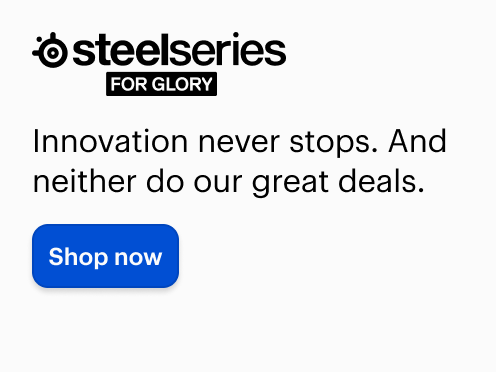Razer - Basilisk V3 Optical Gaming Mouse with Chroma RBG Lighting - Wired - Black
Color
BlackMore Buying Options
Related Item
Specifications
- Lighting TypeRGBMaximum Sensitivity26000 dots per inchNumber of Buttons (Total)11Connection TypeWired
- Key Specs
- Lighting Type: RGB
- Maximum Sensitivity: 26000 dots per inch (Mouse sensitivity is measured in dots per inch (DPI). The higher the DPI, the more sensitive the mouse is and may be more useful for high-density pixel screens. Lower DPI typically means more precision and accuracy in mouse movement.)
- Number of Buttons (Total): 11
- Connection Type: Wired
- General
- Brand: Razer
- Model Number: RZ01-04000100-R3U1
- Product Name: Basilisk V3 Optical Gaming Mouse with Chroma RBG Lighting
- Color: Black
- System Requirements: Apple MacOS, Microsoft Windows (The software that a product must have for it to be able to integrate with another product.)
- Features
- Mouse Type: Gaming
- Lighting Type: RGB
- Customizable Lighting: true
- Maximum Number of Memory Profiles: 5
- Performance
- Mouse Operation: Button(s), Scroll wheel, Tilt wheel
- Handedness: Right-handed
- Tracking Method: Optical (There are several types of computer mice, optical and laser being among the most common. Optical mice detect less detail and provide more precise and accurate movement. Laser mice detect more detail and can be used on a wider variety of surfaces, but are more sensitive to small movements.)
- Maximum Sensitivity: 26000 dots per inch (Mouse sensitivity is measured in dots per inch (DPI). The higher the DPI, the more sensitive the mouse is and may be more useful for high-density pixel screens. Lower DPI typically means more precision and accuracy in mouse movement.)
- Minimum Sensitivity: 100 dots per inch (Mouse sensitivity is measured in dots per inch (DPI). The higher the DPI, the more sensitive the mouse is. Lower DPI typically means more precision and accuracy in mouse movement, but higher DPI may be useful for high-density pixel screens.)
- Number of Buttons (Total): 11
- Number of Thumb Buttons: 3
- Number of Programmable Buttons: 11
- Designed for Game Genre: MMO, MOBA, RPG, RTS, FPS
- Adjustable Weight: false
- Connectivity
- Connection Type: Wired
- Wired Connectivity: USB-A
- Operating System Compatibility: Windows, Mac
- Plug and Play Operation: true
- Number of Devices Connectable Simultaneously: 1
- Power
- Mouse Power Source: Wired
- Included
- Mouse Pad Included: false
- Dimensions
- Product Height: 1.67 inches (The out of box height of the item. Height is measured as the vertical distance from the bottom of the item to the top as it would be primarily used or placed.)
- Product Length: 5.11 inches (The out of box length of the item. Length is measured as the longest dimension of the item.)
- Product Width: 2.36 inches (The out of box width of the item. Width is measured as the horizontal distance from one side of the item to the other as it would be primarily used or placed.)
- Product Weight: 100.92 grams (The out of box weight of the item.)
- Warranty
- Warranty - Parts: 2 years
- Warranty - Labor: 2 years
- Other
- UPC: 810056143336
Create, control, and champion your playstyle with the new Razer Basilisk V3—the quintessential ergonomic gaming mouse for customized performance. With 10+1 programmable buttons, a dual-mode tilt scroll wheel, and a heavy dose of Razer Chroma RGB, it's time to light up the competition your way.
- 10+1 Programmable Buttons: Assign all your macros and secondary functions across 11 programmable buttons—including its acclaimed multi-function trigger—to execute essential actions like push-to-talk, ping, and more.
- Razer HyperScroll Tilt Wheel: Speed through content with a scroll wheel that free-spins until its stopped, or switch to tactile mode for more precision and satisfying feedback that’s ideal for cycling through weapons or skills.
- 11 Razer Chroma RGB Lighting Zones: Bask in the Razer Basilisk V3’s glory as you customize each zone from over 16.8 million colors and countless lighting effects, all while it reacts dynamically with over 150 Chroma-integrated games.
- Iconic Ergonomic Design with Thumb Rest: Favored by millions worldwide, the mouse’s signature form factor perfectly supports your hand while its buttons are optimally positioned for quick and easy access.
- Razer Optical Mouse Switches Gen-2: With zero unintended misclicks you can count on these switches to provide crisp, responsive execution at a blistering 0.2ms actuation speed for up to 70 million clicks.
- Razer Focus+ 26K DPI Optical Sensor: Our best-in-class sensor with intelligent functions such as asymmetric cut-off, flawlessly tracks your movement with zero smoothing, allowing for crisp response and pixel-precise accuracy.
Whats Included
- Razer Basilisk V3
- Product Manual
Product Manuals
Q: Does the mouse come with a mouse pad?
A: This mouse does not include a mouse pad.
Q: What are the dimensions of the mouse?
A: The Razer Basilisk V3 mouse has a height of 1.65 inches, a width of 2.96 inches, and a length of 5.12 inches.
Q: What is the maximum sensitivity of the mouse?
A: The maximum sensitivity of the Razer Basilisk V3 gaming mouse is 35,000 dots per inch.
Q: What is the warranty period for the mouse?
A: The manufacturer's warranty for parts on the Basilisk V3 mouse is two years.
Q: How many thumb buttons does the mouse have?
A: This mouse has three thumb buttons.
A: Yes, it's normal for the mouse to click when booting your PC. The click you hear is the scroll wheel lock activating when the mouse receives power, so nothing to be concerned about! I had the same question before I realized what it is.
Q: Is this mouse good for large hands for palm and claw grip?
A: Yes, I have massive hands and tend to do a hybrid palm/claw. It's the most comfortable shape for me. It is directly comparable to the size of a Logitech G502.
Compare similar products

Create, control, and champion your playstyle with the new Razer Basilisk V3—the quintessential ergonomic gaming mouse for customized performance. With 10+1 programmable buttons, a dual-mode tilt scroll wheel, and a heavy dose of Razer Chroma RGB, it's time to light up the competition your way.

With the Razer Basilisk V3 X HyperSpeed, there are no limits on how you choose to play. Armed with 9 programmable controls, dual-mode wireless connectivity, and customizable Razer Chroma RGB, it is made to answer to only one master—you.

G305 features the next-gen HERO sensor with 12,000 DPI sensitivity and LIGHTSPEED wireless 1 ms performance. It’s long-lasting with 250 gaming hours from one AA battery (an indicator light reminds you before you need a new AA), ultra-portable with built-in nano receiver storage, lightweight weighing in at 99 grams, and ready to game with 6 programmable buttons. G305 is the LIGHTSPEED wireless mouse for all.

Step up your game with this Logitech HERO Core wired gaming mouse.Customize RGB lighting to match your style and environment or sync to other Logitech G products. G502 High Performance Gaming Mouse features Logitech HERO 25K optical sensor for maximum tracking accuracy and precision. No matter your gaming style, it’s easyto tweak G502 to match your requirements, with custom profiles for your games, adjustable sensitivity from 200 up to 25,600 DPI, and tunable weight system that allows for tuning and balancing of up to five additional weights for just the right balance andfeel.
| Pros for Razer - Basilisk V3 Optical Gaming Mouse with Chroma RBG Lighting - Wired - Black | |||
|---|---|---|---|
| Cons for Razer - Basilisk V3 Optical Gaming Mouse with Chroma RBG Lighting - Wired - Black | |||
Specs
Reviews
Customers are saying
Customers enjoy the Basilisk V3's RGB lighting, comfort, and responsive features. Many appreciate the customizable options and the adaptive scroll wheel. While some found the software less than ideal and the size not perfectly suited to their hands, the overall experience is positive. The weight and feel of the mouse were also frequently praised.
Customer Images
The vast majority of our reviews come from verified purchases. Reviews from customers may include My Best Buy members, employees, and Tech Insider Network members (as tagged). Select reviewers may receive discounted products, promotional considerations or entries into drawings for honest, helpful reviews.
- Rated 5 out of 5 stars
Excellent quality and look for a great price
I wish the mouse was a little bigger but it does the job really well. It does still feel great and glides around nicely on my mouse pad. Very happy with the quality and look. For the price it's a great buy.
Posted by MaryO
- Rated 5 out of 5 stars
Precise and stylish gaming mouse
The Razer Basilisk V3 has significantly improved my gaming performance. Its precision is excellent, and the DPI settings are quick and easy to adjust. The RGB lighting is stylish and customizable. Its ergonomic design provides comfort even during long gaming sessions. Ideal for anyone looking for a durable, high-performance mouse.
Posted by CSSO
- Rated 5 out of 5 stars
Excellent entry level gaming mouse
I purchased this mouse for my son as he wanted to change over from a wireless mouse to a wired mouse while gaming. Needless to say this mouse met all of his expectations and them some. The buttons have a nice click feel to them and the mouse is spot on responsive with zero latency. It has RGB lighting with a textured scroll wheel and is also comfortable in the hand for long gaming sessions. For the price compared to the value it’s definitely worth giving it a try as you won’t be disappointed.
Posted by AdamR