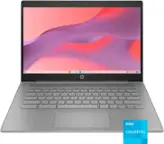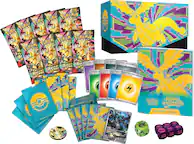Logitech - MK570 Ergonomic Wireless Optical Comfort Wave Keyboard and Mouse - Black
- Key Specs
- Lighting Type: None
- Adjustable Weight System: false (Customize the mouse by adding or removing weights to find the optimal balance, control, and flexibility.)
- Form Factor: Ergonomic (The size, arrangement, and physical configuration of the product.)
- Keyboard Technology: Membrane (Type of technology that detects a key press.)
- Connection Type: Wireless
- General
- Product Name: MK570 Ergonomic Wireless Optical Comfort Wave Keyboard and Mouse
- Brand: Logitech
- Model Number: 920-008001
- Color: Black
- Features
- Lighting Type: None
- Numeric Keypad: true
- Touchpad: false
- Keyboard Type: Keypad
- Palm Rest: true
- Keyboard Features: Wave design guides hands into the best position, whisper-quiet typing, large cushion palm rest
- Foldable: false
- Adjustable Weight System: false (Customize the mouse by adding or removing weights to find the optimal balance, control, and flexibility.)
- Functions
- Form Factor: Ergonomic (The size, arrangement, and physical configuration of the product.)
- Number Of Keys: 121
- Keyboard Technology: Membrane (Type of technology that detects a key press.)
- Dedicated Macro Keys: false (Perform shortcuts of key sequences to carry out commands with a single key. Key sequences may include key strokes, mouse actions, and/or menu actions.)
- Multimedia Keys: true
- Internet Keys: false
- Connectivity
- Connection Type: Wireless
- Wireless Connectivity: Radio Frequency (RF) (The manner in which a device sends data to another device over a short distance without the use of wires or cables.)
- Number Of USB Port(s): 1 (The total number of USB ports including all generations and versions.)
- Compatibility
- Operating System Compatibility: Windows
- Plug and Play Operation: true
- System Requirements: Windows 10, 11 or later (The software that a product must have for it to be able to integrate with another product.)
- Power
- Battery Size: AA (The battery size required for operation.)
- Number of Batteries Required: 3
- Battery Chemistry: Alkaline
- Batteries Included: true (Indicates whether the product comes with the required batteries for its operation.)
- On/Off Switch: true
- Dimensions
- Product Height: 1.18 inches (The out of box height of the item. Height is measured as the vertical distance from the bottom of the item to the top as it would be primarily used or placed.)
- Product Width: 16.5 inches (The out of box width of the item. Width is measured as the horizontal distance from one side of the item to the other as it would be primarily used or placed.)
- Product Weight: 26.98 ounces (The out of box weight of the item.)
- Mouse
- Mouse Included: true
- Connection Type (Mouse): Wireless
- Wireless Connectivity (Mouse): Radio Frequency (RF) (The manner in which a mouse sends data to another device over a short distance without the use of wires or cables.)
- Number of Buttons: 5
- Number of Thumb Buttons: 2
- Handedness: Right-handed
- Other
- UPC: 097855120359
Stay comfortable all day long with this Logitech wireless keyboard and mouse set. The keyboard is ergonomically designed so that you can rest your wrists and reduce the effects of RSI, and both the keyboard and mouse connect using the same USB port. Effortless functionality is at your fingertips with this Logitech wireless keyboard and mouse set.
- One-touch hot keys: To instantly access the Internet, e-mail, media player, volume control, and more.
- USB receiver: Provides reliable wireless connection.
- PC compatible: For use with your existing computer.
- More sustainable: Certified carbon neutral: the carbon impact of the product and packaging has been reduced to zero.
Whats Included
- Logitech MK570 Comfort Wave Wireless Keyboard and Optical Mouse
- USB wireless receiver
A: Keyboard is the same (Wireless K350), but MK550 has wireless mouse M510, while MK570 has wireless mouse M705. However nobody else seems to be selling MK570 and even Logitech website doesn't list it. I called Logitech and their first level support didn't know about MK570, second level support speculated MK570 wasn't meant for US region and just Best Buy was selling it here. I have tried both MK550 and MK570 but the Logitech keyboard quality has really gone down (it makes jarring noises when its supposed to be "whisper quiet". I have used the same keyboard before and that didn't have this noise problem so it seems to be a recent quality issue which Logitech support had no idea about.
Q: Does the Keyboard have a Caps on Light / Indicator?
A: No it does not, but you can see the staus in your start bar.
Q: I have the Logitech M570 wireless keyboard & mouse. How do I know when the caps lock is on?
A: no indicator on keyboard
A: The small USB receiver needs to be plugged into your computer. However, it doesn't need to be plugged into the extender cable that came with it. The only exception I can think of is if the USB port you are using is on the far side of your computer and the computer or something is between the SUB port and the mouse/keyboard. In those cases, you might need to plug the receiver into the cable and the cable into the USB port so you can place the receiver closer to the mouse/keyboard. Or plug the receiver into a USB port on the front (if it's a desktop PC).
A: No it does not it is very basic
Q: Is there a place to store the dongle when not in use?
A: Yes, it does. In the mouse's batteries compartment.
Q: Is this compatible with mac desktop?
A: I have a IMac and it works great!
A: I think you can pair it with another dongle because it is part of that unifying technology stuff. So that you can use the same mouse and keyboard with multiple systems.