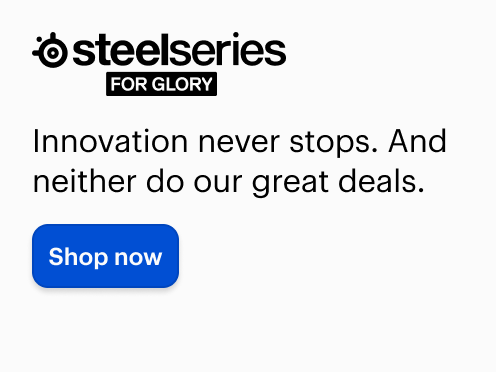Logitech - POP ICON COMBO Compact TKL Wireless Bluetooth Keyboard and Mouse Bundle with Programmable Quiet Keys and Buttons - Lilac & Off-White
Color
Lilac & Off-WhiteMore Buying Options
Specifications
- Lighting TypeNoneForm FactorCompact (60%), Tenkeyless (TKL)Connection TypeWireless
- Key Specs
- Lighting Type: None
- Form Factor: Compact (60%), Tenkeyless (TKL) (The size, arrangement, and physical configuration of the product.)
- Connection Type: Wireless
- General
- Brand: Logitech
- Model Number: 920-013043
- Product Name: POP ICON COMBO Compact TKL Wireless Bluetooth Keyboard and Mouse Bundle with Programmable Quiet Keys and Buttons
- Color: Lilac & Off-White
- Features
- Lighting Type: None
- Numeric Keypad: false
- Touchpad: false
- Keyboard Type: Programmable
- Palm Rest: false
- Spill Resistant: false (Designed to resist some degree of accidental liquid spill. The level of spill-resistance is indicated by the product manufacturer, but the degree of protection may not be guaranteed after normal wear of the product.)
- Keyboard Features: Contoured, low-profile keys, 15 customizable keys with Logi Options+ App, Multi-device pairing up to 3 devices
- Functions
- Form Factor: Compact (60%), Tenkeyless (TKL) (The size, arrangement, and physical configuration of the product.)
- Adjustable Tilt Function: false
- Multimedia Keys: true
- Number Of Programmable Keys: 15
- Connectivity
- Connection Type: Wireless
- Wireless Connectivity: Bluetooth, Radio Frequency (RF - 2.4 Ghz/Low Latency) (The manner in which a device sends data to another device over a short distance without the use of wires or cables.)
- Number of Devices Connectable Simultaneously: 3
- Compatibility
- Operating System Compatibility: Windows, Mac, Chrome, Linux, Apple iPadOS, Apple iOS, Android
- System Requirements: Required: Bluetooth Low Energy, Windows 10, 11 or later, macOS 12 or later, Linux, ChromeOS, iPadOS 15 or later, iOS 15 or later, Android 12 or later. The keyboard is compatible with Logi Bolt USB receiver (not included). (The software that a product must have for it to be able to integrate with another product.)
- Power
- Rechargeable Battery: false
- Battery Size: AAA (The battery size required for operation.)
- Number of Batteries Required: 2
- Battery Chemistry: Alkaline
- Batteries Included: true (Indicates whether the product comes with the required batteries for its operation.)
- On/Off Switch: true
- Dimensions
- Product Height: 0.86 inches (The out of box height of the item. Height is measured as the vertical distance from the bottom of the item to the top as it would be primarily used or placed.)
- Product Width: 12.77 inches (The out of box width of the item. Width is measured as the horizontal distance from one side of the item to the other as it would be primarily used or placed.)
- Product Depth: 5.39 inches (The out of box depth of the item. Depth is measured as the distance from the front of the item to the back as it would be primarily used or placed.)
- Product Weight: 18.69 ounces (The out of box weight of the item.)
- Product Height (Mouse): 1.37 inches (The out of box height of the item. Height is measured as the vertical distance from the bottom of the item to the top as it would be primarily used or placed.)
- Product Length (Mouse): 4.13 inches (The out of box length of the item. Length is measured as the longest dimension of the item.)
- Product Width (Mouse): 2.34 inches (The out of box width of the item. Width is measured as the horizontal distance from one side of the item to the other as it would be primarily used or placed.)
- Product Weight (Mouse): 82 grams (The out of box weight of the item.)
- Mouse
- Mouse Included: true
- Mouse Operation: Button(s), Scroll wheel
- Mouse Type: Compact
- Connection Type (Mouse): Wireless
- Wireless Connectivity (Mouse): Bluetooth, Radio Frequency (RF - 2.4 Ghz/Low Latency) (The manner in which a mouse sends data to another device over a short distance without the use of wires or cables.)
- Number of Buttons: 3
- Number of Thumb Buttons: 0
- Number of Programmable Buttons: 2
- Handedness: Ambidextrous
- Rechargeable Battery (Mouse): false
- Battery Chemistry (Mouse): Alkaline
- Battery Size (Mouse): AA (The battery size required for operation.)
- Warranty
- Warranty - Parts: 1 year
- Warranty - Labor: None
- Other
- UPC: 097855199942
Add an extra pop to your desk with the POP Icon Combo, a contoured design with customizable Action Keys and Buttons. The low-profile keys give you a comfy typing experience. POP Mouse boosts productivity by 30%, compared to a trackpad. The Smartwheel speed scroll takes you where you need to go, fast.
- Start with a POP: Stand out with this stylish Bluetooth keyboard and mouse combo that's bold in design, compact, and comes with customizable Action Keys and Buttons so you can own your space.¹
- Designed to be different: This compact wireless keyboard and mouse combo is anything but ordinary; its modern, contoured design is made with recycled plastic and is available in matching colors.²
- Make a big impression on the quiet: The quiet keyboard has contoured, low-profile keys for comfortable typing, while the silent mouse features Silent Touch Technology to keep things extra quiet.
- Life is easier with shortcuts: Quickly switch between work, social, and break (Netflix, Spotify) modes, or access your AI tools with Action Keys, Action Buttons, and the Logi Options+ App.¹
- Easily hop across 3 devices: Connect with Bluetooth to up to 3 wireless devices across OS (Windows, macOS, iPadOS, iOS, ChromeOS) and switch between them with a press of the Easy-Switch button.³
- Get where you need to go fast with POP mouse’s Smartwheel: Shift from high-precision tracking to speed scrolling with one flick, helping you whizz through documents and web pages.
- Go for longer: The wireless mouse has a 2-year battery life, while the keyboard has a 3-year battery life; both feature power-saving auto-sleep modes to give you hours of use; batteries included.⁴
- Made with recycled plastic: Plastic parts in the POP ICON Combo include between 37% and 70% recycled plastic depending on the color; uses FSC-certified paper for responsible packaging.
- Start with a POP: Stand out with this stylish Bluetooth keyboard and mouse combo that's bold in design, compact, and comes with customizable Action Keys and Buttons so you can own your space.¹
- Designed to be different: This compact wireless keyboard and mouse combo is anything but ordinary; its modern, contoured design is made with recycled plastic and is available in matching colors.²
- Make a big impression on the quiet: The quiet keyboard has contoured, low-profile keys for comfortable typing, while the silent mouse features Silent Touch Technology to keep things extra quiet.
- Life is easier with shortcuts: Quickly switch between work, social, and break (Netflix, Spotify) modes, or access your AI tools with Action Keys, Action Buttons, and the Logi Options+ App.¹
- Easily hop across 3 devices: Connect with Bluetooth to up to 3 wireless devices across OS (Windows, macOS, iPadOS, iOS, ChromeOS) and switch between them with a press of the Easy-Switch button.³
- Get where you need to go fast with POP mouse’s Smartwheel: Shift from high-precision tracking to speed scrolling with one flick, helping you whizz through documents and web pages.
- Go for longer: The wireless mouse has a 2-year battery life, while the keyboard has a 3-year battery life; both feature power-saving auto-sleep modes to give you hours of use; batteries included.⁴
- Made with recycled plastic: Plastic parts in the POP ICON Combo include between 37% and 70% recycled plastic depending on the color; uses FSC-certified paper for responsible packaging.
Whats Included
- Mouse
- 1 X AA battery for mouse (pre-installed)
- Keyboard
- 2 X AAA batteries for keyboard (pre-installed)
- User documentation
- Stickers
- Mouse
- 1 X AA battery for mouse (pre-installed)
- Keyboard
- 2 X AAA batteries for keyboard (pre-installed)
- User documentation
- Stickers
Disclaimers
- ¹ POP Icon Combo plastic content: between 37% and 70% recycled plastic depending on the color, excluding plastic in printed wiring assembly and packaging.
- ² Logi Options+ App is available for recent versions of Windows and macOS
- ³ Mouse not supported by iOS.
- ⁴ Battery life may vary based on user and computing conditions.
- ¹ POP Icon Combo plastic content: between 37% and 70% recycled plastic depending on the color, excluding plastic in printed wiring assembly and packaging.
- ² Logi Options+ App is available for recent versions of Windows and macOS
- ³ Mouse not supported by iOS.
- ⁴ Battery life may vary based on user and computing conditions.
Q: Can the keyboard and mouse be used on an ipad air?
A: Yes, the Logitech POP ICON COMBO Compact TKL keyboard is compatible with iPadOS 15 or later.
A: Yes, bothhttps://response.bazaarvoice.com/ the keyboard and mouse are able to connect via Bluetooth only, making them suitable for use with devices like the Samsung S23 Ultra without a dongle.
A: To resolve this, please install the Logitech Options+ software. If the issue persists, please email [email protected] with the following information: - Name: - Email Address: - Country: - Product Name: - Brief description of the issue:
Q: Is there abluetooth dongle invluded. Have to connect with PC
A: No, a Bluetooth dongle is not included in the Logitech POP ICON COMBO.
A: Check batteries
Q: Is keyboard compatible with imac
A: Yes! The Logitech POP ICON COMBO Compact TKL Bluetooth Keyboard is compatible with iMac.
Compare similar products

Add an extra pop to your desk with the POP Icon Combo, a contoured design with customizable Action Keys and Buttons. The low-profile keys give you a comfy typing experience. POP Mouse boosts productivity by 30%, compared to a trackpad. The Smartwheel speed scroll takes you where you need to go, fast.

Defy Boring with Pebble Keys 2 K380s minimalist keyboard made with recycled plastic. Its minimalist, streamlined shape and sleek curves make it as iconic as you and super portable. Hop across 3 devices with the Easy-Switch buttons on the Bluetooth keyboard and work faster with the Fn shortcut keys like screen capture, search, and more. Customize the 10 keyboard Fn shortcut keys to work how you want and save time with shortcuts in Logi Options+ App.

For workdays that go easy on you, Feel the Wave. Wave Keys wireless ergonomic keyboard is shaped to feel instantly familiar and keep you typing all day in a natural position. A cushioned palm rest with memory foam gives your wrists more support throughout the day.

The Logitech Wireless Combo MK345 pairs a comfortable full-size keyboard with a right-handed mouse. It comes with comfortable and textured palm rest, spill-resistant design, and glossy finish. Its wireless connectivity gives the reliability of a cord plus wireless convenience and freedom. Its energy efficient engineering delivers 36-month keyboard and 18-month mouse battery life.
| Pros for Logitech - POP ICON COMBO Compact TKL Wireless Bluetooth Keyboard and Mouse Bundle with Programmable Quiet Keys and Buttons - Lilac & Off-White | |||
|---|---|---|---|
| Cons for Logitech - POP ICON COMBO Compact TKL Wireless Bluetooth Keyboard and Mouse Bundle with Programmable Quiet Keys and Buttons - Lilac & Off-White | |||
Specs
Reviews
Customers are saying
Customers often highlight the compact size, easy connectivity via Bluetooth 5, and portability of the POP ICON COMBO keyboard and mouse bundle. Many appreciate the attractive design, color, and quiet operation, as well as the impressive battery life and quality of the keyboard. However, some users have noted the absence of a number pad as a drawback.
Customer Images
The vast majority of our reviews come from verified purchases. Reviews from customers may include My Best Buy members, employees, and Tech Insider Network members (as tagged). Select reviewers may receive discounted products, promotional considerations or entries into drawings for honest, helpful reviews.
- Rated 5 out of 5 stars
Happy Camper! Buy a carry case. Keys can pop off
I love my key board. The J Botton popped off and I was able to rig it backI really love my keyboard. The J key popped off, but I was able to rig it back in place. It sits a little higher than the others, but it works just fine so I don't complain. This keyboard has definitely made my work faster, and I love the color. I enjoy having that pop of color that stands out instead of blending in with everything else.
Posted by KierstynS
- Rated 4 out of 5 stars
If it had a cord, I'd still own it
Satisfying touch sounds, feels great for an autist like me. Screen prompt when you're in caps lock. Would still own, if my computer didn't completely lose the ability to find it (yes, I used advanced bluetooth search). If you have to unplug your surge protector to save on your power bill, it WILL lose it. May not find it again, after. May work better with handheld devices, or laptop. Give me one with a cord, and I'd buy it again! I AM returning for a solo mouse. *drools in sensory joy*
Posted by NoelleK
- Rated 4 out of 5 stars
Cute keyboard
I’m still missing the key numbers to my right hand but it looks pretty cute keyboard
Posted by RosalindaD