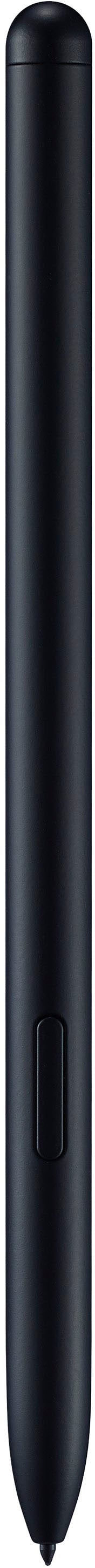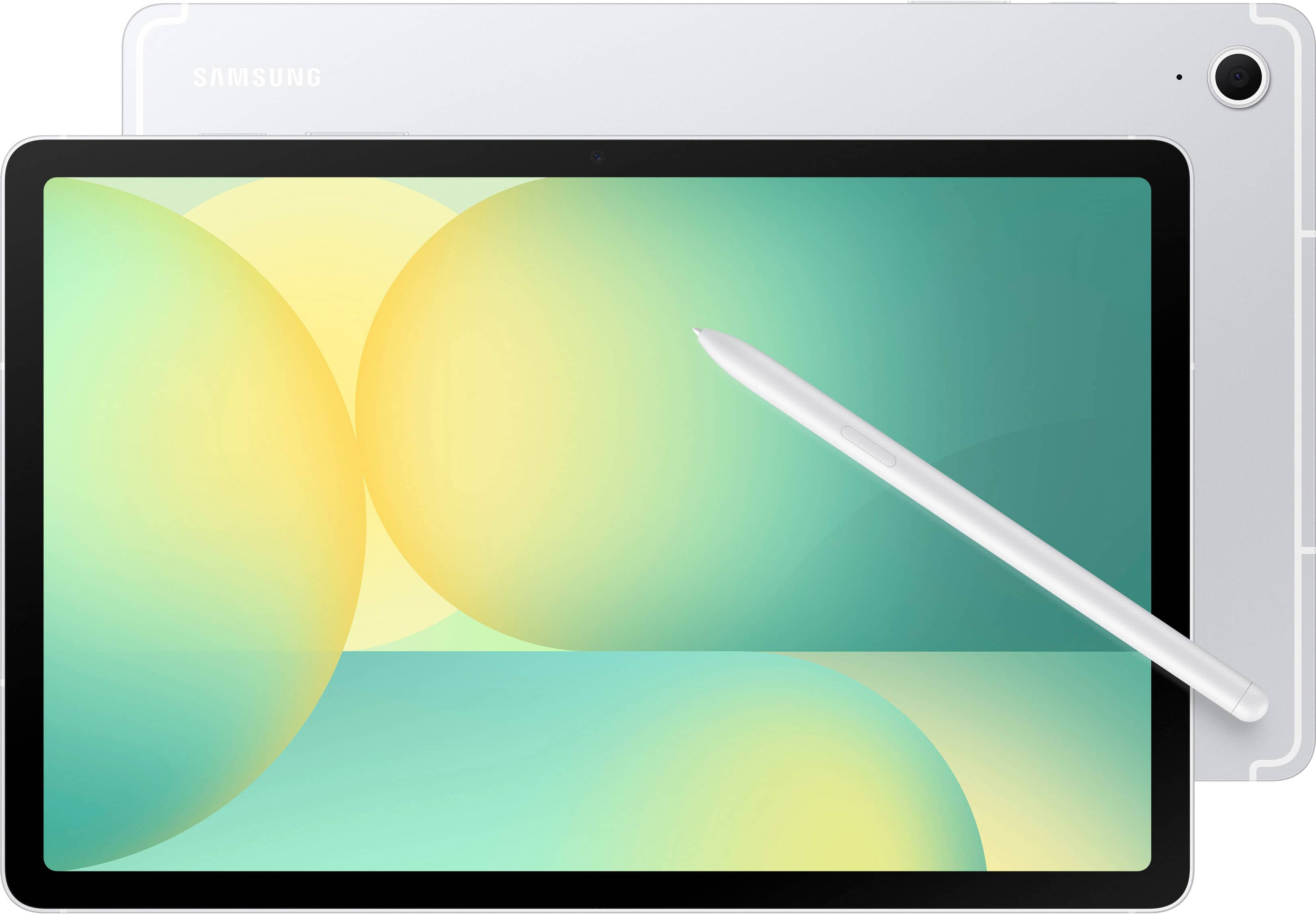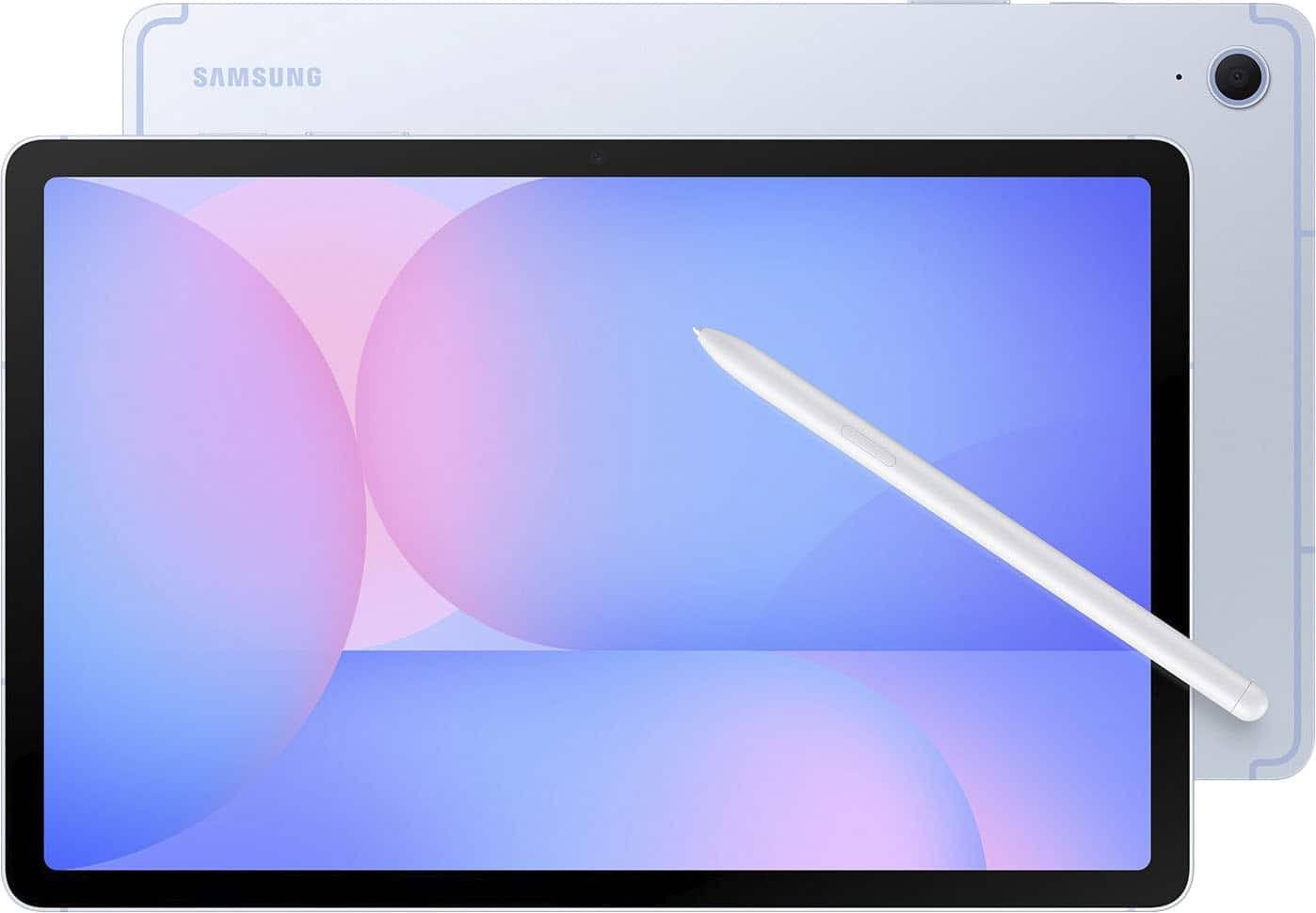Sketching Stylus
A stylus is a small, handheld device that helps you to write or draw on your touch screen device. It can be used for sketching, drawing, and writing. Whether you're a student in class, an artist at a gallery or just someone who likes to doodle on the side, there's a great sketching stylus out there that can make your experience better. Browse the top-ranked list of sketching stylus pens below along with associated reviews and opinions.
Read More-
Logitech - Crayon Digital Pencil for All Apple iPads (2018 releases and later) with USB-C ports - Silver
SKU: J7H7ZY8RXTSee all Tablet Stylus PensProduct Description
A versatile silver stylus with USB-C charging, tilt sensitivity, and drop protection for compatible Apple iPads.$56.99 Your price for this item is $56.99Save $13Was $69.99The previous price was $69.99 -
Samsung - Galaxy Tab S9 Ultra, Tab S9+, Tab S9 S Pen - Black
SKU: J3ZYG2649LSee all Tablet Cases, Covers & Keyboard FoliosProduct Description
A black stylus offering precise, near-zero latency input for creative work on Galaxy Tab S9 series tablets.$59.99 Your price for this item is $59.99 -
Targus - Antimicrobial Active Stylus for iPad - White
SKU: J7QXPVJWPLGreat touch at grip and feel when sketching or writing on my tablet....“Enhance Your iPad Experience: Targus Stylus...“I bought the Targus Stylus for my iPad from Best Buy, and the service was excellent—fast...
See all Tablet Stylus PensProduct Description
A white antimicrobial stylus with palm rejection and a durable POM tip for smooth, accurate iPad use.$69.99 Your price for this item is $69.99 -
reMarkable - 2 - Marker Plus with Built-in Eraser for your Paper Tablet - Black
SKU: C4SQZQ42SXI am a civil engineer and found this to be really helpful on my day to day tasks such as jotting down notes during a meeting or sketching construction details. The only thing to consider is the price...
See all Tablet Stylus PensProduct Description
A black digital stylus with built-in eraser, offering precise, low-lag writing for reMarkable tablets.$129.00 Your price for this item is $129.00 -
Samsung - Galaxy Tab S11/S11 Ultra S-Pen - White
SKU: JJGRF367XHSee all Samsung Galaxy S SeriesProduct Description
A white stylus with a hexagonal, cone-shaped design and replaceable tip for creative precision.$64.99 Your price for this item is $64.99 -
Motorola - moto g stylus 5G 2024 256GB (Unlocked) - Caramel Latte
SKU: J39QWY66FWSee all All Unlocked Cell PhonesProduct Description
A stylish caramel latte phone with 256GB storage, 5G, stylus, vegan leather, and a 50MP camera.$249.99 Your price for this item is $249.99Save $150Was $399.99The previous price was $399.99 -
Lenovo - Duet 11 Chromebook 11" 2K LCD Touchscreen 2-in-1 Laptop - MediaTek Kompanio 838 2024 - 4GB RAM - 128GB with keyboard - Luna Gray
SKU: JJGSQV7JF5See all Touchscreen ChromebooksProduct Description
A versatile gray 2-in-1 Chromebook with 11" 2K touchscreen, 4GB RAM, 128GB eMMC, and keyboard.$249.00 Your price for this item is $249.00Save $150Was $399.00The previous price was $399.00 -
Samsung - Galaxy Tab S10 FE - 10.9" 256GB - Wi-Fi - with S-Pen - Silver
SKU: J3ZYGXC9T2See all All TabletsProduct Description
A silver Android tablet featuring a 10.9" LCD display, 256GB storage, S Pen, and IP68 resistance.$449.99 Your price for this item is $449.99Save $120Was $569.99The previous price was $569.99 -
Samsung - Galaxy Tab S10 FE - 10.9" 256GB - Wi-Fi - with S-Pen - Blue
SKU: J3ZYGXC9QFSee all All TabletsProduct Description
A blue Android tablet with a 10.9" LCD display, 256GB storage, S Pen, and water resistance.$449.99 Your price for this item is $449.99Save $120Was $569.99The previous price was $569.99 -
Wacom - Intuos Pro Medium Bluetooth Professional Graphic Drawing Tablet (2025) - Black
SKU: JXFPXQRV97See all Drawing TabletsProduct Description
A professional black graphic drawing tablet featuring Bluetooth, customizable Pro Pen 3, and durable magnesium construction.$379.95 Your price for this item is $379.95