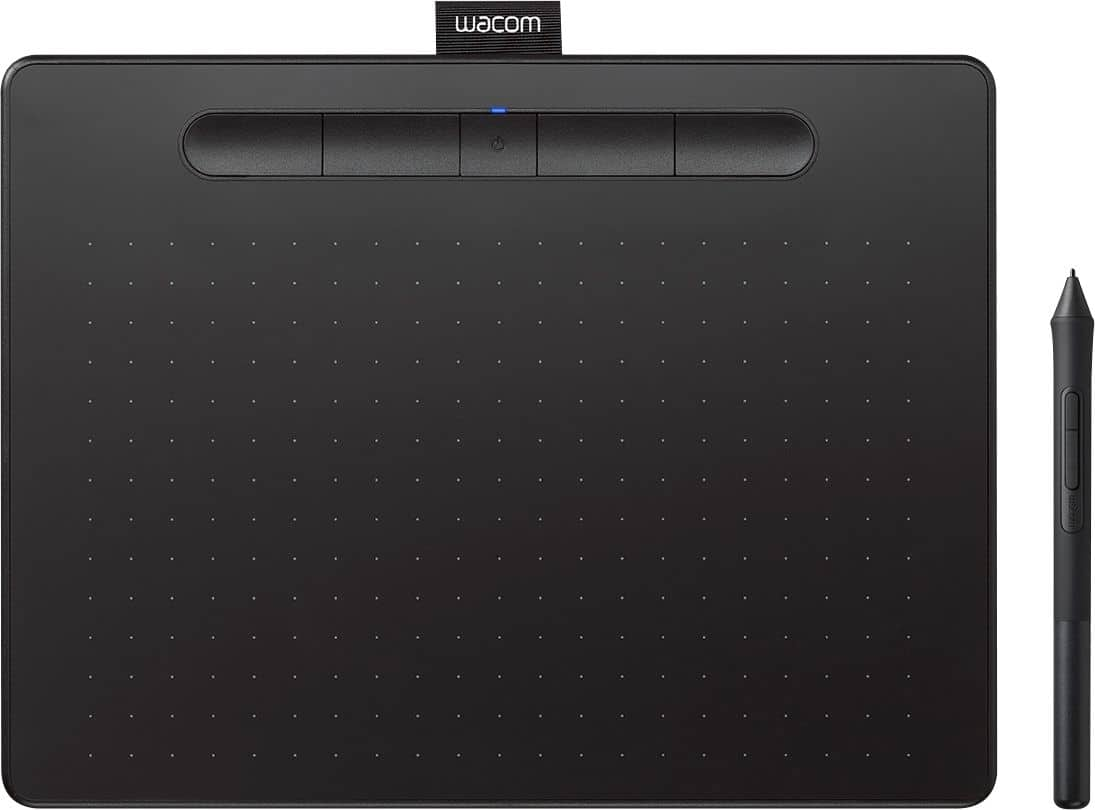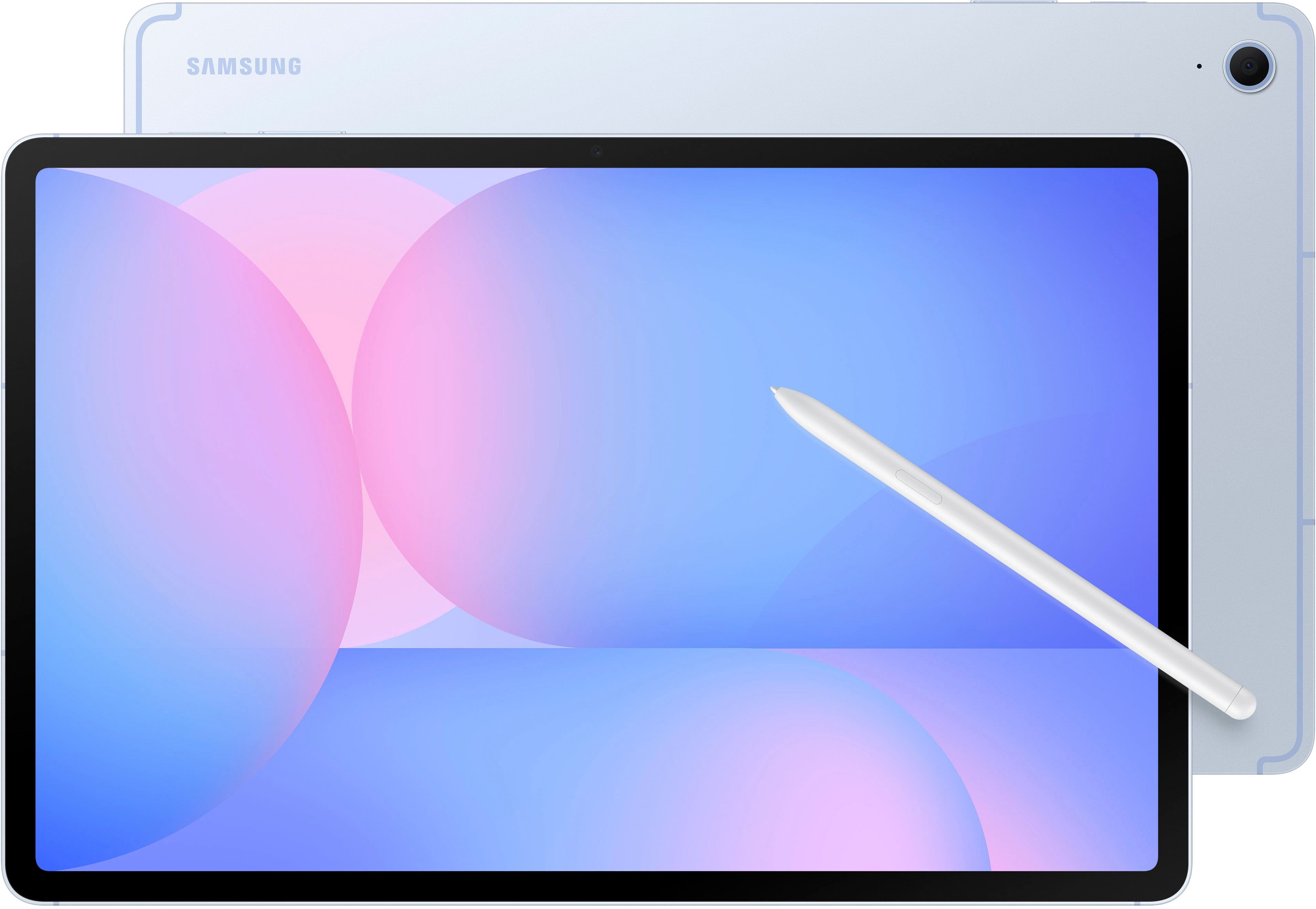Best Computer For Drawing
If you're looking for a computer to use for drawing, you've come to the right place. A computer is an important tool for any artist, and the right one can make your work easier and more enjoyable. Browse the top-ranked list of best computers for drawing below along with associated reviews and opinions.
Read More-
Wacom - MovinkPad 11, Android Mobile Drawing Tablet, 11" with Battery-Free Slim Pro Pen 3, 8GB RAM/128 GB Storage - Silver
SKU: JXFPXQRV78See all Drawing TabletsProduct Description
No cords, no setup, no computer - just pick up the pen and start sketching. This lightweight all-in-one tablet delivers Wacom's legendary pen experience for spontaneous creativity, whether you're doodling on the couch or capturing an idea on the go. Running Android 14, an 11" anti-glare etched glass screen, and one-tap Quick Draw, it's perfect for anyone who wants to draw more often - no experience...$449.95 Your price for this item is $449.95 -
Wacom - Intuos Graphic Drawing Tablet for Mac, PC, Chromebook & Android (Medium) with Software Included (Wireless) - Black
SKU: JXFPXQQ2FGSee all Drawing TabletsProduct Description
Wacom Intuos wireless pen tablet has been designed for those who are getting started drawing, painting or photo editing with their Mac, PC, Chromebook or select Android smartphones/tablets. Enjoy the convenience of wireless creating with built in Bluetooth - or connect the graphics tablet directly to your computer with the included USB cable. Whether it’s the pressure-sensitive pen, the stylish design,...$129.95 Your price for this item is $129.95 -
Wacom - Intuos Graphic Drawing Tablet for Mac, PC, Chromebook & Android (Small) with Software Included (Wireless) - Black
SKU: JXFPXQQ2VZWacom small Bluetooth drawing tablet...Fun option for drawing on computer. Easy to upload software....Great for drawing...I use my Wacom tablet to draw on my computer. Works amazing.
See all Drawing TabletsProduct Description
Wacom Intuos wireless pen tablet has been designed for those who are getting started drawing, painting or photo editing with their Mac, PC, Chromebook or select Android smartphones/tablets. Enjoy the convenience of wireless creating with built in Bluetooth - or connect the graphics tablet directly to your computer with the included USB cable. Whether it’s the pressure-sensitive pen, the stylish design,...$79.95 Your price for this item is $79.95 -
Apple - 13-inch iPad Pro M5 chip Wi-Fi 1TB with OLED Nano-texture Glass - Space Black
SKU: JJGCQL7RJTSee all iPad ProProduct Description
iPad Pro. Built for Apple Intelligence. iPad Pro, powered by the Apple M5 chip, delivers outrageous performance for effortless productivity and advanced AI workflows. With a stunning Ultra Retina XDR display, superfast Wi-Fi 7, Neural Accelerators for AI workloads, and a redesigned iPadOS, there’s no limit to what you can do with iPad Pro. Paired with Apple Pencil Pro and Magic Keyboard for iPad Pro,...$1,899.00 Your price for this item is $1,899.00Save $100Was $1,999.00The previous price was $1,999.00 -
Wacom - Cintiq 16 Creative Pen Display Drawing Tablet - Black
SKU: JXFPXQQ23VGood product for drawing. Color quality good. Good size....Great tablet for drawing...The tablet is great for drawing and I didn't realize how big it was, but it’s good.
See all Drawing TabletsProduct Description
Draw accurate illustrations with this 15.6-inch Wacom Cintiq creative pen display. The 1920 x1080 Full HD anti-glare screen makes for comfortable viewing, and the pressure-sensitive pen has a comfortable grip and tilt recognition for accurate drawing. The foldable legs on this Wacom Cintiq creative pen display can be adjusted for personal comfort.$635.99 Your price for this item is $635.99Save $13Was $649.95The previous price was $649.95 -
Microsoft - Surface Pro - Copilot+ PC - 13” OLED Touchscreen - Snapdragon X Elite - 32GB Memory - 1TB SSD - Device Only (11th Ed) - Platinum
SKU: JJGXPX7QQGSee all Microsoft Surface ProsProduct Description
The most flexible laptop, reimagined — Surface Pro empowers your creativity and productivity with responsive performance designed for seamless multitasking, intuitive touchscreen, and built‑in AI assistance through Copilot. Using the Windows ecosystem, it helps you work more efficiently across your apps and devices, with all‑day battery life⁵. All wrapped up in an ultra‑portable design, Pro adapts...$2,099.99 Your price for this item is $2,099.99 -
Lenovo - IdeaCentre Mini Desktop - Intel Core 7 Processor 240H - 16GB Memory - 512GB SSD - Luna Grey
SKU: JJGSH8CC9TSee all Mini PCsProduct Description
Transform your home into a hub of productivity and entertainment with IdeaCentre Mini, powered by Intel Core processors for seamless multitasking. Its quiet operation and compact design ensure your living space remains serene and organized, allowing you to effortlessly switch from work projects to streaming your favorite shows without missing a beat.$849.99 Your price for this item is $849.99 -
Samsung - Galaxy Tab S10 Lite - 10.9" 256GB - Wi-Fi - with S-Pen - Lite Gray
SKU: JJGRF39JRQSee all All TabletsProduct Description
Make the most of your fun with the stylish Galaxy Tab S10 Lite. Streaming, scrolling and reading are captivating on the vivid 10.9" display. If you want to unleash your creativity, you can draw, sketch and color with natural feeling precision thanks to the responsive design of S Pen. The Exynos 1380 processor makes multitasking easier, and the 256GB internal storage allows you to download and keep...$419.99 Your price for this item is $419.99 -
Lenovo - Yoga 7i 2-in-1 - Copilot+ PC - 14" 2K OLED Touchscreen Laptop - Intel Core Ultra 7 256V 2024 - 16GB Memory - 1TB SSD - Luna Grey
SKU: JJGSHX8Y5WI am so happy i choose this computer!...It’s done a great job so far in over the month I’ve had it. Good for my drawing and school work and slim. Haven’t had any problems so far!
See all Touchscreen Windows LaptopsProduct Description
Create anywhere with the Yoga 7i 2-in-1. Its 360° design and touchscreen let you work in any scenario. Powered by Intel Core Ultra 7 Evo and 40+ TOPS NPU, this Copilot+ PC manages power efficiently. A 14" PureSight OLED display with 120Hz refresh and Dolby Vision bring your ideas to life.$1,099.99 Your price for this item is $1,099.99 -
Samsung - Galaxy Tab S10 FE+ - 13.1" 128GB - Wi-Fi - with S-Pen - Blue
SKU: J3ZYGXC67JSee all All TabletsProduct Description
Step up your tablet game with Galaxy Tab S10 FE+. The expansive 13.1" screen brings your favorite content to life with stunning detail, whether you’re catching up on a new series, diving into your next creative project or staying on top of your to-do list. Need to look something up? Circle to Search with Google makes it easy. Whether you see a stylish jacket in a music video or a mouthwatering dish...$649.99 Your price for this item is $649.99