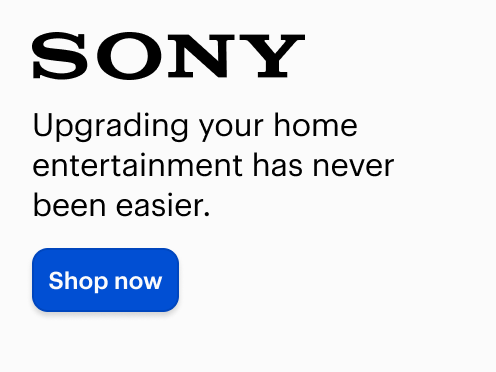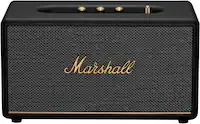Sonos - Roam 2 Portable Smart Speaker with Waterproof and Dustproof Design (Each) - Black
Sonos - Roam 2 Portable Smart Speaker with Waterproof and Dustproof Design (Each) - Black
Color
BlackMore Buying Options
Related Item
About This Item
- Key Specs
- Speaker Pairing: true (Wirelessly connect the speaker to another compatible speaker for a more immersive sound experience or multi-room audio. Pairing may require use of an app or additional setup.)
- Voice Assistant Built-in: Other, Amazon Alexa (A digital assistant built into the device that uses voice commands to answer questions and control smart devices.)
- Number of Microphones: 1
- Wireless: true
- Rechargeable: true
- USB Device Charging: true
- General
- Brand: Sonos
- Model Number: ROAM2US1BLK
- Product Name: Roam 2 Portable Smart Speaker with Waterproof and Dustproof Design (Each)
- Color: Black
- Audio
- High Resolution Audio: true (Hear music the way musicians and sound technicians intended it to be heard. Products that support hi-res audio deliver audio signals with a dynamic range and bandwidth far greater than that of a standard CD so you'll be able to enjoy pure music with outstanding sound quality. The device supports high-resolution audio signals, which more closely resemble the quality of music as it was originally recorded, with more texture and detail than can be heard via typical music streaming services or CDs.)
- Number of Speakers: 2
- Speaker Pairing: true (Wirelessly connect the speaker to another compatible speaker for a more immersive sound experience or multi-room audio. Pairing may require use of an app or additional setup.)
- Voice
- Voice Assistant Built-in: Other, Amazon Alexa (A digital assistant built into the device that uses voice commands to answer questions and control smart devices.)
- Built-In Microphone: true
- Number of Microphones: 1
- Connectivity
- Wireless Multi-Room Audio: true (Technology that allows multiple speakers and/or soundbars to be connected wirelessly and play audio in separate rooms.)
- Wireless Multi-Room Technology: Sonos, Apple AirPlay 2 (Proprietary technology that allows multiple speakers and/or soundbars to be connected wirelessly and play audio in separate rooms.)
- Wireless: true
- Wireless Connectivity: Bluetooth (The manner in which a device sends data to another device over a short distance without the use of wires or cables.)
- Network Connectivity: Bluetooth, Wi-Fi (The manner in which a device sends data to another device over a long distance using a cellular network.)
- Features
- Protective Qualities: Waterproof
- Control Button(s): Play/Pause, Microphone, Volume, Bluetooth
- Power
- Rechargeable: true
- Battery Life (up to): 10 hours (Battery life will vary depending on the product configuration, product model, applications loaded on the product, power management setting of the product and the product features used by the customer. As with all batteries, the maximum capacity of this battery will decrease with time and usage.)
- USB Device Charging: true
- Wireless Charging: true
- Wireless Charging Standard: Qi
- Dimensions
- Product Height: 6.61 inches (The out of box height of the item. Height is measured as the vertical distance from the bottom of the item to the top as it would be primarily used or placed.)
- Product Width: 2.32 inches (The out of box width of the item. Width is measured as the horizontal distance from one side of the item to the other as it would be primarily used or placed.)
- Product Depth: 2.44 inches (The out of box depth of the item. Depth is measured as the distance from the front of the item to the back as it would be primarily used or placed.)
- Product Weight: 0.93 pounds (The out of box weight of the item.)
- Warranty
- Warranty - Parts: 1 year
- Warranty - Labor: 1 year
- Other
- UPC: 840136811107
Astonishingly lightweight, durable, and powerful, Roam 2 makes it easy to enjoy Sonos sound everywhere life takes you. Just pair, play, and go. Enjoy up to 10 hours of size-defying clarity and bass. Fully IP67 waterproof and dustproof, Roam 2 is ready for the outdoors. Plus, it doubles as a smart speaker at home.
- Size-defying sound: Precision-engineered drivers deliver incredible clarity and bass that packs a punch. Automatic Trueplay fine-tunes the sound for your environment.
- Voice control, everywhere: Enjoy hands-free ease and unmatched privacy with Sonos Voice Control, even when you’re on the go. Just ask to skip a song, turn up the volume, and check the battery level. At home, use Alexa to set your Routines, control your smart home, and more.
- Tough and ready for adventure: Durably constructed, impressively lightweight, and IP67 waterproof and dustproof, Roam 2 is built to perform outdoors.
- Refined and versatile design: Roam 2 is designed to look at home anywhere in yours. Place it upright to save space or lay it on its side for increased stability. The sound automatically adapts for the best listening experience.
- Battery that goes the distance: Soundtrack a day away with up to 10 hours of playback. Use the updated power button to conserve the battery when you’re not listening, and charge with the included cable and any USB-C power adapter.
- Part of something so much bigger: Experience all the magic of the Sonos system when you connect Roam 2 to more speakers. Get rich stereo sound when you pair two in the same room, and fill your whole home with incredible sound when you add Sonos to more rooms.
- A portable Bluetooth speaker and smart speaker all in one: Connect to your home WiFi with the Sonos app to unlock all the features and power of Roam 2, including Apple AirPlay 2 and free music streaming with Sonos Radio.
- Effortless wireless charging: Drop Roam 2 on any Qi charger, or snap it to the custom-designed Sonos Roam Wireless Charger. Sold separately
Whats Included
- SONOS Roam 2
- USB-C to USB-C cable
- Quickstart Guide
- Legal/Warranty Information
A: Yes! You can connect a variety of Sonos speakers together using the Sonos app. The speakers don’t even have to be in the same room; just on the same WiFi network.
Q: I need a speaker next to my chair for hard of hearing. Can this one be controlled for bass and voice
A: The Sonos Roam 2 does not have built-in equalizer settings for adjusting bass and treble directly on the speaker itself. However, you can customize the sound settings, including bass and voice enhancement, through the Sonos app. Download the Sonos App: Make sure you have the Sonos app installed on your smartphone or tablet. Connect the Roam 2: Ensure your Roam 2 is connected to the app. Adjust Sound Settings: In the app, go to the “Settings” menu, select “System,” and then choose your Roam 2. From there, you can access the “EQ” settings to adjust the bass and treble levels. Voice Enhancement: If you find it difficult to hear dialogue, consider enabling the "Speech Enhancement" feature available in the app, which can help make voices clearer. This setup should help you customize the audio experience to better suit your hearing needs. If you have further questions or need assistance with setup, feel free to reach out at support.sonos.com
A: The Sonos Roam 2 has improved auto-connect functionality compared to the Roam 1. Like your Sonos One (Gen 2), the Roam 2 is designed to connect automatically to your Wi-Fi network once it's been set up. You shouldn't need to press the button on the back each time to connect it online. However, if you're using the Roam 2 in Bluetooth mode, you'll need to manually switch to Bluetooth by pressing the button. In Wi-Fi mode, it should connect automatically once powered on.
Q: Can you use the Roam 2 in a steam shower?
A: undefined
Q: Can I connect this to my TV to use outdoors and still have the TV sound on in the house?
A: undefined
A: Just like the Roam 1, wifi is required to create a stereo pair. You cannot create a stereo pair with Bluetooth on either the Roam 1 or the Roam 2. This, kind of defeats the purpose of a portable speaker.
Reviews
Customer Images
The vast majority of our reviews come from verified purchases. Reviews from customers may include My Best Buy members, employees, and Tech Insider Network members (as tagged). Select reviewers may receive discounted products, promotional considerations or entries into drawings for honest, helpful reviews.
Compare similar products
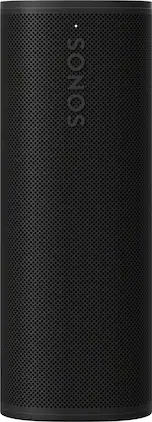
Astonishingly lightweight, durable, and powerful, Roam 2 makes it easy to enjoy Sonos sound everywhere life takes you. Just pair, play, and go. Enjoy up to 10 hours of size-defying clarity and bass. Fully IP67 waterproof and dustproof, Roam 2 is ready for the outdoors. Plus, it doubles as a smart speaker at home.

The upgraded Beats Pill is more advanced than ever. It’s more powerful. It’s lighter. It’s more portable. And it’s designed to sound incredible — in your home and beyond. Enjoy room-filling sound, bigger bass and better tonality across the audio spectrum. It features up to 24 hours of all-day battery life, and can even charge your phone on the go via the included USB-C cable. Compatible with both iOS and Android, the Beats Pill gives you instant one-touch pairing, automatic pairing across your other devices, plus Find My or Find My Device. Use your paired Beats Pill as a speakerphone and access your voice assistant. And you can easily pair two Beats Pill speakers for double the audio experience in Amplify Mode or Stereo Mode.

Unleash your listening experience with Move 2. Upgraded inside and out, this portable powerhouse puts heart-pumping stereo sound wherever you want it. Enjoy up to 24 hours of non-stop playback. Rated IP56, this speaker is both dust and water resistant, making it perfect for outdoor use.

Featuring next-gen acoustics and new levels of connectivity, Era 100 transforms any room with the finely tuned stereo sound and rich bass your music deserves. Easily play all your audio content using WiFi, Bluetooth, and 3.5 mm line in. Enjoy hands-free control with your voice.
| Pros for Sonos - Roam 2 Portable Smart Speaker with Waterproof and Dustproof Design (Each) - Black | |||
|---|---|---|---|
| Sound Quality, Portability, Battery Life, Connectivity, Size | Sound Quality, Battery Life, Portability, Bass, Size | Sound Quality, Portability, Battery Life, Connectivity, Bass | Sound Quality, Size, Bass, Ease of use, Setup |
| Cons for Sonos - Roam 2 Portable Smart Speaker with Waterproof and Dustproof Design (Each) - Black | |||
| Volume | Power Button | Price, Size, Weight | Price, App, Google Assistant |