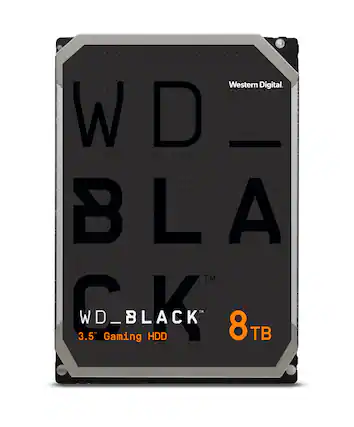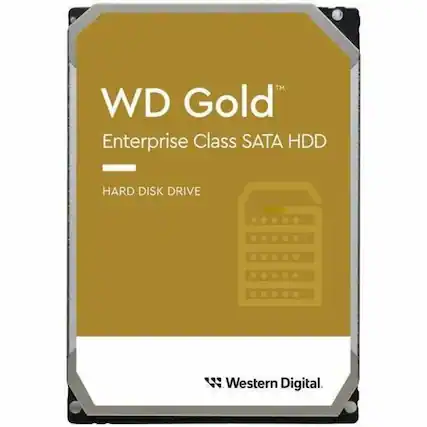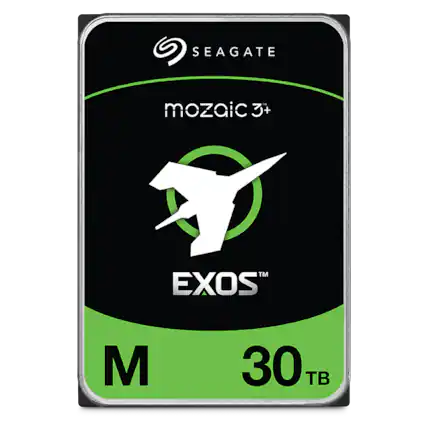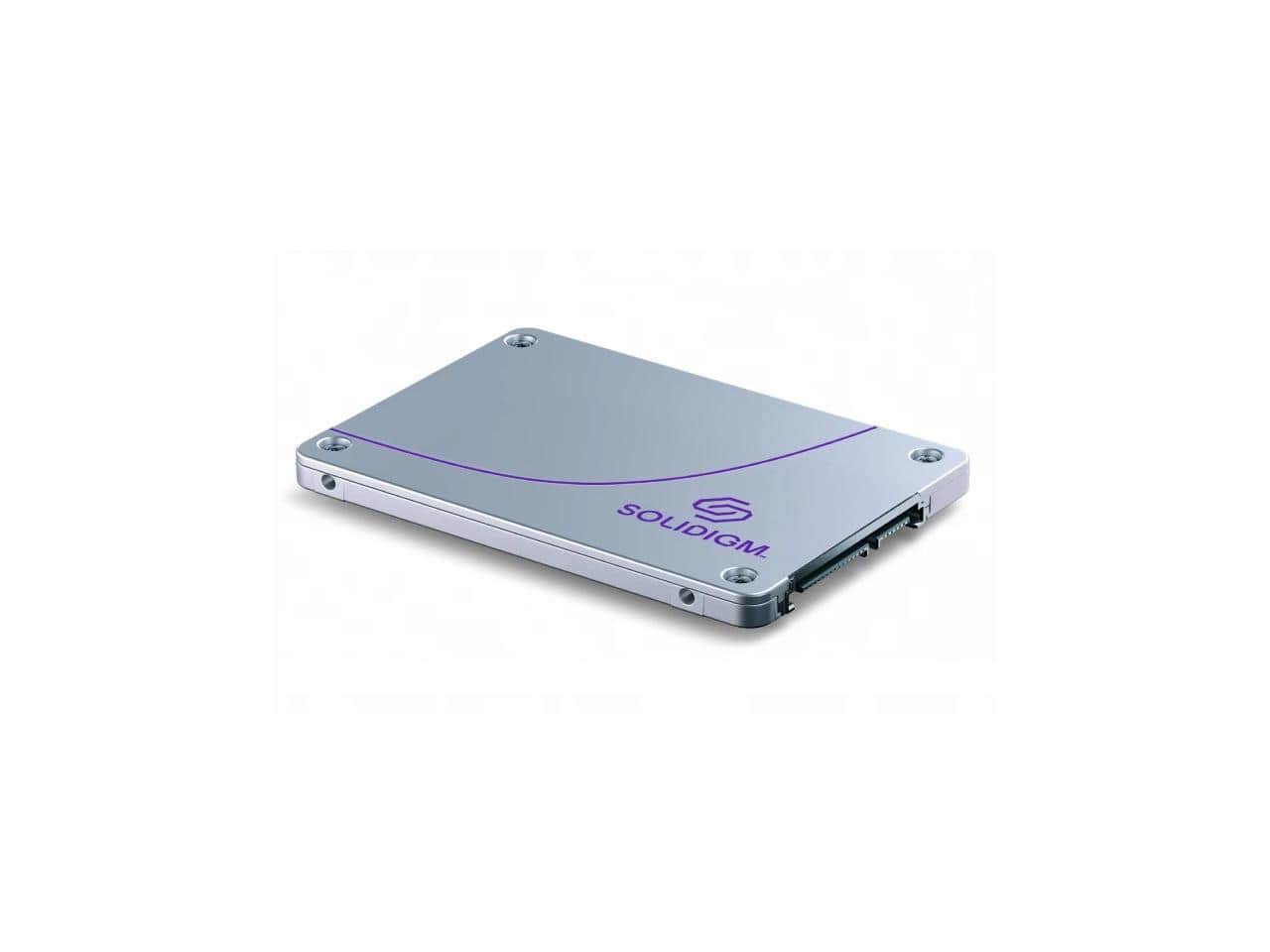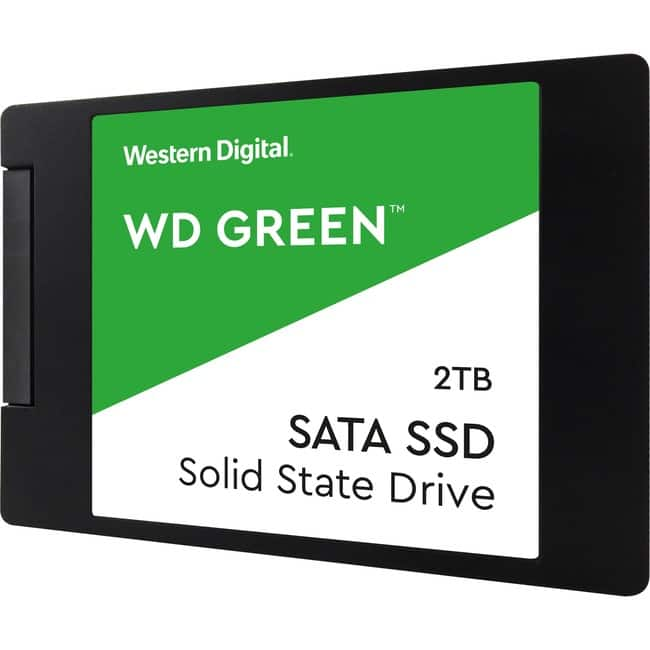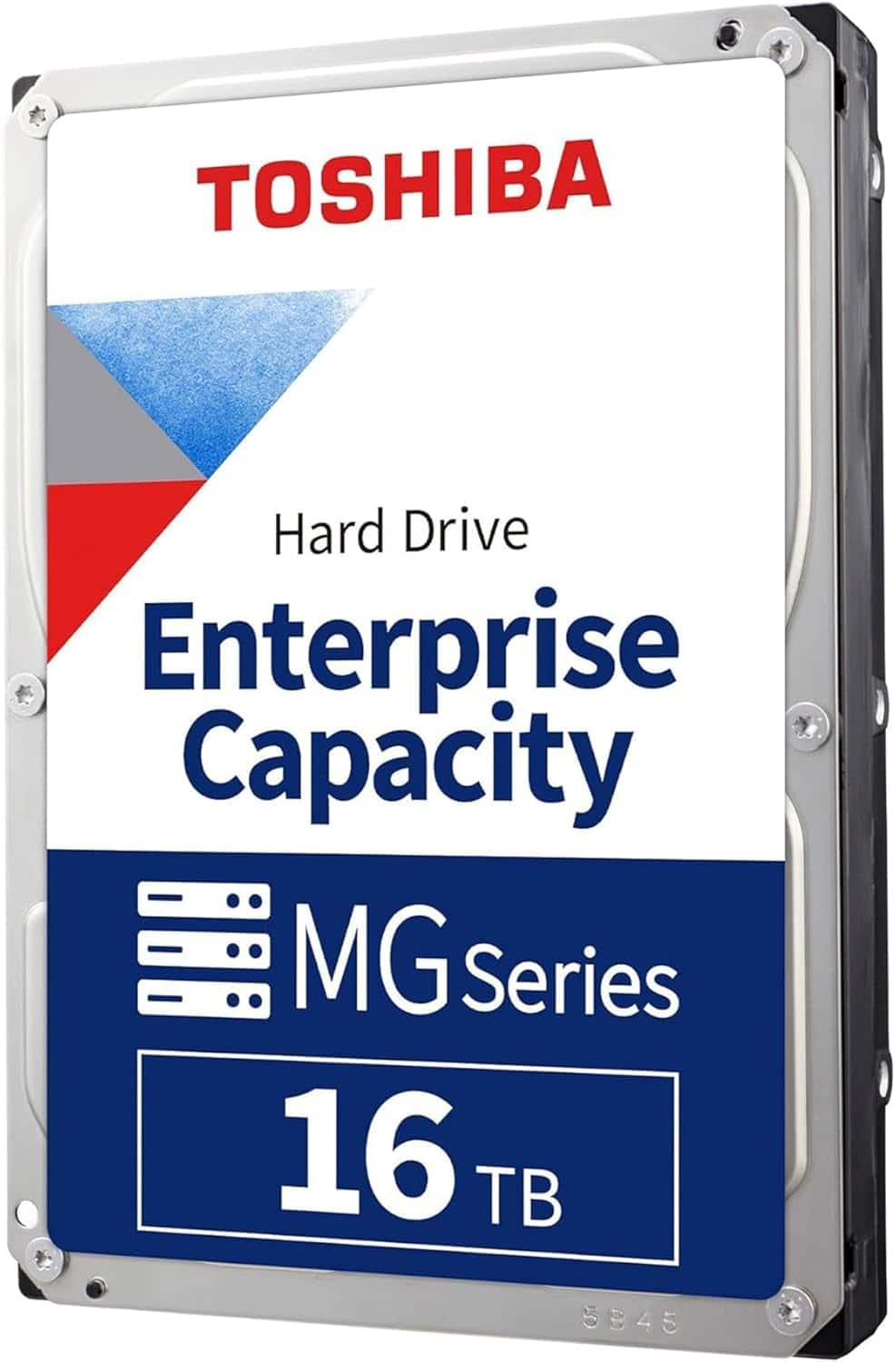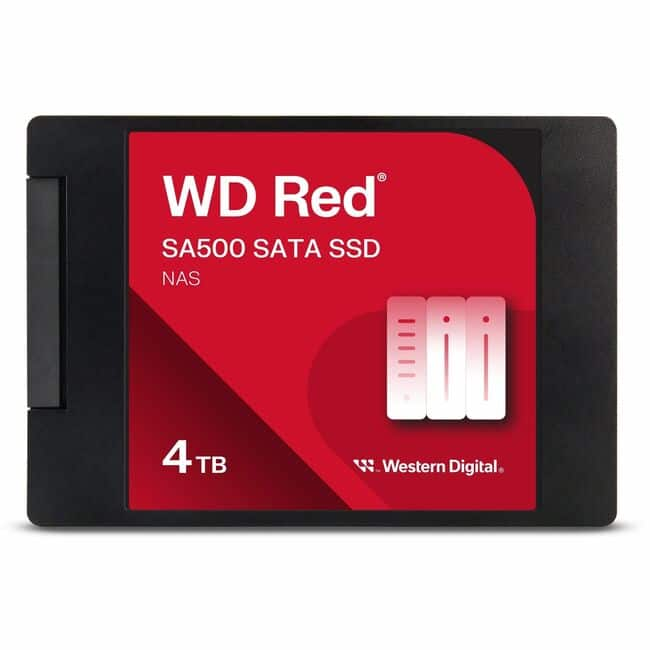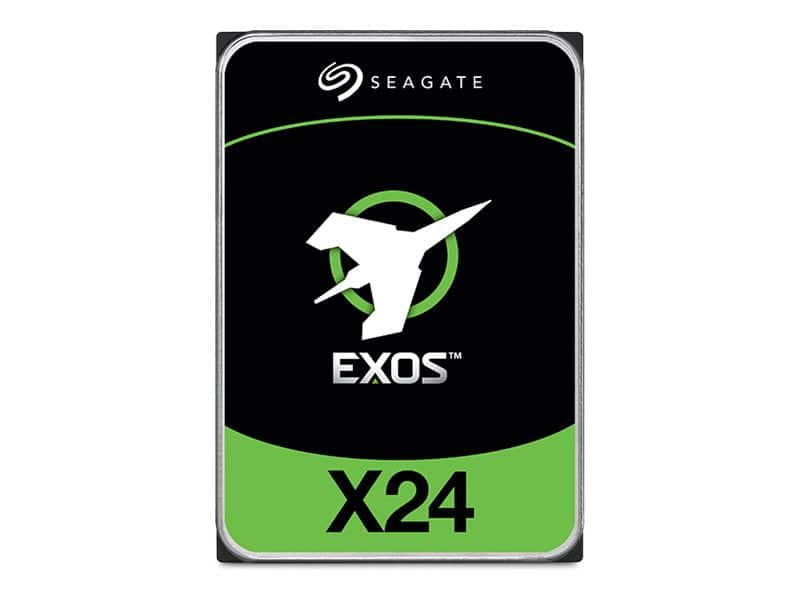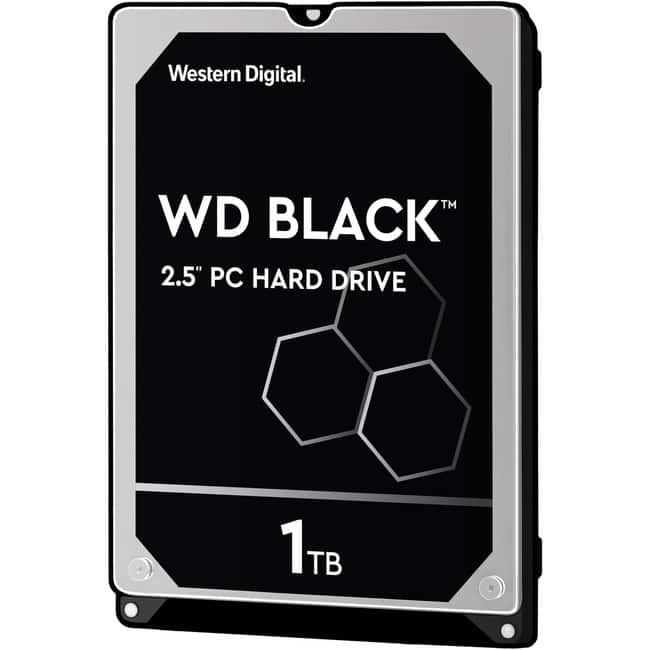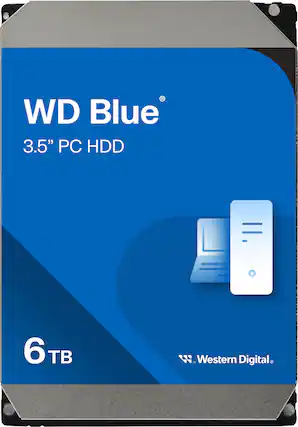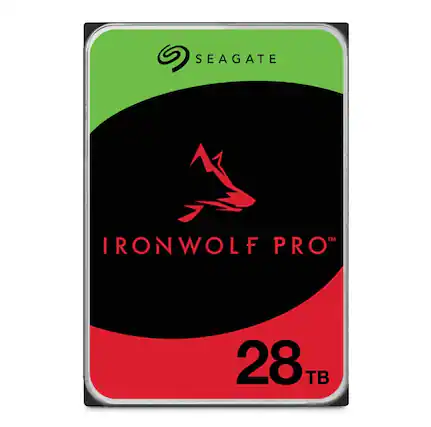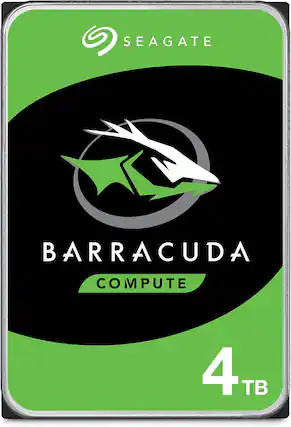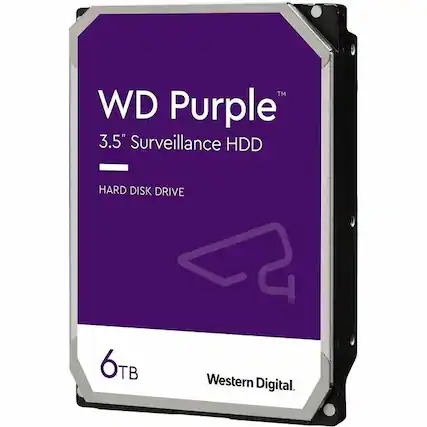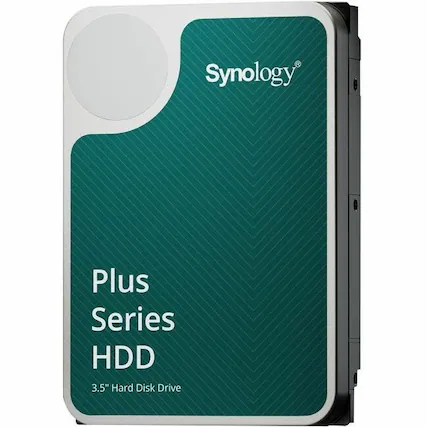- $169.99
Pick up in 1 hour
Get it tomorrow • FREE
- $169.99
Pick up in 1 hour
Get it tomorrow • FREE
- $194.99Save $20Comp. Value: $214.99
Pick up Tue, Jan 27
Get it by Fri, Jan 23 • FREE
- $105.99
Get it by Mon, Jan 26 • FREE
- $99.99
Pick up Mon, Jan 26
Get it tomorrow • FREE
- $233.49
Get it by Mon, Jan 26 • FREE
- $209.99
Pick up Mon, Jan 26
Get it by Fri, Jan 23 • FREE
- $438.02suggested payments with 12‑Month Financing$36.51/mo.
Get it by Mon, Jan 26 • FREE
- $243.99
Get it by Mon, Jan 26 • FREE
- $413.49Save $54.50Comp. Value: $467.99suggested payments with 12‑Month Financing$34.46/mo.
Get it by Mon, Jan 26 • FREE
- $689.99Save $190.84Comp. Value: $880.83suggested payments with 12‑Month Financing$57.50/mo.
Get it by Mon, Jan 26 • FREE
- $137.99Save $7Comp. Value: $144.99
Get it by Mon, Jan 26 • FREE
- $286.49
Get it by Mon, Jan 26 • FREE
- $149.34
Get it by Mon, Jan 26 • FREE
- $782.89suggested payments with 12‑Month Financing$65.25/mo.
Get it by Mon, Jan 26 • FREE
- $532.88suggested payments with 12‑Month Financing$44.41/mo.
Get it by Sat, Jan 24 • FREE
- $126.39Save $18.36Comp. Value: $144.75
Get it by Mon, Jan 26 • FREE
- $188.99Save $18.84Comp. Value: $207.83
Get it by Thu, Jan 29 • FREE
- Sponsored$158.99Save $11.13Comp. Value: $170.12
Get it by Mon, Jan 26 • FREE
- $105.99
Get it by Mon, Jan 26 • FREE
- $100.74
Get it by Mon, Jan 26 • FREE
- $286.49Save $35.34Comp. Value: $321.83
Get it by Mon, Jan 26 • FREE
- $212.26
Get it by Mon, Jan 26 • FREE