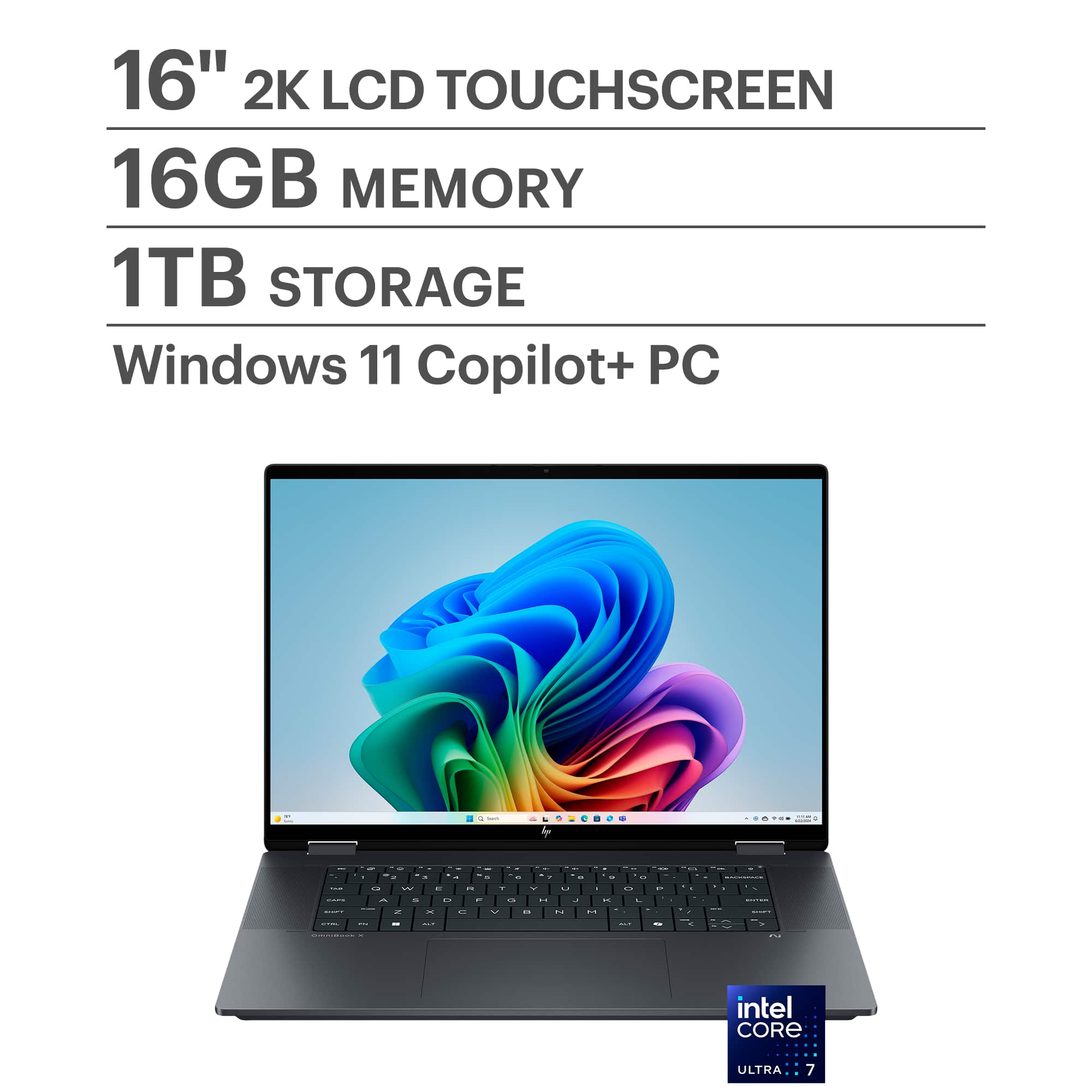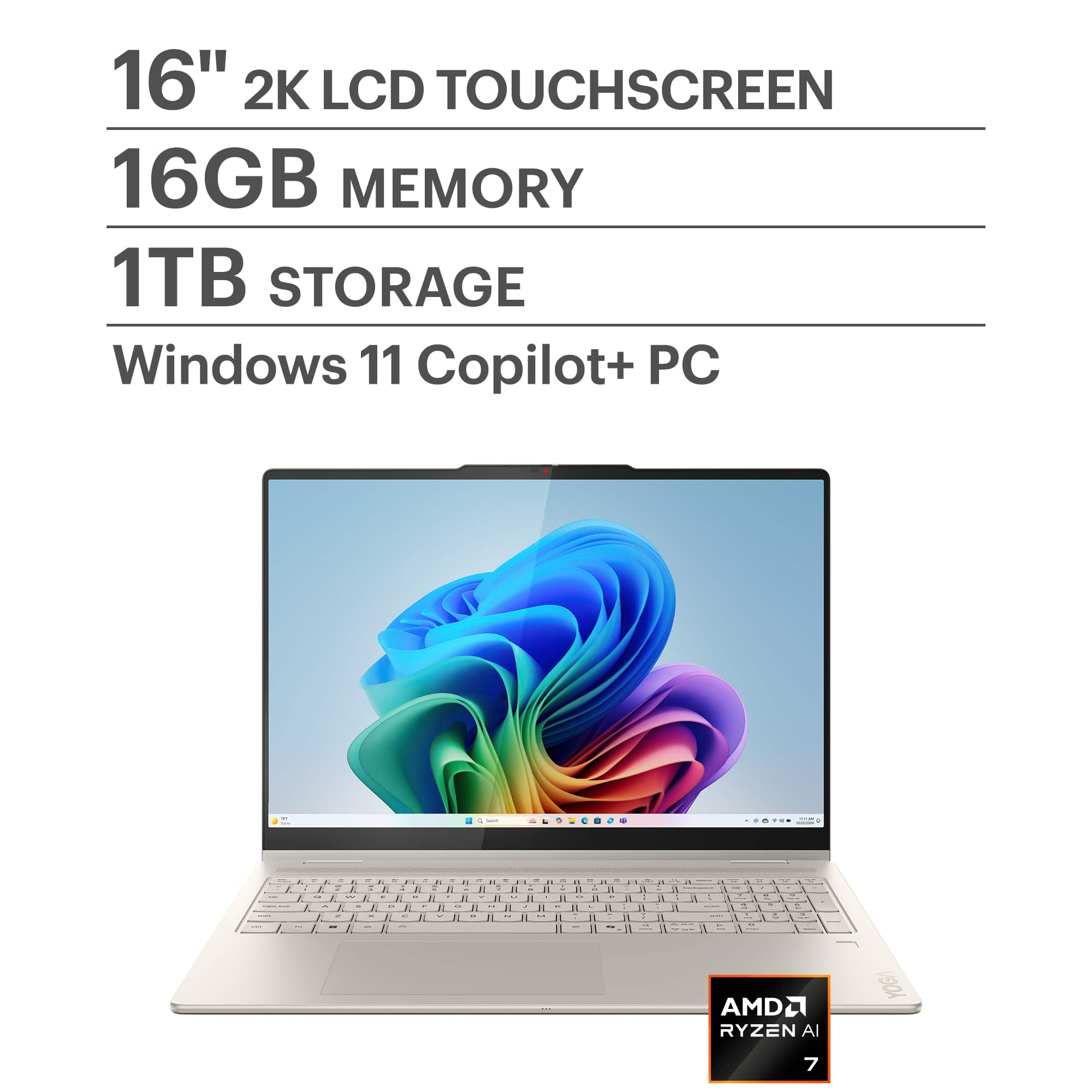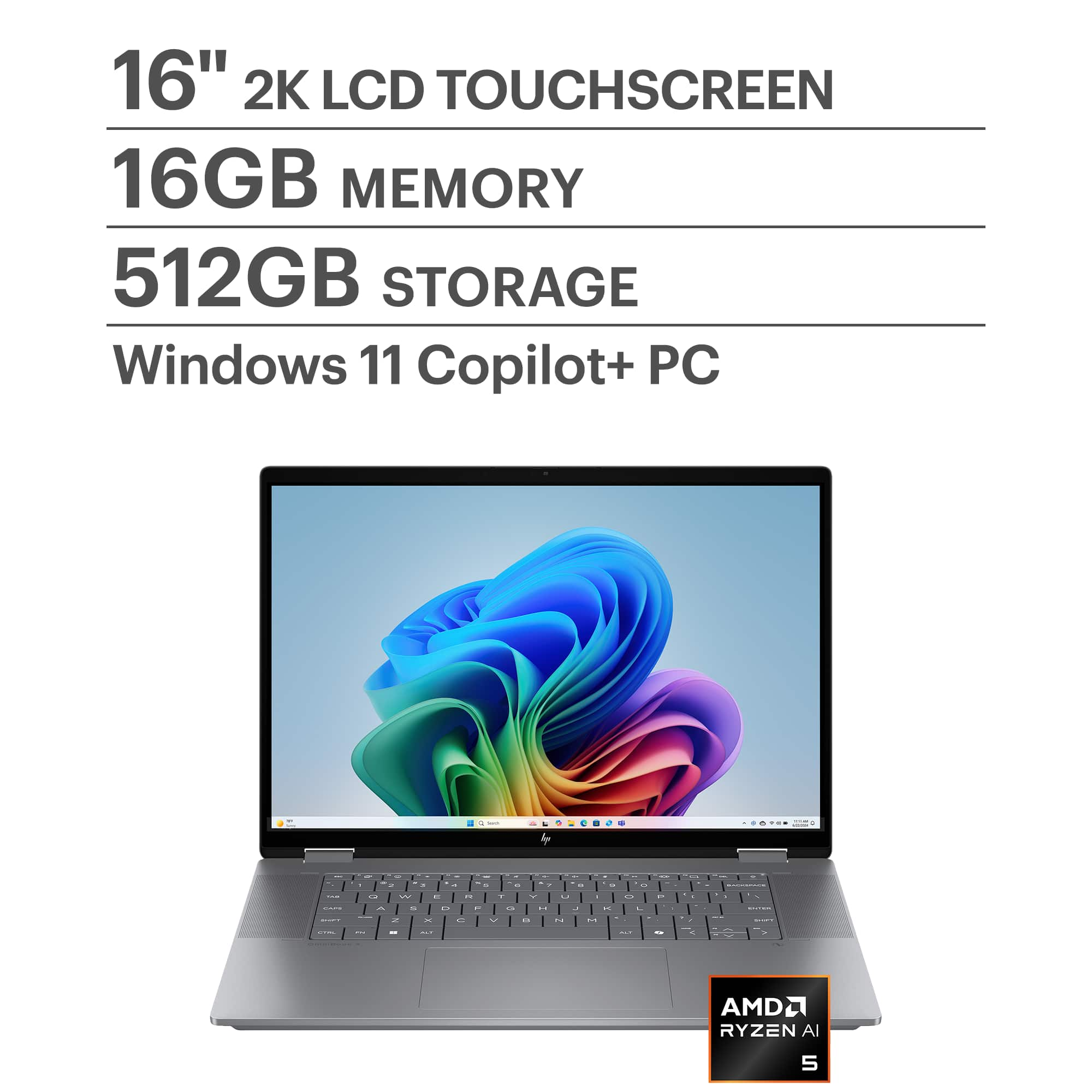Laptops

Windows 10 no longer receives support updates or free software updates.

Enjoy powerful performance with Copilot+ PC

Answer a few questions to find your Mac

MacBook
Save up to $400 on select models

Save up to $500 on select Windows laptops
Accessories may be sold separately.

Choose which Windows PC is best for you

Windows OS is fast, powerful and more secure than ever

macOS is as powerful as it is simple to use

Power your everyday with Chrome OS
Featured productsSponsored
Featured processors
Featured AI technology
Services and membership
Shop accessories
Unbeatable priceBacked by our Price Match Guarantee.
Support and services that have your backIncluding setup, installation, protection and repair.
Same-day pickup or fast, free deliveryGet your tech on your terms.
Endless selection, exclusively curatedExplore a wide range of top brands — plus exclusive models and custom builds.
Finding the best laptop for you
Choosing the best laptop for you starts with understanding your specific needs and usage habits. If you need a laptop computer for everyday tasks like web browsing, streaming and document editing, there are many budget-friendly laptops under $500 that might suit your needs. However, if you’re into PC gaming or professional work like graphic design or software development, you’ll want to invest in a new laptop with a high-performance processor, ample RAM and a dedicated graphics card. Windows laptops offer a wide range of options across different price points and are great for productivity, gaming and business use. macOS devices, such as MacBooks , are known for their sleek design, seamless integration with other Apple products and strong performance for creative work. If you prefer a small laptop, Chromebooks provide an affordable and secure option, ideal for students and users who mainly rely on cloud-based apps on their mini laptops. Beyond core specs, additional features can enhance your experience and productivity. Touchscreen laptops are essentially notebook laptops, especially when paired with a stylus. 2-1 laptops , on the other hand, offer versatility by allowing you to switch between laptop and tablet modes, making them ideal for both work and entertainment.
Getting the most out of your laptop
Keeping the operating system and software up to date ensures you have the latest security patches and performance improvements on your PC laptop. Regularly clearing out unnecessary files, managing startup programs and running disk cleanup tools can help maintain speed and responsiveness. If your laptop computer allows for hardware upgrades, consider expanding the RAM or upgrading to a solid-state drive (SSD) for faster load times and smoother multitasking. Adjusting power settings, lowering screen brightness and closing unused background applications can help extend battery performance. Many modern PC laptops also offer battery optimization modes that reduce power consumption when running on battery alone. Using an appropriate charger and avoiding extreme temperatures can also help preserve battery health over time, ensuring your laptop stays reliable for years. A docking station can expand your connectivity options, allowing you to easily connect multiple peripherals like external monitors , keyboards and external storage drives . If you use your laptop for video calls or content creation, investing in an external webcam and microphone can improve audio and video quality. You’re also going to want to protect your laptop with a laptop backpack , messenger bag or briefcase , helping extend the lifespan of your device.
































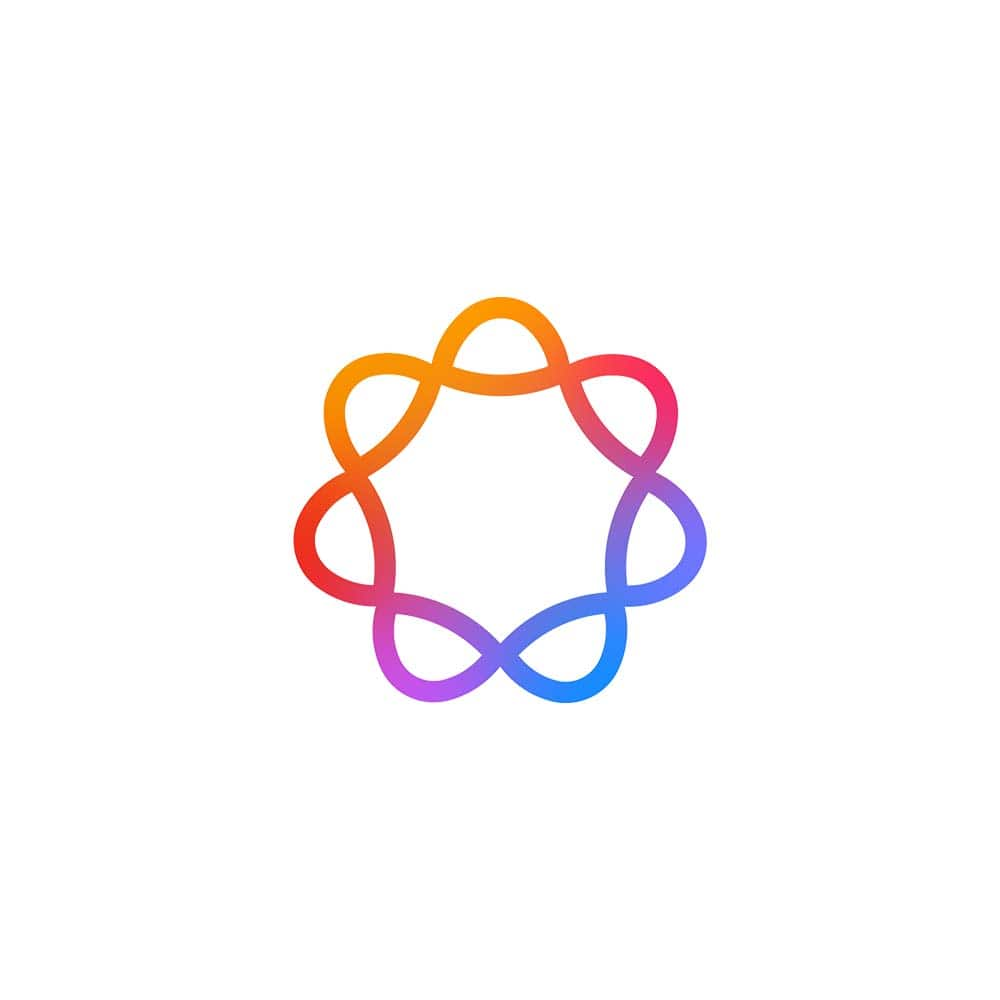



















![Microsoft - 365 Personal (1 Person) (12-Month Subscription) - Activation Required - Windows, Mac OS, Apple iOS, Android [Digital]](https://pisces.bbystatic.com/image2/BestBuy_US/images/products/f55bc6d1-a018-476a-9201-7699fcbccd95.jpg)