Search results for: pcmcat1568919041129
Ultrawide Monitors (188)
- Winter Sale Deal$299.99Save $50Comp. Value: $349.99suggested payments with 12‑Month Financing$25.00/mo.+ 1 offer for you
Pick up today
Get it tomorrow • FREE
- Winter Sale Deal$249.99Save $130Comp. Value: $379.99+ 2 offers for you
Pick up Tue, Jan 20
Get it by Wed, Jan 14 • FREE
- Winter Sale Deal$199.99Save $100Comp. Value: $299.99+ 1 offer for you
Pick up today
Get it tomorrow • FREE
- $999.99suggested payments with 12‑Month Financing$83.34/mo.+ 3 offers for you
Pick up Tue, Jan 20
Delivery as soon as Fri, Jan 16
- Winter Sale Deal$299.99Save $50Comp. Value: $349.99suggested payments with 12‑Month Financing$25.00/mo.+ 1 offer for you
Pick up today
Get it tomorrow • FREE
- $999.99suggested payments with 12‑Month Financing$83.34/mo.+ 3 offers for you
Pick up Tue, Jan 20
Delivery as soon as Fri, Jan 16
- $749.99Save $50Comp. Value: $799.99suggested payments with 12‑Month Financing$62.50/mo.+ 2 offers for you
Pick up Tue, Jan 20
Get it tomorrow • FREE
- Winter Sale Deal$1,599.99Save $400Comp. Value: $1,999.99suggested payments with 12‑Month Financing$133.34/mo.+ 2 offers for you
Pick up today
Delivery as soon as Fri, Jan 16
- $399.99Save $400Comp. Value: $799.99suggested payments with 12‑Month Financing$33.34/mo.+ 1 offer for you
Pick up Tue, Jan 20
Get it by Wed, Jan 14 • FREE
- $749.99Save $50Comp. Value: $799.99suggested payments with 12‑Month Financing$62.50/mo.+ 2 offers for you
Pick up Tue, Jan 20
Get it tomorrow • FREE
- $399.99Save $100Comp. Value: $499.99suggested payments with 12‑Month Financing$33.34/mo.+ 2 offers for you
Pick up Thu, Jan 15
Get it by Wed, Jan 14 • FREE
- $849.99Save $450Comp. Value: $1,299.99suggested payments with 12‑Month Financing$70.84/mo.
Get it by Tue, Jan 20 • FREE
- $376.99suggested payments with 12‑Month Financing$31.42/mo.
Get it by Thu, Jan 15 • FREE
- $399.99Save $100Comp. Value: $499.99suggested payments with 12‑Month Financing$33.34/mo.+ 2 offers for you
Pick up Thu, Jan 15
Get it by Wed, Jan 14 • FREE
- $749.99Save $450Comp. Value: $1,199.99suggested payments with 12‑Month Financing$62.50/mo.+ 2 offers for you
Pick up today
Get it tomorrow • FREE
- $2,299.99suggested payments with 12‑Month Financing$191.67/mo.+ 3 offers for you
Pick up Tue, Jan 20
Delivery as soon as Tue, Jan 13
- Winter Sale Deal$269.99Save $80Comp. Value: $349.99+ 2 offers for you
Pick up Tue, Jan 20
Get it tomorrow • FREE
- $219.99Save $70Comp. Value: $289.99+ 1 offer for you
Pick up Mon, Jan 26
Get it by Thu, Jan 22 • FREE
- $749.99Save $450Comp. Value: $1,199.99suggested payments with 12‑Month Financing$62.50/mo.+ 3 offers for you
Pick up Tue, Jan 20
Get it by Wed, Jan 14 • FREE
- $399.99Save $130Comp. Value: $529.99suggested payments with 12‑Month Financing$33.34/mo.+ 2 offers for you
Pick up Tue, Jan 20
Get it tomorrow • FREE
- $289.99Save $50Comp. Value: $339.99+ 2 offers for you
Pick up Mon, Jan 26
Get it by Thu, Jan 22 • FREE
- $279.99Save $120Comp. Value: $399.99+ 2 offers for you
Pick up today
Get it tomorrow • FREE
- $309.00Save $20.99Comp. Value: $329.99suggested payments with 12‑Month Financing$25.75/mo.
Get it by Tue, Jan 20 • FREE
- $1,699.99suggested payments with 12‑Month Financing$141.67/mo.+ 2 offers for you
Pick up today
Delivery as soon as Fri, Jan 16