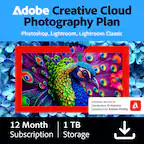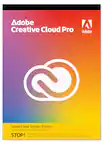Adobe - Lightroom 1TB AI-Assisted Photo Editor (1 Year Subscription) - Mac OS, Windows [Digital]
Adobe - Lightroom 1TB AI-Assisted Photo Editor (1 Year Subscription) - Mac OS, Windows [Digital]
Related Item
About This Item
- Key Specs
- Operating System Compatibility: Mac OS, Windows
- Software Format: Digital (Physical software requires a disc, cartridge, etc. be inserted into the gaming console or computer to download and/or operate the software. Digital software allows for downloading and/or playing the software on the gaming console or computer without a physical disc, cartridge, etc. Physical (Download Code Only) software is purchased in physical form with a code that allows for downloading and/or playing the software on the gaming console or computer without a physical disc, cartridge, etc.)
- Subscription Period: 1 Year
- General
- Brand: Adobe
- Model Number: ADO951800V543
- Product Name: Lightroom 1TB AI-Assisted Photo Editor (1 Year Subscription)
- Publisher: Adobe
- Features
- Software Subject: Photo editing
- Compatibility
- Operating System Compatibility: Mac OS, Windows
- Bit Version: 64-bit
- Software Format: Digital (Physical software requires a disc, cartridge, etc. be inserted into the gaming console or computer to download and/or operate the software. Digital software allows for downloading and/or playing the software on the gaming console or computer without a physical disc, cartridge, etc. Physical (Download Code Only) software is purchased in physical form with a code that allows for downloading and/or playing the software on the gaming console or computer without a physical disc, cartridge, etc.)
- Requirements
- Subscription: true
- Subscription Period: 1 Year
- Digital Delivery Type: Download
- Other
- UPC: 883919283319
Adobe Lightroom is a powerful, cloud-based photo editing and organizing tool designed for photographers of all levels. It offers a streamlined interface and a comprehensive set of features that enable you to create stunning images, manage your photo library, and work seamlessly across desktop, mobile, and web. Lightroom Classic offers robust tools for managing and editing large volumes of images. It provides extensive functionality for detailed photo edits and organization, including advanced features like the Develop and Map modules, and is perfect for precise control over your photo collection and editing on your desktop. Lightroom includes the latest AI features, powered by Adobe Firefly. Generative Remove allows you to remove unwanted objects and distractions in your photos with a single click. Lens Blur enables you to add blur effects to your photos. It highlights your subject and blurs out the rest, mimicking the bokeh effect of high-end lenses. Easily make your photos look better than ever with new Quick Actions. Instantly get suggestions tailored to your photo so you can get the look you want. Make your photos stand out with a robust set of easy-to-use editing tools. Adjust exposure, contrast, and color balance. Crop and straighten images to improve composition and straighten horizons for a polished look. Apply a wide range of presets and filters with just one click to achieve different ar>s>c effects and streamline your workflow. Lightroom comes with 1TB of cloud storage and file synchronization, letting you access your photo library from any device - desktop, mobile, or web. Your photos are backed up to the cloud and available wherever you are – enabling you to edit on the go with your en>re photo library at your fingertips.
Q: Can I use Adobe Lightroom on my phone?
A: Yes, you can use Lightroom to edit photos on mobile devices, your desktop computer, or the web.
Q: What is the storage capacity that comes with Adobe Lightroom?
A: Adobe Lightroom comes with 1TB of cloud storage.
Q: What is the primary function of Adobe Lightroom?
A: Adobe Lightroom is a photo editing and organizing tool for photographers of all skill levels.
Q: Can I add blur effects to my photos with this software?
A: Yes, the Lens Blur feature allows you to add blur effects to your photos, mimicking the bokeh effect of high-end lenses.
Q: Which operating systems are compatible with this software?
A: This software is compatible with Mac OS operating systems.
Q: Does Adobe Lightroom offer automatic photo tagging?
A: Yes, Lightroom offers auto-tagging to help you organize your photos.
Q: How long is the subscription for this Adobe Lightroom software?
A: This is a 1-year subscription for Adobe Lightroom.
Q: Does Adobe Lightroom have a feature to remove unwanted elements from photos?
A: Yes, the Generative Remove feature allows you to remove unwanted objects from your photos with a single click.
Reviews
Customers are saying
Customers express satisfaction with the Lightroom 1TB AI-Assisted Photo Editor, particularly praising its ease of use and photo editing capabilities. Users find it to be a significant improvement to their workflow. They also report that the edited photos look incredible.
Customer Images
The vast majority of our reviews come from verified purchases. Reviews from customers may include My Best Buy members, employees, and Tech Insider Network members (as tagged). Select reviewers may receive discounted products, promotional considerations or entries into drawings for honest, helpful reviews.
Compare similar products
![Adobe - Lightroom 1TB AI-Assisted Photo Editor (1 Year Subscription) - Mac OS, Windows [Digital]](https://pisces.bbystatic.com/image2/BestBuy_US/images/products/3bd45fec-32b5-4716-8a6a-2e4676fd611d.jpg;maxHeight=422;maxWidth=264?format=webp)
Adobe Lightroom is a powerful, cloud-based photo editing and organizing tool designed for photographers of all levels. It offers a streamlined interface and a comprehensive set of features that enable you to create stunning images, manage your photo library, and work seamlessly across desktop, mobile, and web. Lightroom Classic offers robust tools for managing and editing large volumes of images. It provides extensive functionality for detailed photo edits and organization, including advanced features like the Develop and Map modules, and is perfect for precise control over your photo collection and editing on your desktop. Lightroom includes the latest AI features, powered by Adobe Firefly. Generative Remove allows you to remove unwanted objects and distractions in your photos with a single click. Lens Blur enables you to add blur effects to your photos. It highlights your subject and blurs out the rest, mimicking the bokeh effect of high-end lenses. Easily make your photos look better than ever with new Quick Actions. Instantly get suggestions tailored to your photo so you can get the look you want. Make your photos stand out with a robust set of easy-to-use editing tools. Adjust exposure, contrast, and color balance. Crop and straighten images to improve composition and straighten horizons for a polished look. Apply a wide range of presets and filters with just one click to achieve different ar>s>c effects and streamline your workflow. Lightroom comes with 1TB of cloud storage and file synchronization, letting you access your photo library from any device - desktop, mobile, or web. Your photos are backed up to the cloud and available wherever you are – enabling you to edit on the go with your en>re photo library at your fingertips.
![Adobe - Creative Cloud Photography Plan 1TB (1-Year Subscription) - Apple iOS, Mac OS, Windows [Digital]](https://pisces.bbystatic.com/image2/BestBuy_US/images/products/de56775d-9979-4db1-bea9-72ba5a8dae9e.jpg;maxHeight=422;maxWidth=264?format=webp)
The Adobe Creative Cloud Photography Plan is a comprehensive software package designed to meet the needs of both amateur and professional photographers. It includes full versions of Lightroom (desktop, mobile, and web), Photoshop (desktop, iPad, and iPhone), and Lightroom Classic (desktop) plus 1TB of cloud storage with file synchronization across all your devices. Lightroom enables you to edit, organize, store, and share your photos from anywhere. It includes the latest AI features powered by Adobe Firefly, including Generative Remove which lets you remove anything in any photo, and Lens Blur which instantly adds a blur effect, highlighting your subject and blurring out the rest. Access and work on your photos from any device, with all changes automatically synced in the cloud - your photo library is available and up-to-date wherever you are. Photoshop is the industry standard for photo editing and graphic design. It offers unparalleled capabilities for creating, enhancing, and transforming images and includes the latest AI features powered by the new Adobe Firefly Image 3 model. Instantly expand images in a few steps with Generative Expand, and use simple text prompts to add and emove content from images with Generative Fill. The desktop version provides a comprehensive suite of tools for professional-grade photo manipulation, while the iPad and iPhone versions allow for on-the-go creativity with many of the same powerful features. Your subscription gives you advanced tools in Photoshop for iPhone and a vast collection of premium fonts from Adobe Fonts. Lightroom Classic offers robust tools for managing and editing large volumes of images. It provides extensive functionality for detailed photo edits and organization, including advanced features like the Develop and Map modules, and is perfect for precise control over your photo collection and editing on your desktop.
![Adobe - Photoshop Elements 2026 (1-User) (3-Year License) - Windows, Mac OS [Digital]](https://pisces.bbystatic.com/image2/BestBuy_US/images/products/7b599886-bec5-4f85-a931-f081dae4c087.jpg;maxHeight=422;maxWidth=264?format=webp)
Photoshop Elements makes photo editing simple — whether you want to make a quick fix or a custom creation. Dive right in and build skills as you go with Quick, Guided, and Advanced editing modes. Tap into the power of AI to easily enhance your photos and instantly generate all-new images, objects, and backgrounds. Add style with artistic effects, motion, and creative templates. And automatically organize your photos for easy searching and sharing. The license offers a full 3 years of access from the date of redemption, with no automatic renewal. The 3‐year term license begins once you redeem the code. Note that only one redemption code can be redeemed per Adobe account. If you are looking to redeem another redemption code, click on "Use a different Adobe ID email" on the redemption page and log into a different account. If you have accidentally redeemed multiple codes using the same Adobe account, please contact Adobe Support to receive a replacement code.
![Adobe - Photoshop Elements & Premiere Elements 2026 Student & Teacher Edition (1-User) (3-Year License) - Windows, Mac OS [Digital]](https://pisces.bbystatic.com/image2/BestBuy_US/images/products/15d9d94f-a50e-4289-a42b-fa03d7719a73.jpg;maxHeight=422;maxWidth=264?format=webp)
Your photos and videos are everything, so why not make them absolutely amazing? Photoshop Elements & Premiere Elements 2026 gives you easy ways to edit, unique creative options, and room to grow so you can always get the look you envision. Easily touch up your pics, enhance them with eGects, or generate all-new images. And quickly trim and resize your videos and add transitions, motion titles, music, and more. The license offers a full 3 years of access from the date of redemption, with no automatic renewal. The 3‐year term license begins once you redeem the code. Note that only one redemption code can be redeemed per Adobe account. If you are looking to redeem another redemption code, click on "Use a different Adobe ID email" on the redemption page and log into a different account. If you have accidentally redeemed multiple codes using the same Adobe account, please contact Adobe Support to receive a replacement code.
| Pros for Adobe - Lightroom 1TB AI-Assisted Photo Editor (1 Year Subscription) - Mac OS, Windows [Digital] | |||
|---|---|---|---|
| Ease of use, Photo Editing, Performance | Ease of use, Quality | There were no pros for this product— | There were no pros for this product— |
![Microsoft - Office 365 Personal (1 Person) (12-Month Subscription) - Activation Required - Windows, Mac OS, Apple iOS, Android [Digital]](https://pisces.bbystatic.com/image2/BestBuy_US/images/products/fa90dd84-caf2-4bbe-86e9-18b037ea6563.jpg;maxHeight=160;maxWidth=166)
![Adobe - Creative Cloud Photography Plan 1TB (1-Year Subscription) - Apple iOS, Mac OS, Windows [Digital]](https://pisces.bbystatic.com/image2/BestBuy_US/images/products/de56775d-9979-4db1-bea9-72ba5a8dae9e.jpg;maxHeight=96;maxWidth=96)