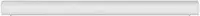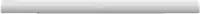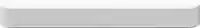Customer Ratings & Reviews
- Model:
- HW-S801D
- |
- SKU:
- 6577558
Customer reviews
Rating 4.7 out of 5 stars with 174 reviews
(174 customer reviews)Rating by feature
- Value4.6
Rating 4.6 out of 5 stars
- Quality4.7
Rating 4.7 out of 5 stars
- Ease of Use4.8
Rating 4.8 out of 5 stars
Customers are saying
Customers are impressed with the HW-S800D soundbar's sound quality, citing its ability to amplify audio and deliver a rich, immersive experience, especially with the bass and Dolby Atmos features. Many appreciate its compact and sleek design, which fits well in various spaces. The ease of setup is also frequently praised. While some users experienced challenges with connectivity, the overall feedback highlights a positive user experience.
- Pros mentioned:Sound quality
Rated 5 out of 5 stars
Very happy
||Posted . Owned for 1 month when reviewed.This reviewer received promo considerations or sweepstakes entry for writing a review.Very happy with this Soundbar and Bass. Bought in store and had it delivered. Everything went great and this set up sounds awesome in our home.
This review is from Samsung - HW-S800D 3.1.2 Channel Q-Series Ultra Slim Soundbar with Wireless Subwoofer, Dolby Atmos and Q-Symphony - Titan Black
Rated 4 out of 5 stars
Nice little set up
||Posted . Owned for 1 year when reviewed.This reviewer received promo considerations or sweepstakes entry for writing a review.The sound quality is good. Bass is good. Only thing missing is rear speakers.
This review is from Samsung - HW-S800D 3.1.2 Channel Q-Series Ultra Slim Soundbar with Wireless Subwoofer, Dolby Atmos and Q-Symphony - Titan Black
- Pros mentioned:Sound quality
Rated 5 out of 5 stars
Great sound, sleek look
||Posted . Owned for 1 week when reviewed.This reviewer received promo considerations or sweepstakes entry for writing a review.The system sounds great for how small it is, even with our vaulted ceilings. We had some trouble connecting the soundbar via bluetooth (could be an issue with our Frame TV?). Used HDMI instead.
This review is from Samsung - HW-S800D 3.1.2 Channel Q-Series Ultra Slim Soundbar with Wireless Subwoofer, Dolby Atmos and Q-Symphony - Titan Black
Rated 5 out of 5 stars
murph
||Posted . Owned for 1 month when reviewed.This reviewer received promo considerations or sweepstakes entry for writing a review.great sound, makes oyu feel like you're actually at the evet,,,,, sports. musical, etc.
This review is from Samsung - HW-S800D 3.1.2 Channel Q-Series Ultra Slim Soundbar with Wireless Subwoofer, Dolby Atmos and Q-Symphony - Titan Black
- Pros mentioned:Sound quality
Rated 5 out of 5 stars
Fantastic sound
||Posted . Owned for 5 months when reviewed.This reviewer received promo considerations or sweepstakes entry for writing a review.Fantastic sound. Don’t think about it. Just buy it!
This review is from Samsung - HW-S800D 3.1.2 Channel Q-Series Ultra Slim Soundbar with Wireless Subwoofer, Dolby Atmos and Q-Symphony - Titan Black
- Pros mentioned:Ease of use
Rated 5 out of 5 stars
Used with frame
||Posted .This reviewer received promo considerations or sweepstakes entry for writing a review.Slim, easy install. Bluetooth Q Symphony modes works like it should
Rated 5 out of 5 stars
Tv purchase
||Posted . Owned for 2 weeks when reviewed.This reviewer received promo considerations or sweepstakes entry for writing a review.Good product and nice price with professional service
This review is from Samsung - HW-S800D 3.1.2 Channel Q-Series Ultra Slim Soundbar with Wireless Subwoofer, Dolby Atmos and Q-Symphony - Titan Black
- Pros mentioned:Sound quality
Rated 5 out of 5 stars
Great soundbar
||Posted . Owned for 3 weeks when reviewed.This reviewer received promo considerations or sweepstakes entry for writing a review.Great product. Replaced my whole room surround sound with a great soundbar and wireless subwoofer -- so many fewer wires and no receiver needed!
This review is from Samsung - HW-S800D 3.1.2 Channel Q-Series Ultra Slim Soundbar with Wireless Subwoofer, Dolby Atmos and Q-Symphony - Titan Black
- Pros mentioned:Sound quality
Rated 5 out of 5 stars
good quality
||Posted .This reviewer received promo considerations or sweepstakes entry for writing a review.best sound and best sound bart clear voice and loud
Rated 5 out of 5 stars
Great sound
||Posted .This reviewer received promo considerations or sweepstakes entry for writing a review.Great sound! Minimal design. Would recommend especially with the Frame Tv.
- Pros mentioned:Sound quality
Rated 5 out of 5 stars
Great experience.
||Posted . Owned for less than 1 week when reviewed.This reviewer received promo considerations or sweepstakes entry for writing a review.I purchased this soundbar and subwoofer, along with the SWA-9500S rear speakers, to mate with my Samsung 75” 4K TV. This has taken movies to an entirely new level. Highly recommended!
This review is from Samsung - HW-S800D 3.1.2 Channel Q-Series Ultra Slim Soundbar with Wireless Subwoofer, Dolby Atmos and Q-Symphony - Titan Black
- Pros mentioned:Bass
Rated 5 out of 5 stars
Amazing!
||Posted . Owned for 2 weeks when reviewed.This reviewer received promo considerations or sweepstakes entry for writing a review.Love this product! The best soundbar I have ever owned. The subwoofer that comes with it too is full of a clean sounding base that hits hard!
This review is from Samsung - HW-S800D 3.1.2 Channel Q-Series Ultra Slim Soundbar with Wireless Subwoofer, Dolby Atmos and Q-Symphony - Titan Black
Rated 5 out of 5 stars
pleased
||Posted . Owned for 2 weeks when reviewed.This reviewer received promo considerations or sweepstakes entry for writing a review.great sound!!! nice bass, very clear comes with arc cord.
This review is from Samsung - HW-S800D 3.1.2 Channel Q-Series Ultra Slim Soundbar with Wireless Subwoofer, Dolby Atmos and Q-Symphony - Titan Black
- Pros mentioned:Design
Rated 5 out of 5 stars
Quality design, sound and price.
||Posted . Owned for 1 month when reviewed.This reviewer received promo considerations or sweepstakes entry for writing a review.The speaker quality is incredible! I’ve never heard this kind of sound for a speaker/televison. The sleek design makes it appear to be part of the tv.
This review is from Samsung - HW-S800D 3.1.2 Channel Q-Series Ultra Slim Soundbar with Wireless Subwoofer, Dolby Atmos and Q-Symphony - Titan Black
- Pros mentioned:Sound quality
Rated 5 out of 5 stars
Great!
||Posted . Owned for 2 months when reviewed.This reviewer received promo considerations or sweepstakes entry for writing a review.Great tv! great sound! Great service! Geek squad made my great tv and sound bar ecmven better. Amazing!
This review is from Samsung - HW-S800D 3.1.2 Channel Q-Series Ultra Slim Soundbar with Wireless Subwoofer, Dolby Atmos and Q-Symphony - Titan Black
- Pros mentioned:Sound quality
Rated 5 out of 5 stars
Wonder
||Posted . Owned for 1 week when reviewed.This reviewer received promo considerations or sweepstakes entry for writing a review.This slim line sound bar and sub woofer are great. It provides all the sound you need.
This review is from Samsung - HW-S800D 3.1.2 Channel Q-Series Ultra Slim Soundbar with Wireless Subwoofer, Dolby Atmos and Q-Symphony - Titan Black
- Pros mentioned:Sound quality
Rated 5 out of 5 stars
Amazing!!
||Posted . Owned for 2 weeks when reviewed.This reviewer received promo considerations or sweepstakes entry for writing a review.I loved every moment with it I just figured I would upgrade but this definitely did its jon
This review is from Samsung - HW-S800D 3.1.2 Channel Q-Series Ultra Slim Soundbar with Wireless Subwoofer, Dolby Atmos and Q-Symphony - Titan Black
Rated 5 out of 5 stars
Great Sales Service
||Posted . Owned for 1 week when reviewed.This reviewer received promo considerations or sweepstakes entry for writing a review.I was shopping at Best Buy for a new 50” QLED television. Well, we spoke with Louis Or Lewis, at Best Buy in Whitehall and is by far, the most experienced Sales person we have ever encountered. Not only was he knowledgeable but he knew everything about the TV’s we were looking at, he knew everything about all of the TV’s! We will shop at Bedt Buy in the future. Thank you for having him as an employee, he is valuable!
This review is from Samsung - HW-S800D 3.1.2 Channel Q-Series Ultra Slim Soundbar with Wireless Subwoofer, Dolby Atmos and Q-Symphony - Titan Black
- Pros mentioned:Size
Rated 5 out of 5 stars
Wow!
||Posted . Owned for 1 week when reviewed.This reviewer received promo considerations or sweepstakes entry for writing a review.Pretty amazing soundbar! So thin it disappears when mounted on the TV. Has different modes for sound with music, games and video. Definitely worth it.
This review is from Samsung - HW-S800D 3.1.2 Channel Q-Series Ultra Slim Soundbar with Wireless Subwoofer, Dolby Atmos and Q-Symphony - Titan Black
- Pros mentioned:Sound quality
Rated 5 out of 5 stars
Great sound bar
||Posted . Owned for 1 week when reviewed.This reviewer received promo considerations or sweepstakes entry for writing a review.We use it in the exercise room, even with a treadmill and elliptical being used you can hear the TV
This review is from Samsung - HW-S800D 3.1.2 Channel Q-Series Ultra Slim Soundbar with Wireless Subwoofer, Dolby Atmos and Q-Symphony - Titan Black
People also viewed
- $719.99Your price for this item is $719.99
- $899.99Your price for this item is $899.99$999.99The comparable value for this item is $999.99
- Winter Sale Deal$599.99Your price for this item is $599.99
- $1,099.00Your price for this item is $1,099.00
- $329.99Your price for this item is $329.99$399.99The comparable value for this item is $399.99
- $499.99Your price for this item is $499.99$549.99The comparable value for this item is $549.99
- $899.99Your price for this item is $899.99$1,099.99The comparable value for this item is $1,099.99
- Winter Sale Deal$999.99Your price for this item is $999.99
- $299.99Your price for this item is $299.99$399.99The comparable value for this item is $399.99
- Winter Sale Deal$664.99Your price for this item is $664.99
- $999.99Your price for this item is $999.99
- $99.99Your price for this item is $99.99
- $119.99Your price for this item is $119.99
- $499.00Your price for this item is $499.00
- $1,799.99Your price for this item is $1,799.99$1,999.99The comparable value for this item is $1,999.99
- Winter Sale Deal$599.99Your price for this item is $599.99
- Winter Sale Deal$179.99Your price for this item is $179.99
- $399.99Your price for this item is $399.99$549.99The comparable value for this item is $549.99
- $429.99Your price for this item is $429.99$499.99The comparable value for this item is $499.99
- Winter Sale Deal$265.99Your price for this item is $265.99