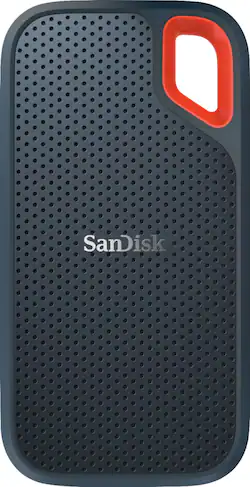
SanDisk - Extreme Portable SSD 500GB External USB-C Portable SSD
- Key Specs
- Storage Capacity: 500 gigabytes (Measured in megabytes (MB), gigabytes (GB) and terabytes (TB), this is the amount available for storing files, music, movies, photos and more. The total includes the capacity of the hard disk drive and solid state drive if both are included on the computer.)
- Storage Drive Type: SSD (Traditional, mechanical hard disk drives are the most common type of storage because they're relatively inexpensive and offer huge capacities. However, they also generate both noise and heat. Solid state drives, also known as SSDs, are many times faster than hard disk drives and have no moving parts to wear out, but typically offer less capacity for the same price.)
- Interface(s): USB Type A (USB 3.1 Gen2) (Refers to the types of connections that devices use to interact and communicate with each other.)
- General
- Product Name: Extreme Portable SSD 500GB External USB-C Portable SSD
- Brand: SanDisk
- Model Number: SDSSDE60-500G-G25
- Capacity
- Storage Capacity: 500 gigabytes (Measured in megabytes (MB), gigabytes (GB) and terabytes (TB), this is the amount available for storing files, music, movies, photos and more. The total includes the capacity of the hard disk drive and solid state drive if both are included on the computer.)
- Performance
- Storage Drive Type: SSD (Traditional, mechanical hard disk drives are the most common type of storage because they're relatively inexpensive and offer huge capacities. However, they also generate both noise and heat. Solid state drives, also known as SSDs, are many times faster than hard disk drives and have no moving parts to wear out, but typically offer less capacity for the same price.)
- Compatibility
- Internal Or External: External
- External Hard Drive Type: Portable (Physical characteristics of the hard drive, including size, weight and how you connect to your device.)
- Interface(s): USB Type A (USB 3.1 Gen2) (Refers to the types of connections that devices use to interact and communicate with each other.)
- Minimum System Requirements: Microsoft Windows Vista, Microsoft Windows 7, Windows 8, MacOS X 10.4 or later
- Features
- Security Features: Software
- Data Encryption: true
- Usage: Everyday computing, Backup
- Power
- Power Source: USB port
- Dimensions
- Product Height: 0.42 inches (The out of box height of the item. Height is measured as the vertical distance from the bottom of the item to the top as it would be primarily used or placed.)
- Product Width: 2.98 inches (The out of box width of the item. Width is measured as the horizontal distance from one side of the item to the other as it would be primarily used or placed.)
- Product Weight: 2.7 ounces (The out of box weight of the item.)
- Included
- Included Software: SanDisk SecureAccess
- Other
- UPC: 619659165239
Add this SanDisk portable SSD to your mobile office setup, and enjoy high-speed data transfers. Resistant to water and dust, this device protects your data during travel, and the compact size fits neatly in a briefcase or camera bag. Featuring 500GB of storage, this SanDisk portable SSD is ideal for storing high-resolution pictures and video, providing a convenient way to bring work along.
- 500GB storage capacity: Provides plenty of space to store music and other media files.
- USB 3.1 Gen 2 Type-C interface: Offers an easy-to-use connection to devices. Includes a USB Type-C to Type-C cable and a Type-C to Type-A adapter.
- Up to 550MB/sec. read speeds: Enable a rapid response when updating files.
- Water- and dust-resistant design: Boasts an IP55 rating and stands up to rain, splashes, spills and dust.
- SecureAccess™ 128-bit AES encryption software: Helps keep your files secure.
- Shock-resistant solid-state core: Offers rugged durability and reliable performance.
- Solid-state drive with no moving parts: Ensures cool, quiet operation.
- Portable design: Lets you take your data on the go.
- Compatible with PC and Mac: Offers flexible installation options.
Whats Included
- SanDisk® Extreme Portable SSD
- Type-C to Type-A adapter
- USB Type-C to Type-C cable
Product Manuals
Q: what are usb 3.1 Gen 2 type-a/type-c ?
A: The USB standards have evolved for a couple of decades. There are specifications that define the operation and connectivity of devices that conform to the specifications. If you "Google" USB 3.1, you will likely see a good explanation of the latest standard. From a practical perspective, 3.1 Gen 2 is faster than prior generations. Type A and C refer to the stye of the connector. Type A is the squared edge rectangular USB connector we all know and have used for many years....about 1/2" wide and perhaps 1/8" high. Type C is the latest connector type and is much smaller with rounded corners and it is reversible, so it doesn't matter which way is up...both ways work just fine. You may remember mini-USB and micro-USB from prior generations and many mobile phones and cameras...the latter sometimes being a bit difficult to determine which way is up. USB-C solves that problem. Compact and reversible.
Q: can this be used with a Mac?
A: Yes! I totally used all three of my SanDisk SSD drives with my MacBook Pro. Absolutely!
A: You can use the Sandisk SecureAccess software. It will provide password protection and encryption. The first time you use the drive you will be prompted to download the software. It is optional. It is exactly what you are asking for. Good Luck
Q: Does this work with the xbox one s?
A: works with xbox one x, so i think it would work with both
A: If connecting ssd using usb c via extenttion to older usb, MAKE SURE the arrows are facing, otherwise the connection will not be solid, and ssd will not show up. While us b c to us b c connects either way the same is not true for connecting it to an extension.
Q: CAN I BACK UP MY PHOTOS FROM MY PC AND FROM MY MAC ON THIS DRIVE
A: Hi, please be informed that all our storage devices including the SSD Drives are simple plug and play storage devices which you can connect to your Mac computers using the USB Type-C/A ports. However, please note that you might not get optimal data transfer speeds when connected to a USB interface older than USB 3.1 Gen 2.
Q: Can this drive be used as an external permanent boot up drive in place of my mac internal drive?
A: Yes, it should be able to function as your boot drive. This should be true of any connected drive with a Mac OS operating system installed.


















