Digital Notebooks: Everything You Need to Know Before You Buy
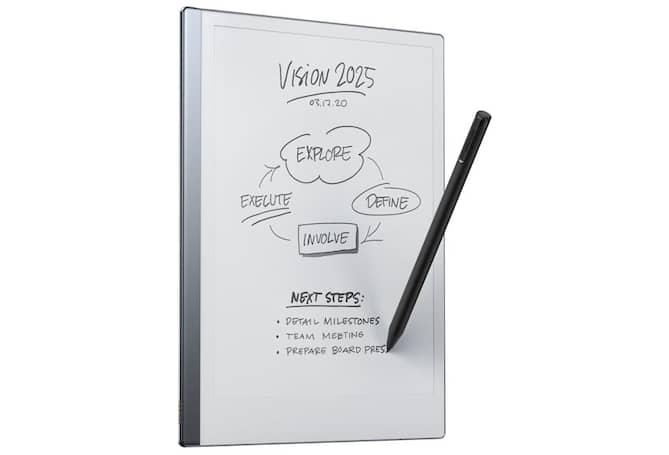
Best Selling Products carousel(6 Items)
Are you looking for a way to streamline your note-taking? A digital notebook may be the ideal solution. With this handy device, you can easily digitize handwritten notes and sync your work directly to the cloud. But if you’re new to digital notepads, you may be wondering about their capabilities or if they have the features you want. With a variety of styles and designs, there are a few details to consider before you buy.
Below, we’ll dive into everything you need to know so you can find the best digital notebook for you.
What is a digital notebook?
Serving as a modern replacement to traditional notebooks and handwritten notes, a digital notebook combines the convenience of digital technology with the familiar feel of writing on paper. These innovative devices allow you to write directly on the screen, helping save paper and ensuring your notes are always accessible. In addition to digital note-taking, you can perform the following tasks when using an electronic notebook:
- Write to-do lists. Easily add, edit or rearrange tasks, set reminders and categorize items to help you stay on top of your commitments wherever you are.
- Access popular cloud services. By effortlessly saving, organizing and retrieving your notes from platforms like Google Drive, Dropbox and OneDrive, you can make sure your notes are securely backed up and accessible.
- Sign PDFs and annotate documents. You can add signatures, highlight important sections and make detailed notes directly on digital documents, transforming how you handle paperwork.
- Convert handwriting into typed text. Enhancing readability and organization, some digital notebooks convert handwriting into digital text, allowing you to take something you wrote by hand and transform it into editable and searchable digital text.
A digital notebook can also sync across multiple devices, letting you access and update your notes from your smartphone, tablet or computer.
How to use a digital notebook
Before you can begin using a digital notebook, first you have to properly set it up. Make sure the device is either plugged in or charged, and, if required by your specific digital notebook model, create an account. Creating an account associated with your digital notepad allows you to sync your notes across multiple devices, access cloud storage features and personalize your settings. For full functionality, be sure to connect your smart notebook to a stable Wi-Fi network.
Once your are set up, familiarize yourself with the features and tools available. If you haven’t already guessed, a functional digital marker with an eraser is included with these paperless notebooks. Just grip the marker like you would with any marker or pen and begin jotting down notes. You’ll instantaneously recognize the natural feel of your writing tool, mimicking the natural experience of using a regular pen and physical paper. And, an electronic notebook with pen functionality allows you to easily edit, erase and reorganize your notes, making it an efficient way to capture your thoughts and ideas.
Next, look at the text formatting options. Learn how to change font styles, sizes and colors to highlight important information. You can discover how to create lists, add bullet points and insert hyperlinks for more organized and interactive note-taking. Finally, consider customizing your digital notebook to suit your style and preferences. You can adjust screen brightness, choose different templates and explore additional features like to-do lists, reminders and calendar integration.
What is the best digital notebook for you?
Finding the best digital notebook for you really depends on how you plan to use the device. Just about everybody who has an e-ink notebook uses it for note-taking, so focusing on the other attributes will be most beneficial. For example, if you need a digital notepad that converts handwriting to text, a higher end smart notebook would be best for you. A paper tablet on the fancier side is also typically pretty thin, which would allow you to easily carry it in a bag or even slip the device into a portfolio alongside other essentials.
If you don’t need a digital notepad with every feature and prefer a more simple approach to digital note-taking, a digital notebook that mainly just focuses on taking notes might be your best option. Look for models with intuitive and user-friendly interfaces and larger displays that prioritize ease of use and straightforward functionality. And, the absence of any unnecessary distractions or complexities make these ideal digital notebooks for students. If you are looking for a digital notebook for school work, it might also be a good time to look into how to choose the best laptop for college students, too.