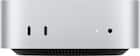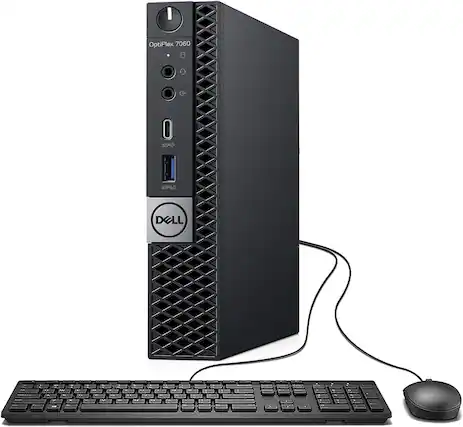Mini PCs
(1674)- Great for Business$1,609.99suggested payments with 12‑Month Financing$134.17/mo.+ 2 offers for you
Pick up Tue, Feb 24
Get it by Sat, Feb 21 • FREE
- $799.00suggested payments with 12‑Month Financing$66.59/mo.+ 5 offers for you
Pick up today
Get it tomorrow • FREE
- $1,399.00suggested payments with 12‑Month Financing$116.59/mo.+ 5 offers for you
Pick up Thu, Feb 26
Get it by Sat, Feb 21 • FREE
- $839.00suggested payments with 12‑Month Financing$69.92/mo.
Get it by Wed, Feb 25 • FREE
- $999.00suggested payments with 12‑Month Financing$83.25/mo.+ 5 offers for you
Pick up Tue, Feb 24
Get it by Sun, Feb 22 • FREE
- $849.99suggested payments with 12‑Month Financing$70.84/mo.+ 3 offers for you
Pick up today
Get it tomorrow • FREE
- $769.99Save $426Comp. Value: $1,195.99suggested payments with 12‑Month Financing$64.17/mo.
Get it by Mon, Feb 23 • FREE
- $1,999.00suggested payments with 12‑Month Financing$166.59/mo.+ 5 offers for you
Pick up Thu, Feb 26
Get it by Sat, Feb 21 • FREE
- $479.00suggested payments with 12‑Month Financing$39.92/mo.
Get it by Tue, Mar 3 • FREE
- $259.95+ 1 offer for you
Pick up today
Get it tomorrow • FREE
- $309.00Save $10Comp. Value: $319.00suggested payments with 12‑Month Financing$25.75/mo.
Get it by Mon, Mar 2 • FREE
- $499.99suggested payments with 12‑Month Financing$41.67/mo.+ 3 offers for you
Pick up Tue, Feb 24
Get it tomorrow • FREE
- Great for business$1,239.99suggested payments with 12‑Month Financing$103.34/mo.+ 2 offers for you
Pick up Tue, Feb 24
Get it by Sat, Feb 21 • FREE
- $799.99Save $150Comp. Value: $949.99suggested payments with 12‑Month Financing$66.67/mo.
Get it by Tue, Feb 24 • FREE
- $243.99Save $61Comp. Value: $304.99
Get it by Mon, Mar 2 • FREE
- $629.99Save $160Comp. Value: $789.99suggested payments with 12‑Month Financing$52.50/mo.
Get it by Tue, Feb 24 • FREE
- $649.99Save $100Comp. Value: $749.99suggested payments with 12‑Month Financing$54.17/mo.+ 3 offers for you
Pick up Thu, Feb 26
Get it by Sat, Feb 21 • FREE
- $272.99Save $26.78Comp. Value: $299.77
Get it by Thu, Feb 26 • FREE
- $414.99Save $88.48Comp. Value: $503.47suggested payments with 12‑Month Financing$34.59/mo.
Get it by Mon, Mar 2 • FREE
- $314.99Save $78.75Comp. Value: $393.74suggested payments with 12‑Month Financing$26.25/mo.
Get it by Mon, Mar 2 • FREE
- $229.39Save $21.09Comp. Value: $250.48
Get it by Mon, Mar 2 • FREE
- $1,299.00suggested payments with 12‑Month Financing$108.25/mo.
Get it by Tue, Mar 3 • FREE
- $499.00Save $100Comp. Value: $599.00suggested payments with 12‑Month Financing$41.59/mo.
Get it by Tue, Mar 3 • FREE