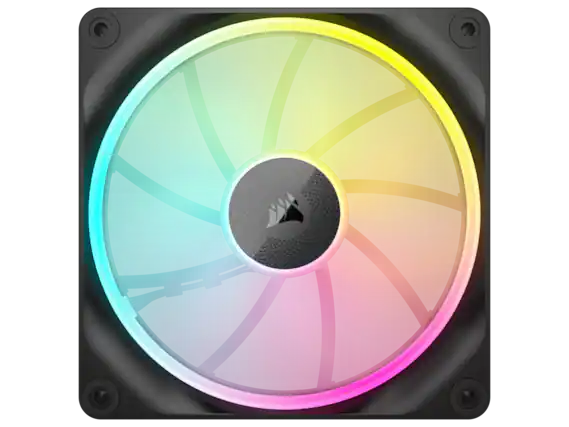Case Fans
(40)- $44.99Save $15Comp. Value: $59.99+ 1 offer for you
Pick up in 1 hour
Get it tomorrow • FREE
- $14.99+ 1 offer for you
Pick up Thu, Feb 26
Get it by Thu, Feb 26 • $5.49
- $84.99Save $20Comp. Value: $104.99+ 1 offer for you
Pick up in 1 hour
Get it tomorrow • FREE
- $34.99+ 1 offer for you
Pick up in 1 hour
Get it by Thu, Feb 26 • $5.49
- $109.99Save $60Comp. Value: $169.99+ 1 offer for you
Pick up Thu, Feb 26
Get it by Wed, Feb 25 • FREE
- $139.99+ 2 offers for you
Pick up in 1 hour
Get it tomorrow • FREE
- $33.99Save $11Comp. Value: $44.99+ 1 offer for you
Pick up Mon, Mar 2
Get it by Thu, Feb 26 • $5.49
- $119.99Save $20Comp. Value: $139.99+ 1 offer for you
Pick up Thu, Feb 26
Get it by Wed, Feb 25 • FREE
- $44.99Save $15Comp. Value: $59.99+ 1 offer for you
Pick up Thu, Feb 26
Get it by Wed, Feb 25 • FREE
- $18.99Save $3Comp. Value: $21.99
Get it by Fri, Feb 27 • FREE
- $44.99+ 1 offer for you
Pick up Thu, Feb 26
Get it by Wed, Feb 25 • FREE
- $44.99Save $7Comp. Value: $51.99
Get it by Fri, Feb 27 • FREE
- $26.99Save $8Comp. Value: $34.99+ 1 offer for you
Pick up in 1 hour
Get it by Thu, Feb 26 • $5.49
- $49.99Save $7.50Comp. Value: $57.49
Get it by Fri, Feb 27 • FREE
- $49.99
Get it by Fri, Feb 27 • FREE
- $44.99
Get it by Fri, Feb 27 • FREE
- $149.99+ 1 offer for you
Pick up Thu, Feb 26
Get it by Wed, Feb 25 • FREE
- $34.99
Get it by Fri, Feb 27 • FREE