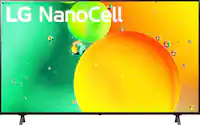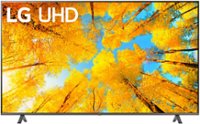Series
LED 4K - UQ75Screen Size Class
70"Shipping
Specifications
Key Specs
Display TypeLEDResolution4K (2160p)Screen Size Class70 inchesHigh Dynamic Range (HDR)trueHigh Dynamic Range FormatHDR 10, Hybrid Log-Gamma (HLG)LED Panel TypeStandard LEDBacklight TypeDirect LitRefresh Rate60HzMotion Enhancement TechnologyNoneSpecific Manufacturer TechnologieswebOS 22, LG ThinQ AI, LG Channels, Dynamic Tone Mapping Pro, AI Sound Pro, Home Dashboard, Sports Alert, LG Sound SyncSmart PlatformwebOSFeatured Streaming ServicesNetflix, Prime Video, Disney+, Max, Hulu, Peacock, Apple TV+, Sling TV, Paramount+, YouTube, YouTube TV, Vudu, Spotify, Apple Music, Tubi, Peloton, Pandora, SHOWTIME, STARZNumber of HDMI Inputs (Total)2TV Tuner TypeATSC, Clear QAMWorks WithAmazon Alexa, Google Assistant, Apple HomeKitVoice Assistant Built-inNo
General
Product Name70” Class UQ75 Series LED 4K UHD Smart webOS TV (2022)BrandLGModel Number70UQ7590PUBSeriesLED 4K - UQ75Model Year2022
Dimensions
Product Height With Stand38.3 inchesProduct Width61.5 inchesProduct Depth With Stand14.2 inchesProduct Height Without Stand35.7 inchesProduct Depth Without Stand2.4 inchesProduct Weight With Stand63.5 poundsProduct Weight Without Stand62.6 poundsStand Width49.1 inchesStand Depth14.2 inchesAdjustable Stand Widthfalse
Display
Display TypeLEDResolution4K (2160p)Screen Size69.5 inchesScreen Size Class70 inchesHigh Dynamic Range (HDR)trueHigh Dynamic Range FormatHDR 10, Hybrid Log-Gamma (HLG)Picture Quality Enhancement TechnologyActive HDRLED Panel TypeStandard LEDBacklight TypeDirect LitCurved ScreenfalseRefresh Rate60HzMotion Enhancement TechnologyNoneSynchronization TechnologyNot ApplicableClosed CaptioningtrueLanguage(s) DisplayedEnglish, Spanish, French
Features
Remote Control TypeStandardSpecific Manufacturer TechnologieswebOS 22, LG ThinQ AI, LG Channels, Dynamic Tone Mapping Pro, AI Sound Pro, Home Dashboard, Sports Alert, LG Sound SyncSmart CapabletrueSmart PlatformwebOSFeatured Streaming ServicesNetflix, Prime Video, Disney+, Max, Hulu, Peacock, Apple TV+, Sling TV, Paramount+, YouTube, YouTube TV, Vudu, Spotify, Apple Music, Tubi, Peloton, Pandora, SHOWTIME, STARZScreen MirroringtrueScreen Mirroring TechnologyApple AirPlay 2, Miracast, SmartShareContent SharingMobile to TVIndoor Or Outdoor UseIndoorText-To-SpeechtrueVideo DescriptiontrueV-ChipfalseTV TunerDigital
Connectivity
Number of HDMI Inputs (Total)2Display Connector(s)2 x HDMI 2.0Network Connector(s)1 x LANAudio Only Outputs1 x Optical digital audioUSB Ports1 x USB-A 2.0Wireless ConnectivityWi-Fi, BluetoothHDMI Audio Return Channel (ARC)ARCHDBaseT ReceiverfalseTV Tuner TypeATSC, Clear QAMRF Antenna InputtrueNumber Of USB Port(s) (Total)1Bluetooth Version5.0Headphone Jackfalse
Compatibility
VESA Wall Mount Standard400mm x 400mmWorks WithAmazon Alexa, Google Assistant, Apple HomeKitVoice Assistant Built-inNo
Audio
Built-In SpeakerstrueBuilt-in Speaker TypeDownward firingSurround Sound SupportedDolby DigitalNumber Of Speakers2Number of Audio Channels2.0
Power
ENERGY STAR CertifiedfalseEPEAT QualifiedfalseEstimated Annual Operating Cost22 United States dollarsEstimated Annual Electricity Use181 kilowatt hoursRechargeable Battery (Remote Control)falseBattery Size (Remote Control)AAANumber Of Batteries Required (Remote Control)3Number of Batteries Included (Remote Control)3Battery Chemistry (Remote Control)AlkalineVoltage120 volts
Included
Wall Mount IncludedfalseStand Includedtrue
Warranty
Manufacturer's Warranty - Parts1 yearManufacturer's Warranty - Labor1 year
Box Dimension
Height42.12 inchesWidth69.29 inchesDepth7.36 inchesCubicDimension21480 inches
Other
UPC195174032336
Features
Dive into a world of free content, thanks to over 300+ free LG Channels¹ and personalized recommendations for everyone you share the remote with.
a5 Gen 5 AI Processor
Enhance your picture and sound with AI from the a5 Gen 5 AI Processor 4K.
webOS 22
Customize your viewing experience with separate accounts and personalized recommendations for every member of your family.
Ultimate Streaming
Find your faves fast with built-in access to Netflix, Prime Video, the Apple TV app, Disney+, HBO Max² and instant access to over 300+ free LG Channels¹ with everything from comedy to movies to sports
LG Channels
Discover something new or find your faves with free access to programming on over 300+ LG Channels¹
Game Optimizer & Dashboard
Make it the best gaming experience by quickly adjusting all your game settings in one location.
¹Number of LG Channels subject to change.
²Internet connection and subscriptions to streaming services are required.
Amazon, Prime Video and all related logos are trademarks of Amazon.com, Inc. or its affiliates. Amazon Prime membership and/or Prime Video fees apply. See primevideo.com/terms for details.
HBO Max 2022 Warner Media, LLC. All Rights Reserved. HBO Max is used under license.
What's Included
70” Class UQ75 Series LED 4K UHD Smart webOS TV
Remote
Remote batteries
Table Top Stand
Quick Start Guide
e-Manual
Manuals & Guides
Specification Sheet
Energy Ratings
Questions & Answers (93)
Q: How many HDMI ports does this LG TV have? (1 answers)
A: This LG TV has 2 HDMI ports.Q: Does this LG TV have built-in speakers? (1 answers)
A: Yes, this TV has built-in speakers.Q: What is the screen size of this LG TV? (1 answers)
A: The screen size of this TV is 69.5 inches.Q: What is the resolution of this LG TV? (1 answers)
A: This LG TV has 4K (2160p) resolution.Q: Does this LG TV come with a stand? (1 answers)
A: Yes, the TV comes with a stand.Q: What type of processor does this LG TV use? (1 answers)
A: This LG TV uses the a5 Gen 5 AI Processor 4K.Q: What is the stand width? (1 answers)
A: Hello, the stand width of this model is 49.1 inches.^Venette
Compare similar products

| Display Type | LED | LED | LED | LED |
|---|---|---|---|---|
| Resolution | 4K (2160p) | 4K (2160p) | 4K (2160p) | 4K (2160p) |
| Screen Size Class | 70 inches | 70 inches | 75 inches | 75 inches |