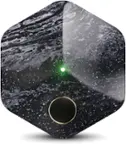PNY - DUO Link 64GB USB 3.0 OTG Flash Drive for iOS Devices and Computers - Gray
PNY - DUO Link 64GB USB 3.0 OTG Flash Drive for iOS Devices and Computers - Gray
FREE shipping to
About This Item
- Key Specs
- Storage Capacity: 64 gigabytes (Measured in megabytes (MB), gigabytes (GB) and terabytes (TB), this is the amount available for storing files, music, movies, photos and more. The total includes the capacity of the hard disk drive and solid state drive if both are included on the computer.)
- Connector Type(s): USB-A, Lightning (Type of interface connection found on the device.)
- USB Generation: USB 3.0 (The specification (generation) of the USB standard. Generations are backwards compatible with previous specifications (provided that those devices have the necessary adapter to accommodate the connection type).)
- Password Protection: true
- General
- Brand: PNY
- Model Number: P-FDI64GLA02GC-RB
- Product Name: DUO Link 64GB USB 3.0 OTG Flash Drive for iOS Devices and Computers
- Color: Gray
- Capacity
- Storage Capacity: 64 gigabytes (Measured in megabytes (MB), gigabytes (GB) and terabytes (TB), this is the amount available for storing files, music, movies, photos and more. The total includes the capacity of the hard disk drive and solid state drive if both are included on the computer.)
- Connectivity
- Connector Type(s): USB-A, Lightning (Type of interface connection found on the device.)
- USB Generation: USB 3.0 (The specification (generation) of the USB standard. Generations are backwards compatible with previous specifications (provided that those devices have the necessary adapter to accommodate the connection type).)
- Wireless Capability: false
- Features
- Password Protection: true
- Retractable: false
- Dimensions
- Product Height: 0.4 inches (The out of box height of the item. Height is measured as the vertical distance from the bottom of the item to the top as it would be primarily used or placed.)
- Product Width: 0.7 inches (The out of box width of the item. Width is measured as the horizontal distance from one side of the item to the other as it would be primarily used or placed.)
- Product Depth: 6.2 inches (The out of box depth of the item. Depth is measured as the distance from the front of the item to the back as it would be primarily used or placed.)
- Product Weight: 0.552 ounces (The out of box weight of the item.)
- Compatibility
- Lanyard Attachment: false
- Warranty
- Warranty - Parts: 1 year
- Warranty - Labor: 1 year
- Other
- UPC: 751492607696
Expand the storage capacity of your iPhone or iPad with this 64GB PNY flash drive. It uses USB 3.0 technology for fast file transfers, and it lets you sync digital content and backup contacts between multiple devices. This PNY flash drive works with an app that lets you customize photo and video downloads.
- 64GB storage capacity: Offers ample space for photos, videos and more.
- USB 3.0 and Lightning connectors: Let you connect your PC, Mac or compatible Apple device, such as iPhone 5 or later, iPad Air, iPad with Retina, iPad mini with Retina display or iPad mini.
- High performance and fast sustained data transfer rates: Up to 5 Gbps (using USB 3.0) for quick and efficient file backup.
- Supports a variety of file formats: So 1 drive is suitable for all your needs.
- Compatible with PC and Mac: For convenient use on your existing computer, whether you're at home or the office.
Whats Included
- PNY Duo-Link On-the-Go 64GB USB 3.0, Apple Lightning Flash Drive
Product Manuals
Q: What is the total storage capacity of this flash drive?
A: This PNY flash drive has a storage capacity of 64GB.
Q: How fast is the data transfer rate of this PNY flash drive?
A: This flash drive utilizes USB 3.0 technology, allowing for data transfer rates up to 5 Gbps.
Q: Can I use this flash drive with my computer?
A: Yes, this flash drive is compatible with both PC and Mac computers.
Q: What kind of connectors does this flash drive have?
A: This flash drive has both USB 3.0 and Lightning connectors for use with various devices.
Q: Does this flash drive have password protection?
A: Yes, this flash drive offers password protection.
A: No, it’s just a mindless flash drive. It does make it easy to move files between devices. I also purchase a Photostick, very unhappy with it. It will copy over all photos on your instrument, however it puts them in on huge unmanageable file. Trying to find something is next to impossible. Good luck
Q: Can i down load all my pictures and reuse this Thumb Drive again ??
A: Yes you can. You will need to download the app for the drive. It was very simple and easy to follow the instructions. I used it on my iPhone 8 to save my photos videos contacts and files before my Apple repair appointment. After my phone was replaced I was able to reconnect the thumb drive and reload all my photos videos files and contacts back to my new iPhone8.
Reviews
Customers are saying
Customers find value in the DUO Link 64GB USB 3.0 OTG Flash Drive for iOS Devices and Computers for its ease of use and additional storage. The USB functionality and file transfer capabilities are also appreciated, along with its compact size. However, some customers have noted compatibility issues and a lack of instructions.
Customer Images
The vast majority of our reviews come from verified purchases. Reviews from customers may include My Best Buy members, employees, and Tech Insider Network members (as tagged). Select reviewers may receive discounted products, promotional considerations or entries into drawings for honest, helpful reviews.
Compare similar products

Expand the storage capacity of your iPhone or iPad with this 64GB PNY flash drive. It uses USB 3.0 technology for fast file transfers, and it lets you sync digital content and backup contacts between multiple devices. This PNY flash drive works with an app that lets you customize photo and video downloads.

Back up photos, videos and contacts to free up space on your iPhone with this SanDisk 256GB iXpand flash drive. The USB 3.0 and Lightning connectors support data transfer between your iPhone and computer seamlessly, while the swivel design keeps the connectors protected. This SanDisk 256GB iXpand flash drive is password-protected to keep your files private.

The PNY DUO LINK USB 3.2 Type-C Dual Flash Drive bridges the gap between mobile and desktop, making it the ideal mobile storage solution for file management on-the-go. DUO LINK is the perfect tool to free up space on Type-C equipped mobile devices by allowing users to move content such as photos, videos, music, and more from their smartphones and tablets to the drive, making room for more, and ensuring they will never miss an opportunity to capture content due to lack of memory. What’s more, the DUO LINK Dual Flash Drive allows for the transfer of content to full size devices such as laptop and desktop computers for permanent storage. With read speeds of up to 200MB/s and transfers up to 30x faster than USB 2.0, moving content from the drive to a computer is quick and easy. From there, users can take their content to the next level and create videos, social posts, process prints, or simply save their files on a more permanent storage device. The DUO Link USB 3.2 Type-C Dual Flash Drive is ideal for use across operating systems and host devices. With a USB 3.2 Type-C connector for Type-C Android mobile devices and newer gen PC & Mac laptop and desktop computers, and a USB 3.2 Type-A connector for previous gen computers, the potential for content creation and file management is near limitless.

Transfer files between your iPhone and iPad with this SanDisk SDIX60N-064G-AN6NN iXpand Flash Drive Go flash drive. The high-speed USB 3.0 connector lets you move documents to the computer quickly, while the iXpand app protects files by setting a password. This iXpand Flash Drive Go flash drive automatically backs up your work for future reference and extra security.
| Pros for PNY - DUO Link 64GB USB 3.0 OTG Flash Drive for iOS Devices and Computers - Gray | |||
|---|---|---|---|
| Ease of use, Storage, USB, Size, File Transfer | Ease of use, Storage, Size, USB, Overall Performance | Ease of use, USB, Size, Speed, Storage Capacity | Ease of use, Storage, USB, Performance, Compatibility |
| Cons for PNY - DUO Link 64GB USB 3.0 OTG Flash Drive for iOS Devices and Computers - Gray | |||
| Compatibility, Instructions | Software, Price, Battery Life | Heat | Software, File Transfer |