Samsung - 15.6" Touch-Screen Laptop - 8GB Memory - 1TB Hard Drive - Metal
This item is no longer available in new condition.
See similar items below.
Description
Features
3rd Gen Intel® Core™ i7-3635QM processor
Features a 6MB L3 cache and 2.4GHz processor speed with Turbo Boost up to 3.4GHz.
Intel® Core™ i7 processor
Features 8-way processing for ultimate smart performance. Intel® Turbo Boost Technology delivers extra performance when you need it and increased energy efficiency when you don't.
8GB DDR3 memory
For multitasking power.
Note: Optical drive not included
Compatible with optional external recordable CD/DVD drives (not included).
15.6" LED high-definition widescreen touch-screen display
With 300 cd/m² SuperBright technology and 1920 x 1080 resolution offers easy navigation and delivers intense detail and clarity.
Intel® Wireless Display
Wirelessly transmits streamed or downloaded movies, TV shows, music, photos and more from your laptop, network or the Internet to your TV (NETGEAR Push2TV adapter required, not included).
1TB Serial ATA II hard drive (5400 rpm)
Offers spacious storage and fast read/write times.
AMD Radeon HD 8770M graphics
Feature 1GB dedicated video memory for lush images with vivid detail. HDMI output for connection to an HDTV.
Built-in high-definition webcam and microphone
Make it easy to chat with and send video mail to family and friends.
3-in-1 media reader
Supports Secure Digital, Secure Digital High Capacity and SDXC formats.
2 USB 3.0 and 2 USB 2.0 ports
For fast digital video, audio and data transfer.
Built-in Intel® Centrino® Advanced-N 6235 wireless LAN (802.11a/b/g/n)
Connect to the Internet without wires.
Bluetooth 4.0 interface
Easily link with other Bluetooth-enabled devices, such as a mobile phone or MP3 player.
Built-in Gigabit Ethernet LAN
With RJ-45 connector for quick and easy wired Web connection.
Weighs 5.3 lbs. and measures just 0.9" thin
For easy portability. Backlit keyboard enables easy typing in dimly lit areas.
Aluminum construction in bare metal
Offers a stylish appearance.
Microsoft Windows 8 64-bit operating system preinstalled
Provides a stable platform for word processing, Web navigation, gaming, media storage and more.
Intel, Pentium, Celeron, Centrino, Core, Viiv, Intel Inside and the Intel Inside logo are trademarks or registered trademarks of Intel Corporation or its subsidiaries in the United States and other countries.
Included Free
2 Items (Total Value: $30)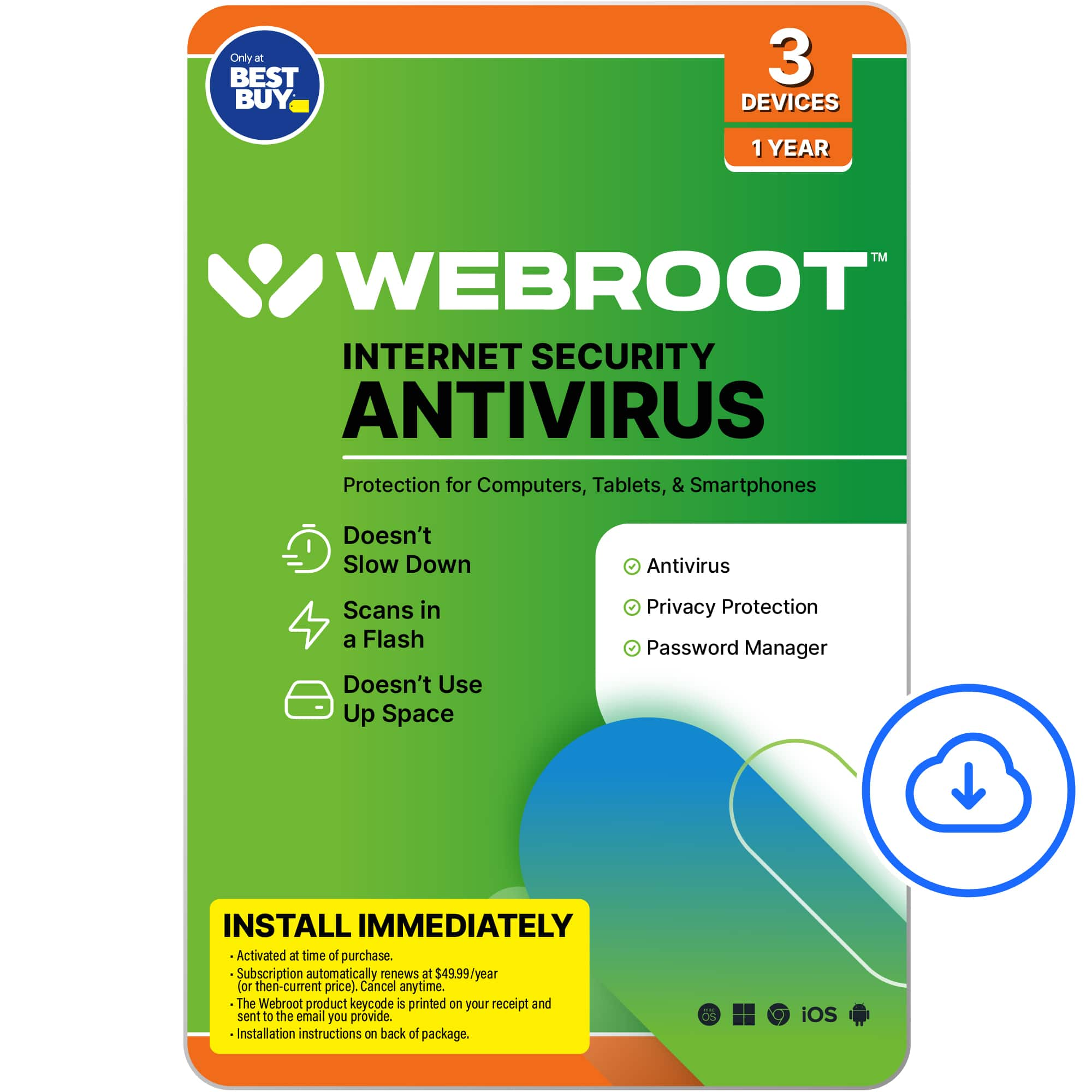 Webroot - Internet Security with Antivirus Protection (3 Devices) (6-Month Subscription) - Android, Apple iOS, Chrome, Mac OS, Windows [Digital]A $29.99 value!Real-time protection for PC, Mac, Chromebook Android and IOS devices.Cloud based Webroot Internet Security Plus with Antivirus proactively shields households from the latest malware, phishing scams and other cyberattacks—all without slowing down your computer.We continuously analyze and classify billions of apps, files, websites and more so you bank, shop and browse online worry-free. Our leading rollback technology automatically returns infected devices to their original state.Installing in seconds and designed to work with any software, the full package features Chromebook security and system optimizer. Webroot empowers you with peace of mind without slowing you down.
Webroot - Internet Security with Antivirus Protection (3 Devices) (6-Month Subscription) - Android, Apple iOS, Chrome, Mac OS, Windows [Digital]A $29.99 value!Real-time protection for PC, Mac, Chromebook Android and IOS devices.Cloud based Webroot Internet Security Plus with Antivirus proactively shields households from the latest malware, phishing scams and other cyberattacks—all without slowing down your computer.We continuously analyze and classify billions of apps, files, websites and more so you bank, shop and browse online worry-free. Our leading rollback technology automatically returns infected devices to their original state.Installing in seconds and designed to work with any software, the full package features Chromebook security and system optimizer. Webroot empowers you with peace of mind without slowing you down. Microsoft - Xbox Game Pass Premium 1 Month Membership – Activation Required [Digital]Play Diablo IV, Hogwarts Legacy and 200+ more games on any screen. Dive into a range of legendary franchises from Call of Duty® to Minecraft and everything in between. Download and play games on Xbox console, PC and supported handhelds. Stream games with Cloud Gaming on any supported device, including PC, TV, mobile, tablet and VR headsets. Enjoy 1-month of Xbox Game Pass Premium with your Best Buy purchase and play today. Eligible for new subscribers only. Plan auto-renews until cancelled. $14.99 Value.
Microsoft - Xbox Game Pass Premium 1 Month Membership – Activation Required [Digital]Play Diablo IV, Hogwarts Legacy and 200+ more games on any screen. Dive into a range of legendary franchises from Call of Duty® to Minecraft and everything in between. Download and play games on Xbox console, PC and supported handhelds. Stream games with Cloud Gaming on any supported device, including PC, TV, mobile, tablet and VR headsets. Enjoy 1-month of Xbox Game Pass Premium with your Best Buy purchase and play today. Eligible for new subscribers only. Plan auto-renews until cancelled. $14.99 Value.
What's Included
Samsung 15.6" Touch-Screen Laptop - 8GB Memory - 1TB Hard Drive
8-cell lithium-polymer battery
90W AC adapter
Owner's manual
Other
- Energy Star CompatibleNo
- Processor BrandIntel®
- <a href="javascript:winopengld('1083716230738','pcmcat38200050027','cat12080')">Processor</a>Intel® 3rd Generation Core™ i7
- <a href="javascript:winopengld('1083716230979','pcmcat38200050027','cat12080')">Processor Speed</a>2.4GHz (with Turbo Boost up to 3.4GHz)
- Battery Type8-cell Lithium Polymer (Li-Polymer)
- <a href="javascript:winopengld('1087340511518','pcmcat38200050027','cat12080')">Display Type</a>High-definition widescreen LED touch screen with 300 cd/m² SuperBright technology and a gloss finish (1920 x 1080)
- <a href="javascript:winopengld('1087340566303','pcmcat38200050027','cat12080')">Screen Size (Measured Diagonally)</a>15.6"
- <a href="javascript:winopengld('1083716231665','pcmcat38200050027','cat12080')">Cache Memory</a>6MB on die Level 3
- <a href="javascript:winopengld('1083716231937','pcmcat38200050027','cat12080')">System Memory (RAM)</a>8GB
- Type of Memory (RAM)DDR3
- <a href="javascript:winopengld('1083716232062','pcmcat38200050027','cat12080')">Hard Drive Type</a>SATA II (5400 rpm)
- <a href="javascript:winopengld('1083716235838','pcmcat38200050027','cat12080')">Computer Hard Drive Size</a>1TB
- Optical DriveNot included
- Direct-Disc LabelingNo
- Digital Media Reader or SlotsYes, digital media card reader
- <a href="javascript:winopengld('1083716236524','pcmcat38200050027','cat12080')">Graphics</a>AMD Radeon HD 8770M
- <a href="javascript:winopengld('1083716235920','pcmcat38200050027','cat12080')">Video Memory</a>1GB (dedicated)
- <a href="javascript:winopengld('1083716238297','pcmcat38200050027','cat12080')">TV Tuner</a>No
- <a href="javascript:winopengld('1083716236935','pcmcat38200050027','cat12080')">MPEG</a>No
- Built-in WebcamYes
- <a href="javascript:winopengld('1083716237122','pcmcat38200050027','cat12080')">Modem</a>None
- <a href="javascript:winopengld('1087340512096','pcmcat38200050027','cat12080')">Networking</a>Built-in Gigabit Ethernet LAN (RJ-45 connector)
- Wireless NetworkingWireless-A+B+G+N
- Bluetooth-EnabledYes
- <a href="javascript:winopengld('1087340818871','pcmcat38200050027','cat12080')">S-Video Outputs</a>None
- AudioSoundAlive
- SpeakersInternal
- <a href="javascript:winopengld('1087340512157','pcmcat38200050027','cat12080')">PCMCIA Slots</a>None
- <a href="javascript:winopengld('1083716239272','pcmcat38200050027','cat12080')">USB 2.0 Ports</a>2 USB 3.0; 2 USB 2.0
- <a href="javascript:winopengld('1083716239354','pcmcat38200050027','cat12080')">IEEE 1394 FireWire Ports</a>None
- <a href="javascript:winopengld('1083716239311','pcmcat38200050027','cat12080')">Parallel Ports</a>None
- <a href="javascript:winopengld('1083716239499','pcmcat38200050027','cat12080')">Game Ports</a>None
- Laptop WeightUltraportable (5.5 lbs. or less)
- Battery Life<a href="javascript:openOfferDetails('1218066009426','cat12178');">Not available</a>
- Pointing DeviceFlat-type touchpad with scroll scope and gesture support
- HDMI OutputYes
- Blu-ray PlayerNo
- TouchscreenYes
- Operating System PlatformWindows
- <a href="javascript:winopengld('1083716241291','pcmcat38200050027','cat12080')">Operating System</a>Windows 8
- <a href="javascript:winopengld('1218870374819','pcmcat38200050027','cat12080')">ENERGY STAR Certified</a>No
- Best Buy PC AppNo
- Graphics ChipAMD/ATI
- Backlit KeyboardYes
- Drive Capacity1TB
- Graphics CardAMD Radeon HD 8770M
- Wireless DisplayYes
- UPC887276016757
Be the first to ask a question.
We’ll try to get your question answered within 24 hours by a Best Buy customer or brand representative.
Ask a QuestionMost viewed
- $299.00Your price for this item is $299.00$349.00The comparable value for this item is $349.00
- $254.97Your price for this item is $254.97$1,099.99The comparable value for this item is $1,099.99
- $1,399.99Your price for this item is $1,399.99$2,699.99The comparable value for this item is $2,699.99
- $42.99Your price for this item is $42.99$59.99The comparable value for this item is $59.99
- $399.99Your price for this item is $399.99$499.99The comparable value for this item is $499.99
- $249.99Your price for this item is $249.99
- $399.99Your price for this item is $399.99$699.00The comparable value for this item is $699.00
- $349.99Your price for this item is $349.99$629.99The comparable value for this item is $629.99
- $499.99Your price for this item is $499.99$849.99The comparable value for this item is $849.99
- $139.00Your price for this item is $139.00$319.00The comparable value for this item is $319.00
- $999.99Your price for this item is $999.99$1,349.99The comparable value for this item is $1,349.99
- $1,599.99Your price for this item is $1,599.99$1,999.99The comparable value for this item is $1,999.99
- $549.99Your price for this item is $549.99
- $129.99Your price for this item is $129.99$199.99The comparable value for this item is $199.99
- $499.99Your price for this item is $499.99
- $779.99Your price for this item is $779.99
- $99.99Your price for this item is $99.99$149.99The comparable value for this item is $149.99
- $529.90Your price for this item is $529.90$799.99The comparable value for this item is $799.99

























