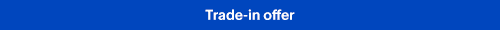TP-Link - Deco XE75 Pro AXE5400 Tri-Band Wi-Fi 6E Whole Home Mesh System (3-Pack) - White
Shipping
Specifications
Key Specs
Wi-Fi Range7200 square feetWi-Fi Mesh SystemtrueNumber of Wi-Fi Satellites Included3Number Of LAN Ports2Wi-Fi Speed5.4 gigabits per secondWorks WithAmazon Alexa, Google Assistant
General
Product NameDeco XE75 Pro AXE5400 Tri-Band Wi-Fi 6E Whole Home Mesh System (3-Pack)BrandTP-LinkModel NumberDeco XE75 Pro (3-Pack)ColorWhite
Security
Firewall TypeSPISecurity FeaturesParental Controls, Guest Network, WPA3, HomeShieldParental Controlstrue
Network
Quality Of Service (QoS) Traffic PrioritizationtrueBand TechnologyTriEthernet Standard10/100/1000/2500Number Of Connected Devices200Frequency Band6.0 GHz, 5.0 GHz, 2.4 GHzWireless Networking StandardWi-Fi 6EWireless StandardAX, AC, NWi-Fi Range7200 square feetWi-Fi Mesh SystemtrueNumber of Wi-Fi Satellites Included3Number of Wi-Fi Satellites Supported3
Certifications Listings & Approvals
ENERGY STAR Certifiedfalse
Features
App CompatibletrueApp NameTP-Link DecoBeamformingtrueIntegrated ModemfalseWirelesstrue
Ports
Number Of WAN Ports1Port Type(s)USBNumber Of LAN Ports2
Speed
Wi-Fi Speed5.4 gigabits per second
Compatibility
System RequirementsMicrosoft Windows 98SE, NT, 2000, XP, Vista™ or Windows 7, Windows 8/8.1/10, MAC OS, NetWare, UNIX or LinuxWorks WithAmazon Alexa, Google Assistant
Dimensions
Product Height6.7 inchesProduct Length4.1 inchesProduct Width4.1 inchesProduct Weight1.39 pounds
Warranty
Warranty - Parts2-YearsWarranty - Labor2-Years
Other
UPC840030704994
Features
Experience uninterrupted streaming, video calls, gaming and more with Wi-Fi 6E whole home tri-band mesh system. Routers previously operated on 2.4 GHz and 5 GHz bands, with Wi-Fi 6E, connected devices can now operate on the 6 GHz band resulting in faster speeds, greater capacity and expanded coverage throughout your home. Take full advantage of internet plans up to 2.5 Gbps using one 2.5 Gbps WAN/LAN port. Three Deco units work together to provide speeds up to 5400 Mbps and coverage up to 7,200 sq. ft. reaching every corner of your home.
Wi-Fi 6E Tri-Band Mesh Wi-Fi
Cover up to 7,200 Sq. Ft. with next-gen seamless Wi-Fi and make dead zones and buffering a thing of the past.
Beyond the speed of Gigabit
A 2.5 Gbps port and two Gigabit ports per unit allow you to take full advantage of your broadband speed (ideal for gigabit+ internet plans up to 2.5 Gbps). Plug your PCs, smart TVs, or game consoles into the ports for blazing-fast wired connections.
Brand-new 6 GHz band
6 GHz Wi-Fi band provides open and clear signal, eliminating interference from older devices.
True Tri-Band speed
All three Wi-Fi bands work together to unleash your network’s total speeds up to 5,400 Mbps for 200 devices (6 GHz: 2402 Mbps (HE160); 5 GHz: 2402 Mbps (HE160); 2.4 GHz: 574 Mbps)
AI-Driven mesh
Deco intelligently customizes an ideal mesh Wi-Fi solution unique to your home by automatically learning the network environment and user behaviors.
Easy setup and management
The Deco app helps you set up your network in minutes with clear visual guidance and keeps you in control even when you are not home.
Connect more devices
Communicate with up to 200 devices simultaneously without slowing down.
Works with all Deco models
All Deco products work together, add another Deco to expand your network.
Seamless roaming
Create a single network name and password for all your Decos and receive the best possible connection as you walk from room to room.
Total security
Protect your network and data with TP-Link HomeShield featuring IoT protection, cyber threat prevention, robust parental controls, and comprehensive reports.
Works with Alexa and Google Assistant
Control your network with your voice. Turn on or off Guest Wi-Fi by simple voice commands and automatically trigger actions between smart home devices and applications.
Warranty and support
2-year warranty, 24/7 unlimited technical support by phone and email.
What's Included
3 x Deco XE75 Pro Units
3 x Power adapters
1 x Ethernet Cable
1 x Quick Installation Guide
Questions & Answers (63)
- A: I read you can trade-in/recycle your old router and BB will give you 15% off.
Q: Will this system do my 2 story 1200 square house and my outside metal barn? (6 answers)
A: Your metal barn will kill all wireless signals going inside most likely think of it like talking on a cell phone when you get on a elevator. The call will probably drop once the doors close. As somebody had already mentioned running a cat6a Ethernet underground cable to your barn would be best and hooking one of the units into that cable for a Ethernet back haul would be best. There are still other factors that you need to consider before attempting. For instance If the cat6a cable length exceeds 100 meters it will not work. Your best bet is to YouTube what others have done to bring wifi service into a barn from their home as distance is going to play a huge factor into the equation. Best of luck.Q: Can I add more APs to this? Where do I buy single unit? (3 answers)
A: Hi! Yes, you can expand your existing Deco Mesh Wi-Fi System conveniently by introducing additional Deco nodes. All of our Deco Mesh models are compatible with each other; however, to retain the Wi-Fi 6E and 2.5Gbps port (1x per node) features of the Deco XE75 Pro, we recommend building out your Deco XE75 Pro network with the same model.Q: Can you use the ethernet wired connection on the satellite unit? (5 answers)
A: YES! And it does it automatically. Set all of them up with wireless first. Then simply connect whichever one is near an ethernet jack by wire and within a few moments it will automatically reconfigure to using that as the backchannel. You can mix and match (I have one with ethernet backchannel and one on the 6 GHz backchannel)- A: Hi! That depends on whether your Internet plan and modem support more than 1 Gbps. If your Internet speed is 1 Gbps or less, then you can use any of the 1 Gbps WAN/LAN ports for Internet input, and the 2.5 Gbps port for another device. However, if your Internet speed is greater than 1 Gbps, we recommend using the 2.5 Gbps port for Internet input to better utilize the bandwidth available from your ISP.
- A: Yes. I have it set up with the T-Mobile home Internet now and it works fantastic!
Q: Would anyone know if this TP-Link Deco XE75 will work with Spectrum modem? (4 answers)
A: Hi! Yes, simply connect the primary Deco node to the modem via Ethernet.- A: It is hardwired. You would need a converter.
Compare similar products

| Wi-Fi Range | 7200 square feet | 7000 square feet | 2900 square feet | 5800 square feet |
|---|---|---|---|---|
| Wi-Fi Mesh System | Yes | Yes | Yes | Yes |
| Number of Wi-Fi Satellites Included | 3 | 3 | 1 | 2 |