How Much Memory Do I Need for My Computer?
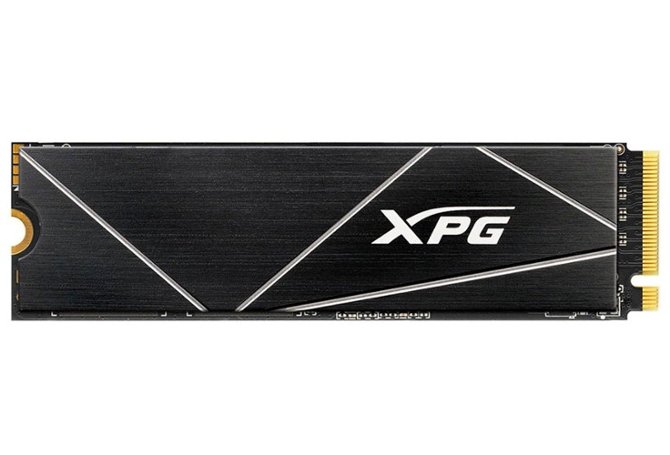
Best Selling Products carousel(6 Items)
Computer memory can be a coveted resource, but that might only become apparent when you start to run out of it. Most computer users have encountered the dilemma of running low on memory and needing backups to make programs run faster, store more data and generally have a better user experience.
Computer memory is also known as Random Access Memory (RAM), and it’s what powers your ability to move between tasks without the computer freezing up. Basically, RAM is your computer’s short-term memory bank, and it lets you pick up where you last left off—such as toggling between different tabs you have open in a browser or running different applications and programs. In short, not having enough RAM will cause your computer to run slower or freeze up.
Finding your computer memory requirements
So how much computer memory is enough? The answer depends on your computer type, its processing power and what you’ll be using it for. For example, if you’re running video editing and motion graphics software on your computer, you’ll need ample memory for your computer to run the programs as well as store the footage and assets. How much RAM for video editing is needed can depend on the programs you’re using, but it’s generally a higher amount. Similarly, how much RAM for gaming is needed tends to be higher to make sure the games run smooth and fast.
On the other hand, if you’re using your computer for basic, daily tasks and activities like word processing, checking email, internet browsing, light gaming or video streaming, you don’t need as much memory for your computer to work well. And a computer that’s equipped with a more powerful computer processor will help speed things up, but having enough RAM to keep up with the processor is also necessary. Let’s take a look at how much computer memory you’ll need, based on your computer and the tasks you plan to use it for.