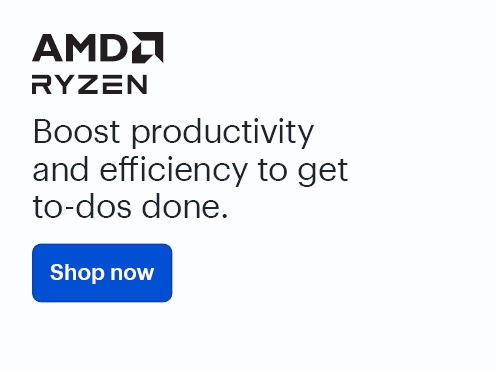Dell - XPS 13 - Copilot+ PC - 13.4" 3K OLED Touchscreen Laptop - Snapdragon X Elite X1E-80-100 2024 - 32GB Memory – 1TB Storage - Graphite
Dell - XPS 13 - Copilot+ PC - 13.4" 3K OLED Touchscreen Laptop - Snapdragon X Elite X1E-80-100 2024 - 32GB Memory – 1TB Storage - Graphite
More Buying Options
Highlights
- Key Specs
- Screen Type: WVA
- Screen Size: 13.4 inches (Size of the screen, measured diagonally from corner to corner.)
- Screen Resolution: 2880 x 1800 (Screens come in a range of resolutions (measured in pixels, horizontal x vertical). The higher the resolution, the greater the picture quality.)
- Touch Screen: true (Touch-screen devices make navigating more intuitive. Using a touch-screen display, you can do things such as tap to select, hold and drag to move items, swipe to scroll, and pinch to zoom.)
- Refresh Rate: 60Hz (The number of frames per second the device can produce natively without enhancement. Higher rates help produce smooth, seamless pictures.)
- Processor Model: Snapdragon X Elite (Your computer's processor is like its brain. Working in combination with system memory, the power of the processor determines the complexity of software you can run, how many programs you can have open at the same time, and how fast those programs will run. Most computers feature an AMD, Intel or Snapdragon processor.)
- Storage Type: SSD
- Total Storage Capacity: 1000 gigabytes
- System Memory (RAM): 32 gigabytes (Random-access memory (RAM) is a computing device's short-term data storage, which allows active information to be accessed quickly. The size and type of RAM determines how efficiently the device can handle large amounts of information at one time. For example, gaming or video editing requires more RAM for optimal performance.)
- Graphics: Snapdragon X Elite Adreno (Often referred to as a "graphics processing unit" (GPU), this device is responsible for displaying image content and decoding/encoding video content in programs and games.)
- Display Connector(s): No external display connection (The number and type of connectors used to connect to an external display.)
- Battery Chemistry: Lithium-ion
- 2-in-1 Design: false (A laptop and a tablet combined in one lightweight, portable device. Sometimes referred to as "convertible" or "hybrid" laptops, these devices deliver the processing power and keyboard of a laptop. When you're ready to play, either detach the screen or fold your 2-in-1 into tablet mode to comfortably watch movies, play games, read an e-book and more.)
- Backlit Keyboard: true (Integrated lights allow for visibility of the keys in low-light conditions.)
- General
- Brand: Dell
- Model Number: XPS9345-SX12784BLK-PUS
- Product Name: XPS 13 - Copilot+ PC - 13.4" 3K OLED Touchscreen Laptop - Snapdragon X Elite X1E-80-100 2024 - 32GB Memory – 1TB Storage
- Color: Graphite
- Year of Release: 2024
- Display
- Display Type: OLED
- Screen Type: WVA
- Screen Size: 13.4 inches (Size of the screen, measured diagonally from corner to corner.)
- Screen Resolution: 2880 x 1800 (Screens come in a range of resolutions (measured in pixels, horizontal x vertical). The higher the resolution, the greater the picture quality.)
- Touch Screen: true (Touch-screen devices make navigating more intuitive. Using a touch-screen display, you can do things such as tap to select, hold and drag to move items, swipe to scroll, and pinch to zoom.)
- Refresh Rate: 60Hz (The number of frames per second the device can produce natively without enhancement. Higher rates help produce smooth, seamless pictures.)
- Synchronization Technology: Not Applicable (Generally, these technologies allow syncing between a computer/console game's frame rate and the device's refresh rate for a smoother display without tearing.)
- Processor
- Processor Brand: Snapdragon
- Processor Model: Snapdragon X Elite (Your computer's processor is like its brain. Working in combination with system memory, the power of the processor determines the complexity of software you can run, how many programs you can have open at the same time, and how fast those programs will run. Most computers feature an AMD, Intel or Snapdragon processor.)
- Processor Model Number: X1E-80-100
- Processor Model Year of Release: 2024 (The year the processor model was initially available for sale or built into a computer.)
- CPU Boost Clock Frequency: 4 gigahertz (Actual central processing unit (CPU) speed may vary by device configuration and design. The maximum rate at which the processor is able to execute tasks, typically only used for a short period of time as needed. This rate may temporarily boost the processor's performance, but may result in overheating, shutdown, or damage to equipment if sustained.)
- Number of CPU Cores: 12-core (A core, or "brain" of a CPU, allows it to receive and execute instructions. Each core can work independently or together to perform parallel operations.)
- CPU Cache Memory Level: L2
- L2 Cache: 12 megabytes (Cache memory, also called CPU memory, is random-access memory (RAM) that a computer microprocessor can access more quickly than it can access regular RAM. This memory is typically integrated directly with the CPU chip or placed on a separate chip that has a separate bus interconnect with the CPU.)
- Neural Processing Unit (NPU): true (Whether the product comes with an integrated neural processing unit (NPU) that performs computations for AI (artificial intelligence) functions to increase proficiency of the CPU and reduce power consumption.)
- Maximum NPU Performance: 45 trillions operations per second (The maximum neural processing unit (NPU) computations performed. NPUs increase proficiency of the CPU and reduce power consumption for AI (artificial intelligence) functions.)
- Storage
- Storage Type: SSD
- Total Storage Capacity: 1000 gigabytes
- Solid State Drive Capacity: 1000 gigabytes (The amount of data that can be stored on the device's solid state drive (SSD). SSD is a flash-based storage with faster speeds than a hard disk drive (HDD).)
- Solid State Drive Interface: PCIe (Connects the solid state drive to the host system. PCI and SATA interfaces are the most common; PCI interfaces are typically faster, but SATA interfaces are compatible with a wider range of systems.)
- Memory
- System Memory (RAM): 32 gigabytes (Random-access memory (RAM) is a computing device's short-term data storage, which allows active information to be accessed quickly. The size and type of RAM determines how efficiently the device can handle large amounts of information at one time. For example, gaming or video editing requires more RAM for optimal performance.)
- Type of Memory (RAM): LPDDR5X (Each type of RAM delivers a different level of speed, bandwidth, energy efficiency and performance.)
- Graphics
- Graphics Type: Integrated (Dedicated graphics uses a separate graphics card for processing video images. Because it does not use memory from the system's RAM, there is no extra burden on the CPU and graphics are processed more efficiently. Integrated graphics shares system RAM to process video images.)
- GPU Brand: Snapdragon
- Graphics: Snapdragon X Elite Adreno (Often referred to as a "graphics processing unit" (GPU), this device is responsible for displaying image content and decoding/encoding video content in programs and games.)
- Compatibility
- Operating System: Windows 11 Home (The operating system manages all software and hardware, including files, memory and connected devices. Most importantly, it lets you interact with your device and your programs in a visual way; otherwise, you'd be typing computer code to get anything done.)
- Connectivity
- Display Connector(s): No external display connection (The number and type of connectors used to connect to an external display.)
- Number of HDMI Outputs (Total): 0
- USB Ports: 4 x USB-C (The number and type of USB ports the product has.)
- Number of USB Ports (Total): 4
- Headphone Jack: true (The device features an interface that allows for the connection of headphones.)
- Wireless Connectivity: Bluetooth, Wi-Fi (The manner in which a device sends data to another device over a short distance without the use of wires or cables.)
- Network Connectivity: None (The manner in which a device sends data to another device over a long distance using a cellular network.)
- Power
- Power Supply Maximum Wattage: 60 watts
- Battery Cells: 3-cell
- Battery Chemistry: Lithium-ion
- Camera
- Front-Facing Camera: true
- Built-In Microphone: true
- Features
- 2-in-1 Design: false (A laptop and a tablet combined in one lightweight, portable device. Sometimes referred to as "convertible" or "hybrid" laptops, these devices deliver the processing power and keyboard of a laptop. When you're ready to play, either detach the screen or fold your 2-in-1 into tablet mode to comfortably watch movies, play games, read an e-book and more.)
- Backlit Keyboard: true (Integrated lights allow for visibility of the keys in low-light conditions.)
- Windows AI: Copilot+ PC
- Dimensions
- Product Height: 0.58 inches (The out of box height of the item. Height is measured as the vertical distance from the bottom of the item to the top as it would be primarily used or placed.)
- Product Width: 11.62 inches (The out of box width of the item. Width is measured as the horizontal distance from one side of the item to the other as it would be primarily used or placed.)
- Product Depth: 7.84 inches (The out of box depth of the item. Depth is measured as the distance from the front of the item to the back as it would be primarily used or placed.)
- Product Weight: 2.6 pounds (The out of box weight of the item.)
- Certifications Listings & Approvals
- ENERGY STAR Certified: false (Devices carrying the ENERGY STAR service mark, such as computer products and peripherals, kitchen appliances, and other products, generally use 20% to 30% less energy than required by federal standards.)
- EPEAT Qualified: true (The Electronic Product Environmental Assessment Tool (EPEAT) was designed to provide an environmental assessment tool for purchasers. In order to qualify for EPEAT, a product must meet all 23 required criteria.)
- EPEAT Level: Gold (The Electronic Product Environmental Assessment Tool (EPEAT) was designed to provide an environmental assessment tool for purchasers. In order to qualify for EPEAT, a product must meet all 23 required criteria. Products are rated Bronze, Silver or Gold based on how many of 28 optional criteria they meet (below 50%, 50%, 75%).)
- Included
- Optical Drive Type: None (An optical disk drive (ODD) uses a laser light to read data from or write data to an optical disc. These discs include CDs, DVDs, and Blu-ray Discs. This allows you to play music or watch movies using prerecorded discs.)
- Numeric Keypad: false
- Warranty
- Warranty - Parts: 1 Year Hardware Service with Onsite/In-Home Service After Remote Diagnosis
- Warranty - Labor: 1 Year Hardware Service with Onsite/In-Home Service After Remote Diagnosis
- Other
- UPC: 884116429784
XPS laptops are constructed of metal and glass in both light and dark colors for a sleek, iconic design that you are proud to own. Crafted of premium materials, they are precision cut from a block of aluminum in two pieces so there is no variability, and the construction is strong and durable.
- Modern, sleek interior: Part of the iconic design is around the innovative interiors that are easy-to-use, comfortable and streamlined. They simplify the design and deliver a clean, harmonious surface that’s hard not to love.
- Mobility: Multi-day battery run time can keep a charge from Singapore to New York and more. Up to 24 hours of run time. You can continue working or streaming longer without plugging in.
- Immersive sight and sound: On the XPS 13, photographers or designers have precise detail when viewing and editing and images are sharp and crisp. They also enjoy vibrant color and a greater range of color for more accuracy.
- Products and packaging designed to be kinder to the environment.: XPS laptops are designed to be kinder to the environment, produced with low carbon aluminum, reducing our carbon footprint, and recycled aluminum and glass, recycled plastic where used, and shipped in packaging that is made from 100% recycled or renewable content and 100% recyclable)
- Minimalist design: Simplicity in terms of processes and finishes. We removed superfluous steps, reduced finishes, and materials – and elevated the ones that remain. A finer bead blast is used to create a silky-smooth feel.
- New AI superpowers: Discover the power of Recall (preview), improved Windows search, and Click to Do (preview) on Copilot+ PCs. Effortlessly locate past content, perform natural searches, and interact with text and images – all while ensuring your data remains private and you stay productive*.
Whats Included
- Notebook
- Power Adapter
- Power Cord
- Documentation
Disclaimers
- *Copilot+ PC experiences vary by device and market and may require updates continuing to roll out through 2025; Recall and Click to Do will be coming to European Economic Area later in 2025; timing varies. See aka.ms/copilotpluspcs. By going to this site, you are entering a site hosted and operated by Microsoft. Please review their Privacy Policy. All personal information you provide is subject to that Privacy Policy. Different terms and conditions may apply.
- This laptop does not include a built in DVD/CD drive.
Q: Does this laptop have a built-in microphone?
A: Yes, this laptop has a built-in microphone.
Q: What type of storage does this Dell laptop have?
A: This Dell laptop is equipped with a 1TB SSD.
Q: How much memory does this laptop come with?
A: This laptop comes with 32GB of LPDDR5X RAM.
Q: What is the screen resolution of this Dell XPS?
A: The screen resolution of this laptop is 2880 x 1800.
Q: What operating system does this Dell XPS laptop use?
A: This laptop comes with Windows 11 Home.
Q: Is this Dell XPS laptop designed with environmental considerations?
A: Yes, this XPS laptop is designed to be environmentally friendly. It's made with low carbon and recycled aluminum, recycled plastic, and packaged in 100% recycled or renewable and recyclable materials.
Q: Is the touchscreen on this model capacitive? Can I use a DELL active pen to sign documents?
A: The display is a capacitive touchscreen, which is standard for modern laptops. It supports multi-touch gestures like pinch-to-zoom, swipe, and tap. This model does NOT support Dell Active Pen or any active stylus. You can still sign documents using your finger or a capacitive stylus (basic stylus that mimics finger touch).
Compare similar products

XPS laptops are constructed of metal and glass in both light and dark colors for a sleek, iconic design that you are proud to own. Crafted of premium materials, they are precision cut from a block of aluminum in two pieces so there is no variability, and the construction is strong and durable.

The first XPS CoPilot+ PC has powerful on-device AI that delivers cutting-edge responsiveness and unmatched speed for navigating demanding creative and multitasking workloads with efficiency.

The XPS 13 Laptop. Effortless Mobility. Powerful AI. Create and work anywhere with our thinnest XPS notebook. Powered by the Intel Core Ultra processors Series 2, with more powerful AI.

A versatile creative canvas. A stunning 16-inch screen built for versatile use with on-device Copilot+ featuring the latest Intel Core Ultra processors, designed to deliver the ultimate power efficiency and performance for the newest AI experiences in a sleek and stylish 2-in-1 laptop.
| Pros for Dell - XPS 13 - Copilot+ PC - 13.4" 3K OLED Touchscreen Laptop - Snapdragon X Elite X1E-80-100 2024 - 32GB Memory – 1TB Storage - Graphite | |||
|---|---|---|---|
| Portability, Battery Life, OLED Display, Processor Speed, RAM | There were no pros for this product— | There were no pros for this product— | Portability, Overall Performance, Speed, Screen Quality, Design |
| Cons for Dell - XPS 13 - Copilot+ PC - 13.4" 3K OLED Touchscreen Laptop - Snapdragon X Elite X1E-80-100 2024 - 32GB Memory – 1TB Storage - Graphite | |||
| USB Ports, Trackpad | There were no cons for this product— | There were no cons for this product— | Battery Life, Weight |
Specs
Reviews
Customers are saying
Customers admire the XPS 13 for its exceptional battery life, vibrant OLED display, and impressive processor speed. Its portability and ample RAM contribute to smooth multitasking, making it a powerful and compact device. However, some customers have expressed concerns about the limited number of USB-C ports and issues with the trackpad. Overall, the laptop's strengths appear to outweigh its weaknesses for many users.
Customer Images
The vast majority of our reviews come from verified purchases. Reviews from customers may include My Best Buy members, employees, and Tech Insider Network members (as tagged). Select reviewers may receive discounted products, promotional considerations or entries into drawings for honest, helpful reviews.
- Rated 5 out of 5 stars
Small beast, very impressive!
Excellent small laptop. Good battery and very nice screen. Very powerful in a small chassis. Very convenient to carry on a backpack or messenger bag. I do not have any issue with app compatibility. It runs quiet and cool. You have to get used to keyboard. I have it with the surface laptop 7th generation copilot same snapdragon x elite but this computer is superior, especially running multiple external monitors.
Cayano Posted
- Rated 5 out of 5 stars
Ultra lightweight, 3K display, and fast processor
This Dell XPS 13 Copilot+PC is a fast machine that looks amazing and makes my business and personal computer tasks so much easier. I'm absolutely loving the sleek design and ultra slim profile. This is a fantastic laptop for portability, display quality, and power capability. Right out of the box you'll notice the slim profile and minimal design which looks upscale and classy. This is a touch screen OLED display with 2880x1800 pixels, so it's comparable to 3K quality. The screen looks crisp, clear, and all the colors are very vibrant. The screen can get nice and bright at 500 nits. Unfortunately it's a 60Hz screen, so I had hoped for a higher refresh rate in a premium product like this one. Packed with 32GB of RAM feels quite sufficient and very fast for the tasks I've done so far. The SSD within allows for 1TB of storage, but you can easily expand that with an external drive if you choose to. The new Qualcomm Snapdragon X Elite chip seems very fast and super snappy for tasks like business applications, streaming, content creation, and browsing. The graphics card is a Qualcomm Snapdragon X Elite Adreno which for my purposes has been performing quite well when used for various applications and movie streaming. I do not plan on using this for PC gaming. This has a comfortable backlit keyboard with a fully flush keycap type for a nice sleek look. There is a seamless glass touchpad on the bottom portion of this laptop that is integrated into the finish and doesn't physically show an actual rectangle area. The touch function row keys are a nice look that allow for toggle between media and function keys which is a pretty unique look for a minimalist design. There are 2 ports in total to stay with this minimal design and look. A USB Type-C port on the left and another USB Type-C on the right side. If you have a need for extra ports you'll need to provide your own hub for more connectivity. I have been using my laptop plugged into the power adapter on one port, and using the other port to connect to my external monitor. I've used this for work and personal Teams calls and the webcam has a high resolution 1080p quality, along with AI powered features like background blur, automatic framing, and Eye Contact which makes the person you're talking to think you're engaged directly with the camera. The Copilot+PC function has been incorporated into Windows 11 and this also makes for a Copilot key on the keyboard. This is a functionality that is powered by the new NPU Snapdragon X Elite for fast processing. I've used it for searching my emails and hard drive for a specific document I need and it's proven to be helpful with results in seconds. This machine is meant for business savvy users, or on the go college scholars. It's ultra portable, super lightweight, and instant in its responses. Performance is fantastic on all fronts from what I've been doing with it. The battery life lasts a long time as I'm sitting here at a vehicle repair shop without my plug adapter, and not worried about how much battery life I have left. This laptop is whisper quiet and doesn't even generate any noticeable heat. That is a testament to how well the internal fans and processor work so efficiently. The quad speaker design sounds fantastic for movies I've been consuming on Disney+ and also on Amazon Prime. Overall I give this one a high recommendation for someone looking for a high end laptop for years to come. Reliable, fast, and lightweight. This has become my daily laptop and I'm loving its efficiency.
JKinSYR Posted
- Rated 5 out of 5 stars
My New Work and Travel Companion
I’ll admit: when the first line of these new Copilot+ PCs was announced, I told myself that I would wait at least another year or two for the bugs to be ironed out. But when I saw the XPS 13 on display at my local Best Buy, I changed my mind. I was immediately drawn to the sleek and lightweight design of the XPS 13 along with its incredibly fast performance. Now that I’ve used the machine for two weeks, it continues to amaze me every time I pick it up. How can a machine this small pack this much performance, have such great battery life, and stay so cool? It’s quickly become my new daily driver as I move between the home and office, but it does have a few drawbacks compared to larger laptops and x86-based machines. === DESIGN & BUILD QUALITY === - In this day and age, it takes a lot for me to be impressed by the design of a laptop. But when I first saw this XPS 13 model, I actually said “Wow!” out loud and spent 5 minutes just admiring how thin and light it is. It weighs just 2.5 pounds and is less than 15mm thin. It’s even lighter and more compact than a 13” MacBook Air. - The machine is made of a high-quality aluminum and not cheap plastic. It has a very premium and sleek feeling. - I love the graphite color of this model. I was worried that it would be a fingerprint magnet, but that’s not the case. It does show some fingerprints here and there, but they wipe away very easily. - There are only two ports on the laptop: one USB 4 Type C port on each side. I’m fine with USB-C being the only type of port offered, but I wish there were at least one more USB-C port on the laptop. When you’re charging the laptop, you’re left with just one port for external storage or other accessories. - The hinge on the display is very strong with absolutely no wobble. Opening and closing the display is a very satisfying experience. === DISPLAY, KEYBOARD, TRACKPAD, & AUDIO === - This model of the XPS 13 is equipped with a 60Hz OLED touchscreen display with a 2880x1800 resolution. Simply put, it’s gorgeous. The bezels are impossibly thin. Colors are rich and vibrant. Viewing angles are perfect. It can get incredibly bright (up to 400 nits) when needed. The only downside to keep in mind is that the OLED display will result in slightly worse battery life compared to non-OLED models of the XPS 13 (more on that below). But to me, it’s worth the tradeoff. - The keyboard has an edge-to-edge design that spans the width of the laptop. The keys are fairly large for such a small laptop, but they are very close together. I often find that I accidentally press multiple keys at the same time, but I’m starting to adjust to it. The keys have a satisfying amount of travel and actuation. The keyboard is backlit, but there is only one level of brightness. - The function row above the keyboard is capacitive – there are no physical keys for things like volume, play/pause, and screen brightness. Even the escape and delete keys are part of this capacitive button row. It works well enough, but I really don’t see why Dell couldn’t have just included one more row of physical buttons atop the keyboard. - The touchpad is one of the best I’ve used on any laptop. It’s haptic, so you can click anywhere on and get a satisfying “click,” including at the very top near the spacebar. The touchpad is covered in smooth glass and blends in with the surrounding wrist rest. While this makes for a sleek design, it can sometimes be difficult to tell where the touchpad begins and ends. In general, the touchpad boundaries line up with the width of the spacebar. - For such a small laptop, the speakers are very good. They get very loud with minimal distortion at high volumes. There’s some amount of bass, but the speakers overall sound rather “tinny” and hollow, especially compared to a MacBook Air. === PERFORMANCE, COOLING, & BATTERY LIFE === - This is the first ARM-based Windows PC I’ve used. I was initially worried about application compatibility, but that really hasn’t been an issue. Most of my productivity applications already have ARM versions available, including Office apps, Photoshop, Chrome, Dropbox, 1Password, and more. Most x86 apps install and run perfectly fine, but there might be a handful that have compatibility issues (especially with games), so you’ll want to do some research beforehand. - The Snapdragon X Elite processor is very fast and efficient. Geekbench 6 reported a multi-core score of 14528 and a single core score of 2812. This is faster than my M1 Pro MacBook Pro. The entire system is extremely responsive and can easily handle any productivity task. This model has 32GB RAM, which for me is an absolute necessity for having multiple browser tabs and applications running. - The laptop gets slightly warm when under heavy loads (like running benchmarks or exporting video files), but nowhere near as warm as I was expecting. As such, thermal throttling doesn’t appear to be an issue here – performance should remain consistent even during longer high-intensity workloads. - Battery life is excellent, even with this bright and high-resolution OLED display. A few days ago, I brought the XPS 13 into my office and left the charger at home. I used it on battery all day for 8 to 9 hours of emails, Word files, Excel spreadsheets, video calls, and more. When I got home, the battery still had about 30% charge remaining, so I continued using it for about another 2 hours before the battery finally reached 0%. So that’s nearly 11 hours of battery life, and I’m sure I could have gained another couple of hours had I dimmed my screen a bit more. I have no complaints with these results. But if you want even longer battery life, then you may want to opt for one of the XPS 13 models with the non-touch lower resolution display, which I’ve read can get an incredible 20 hours of battery life. === SOFTWARE AND OTHER THOUGHTS === - There is a 1080p webcam on the bezel above the screen. It’s not the best quality (everything looks slightly washed out to my eyes), but it’s good enough. Most importantly for me, it supports Windows Hello so you can log into Windows with just your face. - A fingerprint reader is also included to the right of the Backspace key if you prefer to log in that way. - The XPS 13 is capable of Wi-Fi 7, so there is some future-proofing built in. I've run several speed tests while connected via MLO to my ASUS GT-BE98 Pro router. I consistently max out my Internet speed of 940mbps (download and upload). - At this point, “Copilot+” is more marketing than functionality. The much-hyped “Recall” feature still hasn’t been released for Copilot+ PCs, so all you’re really getting for now is the Copilot button on the keyboard, some “Cocreator” image creation features in MS Paint, and some webcam effects for video calls. I’m hoping Microsoft will find some more meaningful ways to better take advantage of the powerful AI capabilities of the Snapdragon X Elite. - McAfee anti-virus software is installed by default, and it’s just as bloated and unnecessary as ever. It comes with a 1-year trial subscription if you do want to use the software. Personally, I uninstalled it right away. === OVERALL === It’s been a while since I was this impressed with a new laptop. I’ve previously avoided so-called “ultrabooks” like the XPS 13 due to their poor battery life, poor thermals, limited RAM, and other tradeoffs compared to larger, more traditional laptops. But with the Snapdragon X Elite and stunning OLED display, Dell has turned the XPS 13 into a no-compromises machine that can easily power through any task and last all day on battery. I still find myself in awe at the design and tiny footprint of XPS 13 – it really is marvel of modern computing.
ryanmcv Posted
![Microsoft - Office 365 Personal (1 Person) (12-Month Subscription) - Activation Required - Windows, Mac OS, Apple iOS, Android [Digital]](https://pisces.bbystatic.com/image2/BestBuy_US/images/products/fa90dd84-caf2-4bbe-86e9-18b037ea6563.jpg;maxHeight=160;maxWidth=166)