Sort by:
Best Selling
- $169.99+ 1 offer for you
- $79.99+ 1 offer for you
Pick up today
Get it tomorrow • FREE
- $329.99suggested payments with 12‑Month Financing$27.50/mo.+ 1 offer for you
Pick up Tue, Jan 27
Get it tomorrow • FREE
- Sponsored$79.99+ 1 offer for you
Pick up today
Get it tomorrow • FREE
- $144.99
Get it by Sat, Jan 24 • FREE
- $109.99Save $15Comp. Value: $124.99+ 1 offer for you
Pick up Thu, Jan 29
Get it by Sat, Jan 24 • FREE
- $139.99
Get it by Tue, Jan 27 • FREE
- $139.99
Get it by Tue, Jan 27 • FREE
- $275.99Save $21Comp. Value: $296.99
Get it by Tue, Jan 27 • FREE
- $169.99+ 1 offer for you
- $180.49
Get it by Tue, Jan 27 • FREE
- Package Price$124.98Save $35Comp. Value: $159.98Get everything today
- $180.49
Get it by Tue, Jan 27 • FREE
- $275.99Save $21Comp. Value: $296.99
Get it by Tue, Jan 27 • FREE
- $317.99suggested payments with 12‑Month Financing$26.50/mo.
- $389.70Save $50.63Comp. Value: $440.33suggested payments with 12‑Month Financing$32.48/mo.
- $1,619.99suggested payments with 12‑Month Financing$135.00/mo.
Get it by Sat, Jan 31 • FREE
- $449.00suggested payments with 12‑Month Financing$37.42/mo.
- $359.99suggested payments with 12‑Month Financing$30.00/mo.
- $488.36suggested payments with 12‑Month Financing$40.70/mo.
- $584.80suggested payments with 12‑Month Financing$48.74/mo.
Similar products from outside of Best Buy
sponsored
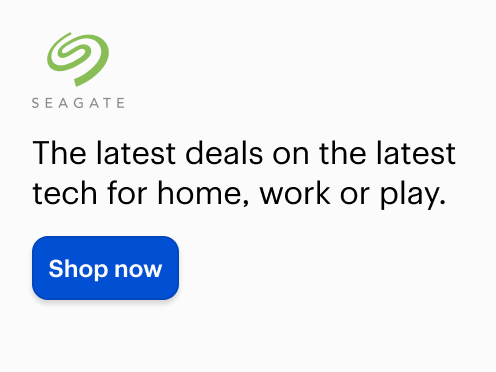








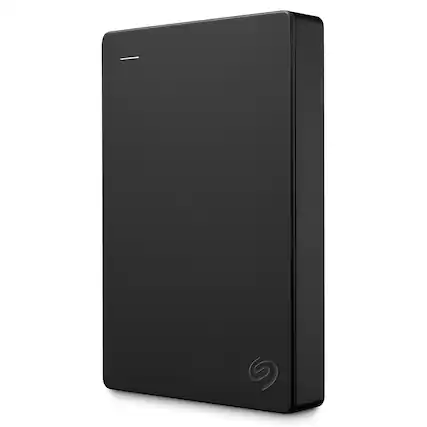
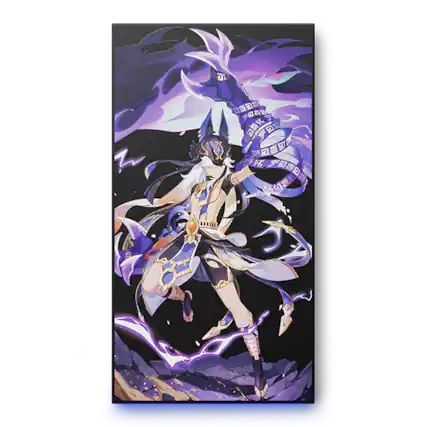


![Acronis - True Image 2025 1 PC/Mac - Android, Apple iOS, Mac OS, Windows [Digital]](https://pisces.bbystatic.com/image2/BestBuy_US/images/products/89584ac2-5c86-471f-aaa1-9fe53a7e26e0.jpg;maxHeight=427;maxWidth=640?format=webp)







