HP - OmniBook X Flip 2-in-1 - Copilot+ PC - 16" 2K Touch-Screen Laptop - Intel Core Ultra 7 256V '24 - 16GB Memory - 1TB SSD - Eclipse Gray
Total Storage Capacity
1024GBFREE shipping to
More Buying Options
Related Item
Highlights
- Key Specs
- Screen Type: IPS
- Screen Size: 16 inches (Size of the screen, measured diagonally from corner to corner.)
- Screen Resolution: 1920 x 1200 (Full HD+) (Screens come in a range of resolutions (measured in pixels, horizontal x vertical). The higher the resolution, the greater the picture quality.)
- Touch Screen: true (Touch-screen devices make navigating more intuitive. Using a touch-screen display, you can do things such as tap to select, hold and drag to move items, swipe to scroll, and pinch to zoom.)
- Brightness: 400 nits (A measure of the total light output.)
- Processor Model: Intel Core Ultra 7 Series 2 (Your computer's processor is like its brain. Working in combination with system memory, the power of the processor determines the complexity of software you can run, how many programs you can have open at the same time, and how fast those programs will run. Most computers feature an AMD, Intel or Snapdragon processor.)
- Storage Type: SSD
- Total Storage Capacity: 1024 gigabytes
- System Memory (RAM): 16 gigabytes (Random-access memory (RAM) is a computing device's short-term data storage, which allows active information to be accessed quickly. The size and type of RAM determines how efficiently the device can handle large amounts of information at one time. For example, gaming or video editing requires more RAM for optimal performance.)
- Graphics: Intel Arc 140V (Often referred to as a "graphics processing unit" (GPU), this device is responsible for displaying image content and decoding/encoding video content in programs and games.)
- Display Connector(s): 1 x HDMI 2.1, 1 x Thunderbolt 4 (The number and type of connectors used to connect to an external display.)
- Battery Life (up to): 23 hours (Battery life will vary depending on the product configuration, product model, applications loaded on the product, power management setting of the product and the product features used by the customer. As with all batteries, the maximum capacity of this battery will decrease with time and usage.)
- Battery Chemistry: Lithium-ion polymer
- 2-in-1 Design: true (A laptop and a tablet combined in one lightweight, portable device. Sometimes referred to as "convertible" or "hybrid" laptops, these devices deliver the processing power and keyboard of a laptop. When you're ready to play, either detach the screen or fold your 2-in-1 into tablet mode to comfortably watch movies, play games, read an e-book and more.)
- Backlit Keyboard: true (Integrated lights allow for visibility of the keys in low-light conditions.)
- General
- Brand: HP
- Model Number: 16-as0023dx
- Product Name: OmniBook X Flip 2-in-1 - Copilot+ PC - 16" 2K Touch-Screen Laptop - Intel Core Ultra 7 256V '24 - 16GB Memory - 1TB SSD
- Color: Eclipse Gray
- Year of Release: 2025
- Display
- Display Type: LED
- Screen Type: IPS
- Screen Size: 16 inches (Size of the screen, measured diagonally from corner to corner.)
- Screen Resolution: 1920 x 1200 (Full HD+) (Screens come in a range of resolutions (measured in pixels, horizontal x vertical). The higher the resolution, the greater the picture quality.)
- Touch Screen: true (Touch-screen devices make navigating more intuitive. Using a touch-screen display, you can do things such as tap to select, hold and drag to move items, swipe to scroll, and pinch to zoom.)
- Brightness: 400 nits (A measure of the total light output.)
- Color Gamut (Standard RGB): 62.5 percent
- Processor
- Processor Brand: Intel
- Processor Model: Intel Core Ultra 7 Series 2 (Your computer's processor is like its brain. Working in combination with system memory, the power of the processor determines the complexity of software you can run, how many programs you can have open at the same time, and how fast those programs will run. Most computers feature an AMD, Intel or Snapdragon processor.)
- Processor Model Number: 256V
- CPU Boost Clock Frequency: 4.8 gigahertz (Actual central processing unit (CPU) speed may vary by device configuration and design. The maximum rate at which the processor is able to execute tasks, typically only used for a short period of time as needed. This rate may temporarily boost the processor's performance, but may result in overheating, shutdown, or damage to equipment if sustained.)
- Number of CPU Cores: 8-core (A core, or "brain" of a CPU, allows it to receive and execute instructions. Each core can work independently or together to perform parallel operations.)
- CPU Cache Memory Level: L3
- L3 Cache: 12 megabytes (Cache memory, also called CPU memory, is random-access memory (RAM) that a computer microprocessor can access more quickly than it can access regular RAM. This memory is typically integrated directly with the CPU chip or placed on a separate chip that has a separate bus interconnect with the CPU.)
- Neural Processing Unit (NPU): true (Whether the product comes with an integrated neural processing unit (NPU) that performs computations for AI (artificial intelligence) functions to increase proficiency of the CPU and reduce power consumption.)
- Maximum NPU Performance: 47 trillions operations per second (The maximum neural processing unit (NPU) computations performed. NPUs increase proficiency of the CPU and reduce power consumption for AI (artificial intelligence) functions.)
- Storage
- Storage Type: SSD
- Total Storage Capacity: 1024 gigabytes
- Solid State Drive Capacity: 1024 gigabytes (The amount of data that can be stored on the device's solid state drive (SSD). SSD is a flash-based storage with faster speeds than a hard disk drive (HDD).)
- Solid State Drive Interface: PCIe 4.0 (Connects the solid state drive to the host system. PCI and SATA interfaces are the most common; PCI interfaces are typically faster, but SATA interfaces are compatible with a wider range of systems.)
- Memory
- System Memory (RAM): 16 gigabytes (Random-access memory (RAM) is a computing device's short-term data storage, which allows active information to be accessed quickly. The size and type of RAM determines how efficiently the device can handle large amounts of information at one time. For example, gaming or video editing requires more RAM for optimal performance.)
- Type of Memory (RAM): LPDDR5X (Each type of RAM delivers a different level of speed, bandwidth, energy efficiency and performance.)
- System Memory RAM Speed: 8533 megahertz (How fast the information-storing hardware operates. The faster the RAM, the faster memory can be transferred to other system components. Ultimately, faster RAM improves operational efficiency.)
- Graphics
- Graphics Type: Dedicated (Dedicated graphics uses a separate graphics card for processing video images. Because it does not use memory from the system's RAM, there is no extra burden on the CPU and graphics are processed more efficiently. Integrated graphics shares system RAM to process video images.)
- GPU Brand: Intel
- Graphics: Intel Arc 140V (Often referred to as a "graphics processing unit" (GPU), this device is responsible for displaying image content and decoding/encoding video content in programs and games.)
- GPU Video Memory (RAM): 8 gigabytes (Random-access memory (RAM) is a GPU’s, or graphics cards, short-term data storage, which allows active information to be accessed quickly. The size and type of RAM determines how efficiently the GPU can handle large amounts of information at one time. For example, larger amounts of RAM for gaming or video editing increases performance.)
- Compatibility
- Operating System: Windows 11 Home (The operating system manages all software and hardware, including files, memory and connected devices. Most importantly, it lets you interact with your device and your programs in a visual way; otherwise, you'd be typing computer code to get anything done.)
- Connectivity
- Display Connector(s): 1 x HDMI 2.1, 1 x Thunderbolt 4 (The number and type of connectors used to connect to an external display.)
- Number of HDMI Outputs (Total): 1
- Number of Thunderbolt Ports (Total): 1
- USB Ports: 1 x USB-C 3.1, 2 x USB-A 3.1 (The number and type of USB ports the product has.)
- Number of USB Ports (Total): 3
- Headphone Jack: true (The device features an interface that allows for the connection of headphones.)
- Microphone Input: true (The device features an input for connecting an external microphone.)
- Wireless Connectivity: Bluetooth, Wi-Fi (The manner in which a device sends data to another device over a short distance without the use of wires or cables.)
- Wireless Networking Standard: Wi-Fi 6E (The wireless networking standard used by the device. Each iteration of the standard developed by the Wi-Fi Alliance corresponds to an existing IEEE 802.11 protocol; for example, standard 802.11ac (or AC) is termed Wi-Fi 5. Refers specifically to the standard the device is designed to use, but ultimately determines product interoperability and backward compatibility including previous versions.)
- Number Of Ethernet Ports: 0
- Cooling
- CPU Cooling System: Air
- Power
- Power Supply Maximum Wattage: 65 watts
- Battery Life (up to): 23 hours (Battery life will vary depending on the product configuration, product model, applications loaded on the product, power management setting of the product and the product features used by the customer. As with all batteries, the maximum capacity of this battery will decrease with time and usage.)
- Battery Cells: 4-cell
- Battery Chemistry: Lithium-ion polymer
- Camera
- Front-Facing Camera: true
- Front Facing Camera Megapixels: 5 megapixels (The more megapixels, the more detail that the camera facing the user can capture.)
- Built-In Microphone: true
- Features
- 2-in-1 Design: true (A laptop and a tablet combined in one lightweight, portable device. Sometimes referred to as "convertible" or "hybrid" laptops, these devices deliver the processing power and keyboard of a laptop. When you're ready to play, either detach the screen or fold your 2-in-1 into tablet mode to comfortably watch movies, play games, read an e-book and more.)
- Backlit Keyboard: true (Integrated lights allow for visibility of the keys in low-light conditions.)
- Touchpad Type: Multi-touch
- Media Card Reader: false (A hardware device that allows for access to data on a memory card and enables the transfer of its files to a computer. These devices may have one or multiple slots for various types of memory cards, and may be integrated into the computer or available as an external device.)
- Audio Technology: DTS: X Ultra
- Speaker Type: Poly Studio with dual speakers
- Windows AI: Copilot+ PC
- Security Features: Privacy camera
- Casing Material: Aluminum
- Dimensions
- Product Height: 0.61 inches (The out of box height of the item. Height is measured as the vertical distance from the bottom of the item to the top as it would be primarily used or placed.)
- Product Width: 14.02 inches (The out of box width of the item. Width is measured as the horizontal distance from one side of the item to the other as it would be primarily used or placed.)
- Product Depth: 9.67 inches (The out of box depth of the item. Depth is measured as the distance from the front of the item to the back as it would be primarily used or placed.)
- Product Weight: 4.15 pounds (The out of box weight of the item.)
- Certifications Listings & Approvals
- ENERGY STAR Certified: true (Devices carrying the ENERGY STAR service mark, such as computer products and peripherals, kitchen appliances, and other products, generally use 20% to 30% less energy than required by federal standards.)
- EPEAT Qualified: true (The Electronic Product Environmental Assessment Tool (EPEAT) was designed to provide an environmental assessment tool for purchasers. In order to qualify for EPEAT, a product must meet all 23 required criteria.)
- EPEAT Level: Gold (The Electronic Product Environmental Assessment Tool (EPEAT) was designed to provide an environmental assessment tool for purchasers. In order to qualify for EPEAT, a product must meet all 23 required criteria. Products are rated Bronze, Silver or Gold based on how many of 28 optional criteria they meet (below 50%, 50%, 75%).)
- Included
- Optical Drive Type: None (An optical disk drive (ODD) uses a laser light to read data from or write data to an optical disc. These discs include CDs, DVDs, and Blu-ray Discs. This allows you to play music or watch movies using prerecorded discs.)
- Numeric Keypad: false
- Warranty
- Warranty - Parts: 1 year
- Warranty - Labor: 1 year
- Other
- UPC: 198990145372
The future has arrived with HP OmniBook X Flip 16 Next Gen AI PC. Whether you want to be entertained or finish creative work, this AI-powered PC has the processor speed and performance to make it happen. Engineered with a dazzling 16" display and the ability to view it flat, folded, or flipped, you can enjoy vibrant, high-contrast colors in any angle that suits your mood. Made from sleek, recycled metal and designed with a backlit keyboard with large keycaps, your future PC is bright.
- Windows 11 Home Operating System: All the best elements of Windows 10, with added features to make it easier to log in to start working, gaming, or creating.
- Intel Core Ultra 7 256V Processor With Intel AI Boost (47 NPU TOPS): Work, play and create with unmatched performance. Multilayer security and helpful assistants expand your productivity. Instant media generation and collaboration effects help your presentations shine. That's the power of Intel Inside®.
- 16GB LPDDR5X Memory (RAM): Low power double data rate 5X memory optimizes a mobile laptop device for smooth and frequent actions, ensuring it meets the needs for high performance and efficient power consumption.
- Intel Arc 140V GPU (8GB): Prepare for the next era in immersive entertainment with AI-enabled performance capabilities in Intel Core Ultra processors and built-in Intel Arc graphics. Accelerate content creation and experience immersive, high-resolution gaming, even while on-the-go.
- 1TB Solid State Drive (SSD) Storage: With high-speed data transfer, the PCIe Gen4 NVMe M.2 SSD offers fast speed and efficient storage.
- Next Gen AI Apps: The new HP AI Companion app increases your productivity with a collection of AI tools and solutions. Describe or draw your vision with text or image prompts and watch Paint Cocreator generate an interpretation of it. Live Captions turns spoken words in video calls and movies into English subtitles in real time.
- 16-Inch 2K Touchscreen With IPS: Bring big ideas to life on a stunning 1920 x 1200 resolution touchscreen with intuitive technology that lets you control your PC right from the screen. Whether you're creating, working, or streaming, enjoy vibrant colors, crisp details, and ultra-wide 178-degree viewing angles. With multitouch support, IPS (in-plane switching) technology, edge-to-edge glass, and optional stylus compatibility, your creativity knows no limits.
- Up To 23 Hours Video Playback Battery Life¹: All-day battery life gives you the endurance to work and create at any time.
- Copilot+ PC: Copilot+ PC will bring exclusive on-device AI experiences designed to accelerate productivity and creativity.
- Wi-Fi 6E (2x2) And Bluetooth 5.3 Wireless Card: Expanding the faster speeds and improved performance of Wi-Fi 6 into the 6 GHz band. Excellent for fast data transfers.
- DTS: X Ultra Technology: Spatially accurate, 3D sound drops you into the middle of your favorite games, movies, and music with a level of depth and immersion you can feel.
- Poly Studio Audio With Dual Speakers: HP + Poly together will continuously accelerate innovation across our hybrid solutions, including AI-generated technology. With pitch perfect audio, you'll get the best experience to collaborate anywhere with audio tuned by Poly Studio.
- HP 5MP IR Camera With HDR Switch: Take visually stunning works of art with HP 5MP IR camera with HDR switch capabilities. With High Dynamic Range and 16:10 aspect ratio you get HD content natively, so you can capture more gradients between lights and darks for truer color accuracy.
- 1 Thunderbolt 4 With USB Type-C: The latest Thunderbolt solution lets you power your device or connect up to two 4K displays with a single cable and blazing 40Gbps signaling rate.
- Ports: 1 Thunderbolt 4 with USB Type-C (40Gbps signaling rate, USB Power Delivery, DisplayPort 2.1, HP Sleep and Charge), 1 USB Type-C (10Gbps signaling rate, USB Power Delivery, DisplayPort 1.4a, HP Sleep and Charge), 2 USB Type-A (10Gbps signaling rate), 1 headphone/microphone combo, 1 HDMI 2.1.
- Weighs 4.38 lbs. And Measures 0.61" Thin: Precise engineering resulting in a sleek and flexible Flip design lets you work on your latest project or watch your favorite show on the go.
- Making Responsible Choices: Designed using responsible materials like ocean-bound and post-consumer recycled plastic, and recycled metal to help drive progress toward a more sustainable future.
- Windows 11 Home Operating System: All the best elements of Windows 10, with added features to make it easier to log in to start working, gaming, or creating.
- Intel Core Ultra 7 256V Processor With Intel AI Boost (47 NPU TOPS): Work, play and create with unmatched performance. Multilayer security and helpful assistants expand your productivity. Instant media generation and collaboration effects help your presentations shine. That's the power of Intel Inside®.
- 16GB LPDDR5X Memory (RAM): Low power double data rate 5X memory optimizes a mobile laptop device for smooth and frequent actions, ensuring it meets the needs for high performance and efficient power consumption.
- Intel Arc 140V GPU (8GB): Prepare for the next era in immersive entertainment with AI-enabled performance capabilities in Intel Core Ultra processors and built-in Intel Arc graphics. Accelerate content creation and experience immersive, high-resolution gaming, even while on-the-go.
- 1TB Solid State Drive (SSD) Storage: With high-speed data transfer, the PCIe Gen4 NVMe M.2 SSD offers fast speed and efficient storage.
- Next Gen AI Apps: The new HP AI Companion app increases your productivity with a collection of AI tools and solutions. Describe or draw your vision with text or image prompts and watch Paint Cocreator generate an interpretation of it. Live Captions turns spoken words in video calls and movies into English subtitles in real time.
- 16-Inch 2K Touchscreen With IPS: Bring big ideas to life on a stunning 1920 x 1200 resolution touchscreen with intuitive technology that lets you control your PC right from the screen. Whether you're creating, working, or streaming, enjoy vibrant colors, crisp details, and ultra-wide 178-degree viewing angles. With multitouch support, IPS (in-plane switching) technology, edge-to-edge glass, and optional stylus compatibility, your creativity knows no limits.
- Up To 23 Hours Video Playback Battery Life¹: All-day battery life gives you the endurance to work and create at any time.
- Copilot+ PC: Copilot+ PC will bring exclusive on-device AI experiences designed to accelerate productivity and creativity.
- Wi-Fi 6E (2x2) And Bluetooth 5.3 Wireless Card: Expanding the faster speeds and improved performance of Wi-Fi 6 into the 6 GHz band. Excellent for fast data transfers.
- DTS: X Ultra Technology: Spatially accurate, 3D sound drops you into the middle of your favorite games, movies, and music with a level of depth and immersion you can feel.
- Poly Studio Audio With Dual Speakers: HP + Poly together will continuously accelerate innovation across our hybrid solutions, including AI-generated technology. With pitch perfect audio, you'll get the best experience to collaborate anywhere with audio tuned by Poly Studio.
- HP 5MP IR Camera With HDR Switch: Take visually stunning works of art with HP 5MP IR camera with HDR switch capabilities. With High Dynamic Range and 16:10 aspect ratio you get HD content natively, so you can capture more gradients between lights and darks for truer color accuracy.
- 1 Thunderbolt 4 With USB Type-C: The latest Thunderbolt solution lets you power your device or connect up to two 4K displays with a single cable and blazing 40Gbps signaling rate.
- Ports: 1 Thunderbolt 4 with USB Type-C (40Gbps signaling rate, USB Power Delivery, DisplayPort 2.1, HP Sleep and Charge), 1 USB Type-C (10Gbps signaling rate, USB Power Delivery, DisplayPort 1.4a, HP Sleep and Charge), 2 USB Type-A (10Gbps signaling rate), 1 headphone/microphone combo, 1 HDMI 2.1.
- Weighs 4.38 lbs. And Measures 0.61" Thin: Precise engineering resulting in a sleek and flexible Flip design lets you work on your latest project or watch your favorite show on the go.
- Making Responsible Choices: Designed using responsible materials like ocean-bound and post-consumer recycled plastic, and recycled metal to help drive progress toward a more sustainable future.
Whats Included
- HP OmniBook X Flip Laptop Next Gen AI PC
- 65 W USB Type-C power adapter
- Setup instructions
- HP OmniBook X Flip Laptop Next Gen AI PC
- 65 W USB Type-C power adapter
- Setup instructions
Product Manuals
Disclaimers
- ¹Battery life tested by HP using continuous FHD video playback, 1080p (1920x1080) resolution, 200 nits brightness, system audio level as image default, player audio level at 100%, played full-screen from local storage, headphone attached or through speaker (if no audio jack port), wireless on but not connected. Actual battery life will vary depending on configuration and maximum capacity will naturally decrease with time and usage.
- Intel, Pentium, Celeron, Core, Atom, Ultrabook, Intel Inside and the Intel Inside logo are trademarks or registered trademarks of Intel Corporation or its subsidiaries in the United States and other countries.
- This laptop does not include a built-in DVD/CD drive.
- ¹Battery life tested by HP using continuous FHD video playback, 1080p (1920x1080) resolution, 200 nits brightness, system audio level as image default, player audio level at 100%, played full-screen from local storage, headphone attached or through speaker (if no audio jack port), wireless on but not connected. Actual battery life will vary depending on configuration and maximum capacity will naturally decrease with time and usage.
- Intel, Pentium, Celeron, Core, Atom, Ultrabook, Intel Inside and the Intel Inside logo are trademarks or registered trademarks of Intel Corporation or its subsidiaries in the United States and other countries.
- This laptop does not include a built-in DVD/CD drive.
Q: What is the battery life of this HP laptop?
A: This HP laptop provides up to 23 hours of video playback battery life.
Q: How much storage space does the HP OmniBook X Flip offer?
A: The HP OmniBook X Flip comes with a 1TB Solid State Drive (SSD).
Q: What kind of audio technology does this laptop use?
A: It features DTS: X Ultra Technology for a spatially accurate, 3D sound experience.
Q: Does the HP OmniBook X Flip have a touchscreen?
A: Yes, it has a 16-inch 2K touchscreen with IPS technology.
Q: What type of processor does this HP laptop have?
A: This HP laptop is equipped with an Intel Core Ultra 7 256V processor with Intel AI Boost (47 NPU TOPS).
Q: Does this HP laptop include Microsoft Copilot?
A: Yes, this laptop includes Microsoft Copilot, which acts as your personal AI assistant.
Q: How much RAM does the HP OmniBook X Flip have?
A: This laptop is equipped with 16GB of LPDDR5x Memory (RAM).
Q: Can a stylus pen be used on the OmniBook X?
A: Thank you for your question about this HP OmniBook Flip! Yes, you can use an MPP 2.0 active stylus with this.
Compare similar products

The future has arrived with HP OmniBook X Flip 16 Next Gen AI PC. Whether you want to be entertained or finish creative work, this AI-powered PC has the processor speed and performance to make it happen. Engineered with a dazzling 16" display and the ability to view it flat, folded, or flipped, you can enjoy vibrant, high-contrast colors in any angle that suits your mood. Made from sleek, recycled metal and designed with a backlit keyboard with large keycaps, your future PC is bright.

Take your creativity to go with the thin and light HP OmniBook X Flip 14 Next Gen AI PC. Multiple modes enable you to work and play from any angle, while a high-resolution edge-to-edge 2K multitouch-enabled display makes every view crisp and clear. An AI-powered Intel Core Ultra processor and an all-day, fast-charging battery ensures that you have the speed, performance, and endurance to create wherever you are. Copilot+ PCs bring exclusive on-device AI experiences designed to accelerate productivity and creativity.
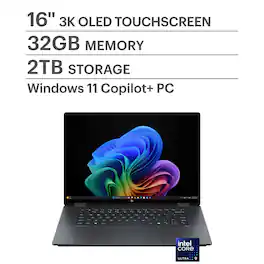
Whether you’re creating or being entertained, steal the show with the versatile and stylish HP OmniBook X Flip 16 Next Gen AI PC. A vibrant 16" 3K OLED touch display ensures you always have the best seat in the house, while the flexibility to use it flipped, folded, or flat ensures that it’s also the most comfortable and productive. Designed for the spotlight, it’s engineered with recycled metal and comes with a modern backlit keyboard.
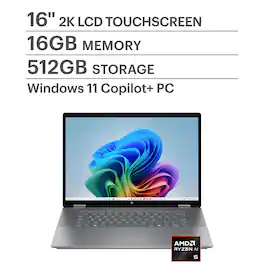
The future has arrived with HP OmniBook X Flip 16 Next Gen AI PC. Whether you want to be entertained or finish creative work, this AI-powered PC has the processor speed and performance to make it happen. Engineered with a dazzling 16" display and the ability to view it flat, folded, or flipped, you can enjoy vibrant, high-contrast colors in any angle that suits your mood. Made from sleek, recycled metal and designed with a backlit keyboard with large keycaps, your future PC is bright.
| Pros for HP - OmniBook X Flip 2-in-1 - Copilot+ PC - 16" 2K Touch-Screen Laptop - Intel Core Ultra 7 256V '24 - 16GB Memory - 1TB SSD - Eclipse Gray | |||
|---|---|---|---|
| There were no pros for this product— | There were no pros for this product— | There were no pros for this product— | Overall Performance, Speed, Ease of Use, Battery Life, Screen Size |
| Cons for HP - OmniBook X Flip 2-in-1 - Copilot+ PC - 16" 2K Touch-Screen Laptop - Intel Core Ultra 7 256V '24 - 16GB Memory - 1TB SSD - Eclipse Gray | |||
| There were no cons for this product— | There were no cons for this product— | There were no cons for this product— | Keyboard Layout, Weight, Heat Dissipation, Camera Quality |
Specs
Reviews
Customer Images
The vast majority of our reviews come from verified purchases. Reviews from customers may include My Best Buy members, employees, and Tech Insider Network members (as tagged). Select reviewers may receive discounted products, promotional considerations or entries into drawings for honest, helpful reviews.
- Rated 4 out of 5 stars
Crisp, Vivid Display Meets Raw Power
I’ve been using the HP OmniBook X (16 GB RAM, 1 TB SSD) for two weeks now, and it’s been a dream. The 16-inch Full HD IPS display is bright, color-accurate, and even handles outdoor glare better than I expected. Scrolling through spreadsheets, editing photos, or streaming UHD videos—all of it looks razor-sharp and fluid. Under the hood, the OmniBook X breezes through everything I throw at it. Whether I’m running multiple browser tabs, compiling code in Visual Studio, or editing a 1080p timeline in DaVinci Resolve, there’s zero lag. The fast SSD cuts boot-times to under 5 seconds, and apps open instantly. It’s rare to feel this much grunt in such a slim chassis. Battery life has been solid, too—easily sixteen to twenty hours of mixed use, including document editing, web conferencing, and the occasional YouTube break. I also appreciate the sturdy recycled aluminum build, comfortable backlit keyboard, and the full suite of ports (USB-C, USB-A, and HDMI slot). If you’re on Best Buy’s site wondering whether to pull the trigger, I can’t recommend the HP OmniBook X enough. It strikes the perfect balance between eye-pleasing visuals and raw horsepower, all without turning into a furnace or weighing you down. —Ernestina
This review is from HP - OmniBook X Flip 2-in-1 - Copilot+ PC - 16" 2K Touch-Screen Laptop - Intel Core Ultra 7 256V '24 - 16GB Memory - 1TB SSD - Eclipse Gray
Posted by ERNESTINAP
- Rated 5 out of 5 stars
Good computer with excellent AI integration
I’ve been using the HP OmniBook X Flip Copilot+ PC since July 2025, and it has proven to be a reliable, high quality machine. Performance & AI Tools: • Powered by the Intel Core Ultra 7 256V ‘24, it runs fast and handles multitasking with ease. • The integrated Copilot+ AI features are genuinely useful — from productivity assistance to creative tasks, the AI tools feel smooth and well integrated. Design & Build Quality: • The 16" 2K touchscreen is sharp, vibrant, and responsive, making it great for both work and entertainment. • The 2 in 1 flip design adds versatility, letting me switch between laptop and tablet modes effortlessly. • Build quality feels premium — sturdy materials, sleek finish, and a professional look. Storage & Memory: • With 16GB RAM and a 1TB SSD, I’ve had no issues with speed or space. Apps load quickly, and large files are handled without lag. Overall Impression: This is a good computer with excellent AI integration, solid performance, and quality materials. After several months of ownership, I can confidently say it’s a dependable choice for both productivity and creativity.
This review is from HP - OmniBook X Flip 2-in-1 - Copilot+ PC - 16" 2K Touch-Screen Laptop - Intel Core Ultra 7 256V '24 - 16GB Memory - 1TB SSD - Eclipse Gray
Posted by EdohoE
- Rated 5 out of 5 stars
Fast and Reliable Laptop
I’ve been using this laptop for a couple of weeks and I’m really impressed. It’s fast, lightweight, and perfect for everyday tasks and school work. The screen is bright and clear, the keyboard feels great, and the battery easily lasts through the day. Quiet cooling and solid build quality make it a great value for the price. Highly recommend!
This review is from HP - OmniBook X Flip 2-in-1 - Copilot+ PC - 16" 2K Touch-Screen Laptop - Intel Core Ultra 7 256V '24 - 16GB Memory - 1TB SSD - Eclipse Gray
Posted by LukaC











