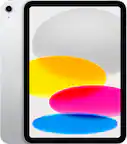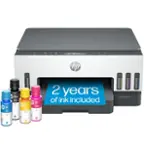Specifications
Key Specs
Wi-Fi Range2700 square feetWi-Fi Mesh SystemfalseNumber Of LAN Ports4Wi-Fi Speed6.6 gigabits per second
General
Product NameHydra Pro AXE6600 Wi-Fi 6E Tri-Band RouterBrandLinksysModel NumberMR7500ColorBlack
Security
Firewall TypeSPIParental Controlstrue
Network
Band TechnologyTriEthernet Standard10/100/1000/2500/5000Number Of Connected Devices55Number of Antennas4Frequency Band2.4 GHz, 5.0 GHz, 5.9 GHz, 6.0 GHzWireless Networking StandardWi-Fi 6EWireless StandardAX, AC, NWi-Fi Range2700 square feetInput/Output TechnologyMU-MIMO (Multi-user Multiple-Input Multiple Output)Number of 2.4Ghz Streams2Number of 5.0Ghz Streams2Wi-Fi Mesh SystemfalseEthernet Switchtrue
Certifications Listings & Approvals
ENERGY STAR Certifiedfalse
Features
App NameLinksysBeamformingtrueIntegrated ModemfalseWirelesstrue
Ports
Number Of WAN Ports1Port Type(s)RJ-45, USBNumber Of LAN Ports4
Speed
Wired Speed5000 megabits per secondWi-Fi Speed6.6 gigabits per secondGigabit Ethernet Speedtrue
Compatibility
Bluetooth Enabledtrue
Dimensions
Product Height2.17 inchesProduct Length6.77 inchesProduct Width9.96 inchesProduct Weight2 pounds
Warranty
Manufacturer's Warranty - Parts1 yearManufacturer's Warranty - Labor1 year
Other
UPC745883819683
Questions & Answers (36)
- A: There ARE issues in using the MR7500 with the original Velop. The original Velop will connect successfully with the MR7500 but there are two major flaws. The original Velop did not support 6ghz or WPA3. When you first install the MR7500 it will work great but once you add the original Velop you can find your speed drop considerably. This is due to the WPA3 protocol which is not on the original Velop. The MR7500 does not check for this. On the MR7500 you have a choice of WPA2 or WPA3 on the 5ghz band. On the original Velop the 5ghz band only supports WPA2. When your phone connects to the original Velop on 5ghz I have found an immediate speed drop since the parent node is also looking for the WPA3 protocol and it will not get it. So to correct t that issue you must make sure that you have WPA2 as the selection for your 5ghz band. Secondly, if you have the 6ghz band active, the original Velop will not see it. This has also caused problems. So until I upgrade my other original Velops, I have turned off 6ghz and WPA3 on the 5ghz band. This has solved the problems. Once I upgrade my old Velops, everything will work fine. I have the Samsung Galaxy S21 Ultra 5G. Without correcting the above issues, my speed was app. 100 down. Correcting the issues, my download was over 400. I’m using T-Mobile Home Internet and get speeds up to 500.
Q: What is the difference between the Linksys Hydra Pro 6E "MR75WH" and the "MR7500"? (1 answers)
A: Hello, Sebas. Except for the USB 3.0 port, which is only supported by the MR7500, both models have the same functionality.Q: Can this router be used as an access point? (2 answers)
A: Yes, Droskk. You can achieve this by setting the Linksys MR7500 on Bridge Mode. Check this link for more details: https://www.linksys.com/us/support-article/?articleNum=316730.- A: Hi, Dkidd. By design, the Linksys Hydra Pro AXE6600 router can cover up to 2700 sq. ft., however, several factors may affect it such as physical obstructions and wireless interference. The best way to figure this out is to actually test the router and make sure that the settings is optimized for fully maximize its functionality.
- A: Hi, Mitchmeister34. Most modems and gateways (modem/router) are provided by your Internet Service Provider. Our routers including the Wi-Fi 6E systems are compatible with most ISP with a cable modem/gateway.
Q: Does this router support a printer?? (3 answers)
A: You could connect a printer to one of the Ethernet ports, or if it has WiFi capabilities, you could connect it that way, but you cannot plug a printer into the USB port on the router...it only supports USB memory devices like a memory stick.- A: I have yet to be able to find it via the web interface and I have checked just about every tab/screen I can find. I also like to backup my settings in case the router crashes or dies I don't have to lose another few hours setting everything back up.
- A: Yes, 808geek. The Hydra Pro 6E is compatible with all other Linksys Intelligent Mesh devices. To add a child node, just refer to this link: https://www.linksys.com/support-article?articleNum=50130