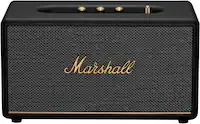Questions & Answers
- Model:
- JBLAUTH200BLKAM
- SKU:
- 6554781
Your price for this item is $379.95
Page
QuestionDoes the speaker come with a remote control?
This question and answer was generated by AI based on customer and product data.QuestionWhich voice assistants are supported by this speaker?
This question and answer was generated by AI based on customer and product data.QuestionHow does the speaker optimize its audio performance?
This question and answer was generated by AI based on customer and product data.QuestionCan I connect this speaker to my phone via Bluetooth?
This question and answer was generated by AI based on customer and product data.QuestionWhat is the wattage of this JBL speaker?
This question and answer was generated by AI based on customer and product data.QuestionWhat is the maximum frequency response of this speaker?
This question and answer was generated by AI based on customer and product data.QuestionDoes this speaker have Wi-Fi connectivity?
This question and answer was generated by AI based on customer and product data.