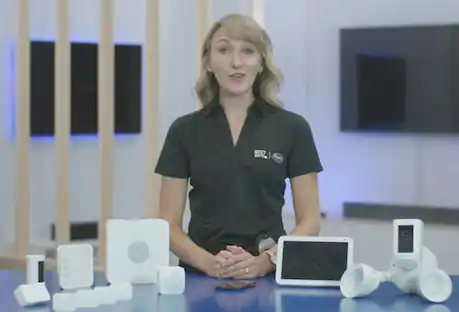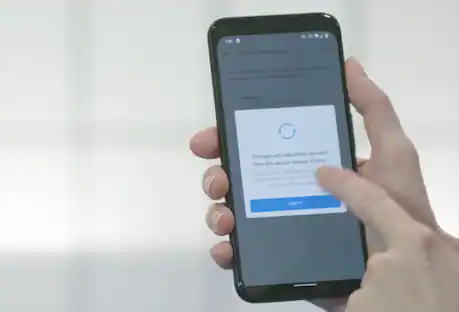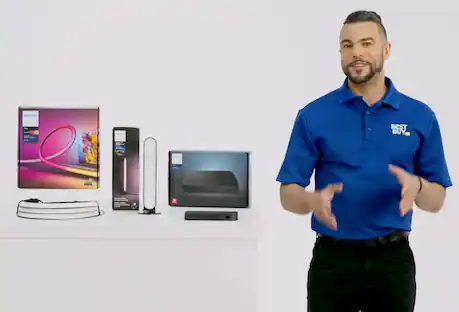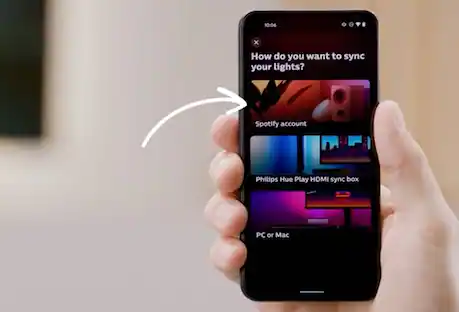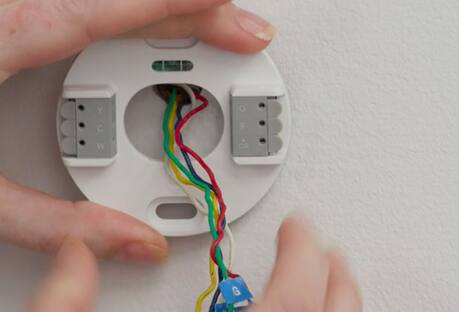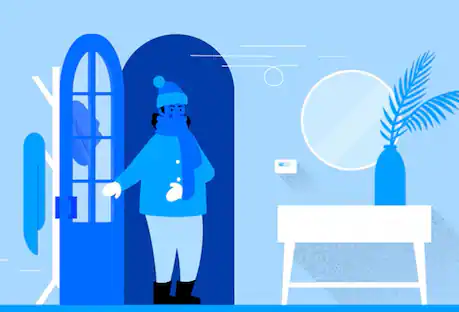Smart Home Tips & Tricks

Discover the possibilities of your smart home.
Monitor your home from anywhere, use your voice to control lights and thermostats, and more.
Discover Wi-Fi solutions that keep the entire family connected without interruption.
Home security and monitoring.
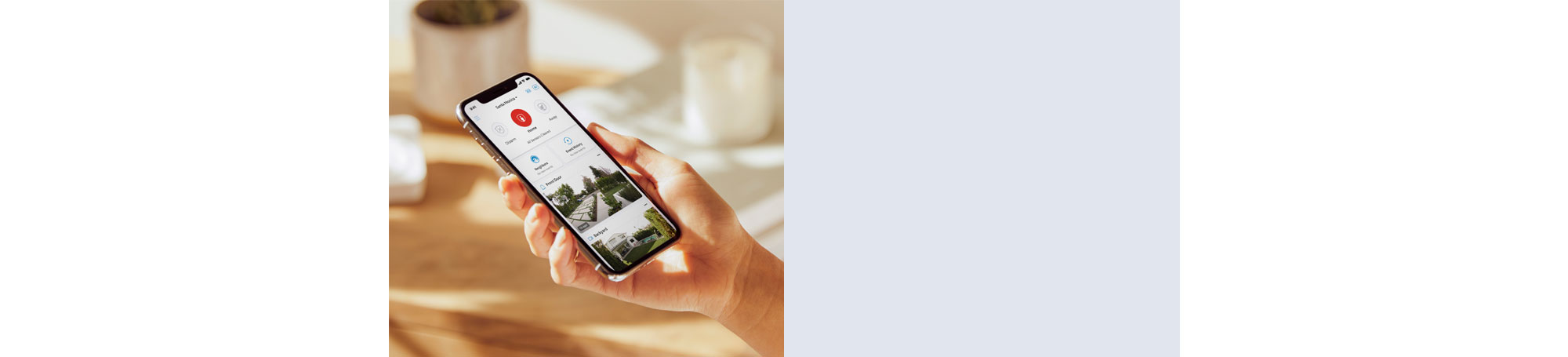
Find the right security solution for you.
From whole-home surveillance to smart locks, find the perfect security solution to fit your needs and budget.
Smart lighting.

Transform your space with customizable features.
Explore our wide selection of smart lighting, including products from Nanoleaf, Govee, GE, Philips Hue and more.
Shop smart lighting by type
Accent lighting
Add ambiance to any occasion with light strips, gaming lights and more.
Outdoor lighting
Accentuate the beauty of your backyard with light strings and more.
Smart bulbs
Create the ideal vibe in any room with white and color bulbs.
Smart plugs
Control lights and other devices with your voice and compatible apps.
Smart thermostats.

Experience comfort at any temperature, regardless of weather.
Explore our wide selection of smart and Wi-Fi enabled thermostats, including products from Google, ecobee, Amazon and more.
Shop thermostats by feature
Wireless connectivity
Adjust and schedule the temperature in your home from anywhere.
Touch screen
The touch screen makes operating these thermostats easier.
ENERGY STAR certified
Designed to use less energy and help you save on heating and cooling costs.
Keypad lock
Prevent unwanted changes to the thermostat temperature or settings.
Smart speakers and displays.

Control your smart home with your voice.
Find the perfect smart speaker or display to be the centerpiece of your smart home, and use your voice to control lighting, room temperature, music and more.
Shop smart speakers and displays
Smart speakers
Use your voice to play music, control smart home products and more.
Smart displays
Video chat with friends, watch shows, control compatible devices and more.
Package deals
Find packages with smart speakers, displays and other smart home products.
On sale
Explore deals on smart speakers and displays.
Sponsored