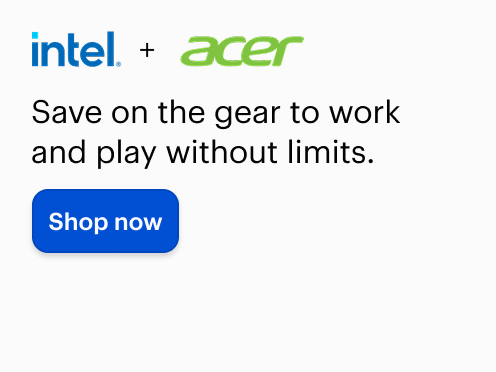SteelSeries - Rival 3 Lightweight Wired Optical Gaming Mouse with Brilliant Prism RGB Lighting - Wired - Black
SteelSeries - Rival 3 Lightweight Wired Optical Gaming Mouse with Brilliant Prism RGB Lighting - Wired - Black
Related Item
Specifications
- Lighting TypeRGBMaximum Sensitivity8500 dots per inchNumber of Buttons (Total)6Connection TypeWired
- Key Specs
- Lighting Type: RGB
- Maximum Sensitivity: 8500 dots per inch (Mouse sensitivity is measured in dots per inch (DPI). The higher the DPI, the more sensitive the mouse is and may be more useful for high-density pixel screens. Lower DPI typically means more precision and accuracy in mouse movement.)
- Number of Buttons (Total): 6
- Connection Type: Wired
- General
- Brand: SteelSeries
- Model Number: 62513
- Product Name: Rival 3 Lightweight Wired Optical Gaming Mouse with Brilliant Prism RGB Lighting
- Color: Black
- System Requirements: Apple MacOS, Microsoft Windows (The software that a product must have for it to be able to integrate with another product.)
- Features
- Mouse Type: Gaming
- Lighting Type: RGB
- Customizable Lighting: true
- Maximum Number of Memory Profiles: 1
- Performance
- Mouse Operation: Button(s), Scroll wheel
- Mouse Grip Style: Fingertip grip, Claw grip (In comparison to many palm and claw grips, ergonomic grip mice are designed for a specific handedness and put the hand and wrist in a position to promote comfort. Customizable grips feature buttons/keys that can be configured to perform specific actions and may also have customizable calibration and sensitivity settings.)
- Handedness: Right-handed
- Tracking Method: Optical (There are several types of computer mice, optical and laser being among the most common. Optical mice detect less detail and provide more precise and accurate movement. Laser mice detect more detail and can be used on a wider variety of surfaces, but are more sensitive to small movements.)
- Maximum Sensitivity: 8500 dots per inch (Mouse sensitivity is measured in dots per inch (DPI). The higher the DPI, the more sensitive the mouse is and may be more useful for high-density pixel screens. Lower DPI typically means more precision and accuracy in mouse movement.)
- Minimum Sensitivity: 50 dots per inch (Mouse sensitivity is measured in dots per inch (DPI). The higher the DPI, the more sensitive the mouse is. Lower DPI typically means more precision and accuracy in mouse movement, but higher DPI may be useful for high-density pixel screens.)
- Number of Buttons (Total): 6
- Number of Thumb Buttons: 2
- Number of Programmable Buttons: 6
- Designed for Game Genre: FPS
- Adjustable Weight: false
- Connectivity
- Connection Type: Wired
- Wired Connectivity: USB-A (USB 2.0 Gen1)
- Operating System Compatibility: Mac, Windows
- Plug and Play Operation: true
- Number of Devices Connectable Simultaneously: 1
- Power
- Mouse Power Source: Wired
- Included
- Mouse Pad Included: false
- Dimensions
- Product Height: 1.5 inches (The out of box height of the item. Height is measured as the vertical distance from the bottom of the item to the top as it would be primarily used or placed.)
- Product Length: 4.75 inches (The out of box length of the item. Length is measured as the longest dimension of the item.)
- Product Width: 2.64 inches (The out of box width of the item. Width is measured as the horizontal distance from one side of the item to the other as it would be primarily used or placed.)
- Product Weight: 77 grams (The out of box weight of the item.)
- Warranty
- Warranty - Parts: 1 year
- Warranty - Labor: 1 year
- Other
- UPC: 813682027049
Stay in total control while playing with this SteelSeries Rival 3 mouse. The high-grade polymer construction offers reliable durability for seamless everyday use, and the ergonomic design adds comfort during extended periods of gaming. This SteelSeries Rival 3 mouse has a Brilliant Prism system with customizable lighting effects for syncing with your computer to deliver stunning light shows, and the mechanical switches ensure accuracy whether on the battlefield or race track.
- Hyper durable materials: Engineered with high-grade polymer for durability.
- 60 million click mechanical switches: Guaranteed to feel crisp from the first click to the last.
- Wired connection: This mouse connects to your computer using a USB port.
- TrueMove Core optical gaming sensor: True one to one tracking, 8,500 CPI, 300 IPS and 35G acceleration.
- 6 programmable buttons: Let you save shortcuts and frequently used commands.
- Scroll wheel: Enables smooth, fast movement.
- Comfortable ergonomic construction: Ergonomically designed to provide comfort for intense gaming sessions.
- Brilliant prism lighting: Redesigned lighting provides 3 zones of 16.8 million beautifully crisp colors.
- On-board memory: Save polling rate, keybinds, and up to 5 CPIs directly on the mouse.
- Customizable lighting effects: Create complex lightshows or keep up to date with Discord notifications.
- Compatible with most Windows and Mac computers: Works across a wide array of computers.
Whats Included
- SteelSeries Rival 3 Wired Optical Gaming Mouse with Brilliant Prism RGB Lighting
Product Manuals
Q: Does this gaming mouse have on-board memory, and if so, what can be saved on it?
A: Yes, you can save polling rate, keybinds, and up to 5 CPIs directly on the mouse.
Q: What kind of lighting does the mouse have?
A: The mouse features Brilliant Prism lighting with customizable effects and 16.8 million colors.
Q: How many buttons does the SteelSeries Rival 3 mouse have?
A: This mouse has a total of 6 buttons.
Q: What type of grip is the SteelSeries Rival 3 mouse designed for?
A: This mouse is designed for a fingertip grip.
Q: Is the SteelSeries Rival 3 mouse compatible with both Windows and Mac computers?
A: Yes, this mouse is compatible with most Windows and Mac computers.
Q: What is the maximum sensitivity of the SteelSeries Rival 3 mouse?
A: The maximum sensitivity is 8500 dots per inch.
Q: What type of connection does this mouse use?
A: This mouse connects to your computer using a wired USB connection.
A: Hello there! This will work natively on the PS5, as it is standard plug and play
Compare similar products

Stay in total control while playing with this SteelSeries Rival 3 mouse. The high-grade polymer construction offers reliable durability for seamless everyday use, and the ergonomic design adds comfort during extended periods of gaming. This SteelSeries Rival 3 mouse has a Brilliant Prism system with customizable lighting effects for syncing with your computer to deliver stunning light shows, and the mechanical switches ensure accuracy whether on the battlefield or race track.

Compete at a new level with the Razer DeathAdder Essential gaming mouse. Its 6400 dpi optical sensor ensures fast and accurate tracking, and it has five buttons that can be programmed for instant access to commonly used functions. The Razer DeathAdder Essential gaming mouse's ergonomic form provides comfort for use during long campaigns without impacting performance.

Dominate the competition with the 77g Rival 3 Gen 2, engineered for near-instant response times with ultra-low latency. The TrueMove Air 8.5K DPI sensor delivers pixel-perfect precision, while hyper-durable switches guarantee up to 60 million crisp clicks. Enhanced with a Super Mesh cable and 100% PTFE feet for effortless gliding.

Step up your game with this Logitech HERO Core wired gaming mouse.Customize RGB lighting to match your style and environment or sync to other Logitech G products. G502 High Performance Gaming Mouse features Logitech HERO 25K optical sensor for maximum tracking accuracy and precision. No matter your gaming style, it’s easyto tweak G502 to match your requirements, with custom profiles for your games, adjustable sensitivity from 200 up to 25,600 DPI, and tunable weight system that allows for tuning and balancing of up to five additional weights for just the right balance andfeel.
| Pros for SteelSeries - Rival 3 Lightweight Wired Optical Gaming Mouse with Brilliant Prism RGB Lighting - Wired - Black | |||
|---|---|---|---|
| RGB Lighting, Overall Performance, Price, Weight, Ease of use | Overall Performance, Comfort, Weight, Price, Sensitivity | Overall Performance, Weight, Glide, Ergonomics, Lighting | Weight, Comfort, RGB Lighting, Price, Buttons |
| Cons for SteelSeries - Rival 3 Lightweight Wired Optical Gaming Mouse with Brilliant Prism RGB Lighting - Wired - Black | |||
| Scroll Wheel, Side Buttons, Cord, Mouse Quality | Scroll Wheel, Size, Software | Button Layout | Size, Wireless |
Specs
Reviews
Customers are saying
Customers recognize the Rival 3 Lightweight Wired Optical Gaming Mouse for its strengths in RGB lighting, overall performance, reasonable price, and lightweight design. Many appreciate its ease of use and the flexibility of its customization software. However, some customers have expressed concerns regarding the side buttons, cord quality, and scroll wheel functionality. A few have also mentioned concerns about the overall mouse quality.
Customer Images
The vast majority of our reviews come from verified purchases. Reviews from customers may include My Best Buy members, employees, and Tech Insider Network members (as tagged). Select reviewers may receive discounted products, promotional considerations or entries into drawings for honest, helpful reviews.
- Rated 5 out of 5 stars
This Mouse made me like video games again
I've been using the same, generic stock mouse that came with my gaming PC (which I also bought at Best Buy) for the past 2 years. It served me well during that time but one night, I broke it "accidentally" while losing a game. I headed to Best Buy the next day to find a replacement and after some help from the wonderful employees, I landed on the SteelSeries Rival 3. I think it is a great option for a semi-hardcore PC gamer like me. It's wired and doesn't require charging or batteries which is surprisingly difficult to find these days. It is very lightweight but still has many features a standard mouse doesn't like the side buttons and DPI switch. These 2 features have actually elevated my gaming experience quite a bit so now I don't rage as much. I do have some minor nitpicks though. The scroll wheel is quite a bit slower and less responsive than even the basic mouse I was using before. There's also the dreaded program that you have to install to turn the lights off. It works but it is far too complicated for something that could have been relegated to another simple button and not required that I download something. Overall, it's a good, reasonably priced mouse and I like it!
- Rated 5 out of 5 stars
2nd Rival 3 Purchased, No Issues!
This is my second SteelSeries Rival 3 Lightweight Wired Optical Gaming Mouse with Brilliant Prism RGB Lighting-Black that I have purchased, for now 2 different P.C.'s Laptops and love them both. Lightweight, USB, immediately works on plugging in and I love the colors. Excellent price, I definitely recommend their purchase.
Truerreviewer2019 Posted
- Rated 5 out of 5 stars
disregard the negative comments JUST GET THIS ONE!
got this mouse yesterday and am so impressed by it. using it for Dota 2 and it's perfect. I have large hands and find that it fits great, it's also on the lighter side so that is impressive for a mouse at this price. i also find it sturdy and responsive. it wouldn't be fait to compare this mouse to the $140+ competition mice but for someone like me who plays games purely for fun, I wouldn't notice the difference anyways, this one does just fine. also a note on the cable i read some reviews here that it is not beaded and so what. the cable does not get in the way of playing and because the lights are supper cool you'd want to play in the dark anyways to appreciate it fully :) - the side buttons take some adjusting but they are just fine if you know how to use them and where to press - for $23.99 I don't think you can do any better
OptimusPrime Posted