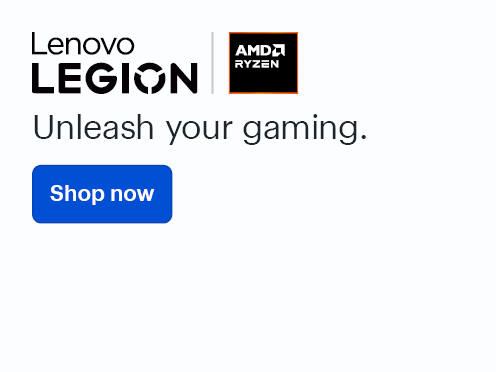Thrustmaster - T-Flight Hotas One Joystick for Xbox Series X|S, Xbox One, Windows - Black
Thrustmaster - T-Flight Hotas One Joystick for Xbox Series X|S, Xbox One, Windows - Black
More Buying Options
Related Item
Specifications
- WirelessNoCompatible Platform(s)Xbox One, Windows, Xbox Series S, Xbox Series X
- Key Specs
- Wireless: false
- Compatible Platform(s): Xbox One, Windows, Xbox Series S, Xbox Series X
- General
- Brand: Thrustmaster
- Model Number: 4460168
- Product Name: T-Flight Hotas One Joystick for Xbox Series X|S, Xbox One, Windows
- Color: Black
- Features
- Product Type: Joystick and throttle
- Analog Joysticks: true
- Connectivity
- Wireless: false
- Dimensions
- Product Height: 10.75 inches (The out of box height of the item. Height is measured as the vertical distance from the bottom of the item to the top as it would be primarily used or placed.)
- Product Width: 10.75 inches (The out of box width of the item. Width is measured as the horizontal distance from one side of the item to the other as it would be primarily used or placed.)
- Product Length: 9.38 inches (The out of box length of the item. Length is measured as the longest dimension of the item.)
- Product Weight: 4.47 pounds (The out of box weight of the item.)
- Compatibility
- Compatible Platform(s): Xbox One, Windows, Xbox Series S, Xbox Series X
- Warranty
- Warranty - Parts: 1 year
- Warranty - Labor: 1 year
- Other
- UPC: 663296421005
T.Flight Hotas One, a joystick for Xbox Series X|S, Xbox One, and PC, provides a high level of realism: the stick includes five axes, fourteen action buttons, a rapid-fire trigger and a multidirectional hat switch (navigation/panoramic view), all of which are easily accessible. The throttle - detachable and full-size for easy maneuverability, even in virtual reality - provides super-responsive power. The dual rudder system can be engaged by rotating the handle (with an integrated locking system) or via the progressive tilting lever. The T.Flight Hotas One includes official buttons for the Xbox One console (Guide/View/Menu): access social features, switch between the game and the console, navigate through the console's menus, etc.
Whats Included
- T-Flight Hotas One Joystick for Xbox Series X|S, Xbox One and PC
- Joystick
- Throttle
- Allen key
- Owner's manual
Product Manuals
Q: What type of hat switch does the Thrustmaster joystick have?
A: This joystick has a multidirectional hat switch for navigation and panoramic view.
Q: What kind of trigger does the Thrustmaster joystick have?
A: The Thrustmaster T-Flight Hotas One joystick features a rapid-fire trigger.
Q: Does the Thrustmaster joystick have a throttle lever?
A: Yes, the Thrustmaster joystick comes with a throttle lever.
Q: Is the Thrustmaster T-Flight Hotas One a wireless joystick?
A: No, this joystick is not wireless.
Q: How many axis does the Thrustmaster joystick have?
A: The Thrustmaster T-Flight Hotas One joystick has five axes.
A: The cord is not very long. We purchased a 16.4 ft. USB Extension cable, only cost $13.00. ( USB 3.0 Extender Male to Female cord with signal booster). Amongst other electronics it is for Xbox one also. For us it works great ! Didn't want to spend the money for a gaming chair, plus no room. Good Luck, you'll be happpy.
A: Simple answer is YES. It works perfectly for XBOX One Games. I use it all the time playing Ace Combat 7. It also works with games like HIND, and Tom Clancy's H.A.W.X. that is backward compatible from XBOX 360. It makes flying games just more fun.
Q: Does this work with Microsoft Flight Simulator 2020 on either Xbox 1 or a PC?
A: This does NOT work for flight simulator on xbox. The xbox series x doesn't even recognize it as a controller. Just go to settings and xbox accessories with it plugged it but your wireless controllers off and you'll see it's not there. In flight simulator that just launched it sees it as a keyboard.
Compare similar products

T.Flight Hotas One, a joystick for Xbox Series X|S, Xbox One, and PC, provides a high level of realism: the stick includes five axes, fourteen action buttons, a rapid-fire trigger and a multidirectional hat switch (navigation/panoramic view), all of which are easily accessible. The throttle - detachable and full-size for easy maneuverability, even in virtual reality - provides super-responsive power. The dual rudder system can be engaged by rotating the handle (with an integrated locking system) or via the progressive tilting lever. The T.Flight Hotas One includes official buttons for the Xbox One console (Guide/View/Menu): access social features, switch between the game and the console, navigate through the console's menus, etc.

Thrustmaster T-Flight Hotas X - Compatible with PC Enjoy games to the fullest with the high-precision, ergonomic Thrustmaster T.Flight Hotas X Joystick. It comes with detachable, real-size throttle control and direct configuration* for immediate takeoff. Just plug it in and get ready to play. An array of gaming-optimized features – including dual-system aerodynamic control, programmable buttons and axles, exclusive InchPRESETInch andInchMAPPINGInch buttons, and more – gives you the high-quality controls you need for thrilling airborne action, elevating your gaming experien Features PC Flight Simulator X* Microsoft, the most popular flight simulator PC Microsoft Flight PS3 Afterburner Climax * by Sega PS3 Blazing Angels 2 * by Ubisoft PS3 Birds of Steel * by Konami PS3 IL-2 Sturmovik Birds of prey * 505 Games PS3 and PC Tom Clancy’s H.A.W.X* Ubisoft PS3 and PC Tom Clancy’s H.A.W.X.2 * Ubisoft

Control your flight game realistically with this Logitech G Pro Flight yoke system. Its durable stainless steel shaft with precision bearings provides smooth front-to-back and side-to-side movement, and its LCD chronograph display lets you set timer and stopwatch functions. The throttle quadrant of this Logitech G Pro Flight yoke system has fully programmable levers for customized engine control.

Take Flight with Turtle Beach. The Turtle Beach VelocityOne Flightstick for Xbox Series X|S, Xbox One & Windows PCs equips you with immersive, accurate controls for air and space flight simulation & combat games on Xbox and PC. Ultra-smooth main stick provides precise control, and two multi-function levers control main engine power and adjustment of control surfaces. A precise nano trim wheel allows for fine tuning of attitude and the OLED Flight Management Display makes for easy adjustments to control profiles. With 27 programmable buttons, a rapid-fire trigger and more, you’re well-armed with a multitude of controls.
| Pros for Thrustmaster - T-Flight Hotas One Joystick for Xbox Series X|S, Xbox One, Windows - Black | |||
|---|---|---|---|
| Overall Performance, Ease of use, Price, Compatibility, Controls | Overall Performance | There were no pros for this product— | Ease of use, Overall Performance, Button Layout, Setup, Control |
| Cons for Thrustmaster - T-Flight Hotas One Joystick for Xbox Series X|S, Xbox One, Windows - Black | |||
| Throttle, Cord Length, Design | There were no cons for this product— | There were no cons for this product— | Stiffness, Base Stability, Compatibility |
Specs
Reviews
Customers are saying
Customers love the T-Flight Hotas One Joystick for its ease of use and overall performance. Many appreciate its price point, compatibility, and smooth controls, noting that it feels good in their hands and adds realism to flying games. However, some customers have expressed concerns about the throttle and cord length. A few customers mentioned the design could be improved.
Customer Images
The vast majority of our reviews come from verified purchases. Reviews from customers may include My Best Buy members, employees, and Tech Insider Network members (as tagged). Select reviewers may receive discounted products, promotional considerations or entries into drawings for honest, helpful reviews.
- Rated 4 out of 5 stars
good joystick for airplane simulator
Personally, I found the Thrustmaster T-Flight Hotas One to be a pretty solid and satisfying option for those looking for an accessible yet functional flight controller. What impressed me most was its ergonomic design: having the joystick and throttle separated made me feel more comfortable during long gaming sessions as it allowed me to have more precise and natural control. Plus, setup was extremely easy; just plug it in and it's ready to go, which is a huge plus for avoiding any hassle. As both an Xbox and PC user, I found it great that it supports both platforms, giving it a lot of versatility. As for the flight experience, while the joystick sensitivity is good, it doesn't have the same precision or force feedback response as more expensive models. This might be a drawback for those looking for ultra-realistic simulation, but for the type of games I usually play (like Flight Simulator or combat sims) it does its job perfectly. What I highlight most is the balance between quality and price. While it is not the most advanced joystick, it offers a satisfactory experience without having to invest an exorbitant amount of money. Without a doubt, it is an excellent option for those who are starting out in flight simulation or for those who do not want to spend so much but are looking for something more complete than a traditional controller. In short, it is a great option if you are looking for something affordable and with good performance. If you are not an extreme fan of flight simulation, this joystick will offer you a solid and fun experience.
DeibinR Posted
- Rated 5 out of 5 stars
Best use of money
Very smooth and decent price. It feels good and works fantastic. It is said to be an entry level controller but it doesn't seem built like one.
JerryH Posted
- Rated 5 out of 5 stars
Would buy it again.
Works great with quit a few games the joystick has an external stiffness rotating wheel under the yoke mount and the ability to use the trigger with all the other buttons and axis is excellent. Very sensitive and precise if you take your time. Well worth it even with the limited game list and no fun. And the best part for me is the ability to unhook the throttle from the stick mounting with the attached wrench on the bottom.
JosephD Posted