Wacom - Intuos Graphic Drawing Tablet for Mac, PC, Chromebook & Android (Small) with Software Included (Wireless) - Black
More Buying Options
Specifications
- Screen Size0 inchesActive Area6.0 x 3.7 in.Total Storage Capacity0 gigabytesWireless ConnectivityBluetoothBattery ChemistryLithium-ionPressure Levels4096
- Key Specs
- Screen Size: 0 inches (Size of the screen, measured diagonally from corner to corner.)
- Active Area: 6.0 x 3.7 in. (The size of the screen area that a user interacts with, either by stylus and/or touch (if supported).)
- Total Storage Capacity: 0 gigabytes
- Wireless Connectivity: Bluetooth (The manner in which a device sends data to another device over a short distance without the use of wires or cables.)
- Battery Chemistry: Lithium-ion
- Pressure Levels: 4096 (Allows the device to recognize different pressures from a compatible pen or stylus, which may control line thickness, opacity, or color. The more pressure levels, the more responsive the pen will feel.)
- General
- Brand: Wacom
- Model Number: CTL4100WLK0
- Product Name: Intuos Graphic Drawing Tablet for Mac, PC, Chromebook & Android (Small) with Software Included (Wireless)
- Color: Black
- Model Family: Wacom Intuos
- Year of Release: 2018
- Display
- Screen Size: 0 inches (Size of the screen, measured diagonally from corner to corner.)
- Stylus Input: Active (Electromagnetic Resonance) (An active stylus/pen is able to communicate directly with a compatible device; active electromagnetic resonance (EMR) pens are powered via a device's screen and active electrostatic (AES) pens require an additional power source. A passive stylus does not have electronic features and is compatible with most capacitative touch screens.)
- Graphic Resolution: 2540 lines per inch (The resolution generated by the device. The higher the resolution, the finer the detail that can be seen and reproduced.)
- Active Area: 6.0 x 3.7 in. (The size of the screen area that a user interacts with, either by stylus and/or touch (if supported).)
- Storage
- Total Storage Capacity: 0 gigabytes
- Compatibility
- Operating System Compatibility: Mac OS, Windows, Chrome, Android
- System Requirements: Windows 7 or later, Mac OS X 10.11 or later; Chromebook (devices running the latest Chrome OS), and Android smartphones/ tablets (OS version 6.0 or later); Easy plug-in via USB-A/Bluetooth: some devices require USB-C or OTG adapters; internet access (The software that a product must have for it to be able to integrate with another product.)
- Connectivity
- Wireless Connectivity: Bluetooth (The manner in which a device sends data to another device over a short distance without the use of wires or cables.)
- Interface(s): USB-A (Refers to the types of connections that devices use to interact and communicate with each other.)
- Power
- Charging Interface(s): USB-A (The connection for transmitting power to charge the device.)
- Battery Life (up to): 15 hours (Battery life will vary depending on the product configuration, product model, applications loaded on the product, power management setting of the product and the product features used by the customer. As with all batteries, the maximum capacity of this battery will decrease with time and usage.)
- Battery Capacity: 1265 milliampere hours (The amount of energy stored in the battery.)
- Battery Chemistry: Lithium-ion
- Features
- Pressure Levels: 4096 (Allows the device to recognize different pressures from a compatible pen or stylus, which may control line thickness, opacity, or color. The more pressure levels, the more responsive the pen will feel.)
- Number of Shortcut Keys: 4 (Allows for convenient access to frequently used software shortcuts.)
- Dimensions
- Product Height: 0.35 inches (The out of box height of the item. Height is measured as the vertical distance from the bottom of the item to the top as it would be primarily used or placed.)
- Product Width: 7.87 inches (The out of box width of the item. Width is measured as the horizontal distance from one side of the item to the other as it would be primarily used or placed.)
- Product Depth: 6.3 inches (The out of box depth of the item. Depth is measured as the distance from the front of the item to the back as it would be primarily used or placed.)
- Product Weight: 8.8 ounces (The out of box weight of the item.)
- Included
- Stylus Included: true
- Stylus Model Included: Wacom 4K Pen
- Stylus Stand Included: true
- Warranty
- Warranty - Parts: 1 year
- Warranty - Labor: 1 year
- Other
- UPC: 753218986870
Wacom Intuos wireless pen tablet has been designed for those who are getting started drawing, painting or photo editing with their Mac, PC, Chromebook or select Android smartphones/tablets. Enjoy the convenience of wireless creating with built in Bluetooth - or connect the graphics tablet directly to your computer with the included USB cable. Whether it’s the pressure-sensitive pen, the stylish design, the included software or online tutorials, Wacom Intuos is all you need to get creative digitally. Wacom Intuos can also be used to easily write, edit or convey ideas to in education or remote work settings. This product works with devices capable of running the latest version of Chrome OS and has been certified to meet Google's compatibility standards. Google is not responsible for the operation of this product or its compliance with safety requirements. Chromebook, Android, and the Works With Chromebook badge are trademarks of Google LLC. 
- Works With Chromebook: This product is tested and certified as Works With Chromebook, which means it meets Google’s compatibility standards and is compatible with your Chromebook
- Battery-free, pressure-sensitive pen: Graphic drawing tablet with 4096 Levels of pressure sensitivity – gives you control and precision when drawing, painting and photo-editing in nearly any software program
- Mac / Windows / Chromebook / Android compatible: Compatibility: Mac (OS X 10.11 and above), PC (Windows 7 and above), Chromebook (devices running the latest Chrome OS), and Android smartphones/ tablets (OS version 6.0 or later)
- Work wirelessly: Connect to your computer via Bluetooth or USB-A; some devices require USB-C or OTG adapters
- Small Size: Small Compact size (7.8” x 6.3”) with large active area (6.0” x 3.7”), is perfect for limited desktop areas and can be setup for both left and right-handed use
- Customizable ExpressKeys: Four customizable ExpressKeys that put your favorite shortcuts like undo or copy/paste at your fingertips when used with your Mac/PC
- Included Creative Software: Register on your Mac/PC to get Skylum luminar Neo, and Skillshare for 3 Months, Clip Studio Paint Pro (2-yrs), Boris FX Optics (12 mos), & Corel Painter Essentials 8 & Corel AfterShot Pro 3 for 90 days; Register with Chromebook, get Clip Studio Paint Pro (3-mos).
Whats Included
- 3 replacement pen nibs
- Nib removal tool
- Quick start guide
- Regulation sheet
- USB cable
- Wacom Intuos Wireless Graphic Drawing Tablet (Small) with Bonus Software included
- Wacom Pen 4K
Product Manuals
Q: Will this work with powerpoint or google slides?
A: I’m using it to write on PowerPoint every day while sharing my screen via Canvas Conference. PowerPoint saves my writing and Canvas Confs records and saves every presentation for students to review.
Q: Does the pen need batteries or charging of any kind?
A: The tablet can be connected by USB for a direct wired connection. If you wish to use it over the Bluetooth connection instead, then yest you are to depend on a battery to keep power on the unit. This model has a built-in battery that charges when the USB cable is connected. When the battery is full, you'll get approx. 15-hours of battery use. Hope that helps. Best
A: It does not come with Photoshop. You would need to own the application and have it installed. Yes, it must be connected to the computer or phone for usage. The version I bought supported Bluetooth plus USB for connectivity.
Q: Is there a carrying case to go with this?
A: No there is no carrying case
Q: Does this tablet/pen combo have palm rejection?
A: This tablet only responds to the pen itself, so there is no possibility of fingers or palms causing errant touches.
A: 8" x 6.5"
A: Yes -- with the right software. The tablet works as another input device for your computer. The included software doesn't have a PDF annotator, but you can get one somewhere else. I am using the tablet to do this as a professor, and it works well for me, after overcoming the initial learning curve (it's hard to write/draw at first).
Q: Can this be used with CAD design software like Fusion 360 or similar programs??
A: Absolutely, the Wacom Intuos works great with Fusion 360.
Compare similar products

Wacom Intuos wireless pen tablet has been designed for those who are getting started drawing, painting or photo editing with their Mac, PC, Chromebook or select Android smartphones/tablets. Enjoy the convenience of wireless creating with built in Bluetooth - or connect the graphics tablet directly to your computer with the included USB cable. Whether it’s the pressure-sensitive pen, the stylish design, the included software or online tutorials, Wacom Intuos is all you need to get creative digitally. Wacom Intuos can also be used to easily write, edit or convey ideas to in education or remote work settings. This product works with devices capable of running the latest version of Chrome OS and has been certified to meet Google's compatibility standards. Google is not responsible for the operation of this product or its compliance with safety requirements. Chromebook, Android, and the Works With Chromebook badge are trademarks of Google LLC.

Wacom Intuos wireless pen tablet has been designed for those who are getting started drawing, painting or photo editing with their Mac, PC, Chromebook or select Android smartphones/tablets. Enjoy the convenience of wireless creating with built in Bluetooth - or connect the graphics tablet directly to your computer with the included USB cable. Whether it’s the pressure-sensitive pen, the stylish design, the included software or online tutorials, Wacom Intuos is all you need to get creative digitally. Wacom Intuos can also be used to easily write, edit or convey ideas to in education or remote work settings. This product works with devices capable of running the latest version of Chrome OS and has been certified to meet Google's compatibility standards. Google is not responsible for the operation of this product or its compliance with safety requirements. Chromebook, Android, and the Works With Chromebook badge are trademarks of Google LLC.

Wacom Intuos pen tablet has been designed for those who are getting started drawing, painting or photo editing with their Mac, PC, Chromebook or select Android smartphones/tablets. Whether it’s the light super-accurate pen, the stylish design, the included software or online tutorials, Wacom Intuos is all you need to get creative digitally. Wacom Intuos can also be used to easily write, edit or convey ideas to in education or remote work settings. This product works with devices capable of running the latest version of Chrome OS and has been certified to meet Google's compatibility standards. Google is not responsible for the operation of this product or its compliance with safety requirements. Chromebook, Android, and the Works With Chromebook badge are trademarks of Google LLC.
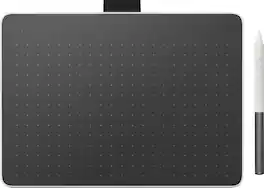
Say goodbye to traditional paper and hello to the digital canvas of the Wacom One tablet, Wacom One lets you express yourself with the natural feel of pen and paper with this compact drawing tablet. The Wacom One medium computer drawing pad is a gateway to the world of sketching, painting, or visually communicating your ideas. And this Bluetooth graphics tablet is compatible with PC, Mac, Chromebook, and Android devices, so you can effortlessly draw on your computer on any platform. This product works with devices capable of running the latest version of Chrome OS and has been certified to meet Google's compatibility standards. Google is not responsible for the operation of this product or its compliance with safety requirements. Chromebook, Android, and the Works with Chromebook badge are trademarks of Google LLC.
| Pros for Wacom - Intuos Graphic Drawing Tablet for Mac, PC, Chromebook & Android (Small) with Software Included (Wireless) - Black | |||
|---|---|---|---|
| There were no pros for this product— | |||
| Cons for Wacom - Intuos Graphic Drawing Tablet for Mac, PC, Chromebook & Android (Small) with Software Included (Wireless) - Black | |||
| There were no cons for this product— |
Specs
Reviews
Customers are saying
Customers are pleased with the Intuos Graphic Drawing Tablet, particularly its ease of use, convenient size, and wireless capabilities. Many appreciate the included software, responsiveness, and extensive battery life. While the tablet is generally well-received, some users have noted concerns regarding the surface texture, occasional lag when using Bluetooth, and a somewhat tricky setup process.
Customer Images
The vast majority of our reviews come from verified purchases. Reviews from customers may include My Best Buy members, employees, and Tech Insider Network members (as tagged). Select reviewers may receive discounted products, promotional considerations or entries into drawings for honest, helpful reviews.
- Rated 4 out of 5 stars
Great aside from some connectivity issues
This tablet works great and I'd still recommend it outside of some connectivity issues hence the 4 stars. There are times when you turn it on wirelessly and it is not picked up on the Wacom app... essentially forcing you to plug it in with the wire. Aside from that it's responsive at tracking, comfortable, super portable and imo a better ergonomic alternative than a mouse. Having used medium and large tablets, if you aren't drawing, the small size is more than enough and worth the savings in desk space and portability. I also. The touch pad on the intuos pro is a nice feature, but I don't find it's a deal breaker for the value/cost you're getting this small one for.
Posted by CarsonR
- Rated 5 out of 5 stars
Great Tablet, Good Price
This tablet is one of the best I’ve used, it is compact, light weight and bluetooth enabled. But the fact that you can still use it while it is charging makes it worth it right there. I don’t have to waste time waiting for my pencil to charge (if you know what I mean). The art software is also fantastic.
Posted by ColorfulEasel
- Rated 5 out of 5 stars
Perfect graphic tablet for casual use.
The tablet is easy to use and is very responsive to the pen tip. I have done several drawings with it and it's great! If I was a pro, I would spend more money for a bigger one, but this one is perfect for me. If you just like to draw as a hobby, this is just the thing. I have included a drawing that I did with this tablet.
Posted by WTNew


