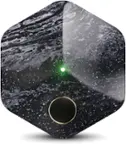WD - My Passport 1TB External USB Type-C Portable SSD - Space Gray
WD - My Passport 1TB External USB Type-C Portable SSD - Space Gray
Storage Capacity
1000GBFREE shipping to
More Buying Options
Related Item
Specifications
- Storage Capacity1000 gigabytesStorage Drive TypeSSDMaximum Read Speed1050 megabytes per secondMaximum Write Speed1000 megabytes per secondInterface(s)USB-C (USB 3.2 Gen1)
- Key Specs
- Storage Capacity: 1000 gigabytes (Measured in megabytes (MB), gigabytes (GB) and terabytes (TB), this is the amount available for storing files, music, movies, photos and more. The total includes the capacity of the hard disk drive and solid state drive if both are included on the computer.)
- Storage Drive Type: SSD (Traditional, mechanical hard disk drives are the most common type of storage because they're relatively inexpensive and offer huge capacities. However, they also generate both noise and heat. Solid state drives, also known as SSDs, are many times faster than hard disk drives and have no moving parts to wear out, but typically offer less capacity for the same price.)
- Maximum Read Speed: 1050 megabytes per second (The greatest speed at which the device can read information; for example, opening files.)
- Maximum Write Speed: 1000 megabytes per second (The greatest speed at which the device can write information; for example, saving files.)
- Interface(s): USB-C (USB 3.2 Gen1) (Refers to the types of connections that devices use to interact and communicate with each other.)
- General
- Brand: WD
- Model Number: WDBAGF0010BGY-WESN
- Product Name: My Passport 1TB External USB Type-C Portable SSD
- Color: Space Gray
- Capacity
- Storage Capacity: 1000 gigabytes (Measured in megabytes (MB), gigabytes (GB) and terabytes (TB), this is the amount available for storing files, music, movies, photos and more. The total includes the capacity of the hard disk drive and solid state drive if both are included on the computer.)
- Performance
- Storage Drive Type: SSD (Traditional, mechanical hard disk drives are the most common type of storage because they're relatively inexpensive and offer huge capacities. However, they also generate both noise and heat. Solid state drives, also known as SSDs, are many times faster than hard disk drives and have no moving parts to wear out, but typically offer less capacity for the same price.)
- Maximum Read Speed: 1050 megabytes per second (The greatest speed at which the device can read information; for example, opening files.)
- Maximum Write Speed: 1000 megabytes per second (The greatest speed at which the device can write information; for example, saving files.)
- Compatibility
- Internal Or External: External
- External Hard Drive Type: Portable (Physical characteristics of the hard drive, including size, weight and how you connect to your device.)
- Interface(s): USB-C (USB 3.2 Gen1) (Refers to the types of connections that devices use to interact and communicate with each other.)
- Minimum System Requirements: macOS Catalina, Mojave, or High Sierra, Windows 10 and Windows 8.1 operating systems
- Features
- Security Features: Password Protection
- Data Encryption: true
- Encryption Algorithm: 256-bit AES hardware encryption (The algorithm standard used to encrypt data on a device.)
- Usage: Backup, Everyday computing
- Lighting Type: None
- Power
- Power Source: USB port
- Dimensions
- Product Height: 0.39 inches (The out of box height of the item. Height is measured as the vertical distance from the bottom of the item to the top as it would be primarily used or placed.)
- Product Width: 1.77 inches (The out of box width of the item. Width is measured as the horizontal distance from one side of the item to the other as it would be primarily used or placed.)
- Product Weight: 1.41 ounces (The out of box weight of the item.)
- Included
- Included Software: WD Discovery
- Warranty
- Warranty - Parts: 5 years
- Warranty - Labor: 5 Years
- Other
- UPC: 619659184001
Secure and store important files safely in this Western Digital My Passport SSD. The fast data transfer rates of up to 1,050MB/s lets you move large amounts of content swiftly, while the 256-bit AES hardware encryption offers secure password protection. This Western Digital My Passport SSD features a maximum capacity of 1TB to store pictures, videos and documents, and the drop-resistant construction absorbs a maximum of 6.5-foot drops for durability.
- USB Type-C interface: Equipped with the USB 3.2 Gen 2 technology, it offers easy-to-use connection to devices. My Passport SSD features a USB Type-C cable and USB Type-A adapter to work with legacy systems. USB-powered.
- Accelerated performance: NVMe technology with read speeds of up to 1,050MB/s and write speeds of up to 1,000MB/s so you can access your digital world anytime, anywhere.
- Password enabled 256-bit AES hardware encryption: Helps reliably protect your drive and data on it without sacrificing performance.
- Simple backup: Boasts backup software that makes it easy to enable simple backup of high-capacity files to your drive or cloud service account. Compatible with Apple Time Machine (requires reformatting).
- Compatible with Mac and PC: For use with your existing computers.
- 1TB storage capacity: Provides ample space for storing documents, photos, music and more.
- Durable construction: Features a bold, metal design that is tough enough to handle whatever comes your way. Its shock- and vibration-resistant construction resists drops of up to 6.5' (1.98m).
- Limited warranty: This WD My Passport SSD comes with a five-year warranty.
- WD Discovery software: Allows you to manage your My Passport SSD and expands its capabilities.
- iPhone 15/Pro Compatibility: Works with iPhone 15/Pro via Apple Files App, and supports direct HD video capture on iPhone 15 Pro, does not support ProRes video
Whats Included
- WD My Passport 1TB External USB Type-C Portable Solid State Drive
- USB Type-C to Type-C cable (supports USB 3.2 Gen 2)
- USB Type-C to Type-A adapter
- WD Discovery software
- Owner's manual
Q: what cables does it come with
A: Hello WDMP, Please be informed that the WD My Passport drive is a plug and play device tested and designed only for Windows and Mac computers. Equipped with USB 3.2 Gen-2 technology, the My Passport SSD comes with a USB Type-C to Type-C cable and USB Type-C to Type-A adaptor. To know more about the drive refer to the link: http://products.wdc.com/library/AAG/ENG/data-sheet-my-passport-ssd.pdf -Need Help? Please see our "'Contact Us" page for information.
Q: What is the L x W x H of the drive? (I think the length is missing from the specs)
A: It’s actually quite tiny: 3 7/8 Inches Long 2 3/8 inches wide 5/8 inches high Hope that helps.
Q: Is this device compatible with a 2024 MacBook Air 8 GB 256 SSD?
A: I'm pretty sure it is. I have a 2023 MacBook Air 8 GB 256 and the SSD HD works perfectly with it.
Q: Work with latest iMac 24 inch w m4 chip?
A: Hi, please note that the WD My Passport External USB Type-C Portable SSD is a plug-n-play drive and is compatible with USB Type-C devices (phones, laptops, and tablets), iOS 13+, Android 11+, macOS v.11+, Windows 10+. Hence, it should be compatible with the mentioned host devices as well. But, we always recommend contacting the host device manufacturer support for more compatibility information.
Q: Is USB 3.2 compatible w/ USB 2.0 jack on my laptop?
A: Yes it will but only at the USB 2.0 speed.
Q: Can I use it on iPad Air for external storage for my videos and photos? Do I need to format drive?
A: Hi Curious, Please be informed that the The My Passport SSD is portable storage with blazing-fast transfers. Easy to use, the My Passport SSD is shock-resistant, compact storage in a cool, durable design. You can use it with windows and mac computers. For more information on drive refer to the link: http://products.wdc.com/library/AAG/ENG/data-sheet-my-passport-ssd.pdf -Need Help? Please see our "'Contact Us" page for information.
Q: Will this work with a 8th generation iPad?
A: Hi, Save, access and protect the content that matters to you with the My Passport SSD, giving you read speeds of up to 1050MB/s and write speeds of up to 1000MB/s with NVMe technology. We would recommend you to please check with your host device vendor whether the device will fir and support. For more information visit: http://products.wdc.com/library/AAG/ENG/data-sheet-my-passport-ssd.pdf -Need Help? Please see our "'Contact Us" page for information.
Compare similar products
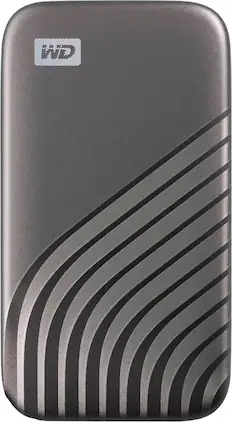
Secure and store important files safely in this Western Digital My Passport SSD. The fast data transfer rates of up to 1,050MB/s lets you move large amounts of content swiftly, while the 256-bit AES hardware encryption offers secure password protection. This Western Digital My Passport SSD features a maximum capacity of 1TB to store pictures, videos and documents, and the drop-resistant construction absorbs a maximum of 6.5-foot drops for durability.

Secure and store important files safely in this Western Digital My Passport SSD. The fast data transfer rates of up to 1,050MB/s lets you move large amounts of content swiftly, while the 256-bit AES hardware encryption offers secure password protection. This Western Digital My Passport SSD features a maximum capacity of 2TB to store pictures, videos and documents, and the drop-resistant construction absorbs a maximum of 6.5-foot drops for durability.

Enjoy high-capacity storage with this Samsung portable 1TB SSD. The embedded PCle NVMe technology and USB 3.2 interface facilitates massive file transfer with read and write speeds of up to 1,050 MB/sec. and 1,000 MB/sec., respectively, while the sturdy metal case provides security against drops of up to 2 meters. This gray Samsung portable 1TB SSD features ePCM technology and a dynamic thermal guard to deliver optimal temperature even under heavy load.

Accelerate your workflow with the powerful performance of the Crucial X9 Pro Portable SSD. With read and write speeds up to 1,050MB/s and 1TB of capacity, the X9 Pro has space for thousands of photos, files, and videos along with the speed you need to organize, curate, edit and retouch your portfolio quickly, supporting whatever you do in Adobe Lightroom. The Crucial X9 Pro is plug-and-play ready with a USB-C connection, and works with Windows, Mac, Android, and more. Featuring Micron TLC NAND and water and dust resistance (IP55), the Crucial X9 Pro is designed for durability and style in the studio, in the field, or wherever you roam.
| Pros for WD - My Passport 1TB External USB Type-C Portable SSD - Space Gray | |||
|---|---|---|---|
| There were no pros for this product— | There were no pros for this product— | There were no pros for this product— | Speed, Overall Performance, Portability, Size, Storage Capacity |
| Cons for WD - My Passport 1TB External USB Type-C Portable SSD - Space Gray | |||
| There were no cons for this product— | There were no cons for this product— | There were no cons for this product— | Connectivity |
Specs
Reviews
Customer Images
The vast majority of our reviews come from verified purchases. Reviews from customers may include My Best Buy members, employees, and Tech Insider Network members (as tagged). Select reviewers may receive discounted products, promotional considerations or entries into drawings for honest, helpful reviews.
- Rated 5 out of 5 stars
Love it so far, will buy a 2TB when price drops.
Bought this for my Xbox Series X to store Xbox One games on. Pretty fast drive and small enough to hide, can't even see it sitting behind my console.
This review is from WD - My Passport 1TB External USB Type-C Portable SSD - Space Gray
VinnieB Posted
- Rated 5 out of 5 stars
small unit
This drive is serving my purpose well. Needed to replace an HDD for back up of certain files. The old drive suffered a failure and this is working great. Too bad I could not register it, the site threw me off each time I tried. Hope it doesn't quit.
This review is from WD - My Passport 1TB External USB Type-C Portable SSD - Space Gray
Dick Posted
- Rated 5 out of 5 stars
WD Review
Great product, I had already bought onw before. Had to go back and get another!
This review is from WD - My Passport 1TB External USB Type-C Portable SSD - Space Gray