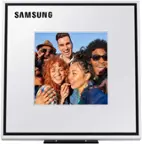Amazon - Stand for Echo Show 8 (3rd Gen) - Adjustable Stand with USB-C Charging Port (Echo Show not included) - Black
- General
- Brand: Amazon
- Model Number: B0BVP386MC
- Product Name: Stand for Echo Show 8 (3rd Gen) - Adjustable Stand with USB-C Charging Port (Echo Show not included)
- Color: Black
- Features
- Product Type: Stand
- Compatibility: Echo Show 8 (3rd gen)
- Powered: true
- Charging Port(s): 1 x USB-C
- Number of Units Per Package: 1
- Dimensions
- Product Height: 1.726 inches (The out of box height of the item. Height is measured as the vertical distance from the bottom of the item to the top as it would be primarily used or placed.)
- Product Depth: 5.152 inches (The out of box depth of the item. Depth is measured as the distance from the front of the item to the back as it would be primarily used or placed.)
- Product Weight: 0.4189 ounces (The out of box weight of the item.)
- Warranty
- Warranty - Parts: Not applicable
- Warranty - Labor: Not applicable
- Other
- UPC: 840268915544
Accessory Stand only - does not include Echo Show 8 (3rd gen). Elevate your Echo Show 8 with this premium Amazon adjustandble stand. Easily tilt your Echo Show 8 forward or backward to improve your viewing angle. Charge your smartphone, earbuds, and more using the accessible 12.5 W USB-C charging port.
- Charging port: Charge your smartphone, earbuds, and more using the accessible 12.5 W USB-C charging port.
- Easy tilt: Easily tilt your Echo Show 8 forward or backward to improve your viewing angle.
- Magnetic attachment: Quick and secure magnetic attachment.
- Color matched: Color matched with Echo Show 8 (3rd Gen).
- Sustainably sourced: Made with 44% recycled materials.
- Accessory Stand Only: Requires compatible Echo Device. Device not included.
- Charging port: Charge your smartphone, earbuds, and more using the accessible 12.5 W USB-C charging port.
- Easy tilt: Easily tilt your Echo Show 8 forward or backward to improve your viewing angle.
- Magnetic attachment: Quick and secure magnetic attachment.
- Color matched: Color matched with Echo Show 8 (3rd Gen).
- Sustainably sourced: Made with 44% recycled materials.
- Accessory Stand Only: Requires compatible Echo Device. Device not included.
Whats Included
- Echo Show 8 (3rd Gen) Adjustable Stand (stand only)
- Echo Show 8 (3rd Gen) Adjustable Stand (stand only)
Disclaimers
- Echo Show 8 not included. Accessory stand only.
- Echo Show 8 not included. Accessory stand only.
Q: Does this echo 8 will connect with the Ring app
A: Hi Loulou! This listing is actually just a charging stand for the Echo Show 8, but you can definitely view your Ring devices on an Echo Show 8! To view your Ring devices through the Echo Show 8, you'll need to link your Ring account. To link your Ring account: Open the Alexa app and go to More. Tap Skills & Games. Tap the Search icon, enter Ring, then select it from the results. Type Ring into the search field. Tap Ring (first result). Tap Enable to Use. Sign in with your Ring account details to link your Ring and Amazon accounts. Tap Enable Skill and Link Accounts. If your account is already linked, tap Enable Skill. Once the Skill is enabled, tap Discover Devices. Alexa will be enabled on all of your Ring devices. To disable Alexa from a particular device, tap Forget next to the device name. Note: If your Ring devices do not appear after you tap Discover Devices, you can say, “Alexa, discover my devices,” or tap the Devices icon at the bottom right corner of the Alexa app. I hope that helps, have a great rest of your day!
A: Hello, JDub! This adjustable stand for the Echo Show 8 (3rd Gen) does not include a battery for standalone use. The stand does feature a 12.5W USB-C charging port that can be used to charge your smartphone, earbuds, and more. I hope this helps. Have a great day!
Q: Does this stand work with the show 11 as well?
A: Hello Kee and thank you for your question! No, this stand only works with the Amazon Echo Show 8 3rd gen device (2023 release). It will not fit the new Amazon Echo Show 11. Hope this helps! Have a great day!
Q: Is this a stand or is it possible to mount it upside down under the cabinets? TIA
A: Hi CJaq7! This stand is designed to hold the Echo Show 8 upright on something like a countertop or a table. If you'd like to mount it hanging under a cabinet you'll need a specific mount for that, I would just suggest looking up 'echo show 8 under cabinet mount' to see if any of the listings available meet your needs. I hope that helps, have a great rest of your day!
A: Hi Lois! This listing is just for the adjustable stand that works with the Echo Show 8, it does not include the actual Echo Show 8 device. I hope that helps, have a great rest of your day!
Q: Can two echo show fives be used as intercoms between rooms?
A: Hi Chris, Thanks for the question. The Echo Show 5 can be used as an intercom between rooms.by using the drop in feature. You would just ask Alexa to drop in on (name of device) and then the devices would function as an intercom. I hope this helps, Have a great day!