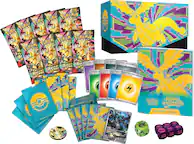Brydge - 12.3 Pro+ Wireless Keyboard Touchpad Surface Pro - Silver
- Key Specs
- Model Compatibility: Microsoft Surface Pro 5, Microsoft Surface Pro 6, Microsoft Surface Pro 4, Microsoft Surface Pro 7
- General
- Product Name: 12.3 Pro+ Wireless Keyboard Touchpad Surface Pro
- Brand: Brydge
- Model Number: 54392BBR
- Color: Silver
- Compatibility
- Brand Compatibility: Apple
- Model Compatibility: Microsoft Surface Pro 5, Microsoft Surface Pro 6, Microsoft Surface Pro 4, Microsoft Surface Pro 7
- Connectivity
- Wireless: true
- Included
- Number Of Keys: 78
- Palm Rest Included: false (null)
- Warranty
- Manufacturer's Warranty - Parts: 1-Year Limited Warranty. Brydge warrants all Brydge-branded products against defects in materials and workmanship under normal use for a period of one year from the date of purchase. This warranty does not apply to normal wear and tear.
- Manufacturer's Warranty - Labor: 1-Year Limited Warranty. Brydge warrants all Brydge-branded products against defects in materials and workmanship under normal use for a period of one year from the date of purchase. This warranty does not apply to normal wear and tear.
- Other
- UPC: 787790155249
The Brydge 12.3 Pro+ wireless keyboard with touchpad matches the quality and functionality of the Surface Pro 4,5,6, and 7 seamlessly. Designed to meet the standards set by Microsoft, the Brydge 12.3 Pro+ features a precision touchpad, adjustable viewing angles and 3-level backlit keys, bringing a laptop-like experience to your Surface Pro.
- Precision Touchpad: Featuring the first Bluetooth wireless technology precision touchpad for Windows (patent pending). Native multi-touch technology gives you full control over gestures with native Windows settings - whether it be two, three, or four fingers.
- Compatibility: The Brydge 12.3 Pro+ is compatible with the Surface Pro 4, 5, 6, and 7. Each element is designed and engineered to work seamlessy with the Surface Pro, delivering an unparalleled experience.
- Designed for Surface: Have confidence that your 12.3 Pro+ was designed and engineered to meet the standards set by Microsoft.
- Reliable Pairing: Industry-leading 5.0 Bluetooth wireless technology for fast connectivity every time. With a battery life lasting up to 6-months on each charge, you'll be ready to work anytime, anywhere.
- Travel Friendly: Great for those on-the-go, the Brydge 12.3 Pro+ features a multi-touch precision touchpad, versatile viewing angles, tactile typing and adjustable backlit keys.
A: Hi Leo, Yes, this is a Bluetooth keyboard; it does not have to be attached to the Surface Pro to work.
A: Yes. It's just the keyboard and the cable to charge it
Q: Is this a laptop and keyboard
A: No, it's a Bluetooth keyboard that attaches to a Microsoft Surface Pro 4,5,6,or 7. You have to have one of those tablets and together they turn the tablet into something that works like a laptop.
Q: How long do you charge it before use?
A: I don't think I have ever charged mine, and it is still going strong after about a month. It was ready right out of the box. I likely need to charge it soon, but it seems to hold a charge well.
Q: How much does this keyboard weigh?
A: A little over a pound
Q: Is this compatible with a protective case for the surface pro?
A: Beings that this is a Bluetooth keyboard, technically it will work with a protective case, but you wouldn't be able to attach the surface pro to the keyboard. The case will not fit in the hinges that hold the Surface Pro.
Q: Does it have dule camera front and rear?
A: undefined