Learn About Google TV

Entertainment you love. With a little help from Google.
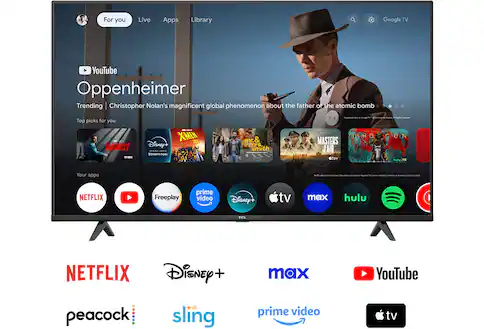
No more jumping from app to app
Just ask to find thousands of movies and shows
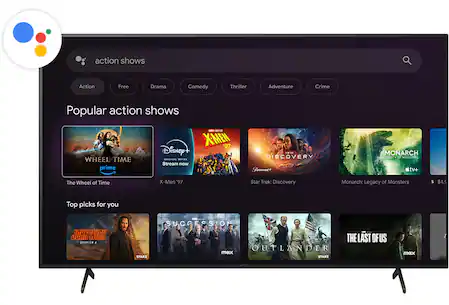
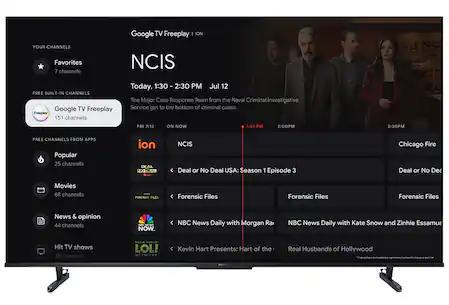
Seamlessly integrated live TV
TV for the whole family


Stream from your phone
Life on display
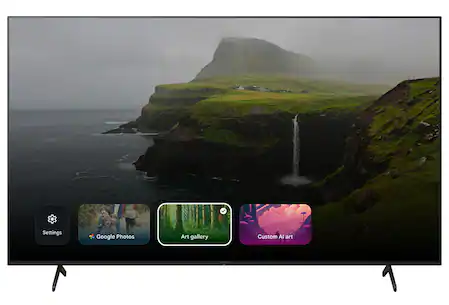
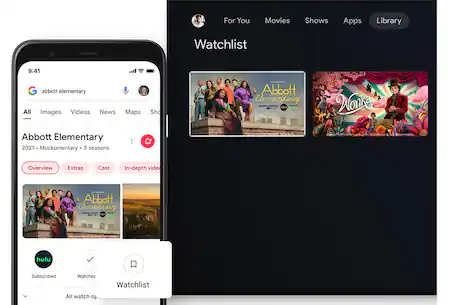
One list for all your discoveries
Get Google TV built in from your favorite brands
| Hisense | TCL | Sony | ||||
|---|---|---|---|---|---|---|
 |
 |
 |
 |
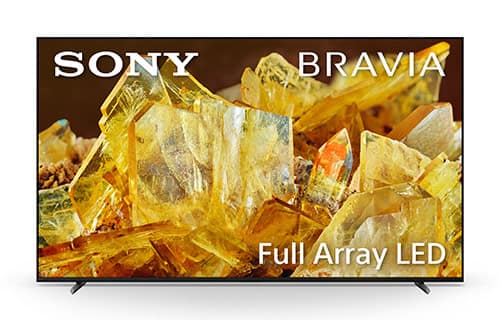 |
 |
|
| Model | U7 | U8 | QM7 | QM8 | X90L | 7 Series |
| Screen size | 55", 65", 75", 85" | 55", 65", 75", 85", 100" | 55", 65", 75", 85", 98" | 65", 75", 85", 98", 115" | 55", 65", 75", 85", 98" | 55", 65", 75", 85" |
| Resolution | 4K ULED | 4K ULED | 4K QD-Mini LED | 4K QD-Mini LED | 4K Full Array LED | 4K Mini LED QLED |
| Motion enhancement technology | 480 MEMC | 480 MEMC | Motion rate 480 | Motion rate 480 | XR Motion Clarity | XR Motion Clarity |
| Backlit type | Full array local dimming, Mini-LED Pro, Up to 1500 nits | Full array local dimming, Mini-LED Pro+, Up to 3000 nits | Full array local dimming, QD-Mini LED with Ultra backlight | Full array local dimming, QD-Mini LED Ultra with Ultra backlight | Full array local dimming with XR Contrast Booster 10 | XR Backlight Master Drive with XR Contrast Booster 20 |
| HDR | Dolby Vision, HDR10, HDR10+, HLG | Dolby Vision, HDR10, HDR10+, HLG | Dolby Vision IQ, Dolby Vision, HDR10+, HDR10, HLG | Dolby Vision IQ, Dolby Vision, HDR10+, HDR10, HLG | Dolby Vision, HDR10, HLG | Dolby Vision, HDR10, HLG |
| Audio | Dolby Atmos, DTS:X/Virtual:X, IMAX Enhanced, 2.1-channel with built-in subwoofer, 40W | Dolby Atmos, DTS:X/Virtual:X, IMAX Enhanced, 2.1.2-channel with built-in subwoofer, 50W | Dolby Atmos, Dolby Digital Plus, IMAX Enhanced, DTS:X/Virtual:X, 2.1-channel with built-in subwoofer | Dolby Atmos, Dolby Digital Plus, DTS:X/Virtual:X, IMAX Enhanced, 2.1.2-channel with built-in subwoofer | Dolby Atmos, Dolby Audio, IMAX Enhanced, DTS, Voice Zoom 2, Acoustic Multi-audio | Dolby Atmos, Dolby Audio, IMAX Enhanced, DTS, Voice Zoom 3, Acoustic Multi-audio |
| Google Assistant Voice Remote | unavailableX | unavailableX | unavailableX | unavailableX | unavailableX | unavailableX |
Get Google TV plugged in to your existing TV
Google TV Streamer 4K
Best performance by a supporting cast.
Enjoy smooth navigation and quick switching between apps.*
Lost remote? Your search is over.
Make your remote ring with the press of a button or by using your voice.*
Manage your home without missing a scene.
Control your smart home devices from your TV using the new home panel.*

Shop Google TVs and Google TV Streamer 4K
Disclosures.
Google TV streaming:
Some apps, content, and/or features may not be available in all countries. Subject to availability.
Google Assistant:
Requires internet connection. Subscriptions for services may be required.
Live TV:
Subscription services may be required.
Cast from phone or tablet:
Casting compatible with select apps and devices.
AI-powered art:
Requires internet connection.
Google Photos:
Requires a Google Photos account.
Add to your watchlist:
Requires being signed into a Google Account.
Google TV Streamer 4K — best performance:
Compared to Chromecast with Google TV devices.
Make your remote ring:
Requires a smart device with Google Assistant.
Control smart home devices:
Google TV Streamer 4K requires a TV with an HDMI port, HDMI 2.1 cable, a Wi-Fi network, a Google Account, a nearby electrical outlet, and a compatible mobile device. Minimum OS requirements are available at g.co/cast/req. (By going to g.co/cast/req, you are entering a site hosted and operated by Google. Please review their Privacy Policy. All personal information you provide is subject to that Privacy Policy. Different terms and conditions may apply.)