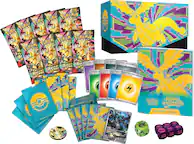HP - 2-in-1 12.3" Touch-Screen Chromebook - Intel Core M - 4GB Memory - 32GB eMMC Flash Memory
- Key Specs
- Screen Size: 12.3 inches (Size of the screen, measured diagonally from corner to corner.)
- Screen Resolution: 2400 x 1600 (Screens come in a range of resolutions (measured in pixels, horizontal x vertical). The higher the resolution, the greater the picture quality.)
- Touch Screen: true (Touch-screen devices make navigating more intuitive. Using a touch-screen display, you can do things such as tap to select, hold and drag to move items, swipe to scroll, and pinch to zoom.)
- Processor Model: Intel Core m3 (Your computer's processor is like its brain. Working in combination with system memory, the power of the processor determines the complexity of software you can run, how many programs you can have open at the same time, and how fast those programs will run. Most computers feature an AMD, Intel or Snapdragon processor.)
- Storage Type: eMMC
- Total Storage Capacity: 32 gigabytes
- System Memory (RAM): 4 gigabytes (Random-access memory (RAM) is a computing device's short-term data storage, which allows active information to be accessed quickly. The size and type of RAM determines how efficiently the device can handle large amounts of information at one time. For example, gaming or video editing requires more RAM for optimal performance.)
- Backlit Keyboard: false (Integrated lights allow for visibility of the keys in low-light conditions.)
- General
- Product Name: 2-in-1 12.3" Touch-Screen Chromebook - Intel Core M - 4GB Memory - 32GB eMMC Flash Memory
- Brand: HP
- Model Number: X2 12-F014DX
- Display
- Screen Size: 12.3 inches (Size of the screen, measured diagonally from corner to corner.)
- Screen Resolution: 2400 x 1600 (Screens come in a range of resolutions (measured in pixels, horizontal x vertical). The higher the resolution, the greater the picture quality.)
- Touch Screen: true (Touch-screen devices make navigating more intuitive. Using a touch-screen display, you can do things such as tap to select, hold and drag to move items, swipe to scroll, and pinch to zoom.)
- Processor
- Processor Brand: Intel
- Processor Model: Intel Core m3 (Your computer's processor is like its brain. Working in combination with system memory, the power of the processor determines the complexity of software you can run, how many programs you can have open at the same time, and how fast those programs will run. Most computers feature an AMD, Intel or Snapdragon processor.)
- Processor Model Number: 7Y30
- Storage
- Storage Type: eMMC
- Total Storage Capacity: 32 gigabytes
- eMMC Capacity: 32 gigabytes (The amount of data that can be stored on the device's embedded Multimedia Card (eMMC). eMMC is a flash-based storage used in smartphones and personal computers; it typically has a smaller capacity than HDD or SSD storage.)
- Memory
- System Memory (RAM): 4 gigabytes (Random-access memory (RAM) is a computing device's short-term data storage, which allows active information to be accessed quickly. The size and type of RAM determines how efficiently the device can handle large amounts of information at one time. For example, gaming or video editing requires more RAM for optimal performance.)
- Type of Memory (RAM): LPDDR3 (Each type of RAM delivers a different level of speed, bandwidth, energy efficiency and performance.)
- System Memory RAM Speed: 1600 megahertz (How fast the information-storing hardware operates. The faster the RAM, the faster memory can be transferred to other system components. Ultimately, faster RAM improves operational efficiency.)
- Compatibility
- Operating System: Chrome OS (The operating system manages all software and hardware, including files, memory and connected devices. Most importantly, it lets you interact with your device and your programs in a visual way; otherwise, you'd be typing computer code to get anything done.)
- Connectivity
- Headphone Jack: true (The device features an interface that allows for the connection of headphones.)
- Ethernet Card: 10/100/1000 (Also known as an Ethernet adapter, this card plugs into a computer's motherboard and enables it to access an Ethernet network. Ethernet data transmission speeds are measured in Mbps (megabits per second) and Gbps (gigabits per second). For example, a 10/100 Ethernet port transmits 10 and 100 Mbps, while a 10/100/1000 Ethernet port transmits 10 and 100 Mbps and has a maximum speed of 1000 Mbps (1 Gbps).)
- Power
- Battery Cells: 4-cell
- Camera
- Front-Facing Camera: true
- Features
- Backlit Keyboard: false (Integrated lights allow for visibility of the keys in low-light conditions.)
- Touchpad Type: Multi-touch
- Media Card Reader: true (A hardware device that allows for access to data on a memory card and enables the transfer of its files to a computer. These devices may have one or multiple slots for various types of memory cards, and may be integrated into the computer or available as an external device.)
- Audio Technology: Bang & Olufsen Audio
- Speaker Type: Stereo speakers
- Dimensions
- Product Height: 0.3 inches (The out of box height of the item. Height is measured as the vertical distance from the bottom of the item to the top as it would be primarily used or placed.)
- Product Width: 11.5 inches (The out of box width of the item. Width is measured as the horizontal distance from one side of the item to the other as it would be primarily used or placed.)
- Product Depth: 8.3 inches (The out of box depth of the item. Depth is measured as the distance from the front of the item to the back as it would be primarily used or placed.)
- Certifications Listings & Approvals
- ENERGY STAR Certified: true (Devices carrying the ENERGY STAR service mark, such as computer products and peripherals, kitchen appliances, and other products, generally use 20% to 30% less energy than required by federal standards.)
- EPEAT Qualified: false (The Electronic Product Environmental Assessment Tool (EPEAT) was designed to provide an environmental assessment tool for purchasers. In order to qualify for EPEAT, a product must meet all 23 required criteria.)
- Included
- Included Software: Google Drive (100 GB Cloud Storage) (free for 2 years)
- Other
- UPC: 192018937697

 Run programs on this 12.3-inch HP Chromebook convertible laptop. Its detachable touch-screen display lets you enjoy brilliant 2K content, and you can write and draw on it with the included Active Pen. This HP Chromebook convertible laptop has 32GB of storage, and its Intel Core m3 processor and 4GB of RAM provide smooth performance.
Run programs on this 12.3-inch HP Chromebook convertible laptop. Its detachable touch-screen display lets you enjoy brilliant 2K content, and you can write and draw on it with the included Active Pen. This HP Chromebook convertible laptop has 32GB of storage, and its Intel Core m3 processor and 4GB of RAM provide smooth performance.
- Google Chrome OS: Chrome OS is the speedy, simple and secure OS that powers every Chromebook. Chrome OS updates automatically every 6 weeks with the latest software and virus protection.
- 12.3" touch screen: 2400 x 1600 native resolution. IPS technology for wide viewing angles. Energy-efficient WLED backlight.
- 4GB system memory for basic multitasking: Adequate high-bandwidth RAM to smoothly run multiple applications and browser tabs all at once.
- 32GB eMMC flash memory: This ultracompact memory system is ideal for mobile devices and applications, providing enhanced storage capabilities, streamlined data management, quick boot-up times and support for high-definition video playback.
- Convertible design: Seamlessly switch between high-functioning laptop and portable tablet forms. The durable hinge makes it quick and simple to dock and detach the display from the keyboard.
- Built-in cloud support: Easily save your files to your Google Drive account for secure access wherever you go. You can also sync with your other devices running Chrome and even work offline when needed. Fees may apply.
- Intel® HD Graphics 615: On-processor graphics with shared video memory provide everyday image quality for Internet use, basic photo editing and casual gaming.
- Weighs 1.62 lbs. and measures 0.3" thin: Ultrathin and ultralight for maximum portability, featuring a smaller screen size and omitting the DVD/CD drive to achieve the compact form factor. 4-cell lithium-ion battery.
- Built-in media reader for simple photo transfer: Supports select memory card formats.
- Dual-band wireless network connectivity: Built-in high-speed wireless LAN built into the screen, so it connects to your network or hotspots on all current Wi-Fi standards in both laptop and tablet modes.
- Built-in virus protection and Google products: Work, play and do right out of the box with Search, Gmail, Talk, YouTube and Hangouts, then personalize with the Chrome Web Store. Multiple layers of protection defend against viruses and malware.
- Additional port: Headphone/microphone combo jack.
Whats Included
- HP Chromebook x2 12-f014dx
- 4-cell battery
- Power adapter, keyboard, active pen
Q: What is the return policy on this chromebook? :)
A: Best buy has a 14 day return policy.
Q: Does this hp Chromebook x2 fold all the way back to use as a tablet or just detach the keyboard?
A: It doesn't fold back the full 360 degrees (it only bends about 120 degrees), but the screen can be detached, flipped around, and reattached for a similar effect. This lets you use the rubber feet on the keyboard to prevent slipping while writing, or you can use it in a "tent mode" like with other 2-in-1s.
A: Yes. The rest of the sentence you copied says "...for an update on the Play Store release timing, go to wwwDOTGoogleDOTcom." There you can search for "HP Chromebook X2" "Play Store" (with the quote marks to narrow the results). You will find in the search results that access to the Play Store and related apps has been available on the Chrome OS stable channel since the second half of 2017 and, therefore, the HP Chromebook X2 will have access to the Play Store and related apps at the time of purchase. Also, Best Buy has a return policy so you can always return it if it doesn't do what you want.
A: It is 3 lbs. 2.5 oz. with the keyboard. 1 lb. 10.1 oz. for the tablet and 1 lb. 8.4 oz. for the keyboard according to my postal scale.
Q: Does the Chromebook come with the stylus or do you buy it separately? If so how much is the stylus?
A: The stylus is included in the box, along with extra tips and the battery. The keyboard has a fabric loop to hold the stylus, and the bottom edge of the undocked tablet is magnetized and can hold the stylus as well.
Q: Does this computer have a camera in which I can use Skype?
A: Its a integrated camera, and its 720p so I guess its pretty good for a laptop. The mic is pretty good also.
A: You will need a usb-c to HDMI converter, or whatever it is you are connecting it to. The computer only had two USB type c connections.
Q: When will the 8GB Memory version be available?
A: I'm not sure about the 8GB variant, but I am a power user and have notice zero delays with the 4GB version. Heavy gaming like Hearthstone mixed with multi-tab browsing and chat apps perform great. Give it a shot, and worst case, return it!