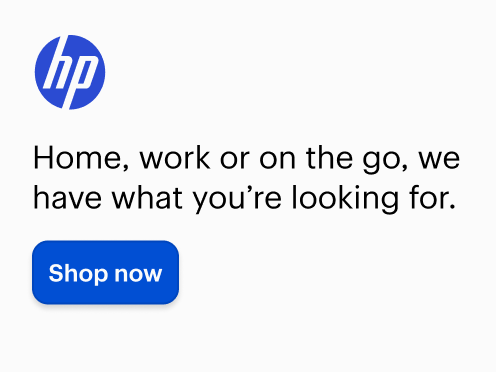Specifications
- NetworkingWireless, Not ApplicableENERGY STAR CertifiedNoPrinter TypePrinterPrinter Resolution (Color)Up to 300
- Key Specs
- Networking: Wireless, Not Applicable
- ENERGY STAR Certified: false (Devices carrying the ENERGY STAR service mark, such as computer products and peripherals, kitchen appliances, and other products, generally use 20% to 30% less energy than required by federal standards.)
- Printer Type: Printer
- Printer Resolution (Color): Up to 300 (Refers to the number of pixels/dots, both horizontally and vertically, of the image produced by the printer in colored ink. Generally, the higher the resolution, the sharper and cleaner the produced image.)
- General
- Brand: HP
- Model Number: HPISPS4X6
- Product Name: Sprocket Studio Plus WiFi Photo Printer, Compatible with iOS and Android
- Color: White
- Dimensions
- Product Height: 8.27 inches (The out of box height of the item. Height is measured as the vertical distance from the bottom of the item to the top as it would be primarily used or placed.)
- Product Width: 3.56 inches (The out of box width of the item. Width is measured as the horizontal distance from one side of the item to the other as it would be primarily used or placed.)
- Product Depth: 8.27 inches (The out of box depth of the item. Depth is measured as the distance from the front of the item to the back as it would be primarily used or placed.)
- Product Weight: 5.31 pounds (The out of box weight of the item.)
- Connectivity
- Wired Connectivity: None
- Wireless Connectivity: Bluetooth, Wi-Fi (The manner in which a device sends data to another device over a short distance without the use of wires or cables.)
- Connector Type(s): None, USB (Type of interface connection found on the device.)
- Power
- Rechargeable Battery: false
- Ink
- Compatible Ink Cartridge(s): HP Sprocket Cartridges
- Dye-Sublimation Printer: true (Uses heat to transfer dye, infusing it deeper than the topical level. This process produces a high-resolution full color print that resists fading, cracking, or peeling under normal conditions.)
- Paper Info
- Compatible Photo Paper: 4" x 6" Zink Photo Paper
- Instant Film Compatible: false
- Maximum Photo Length: 6 inches
- Maximum Photo Width: 4 inches
- Paper Feeder: Tray loader
- Supported Paper Sizes: 4x6
- Tray Capacity: 18
- Memory
- Memory Card Slot: false
- Features
- Touch Screen: false (Touch-screen devices make navigating more intuitive. Using a touch-screen display, you can do things such as tap to select, hold and drag to move items, swipe to scroll, and pinch to zoom.)
- Warranty
- Warranty - Parts: 1 year
- Warranty - Labor: 1 year
- Other
- UPC: 843812168465
Get everything plus more with the HP Sprocket Studio Plus Photo Printer. This all-in-one portable printer is the perfect device for printing all those amazing photos you have on your phone. Set up the printer in seconds, download the easy-to-use HP Sprocket app, and connect your smartphone to the printer via Wi-Fi. Now you are all set without a moment wasted. Take pictures, customize them in the photo-editing app, and see your beautiful, captured moments come to life as they are printed. The HP Sprocket Photo Printer Studio Plus creates crisp, detailed prints that you will want to share with friends and family.
- New Model Compatibility: Compatible only with HP Sprocket Studio Plus Photo Paper and Cartridges
- Customize your creations: Add your own style to each photo by decorating it with stickers, frames, filters, and more before you print them out.
- Instant printing: Designed for efficiency and convenience, this printer will produce dry-to-the-touch 4x6” photos in an instant directly from your smartphone
- Wi-fi compatibility: Download the user-friendly hp sprocket app to your smartphone and easily connect your mobile device to wi-fi-enabled printer in mere seconds
- Picture-perfect photo features: The HP Sprocket studio plus gives you several different and unique ways to take a photo. don’t miss out on the chance to make a collage, do a photobooth, create a photo id, and so much more
Whats Included
- Printer
- AC Power Adapter
- Quick Start Guide
- 10 Sheets
- 1 Cartdrige
Product Manuals
Q: What is the tray capacity of this printer?
A: It has a tray capacity of 18 photos.
Q: Does this HP printer require special photo paper?
A: Yes, this printer is only compatible with HP Sprocket Studio Plus Photo Paper and Cartridges.
Q: Can you customize the photos before printing?
A: Yes, you can add stickers, frames, filters, and more before you print them out.
Q: Is this HP photo printer portable?
A: Yes, this is an all-in-one portable printer.
Q: How do you connect your phone to the printer?
A: You can connect your smartphone to the printer via Wi-Fi.
Q: Are the photos from this printer waterproof?
A: Yes, this printer uses smudge-proof, waterproof paper.
Q: What size photos does the HP Sprocket Studio Plus Photo Printer print?
A: This printer produces dry-to-the-touch 4x6” photos.
Q: Will it connect to my hp laptop
A: Thank you for the question. The Sprocket is designed for printing photos from ios and Android devices, using the Sprocket App. There are no drivers or software for Windows, however, some users have been able to print (no editing choices) by connecting to a PC via Bluetooth.
Compare similar products

Get everything plus more with the HP Sprocket Studio Plus Photo Printer. This all-in-one portable printer is the perfect device for printing all those amazing photos you have on your phone. Set up the printer in seconds, download the easy-to-use HP Sprocket app, and connect your smartphone to the printer via Wi-Fi. Now you are all set without a moment wasted. Take pictures, customize them in the photo-editing app, and see your beautiful, captured moments come to life as they are printed. The HP Sprocket Photo Printer Studio Plus creates crisp, detailed prints that you will want to share with friends and family.

Introducing the SELPHY CP1500 Wireless1 Compact Photo Printer, the perfect portable photo printer for printing at home and on the go. Easily print with AirPrint2, the SELPHY Layout app3, your camera memory card4,or USB so your memories are ready to share wherever you are! Choose the right size for the right photo - from 4"x6", 2.1"x 2.1" square to mini label stickers, all made to last up to 100 years5 and are even water and marker resistant! Take the SELPHY CP1500 almost anywhere with the optional battery pack, and add fun effects with the updated (v3.0) SELPHY Photo Layout app, and just have a good time printing photos with your friends.

Tired of your phone pics gathering digital dust? Print like a pro right at home. The Polaroid Hi-Print 4x6 Photo Printer brings your memories to life in traditional rectangular size: perfect for albums, frames, and saying goodbye to naked walls. Easily connect to the printer through the accompanying Polaroid Hi-Print Mobile App and have your photos in a flash. This stylish 4x6 Photo Printer instantly upgrades your desk, no matter how messy life gets. Compatible only with Polaroid Hi-Print 4x6 Paper Cartridge.

The Kodak Dock Premium 4x6" Instant Photo Printer is a compact, high-quality dye-sublimation photo printer designed for easy, professional photo printing right from your smartphone. Using advanced 4PASS thermal printing technology, it delivers stunning, long-lasting 4x6 prints that are water-resistant, fingerprint-proof, and fade-free thanks to a protective lamination layer. With Bluetooth connectivity, you can print wirelessly from iOS or Android devices, while the built-in charging dock powers your phone as you print. The included photo cartridge and paper set lets you start printing right away, and the Kodak Photo Printer app provides creative editing tools such as filters, stickers, and templates. Sleek, portable, and reliable, the Kodak PD450BT makes it effortless to preserve your favorite memories in vivid color anytime, anywhere.
| Pros for HP - Sprocket Studio Plus WiFi Photo Printer, Compatible with iOS and Android - White | |||
|---|---|---|---|
| There were no pros for this product— | There were no pros for this product— | There were no pros for this product— |
Specs
Reviews
Customers are saying
Customers are delighted by the Sprocket Studio Plus WiFi Photo Printer, especially the print quality and ease of use. The pictures produced are of high quality, and the printer is very user-friendly. The compact size is also appreciated by users. There were no cons mentioned about this product.
Customer Images
The vast majority of our reviews come from verified purchases. Reviews from customers may include My Best Buy members, employees, and Tech Insider Network members (as tagged). Select reviewers may receive discounted products, promotional considerations or entries into drawings for honest, helpful reviews.
- Rated 4 out of 5 stars
Does the job
It works as expected. easy to connect great for a small style printer
Posted by RobertW
- Rated 4 out of 5 stars
Project sprocket
This printer works much better than the canon and is much easier to set up but no complications no registration all you need is your cell phone I found it refreshing to set up and it works like a charm
Posted by EricM
- Rated 5 out of 5 stars
I would recommend
This thing is awesome. Quality is great and super convenient. Doesn’t take up much room on your desk and easy to set up.
Posted by Juan