
Logitech - Folio Touch Keyboard Folio for Apple iPad Pro 11" (1st, 2nd, 3rd & 4th Gen) with Precision Trackpad - Graphite
- Key Specs
- Model Compatibility: Apple iPad Pro (1st Generation) 11" 2018, Apple iPad Pro (2nd Generation) 11" 2020, Apple iPad Pro (3rd Generation) 11" 2021, Apple iPad Pro (4th Generation) 11" 2022
- Operating System Compatibility: Apple iPadOS
- Interface(s): Smart Connector (Refers to the types of connections that devices use to interact and communicate with each other.)
- Illuminated: true
- General
- Brand: Logitech
- Model Number: 920-009743
- Product Name: Folio Touch Keyboard Folio for Apple iPad Pro 11" (1st, 2nd, 3rd & 4th Gen) with Precision Trackpad
- Color: Graphite
- Material: Fabric, plastic, PU, Glass (trackpad)
- Compatibility
- Brand Compatibility: Apple
- Model Compatibility: Apple iPad Pro (1st Generation) 11" 2018, Apple iPad Pro (2nd Generation) 11" 2020, Apple iPad Pro (3rd Generation) 11" 2021, Apple iPad Pro (4th Generation) 11" 2022
- Operating System Compatibility: Apple iPadOS
- Maximum Compatible Display Size: 11 inches
- Connectivity
- Wireless: true
- Interface(s): Smart Connector (Refers to the types of connections that devices use to interact and communicate with each other.)
- Features
- Touchpad: true
- Illuminated: true
- Included
- Number Of Keys: 78
- Palm Rest Included: false (null)
- Dimensions
- Product Height: 10.1 inches (The out of box height of the item. Height is measured as the vertical distance from the bottom of the item to the top as it would be primarily used or placed.)
- Product Width: 7.56 inches (The out of box width of the item. Width is measured as the horizontal distance from one side of the item to the other as it would be primarily used or placed.)
- Product Depth: 0.83 inches (The out of box depth of the item. Depth is measured as the distance from the front of the item to the back as it would be primarily used or placed.)
- Product Weight: 22.8 ounces (The out of box weight of the item.)
- Warranty
- Warranty - Parts: 1 year
- Warranty - Labor: None
- Other
- UPC: 097855158796
Customize your iPad Pro with this Logitech Folio Touch keyboard case. The high-precision trackpad enables seamless navigation through your apps, while the backlit keys are easy to use in low-light conditions. This Logitech Folio Touch keyboard case features an adjustable kickstand that offers four viewing modes to suit your needs.
- Compatible with Apple iPad Pro 11" (1st, 2nd, 3rd, 4th Gen): Compatible with iPad Pro 11" (1st, 2nd, 3rd, 4th generation) - A1980, A2013, A1934, A1979, A2228, A2068, A2230, A2231, A2377, A2459, A2301, A2460
- igh-precision trackpad: Use all the multi-touch gesture controls you already love like swipe, pinch, and scroll to navigate iPad Pro even faster.
- Backlit, laptop-like keyboard: Backlit keys auto-adjust to your environment with 16 levels of brightness and a full row of iPadOS shortcut keys provide one-tap access to volume controls and more.
- Four use modes: Type, sketch, view and read - if you need to get something done on your Apple iPad Pro, choose from four versatile use modes to get it done.
- Adjustable kickstand: Kickstand with 40 degree range of angles combines with a foldable keyboard for a true view and sketch mode with nothing in the way.
- Power and pair in one click: Folio Touch instantly pairs via the Smart Connector, power sources directly from iPad Pro so you never have to charge your keyboard case.
- Military-grade drop protection: A sturdy case that exceeds MIL STD 810G keeps iPad Pro protected from bumps and scratches; a secure magnetic latch keeps it shut on the go.
- Home for digital pencil: Folio Touch has space for you to store your Logitech Crayon or charge your Apple Pencil (2nd gen) with the case on.
- More sustainable: Certified carbon neutral: the carbon impact of the product and packaging has been reduced to zero.
- Compatible with Apple iPad Pro 11" (1st, 2nd, 3rd, 4th Gen): Compatible with iPad Pro 11" (1st, 2nd, 3rd, 4th generation) - A1980, A2013, A1934, A1979, A2228, A2068, A2230, A2231, A2377, A2459, A2301, A2460
- igh-precision trackpad: Use all the multi-touch gesture controls you already love like swipe, pinch, and scroll to navigate iPad Pro even faster.
- Backlit, laptop-like keyboard: Backlit keys auto-adjust to your environment with 16 levels of brightness and a full row of iPadOS shortcut keys provide one-tap access to volume controls and more.
- Four use modes: Type, sketch, view and read - if you need to get something done on your Apple iPad Pro, choose from four versatile use modes to get it done.
- Adjustable kickstand: Kickstand with 40 degree range of angles combines with a foldable keyboard for a true view and sketch mode with nothing in the way.
- Power and pair in one click: Folio Touch instantly pairs via the Smart Connector, power sources directly from iPad Pro so you never have to charge your keyboard case.
- Military-grade drop protection: A sturdy case that exceeds MIL STD 810G keeps iPad Pro protected from bumps and scratches; a secure magnetic latch keeps it shut on the go.
- Home for digital pencil: Folio Touch has space for you to store your Logitech Crayon or charge your Apple Pencil (2nd gen) with the case on.
- More sustainable: Certified carbon neutral: the carbon impact of the product and packaging has been reduced to zero.
Whats Included
- Folio Touch Keyboard Case for Apple iPad Pro 11" (1st, 2nd, and 3rd Gen)
- Owner's manual
- Folio Touch Keyboard Case for Apple iPad Pro 11" (1st, 2nd, and 3rd Gen)
- Owner's manual
Q: Does the trackpad function like a mouse cursor?
A: Yes it does and it’s very quick. You’ll love this pkg. it’s the real deal for sure!
A: It is compatible with the 3rd generation. I have two of these cases and both are used to protect my kids 2021 iPads.
Q: Can the keyboard detach from the case with the iPad in the case?
A: Hello Nat! The Folio Touch Keyboard Case for Apple Pro iPad 11' (1st and 2nd Gen) doesn't offer a detachable keyboard no, but the keyboard can be folded behind the iPad to put it in Read Mode.
Q: Is this product annoying to use in tablet mode (with board flipped back and holding the keys)?
A: You can feel the keys are there but it just takes time to get used to.
Q: Is it compatible with the newest iPad pro 11 inch?
A: Yes - that is the 2nd Gen iPad Pro 11 inch
Q: Hi, is this model compatible with Ipad Pro 11" 4th generation (A2759) from 2022?
A: Yes, the device is compatible with iPad Pro 11" 4th generation A2759.
A: Hello, Make sure the Smart Connector on the iPad and top of the keyboard is clean and free of debris. Verify that the iPad is in the case properly so that the Smart Connector aligns with the connector on the keyboard. Place the iPad to allow the Smart Connector to attach (there is a small magnet that will keep it in place). If the issue persists, perform a soft reset of your iPad. To perform a soft reset: 1) Press and hold the power button and the home button until the iPad restarts and the Apple logo appears; 2) After rebooting, confirm that your keyboard is connected to the iPad and then test it. If the problem still persists, here's a link to the product support page that will have more troubleshooting tips and live technical chat support: https://support.logi.com/hc/en-us/articles/360051727074-FAQ-Folio-Touch-for-iPad-Pro-11-inch-1st-2nd-and-3rd-gen-. - Richard from Logitech







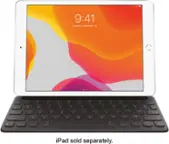
![Keys-To-Go esc g - 07 2 1 # ! 3 1 2 Q W tab caps lock shift ctrl del PO P8 M PO a 1 18 back 0 17 + 1 - space E5 ( 1 * - I A & 9 O % 7 8 I / $ 6 I I 4 5 P 1 O ] U / T Y " enter E R a K L : H J F G > ? S D - < I N M 1 V B C alt etril X C 4 Z cmd opt alt start SC fn t cmd opt shift](https://pisces.bbystatic.com/image2/BestBuy_US/images/products/6585/6585256_sd.jpg;maxHeight=144;maxWidth=200?format=webp)





