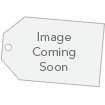1-6 of 6 Answers
When formatting the drive, use the exFAT file system format so Windows and Mac can read and write to it. For large drives, you should format with exFAT anyway.
Sorry, there was a problem. Please try again later.It can easily do this: Partition the drive, one for your Mac and one for your PC. The respective machines should easily recognize the drive and cooperate; however, there are numerous programs abounding that enable users to format the drive such that it doesn't require partitioning but can still read and write files to both operating systems (i.e. Windows and and OS X). I'm partial to partitioning, even more so to having dedicated drives (one for PCs, one for Macs). But, yes, it can be formatted and partitioned to back up both.
Sorry, there was a problem. Please try again later.Actually mac requires a different formating then windoows so to use them at the same time on both machines you will have to format them carefully, I suggest using this guide www.laptopmag.com/articles/format-drive-for-windows-and-mac
Sorry, there was a problem. Please try again later.I believe the hard drive has to be formatted to the correct form. So Windows to windows format and Mac to Mac format. I have only used it on windows but from what I remember reading it will not work with both systems without requiring being formatted between swaps
Sorry, there was a problem. Please try again later.Like most drives, unless otherwise labeled, the drive is initially setup for PCs. However, as with most if not all drives, it can easily be erased and reformatted for a Mac.
Sorry, there was a problem. Please try again later.Yes, it works on both Mac and PC.
Sorry, there was a problem. Please try again later.