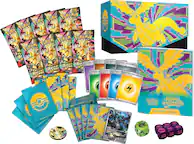Samsung - 40" Class - LED - NU7100 Series - 2160p - Smart - 4K UHD TV with HDR
- Key Specs
- Display Type: LED
- Screen Size Class: 40 inches (The group size measurement of a screen. This differs from a screen size measured diagonally from corner to corner.)
- High Dynamic Range (HDR): true (An HDR-compatible 4K TV or other HDR-compatible product displays HDR video content when it's available from sources like 4K Ultra HD Blu-ray Discs and 4K streaming services.)
- High Dynamic Range Format: HDR 10, Hybrid Log-Gamma (HLG) (There are a few HDR formats that tell the TV or other HDR-compatible product how to best utilize its capabilities to display HDR content. HDR technology can support one or multiple formats, each with various benefits to picture quality.)
- Motion Enhancement Technology: Motion Rate 120 (Proprietary technologies produced in addition to the Refresh Rate that smooth out faster moving pictures to reduce blur and pixelation.)
- Specific Manufacturer Technologies: 4K UHD with Pure Color, HDR, Slim Design, Motion Rate 120 (This is technology that's specific to a TV brand (sometimes called proprietary technology). Here you'll see terms related to picture quality, brightness, processors and more.)
- General
- Product Name: 40" Class - LED - NU7100 Series - 2160p - Smart - 4K UHD TV with HDR
- Brand: Samsung
- Model Number: UN40NU7100FXZA
- Dimensions
- Product Height With Stand: 23.8 inches
- Product Width: 36 inches (The out of box width of the item. Width is measured as the horizontal distance from one side of the item to the other as it would be primarily used or placed.)
- Product Depth With Stand: 8.2 inches
- Product Height Without Stand: 20.9 inches
- Product Depth Without Stand: 2.3 inches
- Product Weight With Stand: 19.4 pounds
- Product Weight Without Stand: 18.7 pounds
- Stand Depth: 8.2 inches
- Display
- Display Type: LED
- Screen Size: 40 inches (Size of the screen, measured diagonally from corner to corner.)
- Screen Size Class: 40 inches (The group size measurement of a screen. This differs from a screen size measured diagonally from corner to corner.)
- High Dynamic Range (HDR): true (An HDR-compatible 4K TV or other HDR-compatible product displays HDR video content when it's available from sources like 4K Ultra HD Blu-ray Discs and 4K streaming services.)
- High Dynamic Range Format: HDR 10, Hybrid Log-Gamma (HLG) (There are a few HDR formats that tell the TV or other HDR-compatible product how to best utilize its capabilities to display HDR content. HDR technology can support one or multiple formats, each with various benefits to picture quality.)
- Curved Screen: false
- Motion Enhancement Technology: Motion Rate 120 (Proprietary technologies produced in addition to the Refresh Rate that smooth out faster moving pictures to reduce blur and pixelation.)
- Closed Captioning: true (The text version of spoken audio displayed on the screen. Devices that can display closed captioning typically have the option to toggle the feature on or off.)
- Language(s) Displayed: English, French, Spanish (The available language options for displayed text or captions.)
- Features
- Remote Control Type: Standard
- Specific Manufacturer Technologies: 4K UHD with Pure Color, HDR, Slim Design, Motion Rate 120 (This is technology that's specific to a TV brand (sometimes called proprietary technology). Here you'll see terms related to picture quality, brightness, processors and more.)
- Smart Capable: true (Smart, or smart-capable devices are able to connect directly to your home network in order to stream content from the Internet, run Internet-based apps, or connect to other smart devices.)
- Indoor Or Outdoor Use: Indoor (Indicates the appropriate environment product was designed to be used in.)
- V-Chip: true (Feature that blocks television programming if it has a content rating outside of the acceptable rating(s) configured by the user.)
- TV Tuner: Digital (The ATSC TV Tuner is a component built into conventional TV sets or other devices for receiving over-the-air broadcast TV without a cable/satellite box. Digital tuners may be purchased separately and connected to a device if it does not have one built in.)
- Connectivity
- RF Antenna Input: false (This input is used to connect devices such as antennas or cable boxes to a TV via a coaxial cable.)
- Number Of USB Port(s) (Total): 2 (The total number of USB ports including all generations and versions.)
- Audio
- Built-In Speakers: true
- Surround Sound Supported: Dolby Digital Plus (Surround sound systems use multiple audio channels and speakers to create an immersive sound experience for the listener. There are also various proprietary technologies that imitate this kind of sound via a device's built-in speakers or soundbar.)
- Speaker Output: 20 watts
- Power
- ENERGY STAR Certified: true (Devices carrying the ENERGY STAR service mark, such as computer products and peripherals, kitchen appliances, and other products, generally use 20% to 30% less energy than required by federal standards.)
- EPEAT Qualified: false (The Electronic Product Environmental Assessment Tool (EPEAT) was designed to provide an environmental assessment tool for purchasers. In order to qualify for EPEAT, a product must meet all 23 required criteria.)
- Estimated Annual Operating Cost: 11 United States dollars (Predicted cost of operating the product under average conditions for one year.)
- Estimated Annual Electricity Use: 93 kilowatt hours (Predicted amount of electricity needed to operate the product under average conditions for one year.)
- Included
- Stand Included: true
- Warranty
- Manufacturer's Warranty - Parts: 1 year
- Manufacturer's Warranty - Labor: 1 year
- Box Dimension
- Height: 24.1 inches
- Width: 40 inches
- Depth: 5.5 inches
- CubicDimension: 5302 inches
- Other
- UPC: 887276257495
Enjoy high-quality content on this 40-inch Samsung television. Game Mode minimizes lag so you can make split-second decisions required in video games, and the wide viewing angle ensures everyone has the best seat in the house. The slim design of this Samsung television creates an elegant look to enhance your decor.

- 39.5" screen (measured diagonally from corner to corner): A good size for a living room, or if you want a larger bedroom TV.
- 2160p resolution for breathtaking HD images: Watch 4K movies and TV shows at 4x the resolution of Full HD, and upscale your current HD content to gorgeous, Ultra HD-level picture quality.
- Watch high dynamic range (HDR) content on your TV: With an HDR-compatible 4K TV, you can enjoy HDR movies and TV shows, in addition to all your current content.
- Smart TV with access to streaming services for countless entertainment options: Stream shows, movies, games and more with the TV's built-in Wi-Fi and integrated apps.
- LED TVs perform well in all lighting conditions: They also deliver plasma-like deep blacks and rich colors.
- Advanced TV sound: Two 10W speakers.
- 3 HDMI inputs for the best home theater connection: High-speed HDMI delivers up to 2160p picture and digital surround sound in one convenient cable. HDMI cable not included.
- Motion Rate 120: Enjoy high-speed action with good motion clarity.
- 2 USB inputs: Easily connect your digital camera, camcorder or other USB device.
Whats Included
- Owner's manual
- Samsung 40" Class - LED - NU7100 Series - 2160p - Smart - 4K UHD TV with HDR
- Samsung TM1240A remote control
- Stand
Q: Does this TV support Bluetooth headphones?
A: Hello, this unit does not have Bluetooth capabilities. ^Britt
Q: What is the VESA pattern for mounting? Can you post a link? I couldnt find it online.
A: The VESA pattern is 200x200. Using M8 Standard Screws, 43-45mm Max length. I found that 40" falls right in between two mounting options - ones for up to 37" and then ones for 42" +. If you want a non moveable H Mount, the VESA 200X200 spec for smaller TVs works fine (just verify its rated for over 20lbs. Same for a tilt Mount. However if you're looking at a full motion swivel arm mount I'd suggest going to the mounts that have 200x200 but rated for 42" and above. The small swivel mounts seem too flimsy by just a bit.
A: I just bought the TV yesterday for the same purpose. If you go to the menu under General Settings there is a some thing called UHD color. Once you have the computer hooked up, make sure you turn this item on for the input the computer is using (HDMI 1 etc). This setting specificifically states in the menu box that “UHD color” will allow for 60hrz 4K and 4:4:4 also specifically states HDMI 2.0 capable. It certainly seems to work as advertised. I am just a casual computer person - photos, web browse etc, but I had bought a 32inch 4K computer monitor that Was literally double the price of this tv. What a joke, i returned it. I will never buy another Computer monitor, i have only had the tv for one day, but IMHO this tv has better picture, font is just as sharp, and larger size for half the price. I am very satisfied (I am not a gamer thought). If you do not like the tv, just return it.
A: Yes, this is a Smart TV.
A: When you have your Xbox One X connected to a 4K TV, the Xbox determines the capabilities based on the TV, but there are a few settings you can adjust. You can go to Xbox button > System > Settings > Display & sound > Video output. The settings vary based on the TV or Monitor. For this TV, there are settings for resolution (4K UHD, 1080p, & 720P), Video modes, which includes an option to allow HDR10, Video fidelity & overscan, Calibrate TV, 4K TV details, and Help. For me, under 4K TV details, it shows that it supports HDR10 (4th setting under videos, just above the circle with a line through and 2nd setting under games). The settings images were taken while Forza Horizon 4 was running--it looks amazing. If you are planning to run the video through a capture device, depending on the device, you may lose 4K and/or HDR10.
Q: When the stand legs are attached to the tv what is the distance between the two legs
A: Just measured mine. 29 inches from leg to leg. 30 inches including the thickness of the legs themselves.
Q: Does it support wireless bluethooth?
A: No it does not have Bluetooth support. I am currently using the MEE audio - Connect Universal Dual-Headphone Bluetooth Audio Transmitter for TV which best buy sells and allows you to pair two pairs of headphones to your tv. The Mee Bluetooth transmitter can connect via a 3.5mm headphone jack or digital optical and it comes with all necessary cables and is usb powered or can run off it's built in rechargeable battery. This is a great way to add Bluetooth to older TV or newer TV that doesn't have built in Bluetooth.
Q: Will this tv (with stand) fit on a 32 x 20 in console?
A: SJU, the stand (feet) for the TV measures 29" wide X 9" deep so it should fit on top of the console with no problem. I have two of these. Hope this helps.