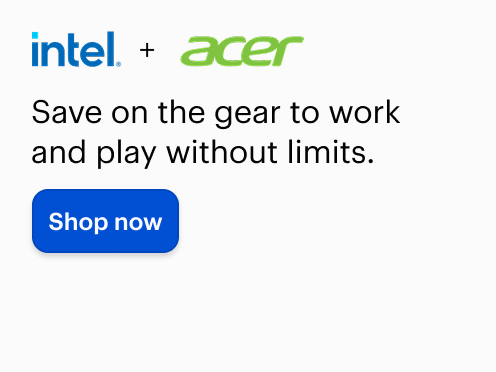SteelSeries - Apex 3 Full Size Wired Membrane Whisper Quiet Switch Gaming Keyboard with 10 zone RGB Backlighting - Black
SteelSeries - Apex 3 Full Size Wired Membrane Whisper Quiet Switch Gaming Keyboard with 10 zone RGB Backlighting - Black
More Buying Options
Related Item
Specifications
- Lighting TypeRGBForm FactorFull-sizeKeyboard TechnologyMembraneKey Switch BehaviorTactileConnection TypeWired
- Key Specs
- Lighting Type: RGB
- Form Factor: Full-size (The size, arrangement, and physical configuration of the product.)
- Keyboard Technology: Membrane (Type of technology that detects a key press.)
- Key Switch Behavior: Tactile (Refers to the mechanisms under the keycaps on a keyboard that enable you to type faster and more precisely. Linear switches move straight up and down without any sound or bump. Tactile switches provide a noticeable bump in the key press, and no sound. Clicky switches provide a bump in the key press and "clicky" sound.)
- Connection Type: Wired
- General
- Brand: SteelSeries
- Model Number: 64795
- Product Name: Apex 3 Full Size Wired Membrane Whisper Quiet Switch Gaming Keyboard with 10 zone RGB Backlighting
- Color: Black
- Features
- Lighting Type: RGB
- Customizable Lighting: true
- Numeric Keypad: true
- Touchpad: false
- Keyboard Type: Gaming, Programmable
- Palm Rest: true
- Spill Resistant: true (Designed to resist some degree of accidental liquid spill. The level of spill-resistance is indicated by the product manufacturer, but the degree of protection may not be guaranteed after normal wear of the product.)
- Keyboard Features: Water Resistant Whisper Quiet Keyboard with RGB Lighting
- Foldable: false
- Keycap Material: ABS
- Maximum Number of Memory Profiles: 5
- Functions
- Form Factor: Full-size (The size, arrangement, and physical configuration of the product.)
- Number Of Keys: 104
- Keyboard Technology: Membrane (Type of technology that detects a key press.)
- Dedicated Macro Keys: false (Perform shortcuts of key sequences to carry out commands with a single key. Key sequences may include key strokes, mouse actions, and/or menu actions.)
- Adjustable Tilt Function: true
- Key Switch Behavior: Tactile (Refers to the mechanisms under the keycaps on a keyboard that enable you to type faster and more precisely. Linear switches move straight up and down without any sound or bump. Tactile switches provide a noticeable bump in the key press, and no sound. Clicky switches provide a bump in the key press and "clicky" sound.)
- Multimedia Keys: true
- Internet Keys: false
- Number Of Programmable Keys: 104
- Actuation Force: 60g
- Connectivity
- Connection Type: Wired
- Wired Connectivity: USB-C
- Number Of USB Port(s): 1 (The total number of USB ports including all generations and versions.)
- Number of Devices Connectable Simultaneously: 1
- Compatibility
- Operating System Compatibility: Windows, Mac
- Plug and Play Operation: true
- System Requirements: Windows 7 or higher, MacOS X 10.11 or newer (The software that a product must have for it to be able to integrate with another product.)
- Dimensions
- Product Height: 5.9 inches (The out of box height of the item. Height is measured as the vertical distance from the bottom of the item to the top as it would be primarily used or placed.)
- Product Width: 17.5 inches (The out of box width of the item. Width is measured as the horizontal distance from one side of the item to the other as it would be primarily used or placed.)
- Product Depth: 1.57 inches (The out of box depth of the item. Depth is measured as the distance from the front of the item to the back as it would be primarily used or placed.)
- Product Weight: 28.5 ounces (The out of box weight of the item.)
- Mouse
- Mouse Included: false
- Warranty
- Warranty - Parts: 1 year
- Warranty - Labor: 1 year
- Other
- UPC: 813682026561
The Apex 3 gaming keyboard was built for the needs of gamers, with water and dust resistance for protection against spills and accidents, as well as premium features like low friction whisper quiet gaming switches, 10-zone RGB customization, a premium magnetic wrist rest, multimedia controls, and gaming-grade keys.
- Water and Dust Resistant: Prevents accidental damage from liquid spills.
- 10-zone RGB illumination: Gorgeous color schemes and reactive effects.
- Whisper Quiet Gaming Switches: Nearly silent use for 20 million low-friction keypresses
- Premium Magnetic Wrist Rest: Provides full palm support and comfort
- Dedicated Multimedia Controls: Adjust volume and settings on the fly
- Three-Way Cable Routing: Three built-in channels where the cable can exit
- Gaming-grade Keys: Never lose a keypress, especially when it matters. Even when you're rapidly pressing the keys you need to clutch out the win, Apex 3 won't lock out on you.
- PC and Mac compatible: For use with your existing computer.
Whats Included
- SteelSeries Apex 3 - keyboard
- Magnetic wrist rest
Q: How is this keyboard protected against spills?
A: This keyboard is water and dust resistant to help prevent damage from spills.
Q: What type of keys does this keyboard have?
A: This keyboard uses SteelSeries Whisper-Quiet keys.
Q: Does this keyboard have a wrist rest?
A: Yes, the Apex 3 keyboard includes a premium magnetic wrist rest for comfort.
Q: Is this keyboard compatible with both PC and Mac?
A: Yes, this keyboard is compatible with both PC and Mac.
Q: How many keys can I program on this keyboard?
A: This keyboard has 104 programmable keys.
A: SteelSeries Engine is the software you would need to install to make mods to the color options. You will want to install the software if you want something more than a rainbow keyboard. There is a control button (FN key) that combined with F9 rotates thru the color configs.
Q: Can you plug it into your Ps4?
A: Yes, you can plug this into a PS4 and it will work as any other USB keyboard. It will return to its default configuration and not retain anything you may have personalized through the SteelSereies Engine software though.
Q: So can you change the silent switches to mechanical or no
A: You can't change the switch style on the Apex 3. The Apex 5 has blue mechanical gaming switches and the Apex 7 can be chosen as red, blue or brown.
Compare similar products

The Apex 3 gaming keyboard was built for the needs of gamers, with water and dust resistance for protection against spills and accidents, as well as premium features like low friction whisper quiet gaming switches, 10-zone RGB customization, a premium magnetic wrist rest, multimedia controls, and gaming-grade keys.

Enhance your in-game performance with this HyperX Alloy Core RGB gaming keyboard. Its soft-touch keys are equipped with anti-ghosting functionality to prevent accidental keystrokes, and the dedicated media controls provide quick access to frequently used functions for seamless operation. This HyperX Alloy Core RGB gaming keyboard is housed in a reinforced plastic frame for maximum stability.

Take the first step towards next-level performance with the Razer Ornata V3 X—a low-profile ergonomic gaming keyboard designed to elevate your work and play. Featuring a new ultra-slim form factor, more durable keycaps, and Razer Chroma RGB, it is the perfect introduction to our unfair advantage.

Built for the needs of gamers with premium features like a compact tenkeyless esports form factor, low friction whisper quiet gaming switches, gaming-grade keys, water and dust resistance for protection against spills and accidents, multimedia controls, and brilliant PrismSync lighting. Now available in White.
| Pros for SteelSeries - Apex 3 Full Size Wired Membrane Whisper Quiet Switch Gaming Keyboard with 10 zone RGB Backlighting - Black | |||
|---|---|---|---|
| Keyboard Quality, RGB Backlighting, Key Feel, Noise Level, Wrist Rest | RGB Lighting, Keyboard Quality, Key Feel, Price, Ease of use | Keyboard Quality, RGB Backlighting, Key Feel, Noise Level, Price | RGB Lighting, Noise Level, Overall Performance, Feel, Size |
| Cons for SteelSeries - Apex 3 Full Size Wired Membrane Whisper Quiet Switch Gaming Keyboard with 10 zone RGB Backlighting - Black | |||
| Size, Connectivity, Software | Size | Wrist Rest | Key Height |
Specs
Reviews
Customers are saying
Customers value the Apex 3 keyboard's quality, customizable RGB backlighting, and comfortable wrist rest. Users appreciate the key feel, ease of use, and quiet operation. While the keyboard is well-received, a few users have reported minor issues with the software, size, and connectivity.
Customer Images
The vast majority of our reviews come from verified purchases. Reviews from customers may include My Best Buy members, employees, and Tech Insider Network members (as tagged). Select reviewers may receive discounted products, promotional considerations or entries into drawings for honest, helpful reviews.
- Rated 5 out of 5 stars
Great keyboard, quality equipment and great price.
I had a Logitech mechanical keyboard with brown switches on it. It was a model # 610. I enjoyed it while I had it but the key caps began to break and popoff every time I typed. I tried to find replacements but there were only one company with one rating that had them and they wanted $40.00. Ouch! Thus, my search for another keyboard. I had Steelcase keyboards on my MSI laptops. I always really love them and felt that they served me really well. I looked through the reviews and decided on this model. Although I spend a lot of time on a keyboard both day and night using it for activities such as programming, writing, composing music, digital art work and gaming; I felt this keyboard would service me well for my needs. I was not disappointed. The feel is very much like a mechanical keyboard but with a much quieter stroke which I really needed since I am sometimes up early or late typing while others are still sleeping. The response on both the down and up stroke are really good, The shape of the keys are done well and I don't find my fingers searching as often as I had to on the Logitech keyboard. My typing accuracy has gone up as a result. It has a definable RGB lighting system on it but believe or not, I didn't buy it for that. In fact, I would be happy if it simply had a light on or off with variable levels of intensity to make it dim or bright. I haven't had it that long yet but I know my SteelSeries keyboards on my MSI laptops never ever broke and continued to perform well for many years. I strongly recommend this keyboard if your simply wanting a quality keyboard with a nice response to it. The wrist pad that comes with it is nice as well and was an unexpected feature with it. The price is very good as well for this level of quality. I am retired and on fixed income so dollars do make a difference for me. Best Buy had this keyboard in stock and delivered it two days early. Amazon was out of stock with a two week or more delivery date on it.
- Rated 5 out of 5 stars
Inexpensive premium gaming keyboard
Awesome gaming keyboard with removable magnetic palm rest to rest your palms away from the keyboard. Smooth ruber texture. RGB lighting is cool and you can adjust it in the SteelSeries GG App. Inexpensive premium gaming keyboard with rolling volume knob. Keys are smooth and not like hard to press down or making a bunch of noise when typing, great for playing BF6 and COD or whatever you like to play.
NapervilleIT Posted
- Rated 5 out of 5 stars
words will fly...
Apex 3 Keyboard: The Symphony of Silent Dominance 5/5 Stars As I pen this review, my fingers dance across the keys of my new gaming command center: the SteelSeries Apex 3 Full-Size Wired Membrane Whisper Quiet Switch Gaming Keyboard. This masterpiece of engineering, procured from the treasure trove of technology that is Best Buy, has elevated my gaming experience from the mundane to the monumental. Embarking on a digital journey through Best Buy's online catalog feels like traversing the cosmos, each product a glowing star, each category a swirling galaxy of innovation. Amidst this universe, one celestial body shone with unmatched brilliance: The Apex 3 Gaming Keyboard. Oh, the Apex 3! It's a divine tapestry of precision and comfort, a stunning confluence of function and form. The Whisper Quiet Switches do not merely type; they glide with the grace of a seasoned ballerina, producing keystrokes so soft they could make a feather's fall sound cacophonous. Yet beneath this serene tranquility lies the unyielding spirit of a warrior, each keystroke a decisive move in the grand strategy of digital combat. The keyboard's 10-zone RGB backlighting is not just a light show; it's a visual symphony playing a rhapsody of colors, each key aglow with the intensity of a nebula. Whether you desire the fiery reds of an inferno or the tranquil blues of a peaceful night, the Apex 3 delivers. The delivery from Best Buy was as swift as a hawk, the packaging sturdy, ensuring my keyboard arrived in immaculate condition. The customer service was akin to finding a sage in a digital desert, always ready to assist, their knowledge as expansive as the gaming universe itself. If you seek to transform your gaming experience, to rise from the ranks of the ordinary and sit upon the throne of the extraordinary, navigate to Best Buy. Let the Apex 3 Gaming Keyboard be your scepter, your tool of dominance in the gaming world. It's not just a keyboard; it's your ally, your partner, your weapon. With it, you're not just playing a game; you're commanding a digital empire.
Jagerbombsquad Posted