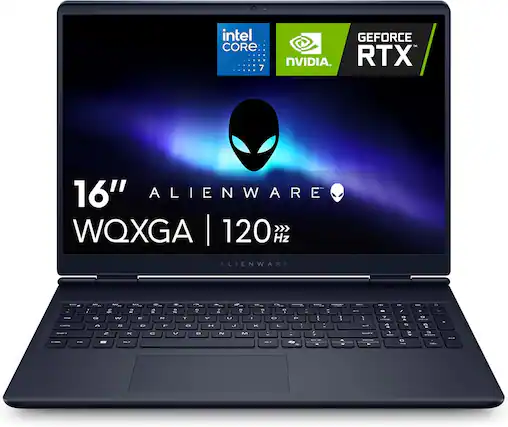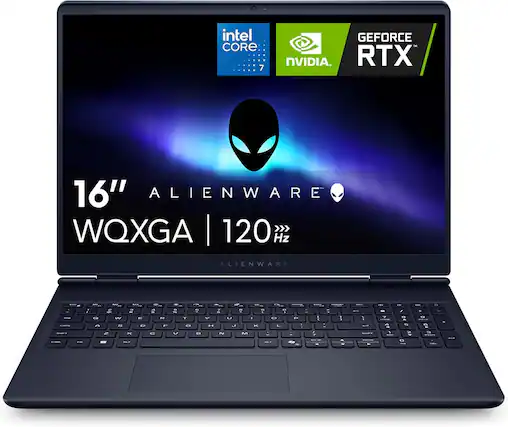Sort by:
Price Low to High
- Best Buy Gaming PC$1,799.99suggested payments with 12‑Month Financing$150.00/mo.+ 3 offers for you
Pick up today
Get it tomorrow • FREE
- $1,199.99Save $200Comp. Value: $1,399.99suggested payments with 12‑Month Financing$100.00/mo.
Get it by Mon, Jan 26 • FREE
- $1,349.99Save $150Comp. Value: $1,499.99suggested payments with 12‑Month Financing$112.50/mo.
Get it by Mon, Jan 26 • FREE
- Best Buy Gaming PC$2,099.99suggested payments with 12‑Month Financing$175.00/mo.+ 3 offers for you
Pick up Thu, Jan 29
Get it by Sat, Jan 24 • FREE
- $1,349.99Save $100Comp. Value: $1,449.99suggested payments with 12‑Month Financing$112.50/mo.
Get it by Mon, Jan 26 • FREE
- $1,365.82Save $134.17Comp. Value: $1,499.99suggested payments with 12‑Month Financing$113.82/mo.
Get it by Mon, Jan 26 • FREE
- Clearance$1,519.99Save $380Comp. Value: $1,899.99suggested payments with 12‑Month Financing$126.67/mo.+ 1 offer for you
Pickup unavailable
Get it by Sat, Jan 24 • FREE
- $1,499.00suggested payments with 12‑Month Financing$124.92/mo.
Get it by Tue, Jan 27 • FREE
- $1,499.99Save $150Comp. Value: $1,649.99suggested payments with 12‑Month Financing$125.00/mo.
Get it by Mon, Jan 26 • FREE
- Clearance$1,519.99Save $380Comp. Value: $1,899.99suggested payments with 12‑Month Financing$126.67/mo.+ 1 offer for you
Pickup unavailable
Get it by Sat, Jan 24 • FREE
- $1,581.24suggested payments with 12‑Month Financing$131.77/mo.
- $1,599.99Save $200Comp. Value: $1,799.99suggested payments with 12‑Month Financing$133.34/mo.
Get it by Mon, Jan 26 • FREE
- Best Buy Gaming PC$3,299.99suggested payments with 12‑Month Financing$275.00/mo.+ 3 offers for you
Pickup unavailable
Get it by Sat, Jan 24 • FREE
- Best Buy Gaming PC$3,099.99suggested payments with 12‑Month Financing$258.34/mo.+ 3 offers for you
Pick up Thu, Jan 29
Get it by Sat, Jan 24 • FREE
- $1,599.99Save $49.01Comp. Value: $1,649.00suggested payments with 12‑Month Financing$133.34/mo.
Get it by Mon, Jan 26 • FREE
- $1,646.24Save $493.87Comp. Value: $2,140.11suggested payments with 12‑Month Financing$137.19/mo.
Get it by Mon, Jan 26 • FREE
- $1,659.00Save $40Comp. Value: $1,699.00suggested payments with 12‑Month Financing$138.25/mo.
Get it by Tue, Jan 27 • FREE
- $1,681.24suggested payments with 12‑Month Financing$140.11/mo.
- $1,698.74Save $424.69Comp. Value: $2,123.43suggested payments with 12‑Month Financing$141.57/mo.
- $1,706.14Save $426.54Comp. Value: $2,132.68suggested payments with 12‑Month Financing$142.18/mo.
- $1,799.00Save $190Comp. Value: $1,989.00suggested payments with 12‑Month Financing$149.92/mo.
Get it by Tue, Jan 27 • FREE
- $1,799.00Save $200Comp. Value: $1,999.00suggested payments with 12‑Month Financing$149.92/mo.
Get it by Mon, Jan 26 • FREE
- Best Buy Gaming PC$1,799.99suggested payments with 12‑Month Financing$150.00/mo.+ 3 offers for you
Pick up today
Get it tomorrow • FREE
1-18 of 61 items
Similar products from outside of Best Buy
sponsored