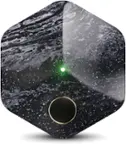Apple - Magic Keyboard full size with Numeric Keypad (Lightning Port) - Silver/White
More Buying Options
Specifications
- Lighting TypeNoneForm FactorFull-sizeKeyboard TechnologyScissorConnection TypeWireless
- Key Specs
- Lighting Type: None
- Form Factor: Full-size (The size, arrangement, and physical configuration of the product.)
- Keyboard Technology: Scissor (Type of technology that detects a key press.)
- Connection Type: Wireless
- General
- Brand: Apple
- Model Number: MXCJ3LL/A / MQ052LL/A
- Product Name: Magic Keyboard full size with Numeric Keypad (Lightning Port)
- Color: Silver/White
- Features
- Lighting Type: None
- Numeric Keypad: true
- Touchpad: false
- Keyboard Type: Keypad
- Palm Rest: false
- Spill Resistant: false (Designed to resist some degree of accidental liquid spill. The level of spill-resistance is indicated by the product manufacturer, but the degree of protection may not be guaranteed after normal wear of the product.)
- Foldable: false
- Functions
- Form Factor: Full-size (The size, arrangement, and physical configuration of the product.)
- Number Of Keys: 78
- Keyboard Technology: Scissor (Type of technology that detects a key press.)
- Dedicated Macro Keys: false (Perform shortcuts of key sequences to carry out commands with a single key. Key sequences may include key strokes, mouse actions, and/or menu actions.)
- Adjustable Tilt Function: false
- Multimedia Keys: true
- Internet Keys: true
- Connectivity
- Connection Type: Wireless
- Wireless Connectivity: Bluetooth (The manner in which a device sends data to another device over a short distance without the use of wires or cables.)
- Compatibility
- Operating System Compatibility: Apple iOS, Mac
- Plug and Play Operation: true
- System Requirements: Bluetooth-enabled Mac computer with macOS 10.12.4 or later; iOS devices with iOS 10.3 or later (The software that a product must have for it to be able to integrate with another product.)
- Dimensions
- Product Height: 0.43 inches (The out of box height of the item. Height is measured as the vertical distance from the bottom of the item to the top as it would be primarily used or placed.)
- Product Width: 16.48 inches (The out of box width of the item. Width is measured as the horizontal distance from one side of the item to the other as it would be primarily used or placed.)
- Product Depth: 17.52 inches (The out of box depth of the item. Depth is measured as the distance from the front of the item to the back as it would be primarily used or placed.)
- Product Weight: 13.76 ounces (The out of box weight of the item.)
- Mouse
- Mouse Included: false
- Warranty
- Warranty - Parts: 1 year
- Warranty - Labor: 1 year
- Other
- UPC: 195949632990
Magic Keyboard with Numeric Keypad features an extended layout, with document navigation controls for quick scrolling and full-size arrow keys for gaming. A scissor mechanism beneath each key allows for increased stability, while optimized key travel and a low profile provide a comfortable and precise typing experience. The numeric keypad is also great for spreadsheets and finance applications. And the built-in, rechargeable battery is incredibly long-lasting, powering your keyboard for about a month or more between charges.
Whats Included
- Apple Lightning-to-USB cable
- Apple Magic Keyboard with Numeric Keypad
- Apple Lightning-to-USB cable
- Apple Magic Keyboard with Numeric Keypad
A: Because this is an Apple product and Apple does what it wants.
Q: is this Applev5822302 magic keyboard wireless
A: It is wireless. It works like a charm. No batteries needed. You plug it into a usb port to charge or operate and it automatically syncs with your Mac (not sure how eell it will work with a PC). You can then leave it plugged in or unplug it and use it fully wireless. It recharges pretty quickly too.
Q: Will this work with my ipad?
A: The Apple Bluetooth keyboards do work with iPads.
A: Yes, https://www.techrepublic.com/article/how-to-connect-an-apple-wireless-keyboard-to-windows-10/
A: Yes, the keyboard is recognized as a traditional USB keyboard when connected via USB on both MacOS as well as Bootcamp Win7/Win10. The lightning to USB cable that is included is rather short so more than likely you will need a longer cable to connect the keyboard to the KVM switch.
Q: How do you charge the mouse?
A: There is a spot for a lightning cord to plug in on the bottom.
Q: Can we use Apple keyboard for Non-Apple PC's
A: Yes. I used it on a Dell. But it won’t work on older PC.
Compare similar products

Magic Keyboard with Numeric Keypad features an extended layout, with document navigation controls for quick scrolling and full-size arrow keys for gaming. A scissor mechanism beneath each key allows for increased stability, while optimized key travel and a low profile provide a comfortable and precise typing experience. The numeric keypad is also great for spreadsheets and finance applications. And the built-in, rechargeable battery is incredibly long-lasting, powering your keyboard for about a month or more between charges.

Magic Keyboard is now available with Touch ID, providing fast, easy, and secure authentication for logins and purchases.

Magic Keyboard delivers a remarkably comfortable and precise typing experience for Mac and Apple Vision Pro. It’s also wireless and rechargeable, with an incredibly long-lasting internal battery that will power your keyboard for about a month or more between charges. It pairs automatically with your Mac, so you can get to work right away. It features a USB-C port and includes a woven USB-C Charge Cable that lets you pair and charge by connecting to a USB-C port on your Mac. If you would like to pair Magic Keyboard with your Apple Vision Pro, click to see supported languages.

Magic Keyboard is now available with Touch ID, providing fast, easy, and secure authentication for logins and purchases. Magic Keyboard with Touch ID delivers a remarkably comfortable and precise typing experience. It’s also wireless and rechargeable, with an incredibly long-lasting internal battery that will power your keyboard for about a month or more between charges. It pairs automatically with your Mac, so you can get to work right away. It features a USB-C port and includes a woven USB-C Charge Cable that lets you pair and charge by connecting to a USB-C port on your Mac.
| Pros for Apple - Magic Keyboard full size with Numeric Keypad (Lightning Port) - Silver/White | |||
|---|---|---|---|
| Battery Life, Overall Performance, Numeric Keypad, Ease of use, Wireless | There were no pros for this product— | Overall Performance, Battery Life, Connectivity, Ease of Use, Design | Battery Life, Connectivity, Keyboard Quality, Touch ID, Fingerprint Reader |
| Cons for Apple - Magic Keyboard full size with Numeric Keypad (Lightning Port) - Silver/White | |||
| Price, Key Travel | There were no cons for this product— | There were no cons for this product— | Size |
Specs
Reviews
Customers are saying
Customers frequently mention the numeric keypad, battery life, and ease of use as significant advantages. Many appreciate the wireless functionality and sleek design, while some find the price to be a drawback. Positive feedback also highlights the keyboard feel and size. A few users noted that the key travel could be improved.
Customer Images
The vast majority of our reviews come from verified purchases. Reviews from customers may include My Best Buy members, employees, and Tech Insider Network members (as tagged). Select reviewers may receive discounted products, promotional considerations or entries into drawings for honest, helpful reviews.
- Rated 5 out of 5 stars
Excellent Apple Keyboard
tl;dr - A long-lasting, cordless, and excellent keyboard well worth the price, especially if you have Apple products. I work from home, and I am also a graduate student, so I spend most of my time at my desk. As I expanded my workspace to include a second monitor to pair with my Macbook Pro, the Magic Keyboard has been an excellent addition to my workspace. First, it is effortless to pair with your Apple device through Bluetooth, where all you need to do is turn it on and find it through your System Preferences. It also keeps my workspace cord-free which is a huge benefit if you tend to have a smaller desk or many books, papers, notebooks, etc. The keyboard is slightly raised from the back, and there are four rubber grips on the bottom, which keep it in place, and it has a very natural fit in your hands. The typing is very smooth and has a satisfying feel to it, so much so that I prefer to use it over the built-in keyboard from my Macbook Pro. Having the numeric pad is also a benefit if you are frequently inputting numbers or are looking for a more classic look. Also, the battery life is impressive. From a full charge, I have been using the keyboard for 3 weeks, 4-7 hours a day, and it has only gone down to about 74% (if you regularly turn it off in the evenings or when not in use). Unfortunately, it is not a backlit keyboard, so you'll want to keep that in mind. I did not have much trouble using it in lower-light situations as the white labels were pretty clear. Also, having the numeric pad built-in makes the keyboard a bit larger and bulkier, so it might not be ideal if you plan to travel with it. It is also more expensive than the white keyboard, but the space gray/black looks very professional and sleek and adds to the aesthetic that I find well worth the extra price. Overall, this is a great product that will only enhance your productivity and enjoyment of the seamless pairing with Apple products.
This review is from Apple - Magic Keyboard with Numeric Keypad - Space Gray
Posted by Nate
- Rated 5 out of 5 stars
Absolutely Perfect
Absolutely love this Keyboard! 10x better than the one that comes with the iMac Bigger and love having the side number pad Would definitely recommend!!
Posted by RuboSEmichigan43
- Rated 5 out of 5 stars
Boost Your Productivity: Apple Magic Keyboard
I recently upgraded to the Apple Magic Keyboard with Numeric Pad, and I couldn't be happier with my purchase. This keyboard is an absolute game-changer for anyone who relies heavily on numerical input in their daily tasks. First and foremost, the build quality is exceptional, as expected from Apple products. The keys have a satisfying tactile feedback, making typing a pleasure. The addition of the numeric pad on the right side of the keyboard is a game-changer for productivity. Whether I'm crunching numbers in spreadsheets, entering data into databases, or simply typing in numeric passwords, having the dedicated numeric pad streamlines my workflow and saves me valuable time. The sleek and minimalist design seamlessly integrates with my workspace, adding a touch of sophistication. The low-profile keys and slim profile make for a comfortable typing experience, even during extended typing sessions. One of the standout features of this keyboard is the wireless connectivity. With Bluetooth connectivity, I can easily switch between my MacBook, iPad, and other devices with just a press of a button, providing unparalleled versatility and convenience. Additionally, the built-in rechargeable battery ensures long-lasting performance, and the included USB-C to Lightning cable makes charging a breeze. Overall, the Apple Magic Keyboard with Numeric Pad has exceeded my expectations in terms of performance, design, and functionality. If you're in need of a high-quality keyboard that enhances your productivity and complements your Apple devices seamlessly, look no further. I highly recommend the Apple Magic Keyboard with Numeric Pad. It's a worthy investment for anyone seeking to boost their productivity.
Posted by GregoryD