Apple - Magic Mouse - Multi-Touch Surface (USB-C) - Wireless - White Multi-Touch Surface
Color
White Multi-Touch SurfaceMore Buying Options
Specifications
- Connection TypeWireless
- Key Specs
- Connection Type: Wireless
- General
- Brand: Apple
- Model Number: MXK53AM/A
- Product Name: Magic Mouse - Multi-Touch Surface (USB-C)
- Color: White Multi-Touch Surface
- System Requirements: Bluetooth-enabled Mac with OS X 10.11 or later; iPad with iPadOS 13.4 or later (The software that a product must have for it to be able to integrate with another product.)
- Features
- Mouse Type: Standard
- Performance
- Tracking Method: Touchpad (There are several types of computer mice, optical and laser being among the most common. Optical mice detect less detail and provide more precise and accurate movement. Laser mice detect more detail and can be used on a wider variety of surfaces, but are more sensitive to small movements.)
- Connectivity
- Connection Type: Wireless
- Wireless Connectivity: Bluetooth (The manner in which a device sends data to another device over a short distance without the use of wires or cables.)
- Operating System Compatibility: Apple iPadOS, Mac
- Power
- Mouse Power Source: Battery-powered
- Rechargeable Battery (Mouse): true
- Charging Interface(s): USB-C (The connection for transmitting power to charge the device.)
- Battery Chemistry: Lithium-ion
- Dimensions
- Product Height: 0.85 inches (The out of box height of the item. Height is measured as the vertical distance from the bottom of the item to the top as it would be primarily used or placed.)
- Product Length: 4.47 inches (The out of box length of the item. Length is measured as the longest dimension of the item.)
- Product Width: 2.25 inches (The out of box width of the item. Width is measured as the horizontal distance from one side of the item to the other as it would be primarily used or placed.)
- Product Weight: 99 grams (The out of box weight of the item.)
- Warranty
- Warranty - Parts: Apple One (1) Year Limited Warranty
- Warranty - Labor: Apple One (1) Year Limited Warranty
- Other
- UPC: 195949655883
Magic Mouse is wireless and rechargeable, with an optimized foot design that lets it glide smoothly across your desk. The Multi-Touch surface allows you to perform simple gestures such as swiping between web pages and scrolling through documents. The rechargeable battery will power your Magic Mouse for about a month or more between charges.* It’s ready to go right out of the box and pairs automatically with your Mac. It features a USB-C port and includes a woven USB-C Charge Cable that lets you pair and charge by connecting to a USB-C port on your Mac, so you can charge all of your favorite devices with just a single cable.
- Compatible Mac Models: MacBook Air (2020 and later), MacBook Pro 14-inch (2021 and later), MacBook Pro 16-inch (2019 and later), MacBook Pro 13-inch (2020), Mac Studio (2022 and later), Mac mini (2018 and later), Mac Pro (2019 and later)
- Compatible iPad Models: iPad Pro 13-inch (M4 and later), iPad Pro 11-inch (1st generation and later), iPad Pro 12.9-inch (1st generation and later), iPad Air 13-inch (M2 and later), iPad Air 11-inch (M2 and later), iPad Air (4th generation and later), iPad (8th generation and later), iPad mini (5th generation and later)
- Compatible Mac Models: MacBook Air (2020 and later), MacBook Pro 14-inch (2021 and later), MacBook Pro 16-inch (2019 and later), MacBook Pro 13-inch (2020), Mac Studio (2022 and later), Mac mini (2018 and later), Mac Pro (2019 and later)
- Compatible iPad Models: iPad Pro 13-inch (M4 and later), iPad Pro 11-inch (1st generation and later), iPad Pro 12.9-inch (1st generation and later), iPad Air 13-inch (M2 and later), iPad Air 11-inch (M2 and later), iPad Air (4th generation and later), iPad (8th generation and later), iPad mini (5th generation and later)
Whats Included
- Magic Mouse
- USB-C Charge Cable
- Magic Mouse
- USB-C Charge Cable
Disclaimers
- *Testing conducted by Apple in August and September 2024 using preproduction Magic Mouse (USB-C) units, firmware, and software paired with preproduction 24-inch iMac systems with Apple M4. Testing consisted of full battery discharge while engaging the device on a paired iMac using automated equipment. Battery life depends on device settings, usage, and other factors.
- *Weight varies by configuration and manufacturing process.
- *Testing conducted by Apple in August and September 2024 using preproduction Magic Mouse (USB-C) units, firmware, and software paired with preproduction 24-inch iMac systems with Apple M4. Testing consisted of full battery discharge while engaging the device on a paired iMac using automated equipment. Battery life depends on device settings, usage, and other factors.
- *Weight varies by configuration and manufacturing process.
Q: Can you use the mouse with an iPad?
A: The Magic Mouse is compatible with iPads running iPadOS 13.4 or later.
Q: How long does the battery last on a single charge?
A: The rechargeable battery in the Magic Mouse will last about a month or more between charges.
A: The product weight is 99 grams.
Q: How does the mouse connect to a computer?
A: The Magic Mouse connects wirelessly using Bluetooth.
Q: What kind of gestures can you perform on the Multi-Touch surface?
A: The Multi-Touch surface lets you perform simple gestures like swiping between web pages and scrolling through documents.
Q: Which operating systems are compatible with the Magic Mouse?
A: The Magic Mouse is compatible with Apple iPadOS and Bluetooth-enabled Macs with OS X 10.11 or later.
Q: What are the dimensions of the Magic Mouse?
A: The Magic Mouse has a height of 0.85 inches, a width of 2.25 inches, and a length of 4.47 inches.
Q: What kind of gestures can be performed on the Multi-Touch surface?
A: The Multi-Touch surface allows you to perform simple gestures like swiping between web pages and scrolling through documents.
Compare similar products

Magic Mouse is wireless and rechargeable, with an optimized foot design that lets it glide smoothly across your desk. The Multi-Touch surface allows you to perform simple gestures such as swiping between web pages and scrolling through documents. The rechargeable battery will power your Magic Mouse for about a month or more between charges.* It’s ready to go right out of the box and pairs automatically with your Mac. It features a USB-C port and includes a woven USB-C Charge Cable that lets you pair and charge by connecting to a USB-C port on your Mac, so you can charge all of your favorite devices with just a single cable.
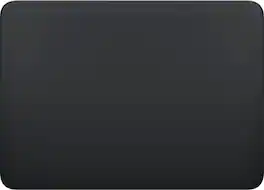
Magic Trackpad is wireless and rechargeable, and it includes the full range of Multi-Touch gestures and Force Touch technology. Sensors underneath the trackpad surface detect subtle differences in the amount of pressure you apply, bringing more functionality to your fingertips and enabling a deeper connection to your content. It features a large edge-to-edge glass surface area, making scrolling and swiping through your favorite content more productive and comfortable than ever. Magic Trackpad pairs automatically with your Mac, so you can get to work right away. The rechargeable battery will power it for about a month or more between charges. It includes a woven USB‑C Charge Cable that lets you pair and charge by connecting to a USB‑C port on your Mac. Magic Trackpad works seamlessly with Apple Vision Pro for activities like arranging apps in 3D space or navigating complex spreadsheets.

Designed for Mac, made for comfort. Logitech Lift ergonomic vertical mouse for Mac is a comfy and intuitive Bluetooth wireless mouse with quiet clicks crafted specially for small to medium hands. This wireless small mouse's unique 57-degree angle elevates your wrist to give a feeling of relief — and sends a wave of comfort through the forearm and upper body. Scrolling on this quiet mouse feels like second nature with the silent SmartWheel, which seamlessly shifts from precision to speed-scroll. Customise your Logitech ergo mouse using intuitive Logi Options+ Software. Easily assign each of the quiet click mouse’s 4 easy-to-reach customisable buttons to a handy shortcut – and program them to change as you hop between apps.
| Pros for Apple - Magic Mouse - Multi-Touch Surface (USB-C) - Wireless - White Multi-Touch Surface | |||
|---|---|---|---|
| Overall Performance, Battery Life, Ease of Use, Connectivity, Design | Ergonomics, Button Functionality | Overall Performance, Ease of Use, Battery Life, Ergonomics, Connectivity | There were no pros for this product— |
| Cons for Apple - Magic Mouse - Multi-Touch Surface (USB-C) - Wireless - White Multi-Touch Surface | |||
| Port Placement, Scrolling, Size | There were no cons for this product— | There were no cons for this product— | There were no cons for this product— |
Specs
Reviews
Customers are saying
Customers are impressed with the Magic Mouse's long battery life and ease of use, frequently praising its sleek design and smooth gliding performance. However, some users experienced issues with the scrolling functionality and found the bottom-placed charging port inconvenient. Overall, the positive feedback on performance and design outweighs the reported concerns.
Customer Images
The vast majority of our reviews come from verified purchases. Reviews from customers may include My Best Buy members, employees, and Tech Insider Network members (as tagged). Select reviewers may receive discounted products, promotional considerations or entries into drawings for honest, helpful reviews.
- Rated 5 out of 5 stars
Nice sleek mouse, good for left or right hand.
This is my first Magic Mouse. Up to now I've just used tracpads for my Mac Mini. I made a choice this time to try the Magic Mouse for a second Mac Mini I've had to set up at a second location. I also saved a few $$$ by purchasing a "previously returned" mouse. The "MULTI-TOUCH SURFACE" is a great (and surprising) feature of this mouse! It's kind like a 'mini-tracpad'. Additionally, I appreciate the long battery life. It's small and has a good fit in my hand but for someone with very large hands, it might be TOO small. You know who you are so if your hands are large go see one in person before you buy. Larger hands may require a trackpad for better use and comfort. The only negative is that the charger port is on the bottom of the mouse. It's minor, but just slightly inconvenient. Since it does have such a LONG battery life it's easy enough to just turn over and charge it when you stop working. I've used Apple devices now for about 10 years. In the war between PCs and Macs, the Apple Devices were always touted as more intuitive for creative people. (and I fit in that category) I've used PC's for a couple of decades before that - even though I initially and always wanted to start with Apple. However, when I bought my first computer, I was taking classes and at that time the only computers compatible with my classes were PC's. I don't have strong preferences between either platform in 2025, and still find occasions when I need to use both. But the best thing about APPLE is how integrated all your devices are - automatically.
Posted by PhillyKat
- Rated 5 out of 5 stars
This mouse has such a nice, light touch
I really love this Apple mouse because it's low profile, easy to fit in the hand, and moves smoothly. It's easy to pair and connect to my MacBook, and the settings are easy to adjust. It's an attractive mouse, too, with a clean and slim look.
Posted by TraciG
- Rated 5 out of 5 stars
Magic Mouse
Great product! Smooth design ! Awesome battery life. Cannot go wrong with this product ! I highly recommend !
Posted by TimothyG












