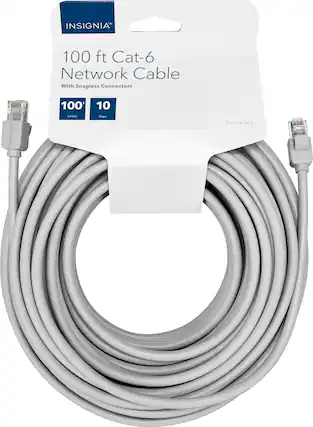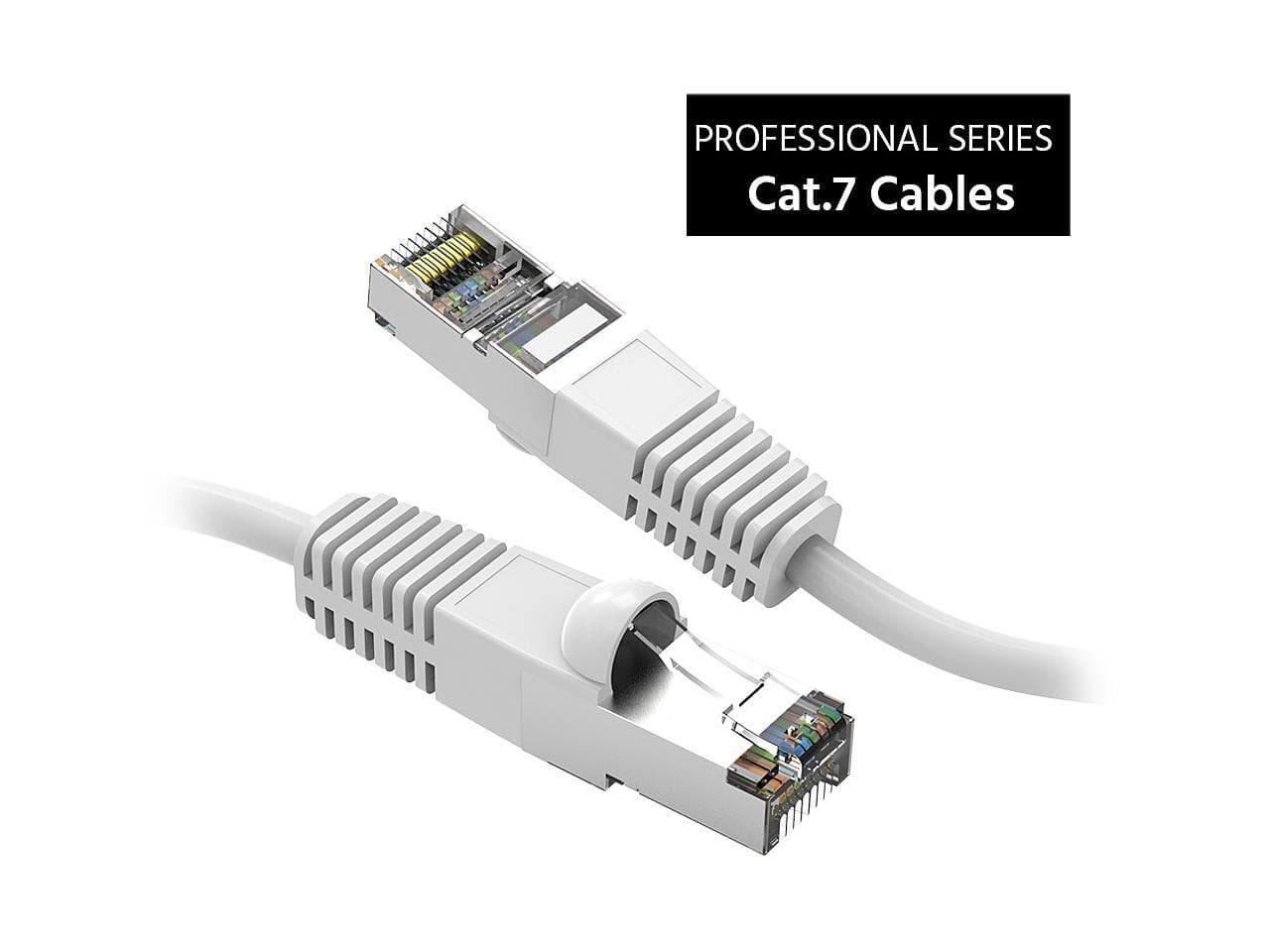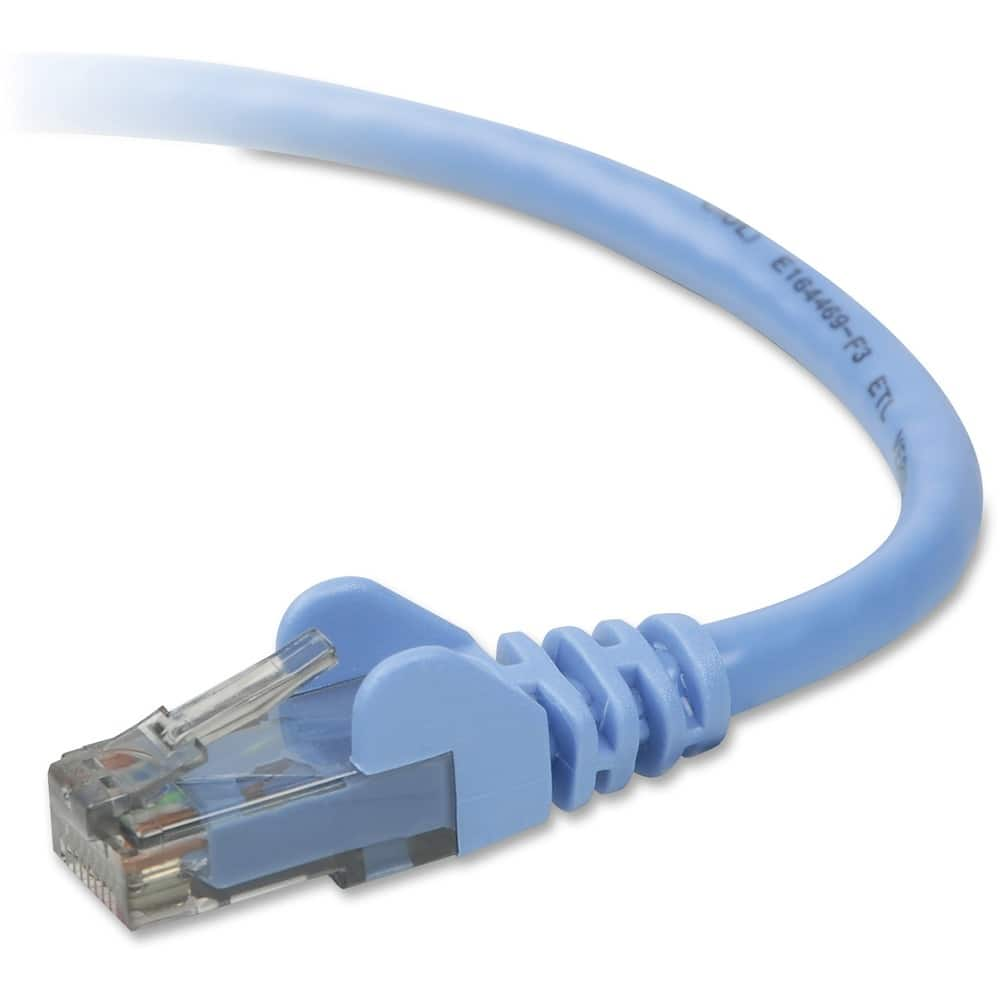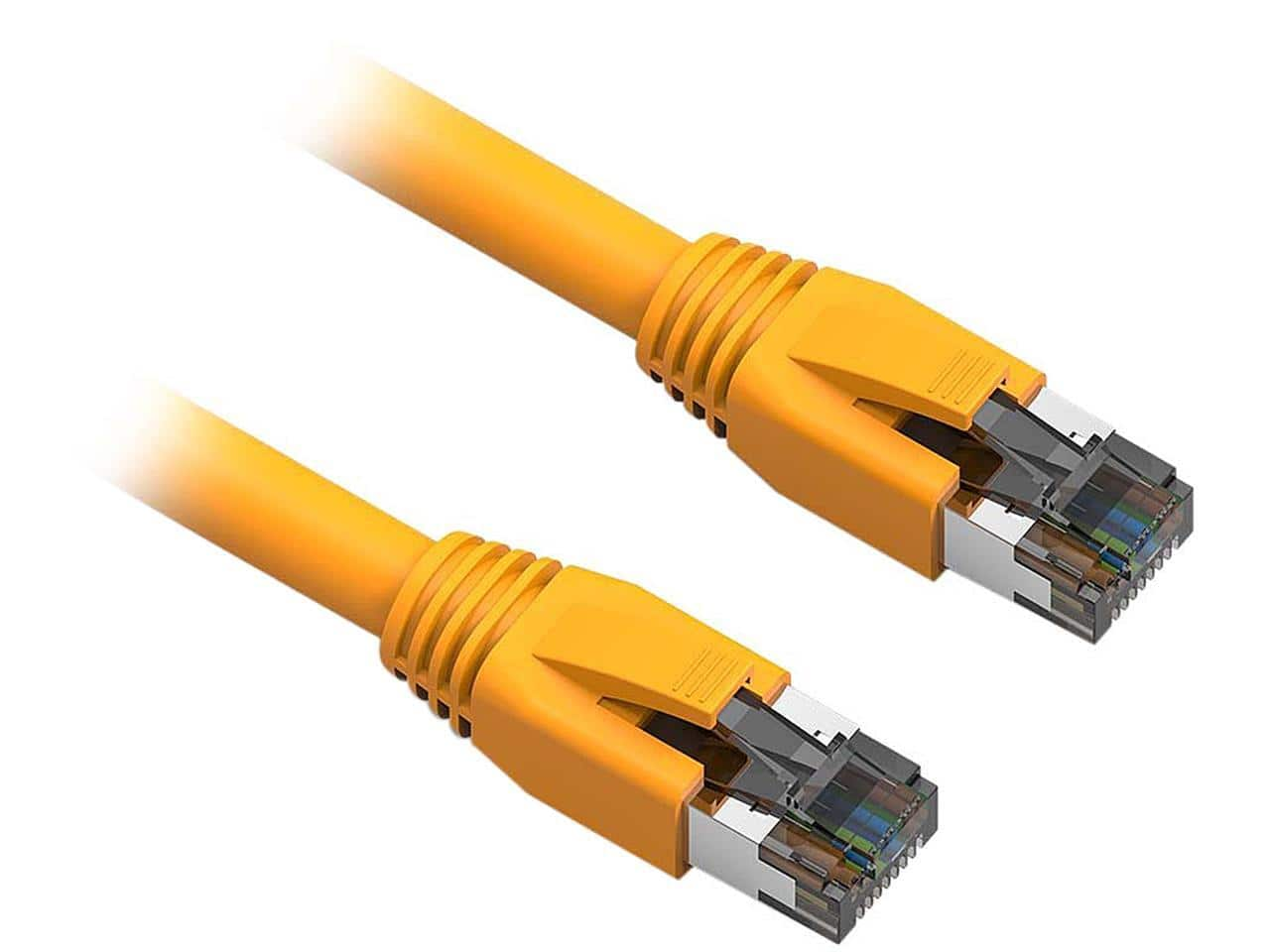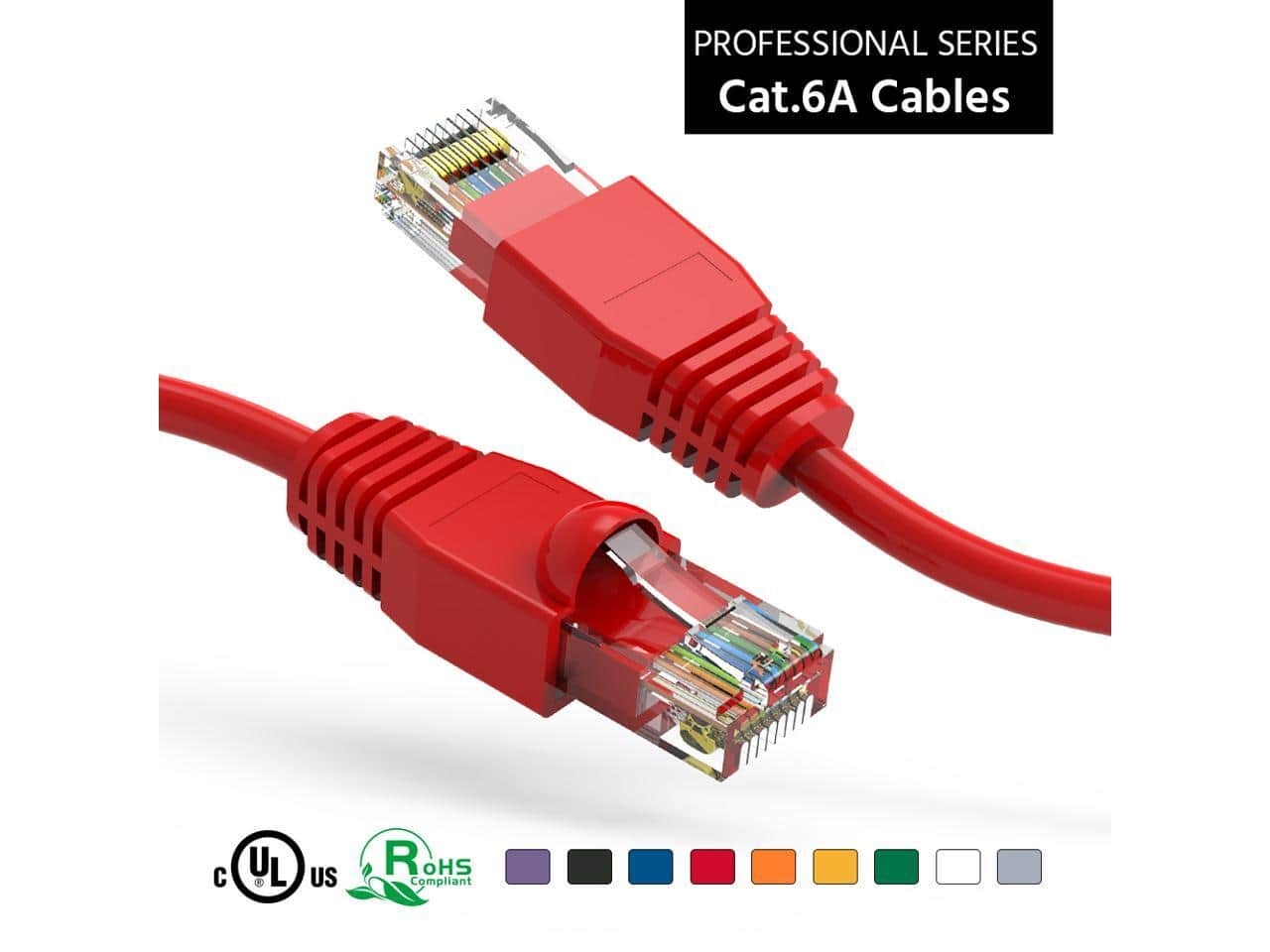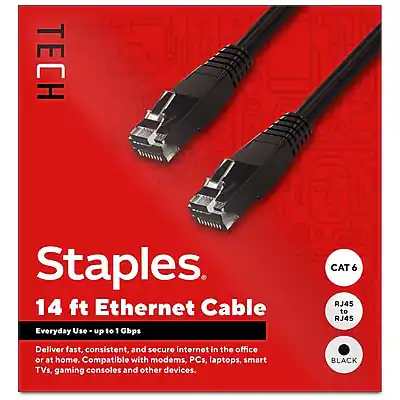- $24.99
Pick up today
Get it by Fri, Jan 23 • FREE
- $6.99
Pick up Tue, Jan 27
Get it by Fri, Jan 23 • FREE
- $14.99
Pick up today
Get it by Fri, Jan 23 • FREE
- $24.99
Pick up today
Get it by Fri, Jan 23 • FREE
- $5.99
Pick up today
Get it by Fri, Jan 23 • FREE
- $29.99
Pick up Tue, Jan 27
Get it by Fri, Jan 23 • FREE
- $115.00
Pick up today
Get it tomorrow • FREE
- Clearance$29.99Save $15Comp. Value: $44.99
Pick up today
Get it by Fri, Jan 23 • FREE
- $34.99
Get it by Sat, Jan 24 • FREE
- $149.99
Pick up Fri, Jan 23
Get it by Thu, Jan 22 • FREE
- $9.99
Pick up Tue, Jan 27
Get it by Fri, Jan 23 • $5.49
- $79.99
Pick up Tue, Jan 27
Get it by Thu, Jan 22 • FREE
- $19.99
Get it by Fri, Jan 30 • FREE
- $33.81Save $6.18Comp. Value: $39.99
Get it by Thu, Jan 22 • FREE
- $10.99Save $2.33Comp. Value: $13.32
Get it by Sat, Jan 24 • FREE
- $5.30
Get it by Mon, Jan 26 • FREE
- $15.99
Get it by Fri, Jan 30 • FREE
- $11.69
Get it by Thu, Jan 22 • FREE
- $23.42
Get it by Tue, Jan 27 • FREE