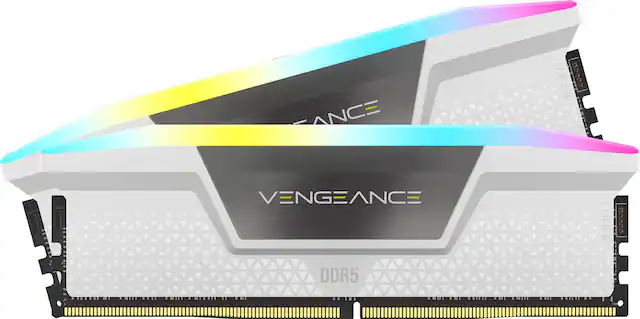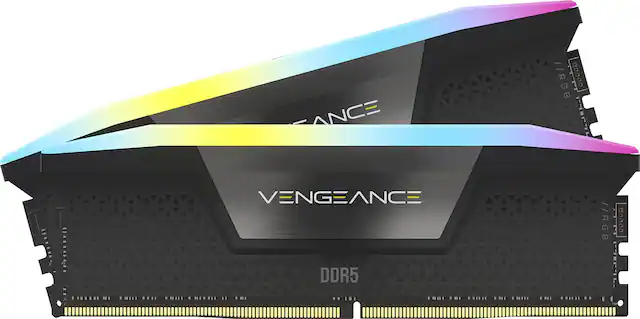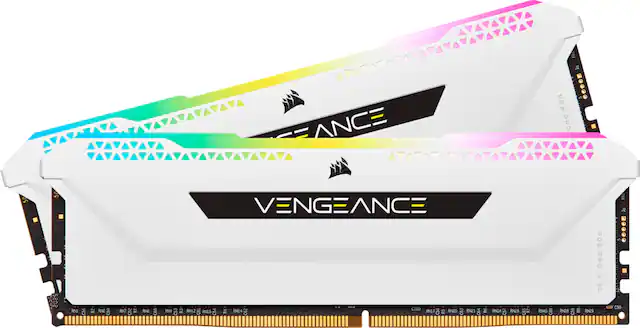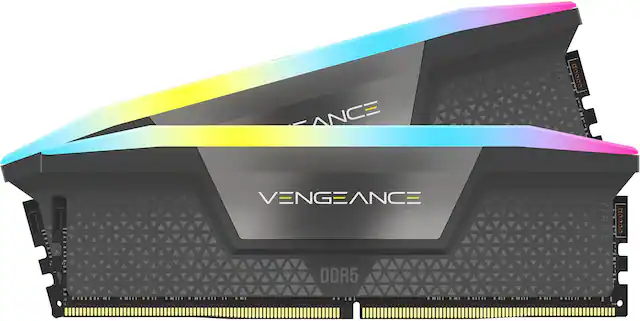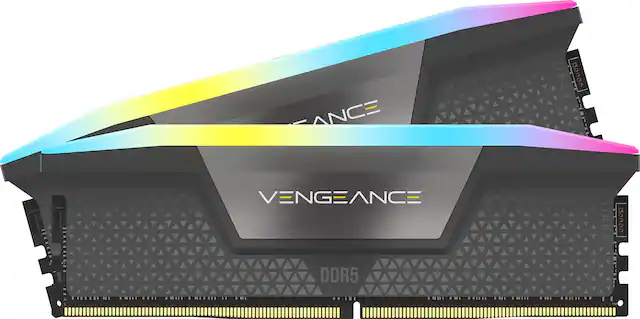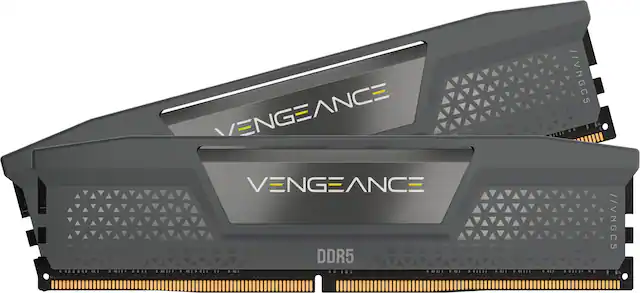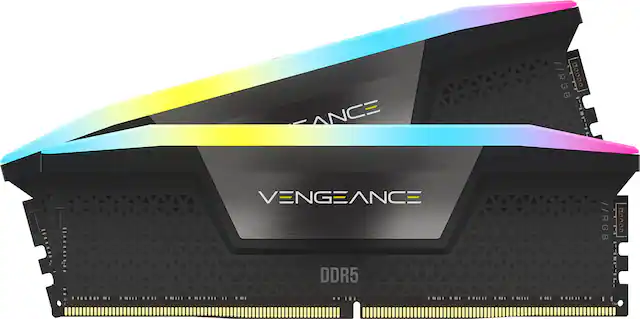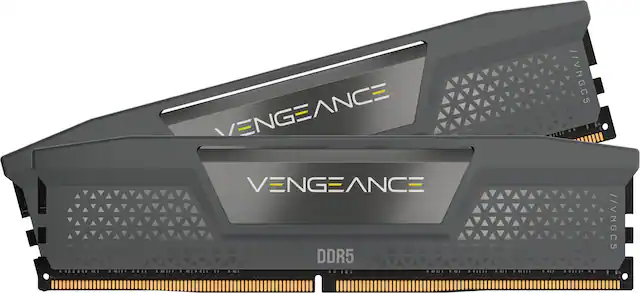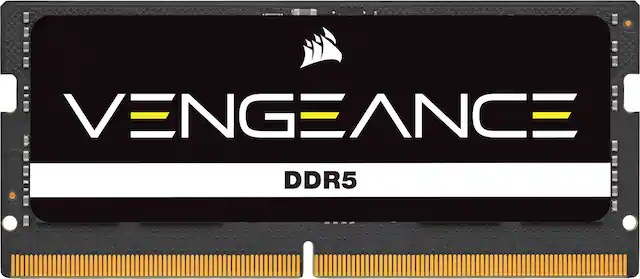CORSAIR Memory (RAM)
(275)- $170.99
Pick up today
Get it tomorrow • FREE
- $85.99
Pick up today
Get it tomorrow • FREE
- $220.99
Pick up Thu, Jan 1
Get it tomorrow • FREE
- $407.99suggested payments with 12‑Month Financing$34.00/mo.
Pick up today
Get it tomorrow • FREE
- $114.99
Pick up Thu, Jan 1
Get it tomorrow • FREE
- $407.99suggested payments with 12‑Month Financing$34.00/mo.
Pick up today
Get it tomorrow • FREE
- $906.99suggested payments with 24‑Month Financing$37.80/mo.
Pick up today
Get it tomorrow • FREE
- $218.99
Pick up today
Get it tomorrow • FREE
- $441.99suggested payments with 12‑Month Financing$36.84/mo.
Pick up today
Get it tomorrow • FREE
- $446.99suggested payments with 12‑Month Financing$37.25/mo.
Pick up today
Get it tomorrow • FREE
- $189.99
Pick up today
Get it tomorrow • FREE
- $395.99suggested payments with 12‑Month Financing$33.00/mo.
Pick up today
Get it tomorrow • FREE
- $471.99suggested payments with 12‑Month Financing$39.34/mo.
Pick up Thu, Jan 1
Get it by Fri, Dec 26 • FREE
- $427.99suggested payments with 12‑Month Financing$35.67/mo.
Pick up today
Get it tomorrow • FREE
- $192.99
Pick up today
Get it tomorrow • FREE
- $1,080.99suggested payments with 24‑Month Financing$45.05/mo.
Pick up Thu, Jan 1
Get it by Fri, Dec 26 • FREE
- $952.99suggested payments with 24‑Month Financing$39.71/mo.
Pick up Mon, Dec 29
Get it by Fri, Dec 26 • FREE
- $952.99suggested payments with 24‑Month Financing$39.71/mo.
Pick up Thu, Jan 1
Get it by Fri, Dec 26 • FREE