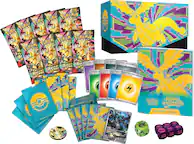DJI - Osmo Mobile 2 3-Axis Gimbal Stabilizer for Mobile Phones - Gray
- Key Specs
- Compatible Devices: Smartphone
- General
- Product Name: Osmo Mobile 2 3-Axis Gimbal Stabilizer for Mobile Phones
- Brand: DJI
- Model Number: CP.ZM.00000064.01
- Color: Gray
- Compatibility
- Compatible Devices: Smartphone
- Stabilizer and Support Type: true
- Warranty
- Manufacturer's Warranty - Parts: 1 Año
- Manufacturer's Warranty - Labor: 1 Año
- Other
- UPC: 190021308411
Capture life's most memorable moments with the Osmo Mobile 2 smartphone gimbal. The ActiveTrack feature follows the action as you film, while a built-in zoom slider lets you focus on your subject effortlessly. A 15-hour battery life makes this device ideal for live-streaming concerts and events. With its built-in panorama feature, the Osmo Mobile 2 smartphone gimbal takes multiple pictures and stitches them together to create breathtaking panoramic images.
- Intended for cellular phones: For a precise fit.
- Handheld stabilizer: Allows versatile positioning.
- Battery-operated: Ensures you don't have to have a continuous power connection to the device.
- 3-way gimbal head: Get exactly the right position so that you can set up your shot perfectly.
Whats Included
- DJI Osmo Mobile 2 3-Axis Gimbal Stabilizer for Mobile Phones
A: Yes. You can use any camera app manually, but you'll need to use the DJI app to connect to the gimbal and get it started. Once it is in the mode you prefer, simply touch your phone as normal to select the native app.
Q: Is this compatible with gopro?
A: You can buy a PGYtech adapter to mount the GoPro on it.
Q: can i make video calls in osmo mobile 2 like WhatsApp and face time?
A: No, you cannot make video calls.
Q: is the Osmo mobile 2 compatible with the iPhone 6s plus?
A: Yes, i used this with my iPhone 7 Plus which is the same size as iPhone 6 Plus.
Q: Is the product compatible with Android platform?
A: Yes, this gimbal works with my Samsung Note 8. The DJI GO app is very smooth, I haven't had any issues with it.
A: You have to remove your phone completely from the protective case for it to work with this device.
Q: Is this compatible with a samsung note 8?
A: Yes, I use the S8 plus on it
Q: Do you have the case for sale of this product? or how will be prtected?
A: The Osmo Mobile2 comes with a hard styrofoam case that protects it well.